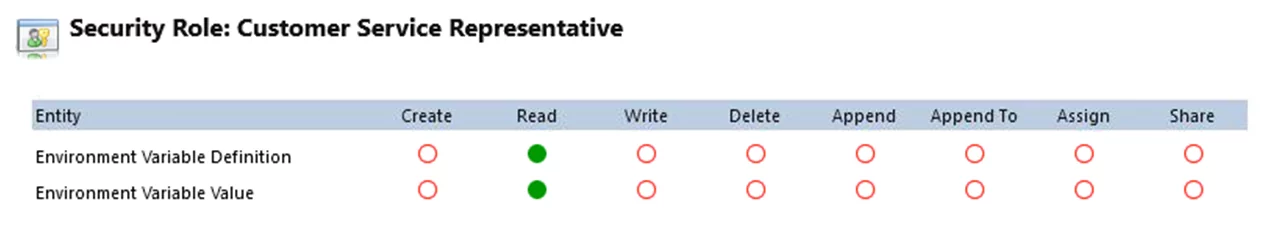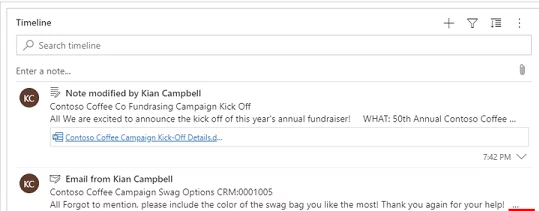1. Dynamics 365 CS New Configurable case Resolution Page
A lot of dynamics 365 users have been waiting for this change. I personally was asked many times by multiple customers if it is possible to customize the case resolution page & my answer was always, unfortunately, out of the box, we cannot.
But finally, Microsoft added this functionality to its new Customer Service release. When you close the case, you will capture any additional details needed to the case resolution pop up to help you with your case closure characteristics.
New Features added are:
- A customizable Case resolution entity which will be replacing the original case resolution pop up.
- This means when you click close case, the new case resolution entity form will be shown.
- The ability to choose whether you want a customizable dialogue experience or the original standard non customizable dialogue experience.
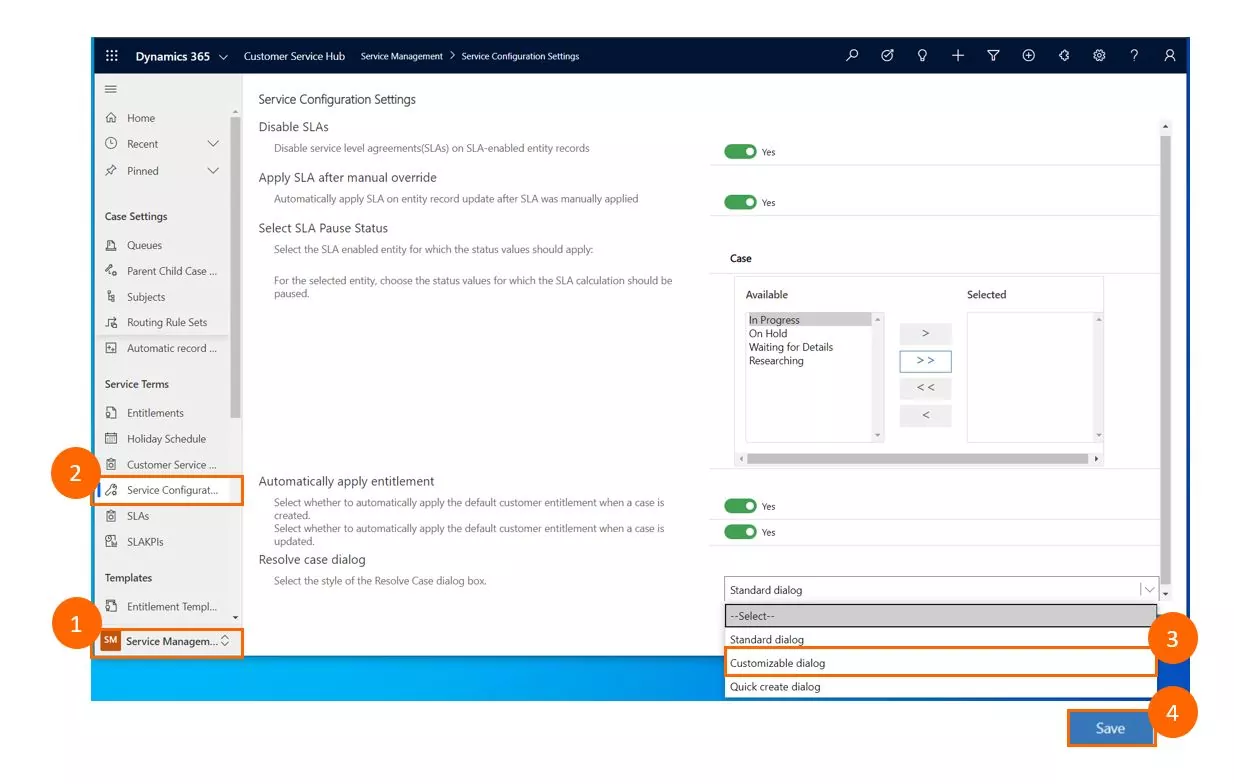
- An important step that you need to do before customization is to set your security permissions to see the modified case resolution dialog box.
2. Dynamics 365 Customer Service Hub app is now available by default.
Now the customer service hub app will be a built-in solution in the unified interface framework. It will be automatically installed in all the environments in this release.
Any current customers with the customer service app access security role will view the customer service hub app.
3. Enhanced Dynamics 365 Email experience for agents
Emails are the number one communication channel between agents and their customers, vendors, or any other party.
That is why an enhanced & updated email experience will maximize the agent’s utilization since they spend a fair amount of time crafting emails to communicate with their customers.
Now agents & customer service representatives can quickly and efficiently create high-quality emails using templates and add rich text formatting to reach their best customer service email experience possible.
In this new release, the following capabilities were added:
- You can compose an email in a pop- up, non-blocking window, it gives you the ability to write an email and navigate between records.
- Adding this pop-up option will give you the ability to have multiple active draft emails open simultaneously.
- Ability to manage, receive, and send images inline.
- Added a modern toolbar that gives you the options to cut and paste formatted content from any Office documents such as Word and Excel, while maintaining formatting.
- Ability to Preview email templates before applying them to your email.
4. Rich Text Notes & Keyword search in timeline
Timeline is an essential part of customer service because you will understand the history of this customer, their contacts, their activities & their old or new cases by just reviewing it.
All this eventually leads to a better customer service experience. This release’s great enhancement is performing keyword search filters in timeline control; this will display matching records faster.
You can also create rich text notes against your case and add text formatting for better visualization.
Conclusion:
All items mentioned were part of 2020 wave 2 release, it was released October 2020.
The newly introduced Dynamics 365 functionalities will make customer service agents daily work experience much better & faster.
I hope you find all these great additions helpful to you and your customers.
Thanks
Reference
https://docs.microsoft.com/en-us/dynamics365/customer-service/whats-new-customer-service
Internal links:
https://www.alphabold.com/microsoft-dynamics-365-2020-release-wave-2-exciting-features-2/