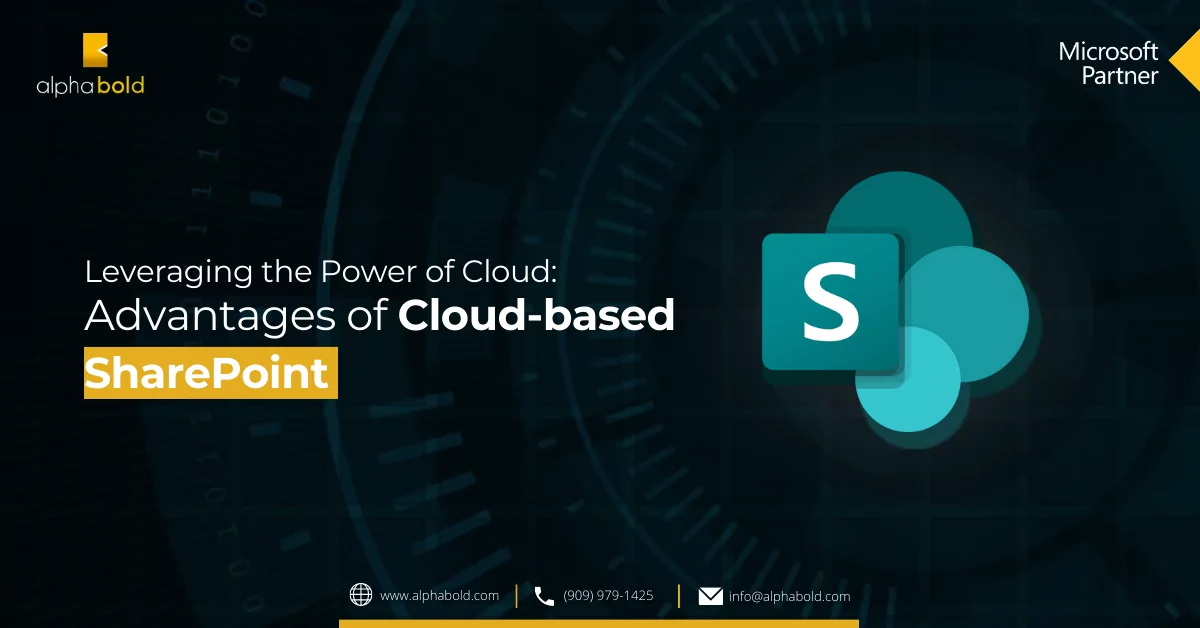Table of Contents
Introduction
The Windows SharePoint Services (WSS) is an upgraded version of Windows SharePoint Team Services, a free add-on to Windows Server 2003. It is an online platform for creating a collaborative and sharing environment for creating, locating, and sharing files to enhance productivity and achieve business goals.
WSS has diverse features for individuals, small teams, organizations, and projects, including meeting sub-site, document workspace, contacts, discussion board, and project collaboration. It helps in improving team performance and streamlining business information.
WSS SharePoint vs. Microsoft Office SharePoint Server
Despite being an old technology, most people still don’t have clarity about the difference between WSS SharePoint and Microsoft Office SharePoint Server (MOSS).
WSS is a web-based platform designed on ASP.NET and used for developing and deploying all SharePoint products, technologies, and applications. It makes data locating, sharing, and storing easier with SQL Server or MSDE database.
Whereas the MOSS works on WSS SharePoint helping Microsoft SharePoint Portal Server for assessing sites, libraries, templates, etc.
Transform Workflows, Empower Teams
Leverage the power of SharePoint for transformative workflow solutions. AlphaBOLD brings you cutting-edge services to streamline processes and empower your teams. Ready to revolutionize your business?
Get Expert ConsultationWSS SharePoint Terms Explanation
Here are some important WSS SharePoint features that make it an essential add-on to Windows Server 2003:
Alerts:
This feature notifies users about any changes, additions, or removals done on any SharePoint site.
Audiences:
Group of people having the right to access and use WSS. Permissions are granted to users through Active Directory.
Document Workspaces:
Also referred to as a page, a site, or a portal, document workspaces contain tasks, libraries, links, and other shared components.
Libraries:
Shared storage databases to save, store, and share documents, forms, pictures, and other important data.
Discussions:
Forums for document or wiki discussions.
Lists:
It can be any information, including tasks, issues, links, events, contacts, and announcements, displayed on a site.
Site:
Linked pages that combine together to make a site.
My Site:
A single-page portal made for a user’s personal use, containing personal links, sites, tasks, data, etc. It consists of both private and personal views.
Site Templates:
Pre-designed pages and pre-defined architecture to easily create a new site.
Site Groups:
A security group having permission to read or write in a SharePoint portal.
Subsites:
A subdirectory of a site with its own independent administration having browsing and authoring permissions.
Web Parts:
Customizable Web parts or modules that combine to build a SharePoint page.
Surveys:
It enables SharePoint users to respond to questions the survey’s creator generates.
Enhance Productivity with SharePoint
Revolutionize the way your teams collaborate. AlphaBOLD's SharePoint services offer a blueprint for enhanced productivity and streamlined workflows. Curious to explore more?
Request a ConsultationConclusion
Windows SharePoint Services (WSS) is available with every Windows Server license, and you can download it for free. Despite being a free add-on, you can download it as great support for businesses to manage, share, and control data in a collaborative environment to make collaboration, teamwork, and data storage easier for businesses.
Explore Recent Blog Posts