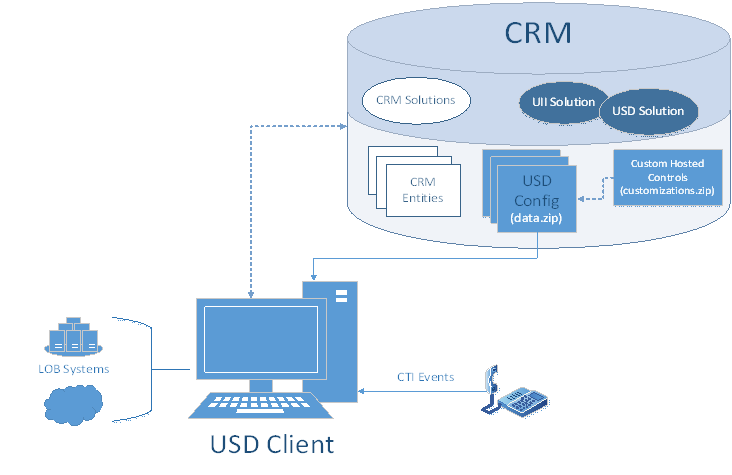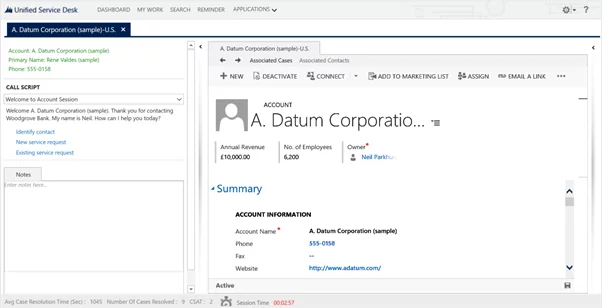Introduction:
Unified Service Desk assists an agent to view the data stored in the Dynamic 365 Customer Engagement app in a holistic manner. It is an add-in to the Customer Engagement app which can aggregate information from different business systems into one container where an agent can analyze the 360-degree view of customer interactions. This provides the customer service agent quick access and control to all critical information, so that the agent can quickly address the issues from a single unified interface. USD uses sessions to achieve this functionality. A session contains tabs, and each of those tabs can contain CRM, web pages and other applications.
It can be configured using the Customer Engagement app or Dynamic 365 app for Outlook. You don’t need to write code to configure the Unified Service Desk with agent applications, and therefore you can setup USD with desired business needs quickly. Unified Service Desk uses the User Interface Integration (UII) framework to assist you in building and configuring agent applications by building and deploying different agent applications through a unified view of customer information in Customer Engagement apps and other systems.
Learn more about Dynamics 365 Services!
What makes up Unified Service Desk?
Unified Service Desk is a set of solutions and files that contain entities for the Unified Interface Integration framework. These entities are configured in the client application to define user experiences, such as user flow, controls, and layouts. Unified Service Desk (USD) entities store complete configuration-related information and can be packed with the solution and files into a “package”. This package can then be uploaded to any Dynamic 365 Customer Engagement app. Then, by using USD client application, the user can interact with it. You can see the pictorial view in the figure below:
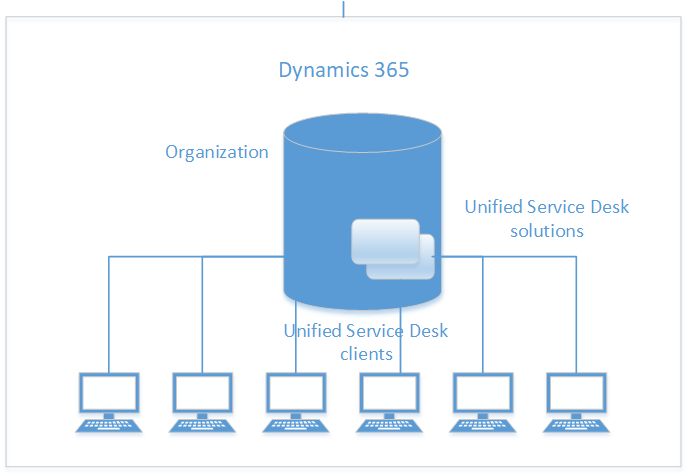
Who is USD for?
Even though USD is often used as a tool for creating agent applications for call centers, its functionality is not limited to this. No doubt items like telephony integration, session management, and agent scripting are extensively used in call centers but USD functionalities are beneficial on a much larger scale.
Call center agents face many challenges with respect to the capacity and complications of tasks. Hence, they need a unified and 360 view of critical customer information to handle any potential queries and issues.
For example, let’s suppose you have a company that provides financial investment products. You have a team of agents that will respond to all customers queries and issues reported through any of the company’s communication channel (telephone, website, social media). These customer service agents can log in the details of phone calls or any other information in CRM by using the Unified Service Desk and can create cases against the customer requests. These cases can be allocated to the customer’s agents using USD. Additionally, opening a case would also open records related to the customer automatically. USD thus reduces the process of case resolution through automation, which reduces the time consumed by the agent.
Why not “just” use Dynamics 365?
All these features can be achieved using the Dynamics 365 Customer Engagement app as well. However, some of these features can be difficult and costly to develop in the Dynamics app such as agents scripting and session management. These functionalities can be mastered using USD in a matter of days, without having any previous programming experience!
How it works?
USD client is an application that can run on a local machine, but the configuration and maintenance level tasks are done on the Dynamics 365 server. You can’t perform configurations on the local machine. On installing USD, some solutions are added to the Dynamic 365 Customer Engagement app which creates multiple entities in the instance. USD configurations are then stored in these entities.
When a user opens the USD client-side, all information related to configuration is automatically cached on the client system. You can connect to the legacy business application and telephony system by using the options that open with the client-side application.
You can extend and add new functionalities to USD by using code where you need to implement hosted controls and adapters.
Explore Dynamics 365 Services!
How do I get started?
First, you must make sure that your Dynamic 365/CRM license includes Unified Service Desk. This new feature (USD) exists only in the new version of CRM. If you have an old CRM license, then you need to update your license to a professional or enterprise license.
USD can be easily downloaded from Microsoft’s website. You will find sample application packages that come with USD when you run the exe file. You can install one of the sample application packages while installing USD, which will give you a great start for building agent applications (refer to the image below). With the package deployer tool you will be able to connect to your CRM instance as well. Once installed, go to the CRM setting and you will see all the components of USD displayed on the screen.
Conclusion
USD is one of the powerful tools used for building applications at minimal cost for call center agents. You do not need to have programming experience in creating applications. It provides a single unified view for agents to deal with all types of queries and speed up response time. You will be surprised to know about the new feature recently introduced in Dynamic 365 which will potentially replace USD in my opinion:). Omni-channel engagement hub is a tool that is more advanced and powerful as compared to USD. I will write a separate blog on this feature in near future.
If you have any question or queries, do not hesitate to reach out to us!