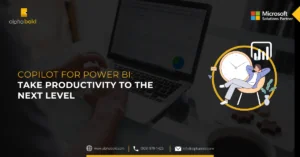Introduction
Business Intelligence (BI) ‘s popularity over the years has made it an attractive offering for enterprise software vendors. Software giants like SAP, Oracle, Google, and Microsoft have made significant innovations reflecting BI’s new spot in their tech stack. However, this saturation of BI products empowers and overwhelms businesses equally. Therefore, this blog aims to provide a comprehensive overview of the Business Intelligence Tools for NetSuite Users. Further, it highlights BI solutions’ features, benefits, and compatibility with NetSuite. The goal is to help decision-makers select the right BI tool to enhance their data analytics and management capabilities.
BI Overview & Its Role in Modern Business Operations
BI is a practice that refers to translating raw data into actionable insights. These insights enable users to identify trends, understand patterns, and make informed decisions. Throughout our experience in the tech landscape, we have practically seen the value BI holds. Embedding BI into organizational culture ensures process optimization, getting a competitive edge, and achieving peak performance.
Regardless of size, every company operates with business systems like ERP and CRM. It often gets challenging to interpret volumes of data from different sources. For NetSuite users, robust BI tools ensure that all complex financial data is sorted and forecasted efficiently, allowing them to anticipate market changes, respond to customer needs, and allocate resources. This article thus focuses on giving an unbiased review of top BI tools for NetSuite in 2025.
Want to integrate Power BI into your current NetSuite infrastructure? Here is a detailed resource right out of our comprehensive knowledge base that will help you navigate: Integrating Power BI: A Guide to Merging with Your Current Infrastructure.
Selection Criteria: Selecting Business Intelligence Tools for NetSuite Users
We have compiled a detailed checklist of Business Intelligence Tools for NetSuite Users that will help you evaluate the right BI tool for your NetSuite environment:
- Integration with NetSuite is one of the most important aspects to consider when evaluating a BI tool to integrate with your NetSuite environment. The selected tool should offer connectors or seamless integration capabilities with NetSuite to ensure real-time data syncs. For example, BI platforms like Power BI and Tableau have pre-built connectors that streamline the integration process with NetSuite. The purpose of these API and native connectors is to reduce setup and downtime.
- Data Visualization & Reporting Capabilities are non-negotiable benchmarks for BI tools evaluation. Whichever BI tool you look up to, it must offer advanced visualization options, including custom dashboards, reports, charts, graphs, and heatmaps. With these data visualization capabilities, users can drill into data to identify trends and patterns and make on-point value projections.
- User-Interface & Learning Curve determine the widespread adoption of your BI tool across the organization. A user-friendly interface allows users, both citizens and natives, to use the tool efficiently. With the self-service analytics in Power BI, end-users can conduct their own analyses without relying heavily on IT or data specialists.
- Scalability and Performance are important considerations for high-growth companies looking to implement a BI solution. Ensure that your BI tool scales optimally for your company, managing increasing data and user loads without compromising performance.
Note: Seamless deployment of the BI tool, either in the cloud or on-premises, adds to its versatility and scalability.
- Cost and Licensing Options are the benchmarks that widely contribute to the decision-making process. Always go for a BI tool that has a transparent pricing model, flexible licensing options, and precise total cost of ownership (TCO).
- Customer Support and Community Resources define your BI tool’s success. Ensure your selected BI solution has a comprehensive knowledge base and responsive customer support to address technical issues and inquiries promptly.
Are you a CFO blindsided by the multiple Power BI connectors available on the market? We have got you! See BOLDSuite Analytics through the lens of a CFO.
Top Business Intelligence Tools for NetSuite Users in 2025
As mentioned earlier, there are plenty of BI tools available in the market, but each one of them comes with a unique set of features, capabilities, use cases, pricing models, and impact. Hence, this blog post lists some of the most popular 2025 BI Tools for NetSuite users.
Power BI:
Power BI is a leading business analytics and data visualization tool by Microsoft. Business users can leverage other MSFT products like Azure, SharePoint, and Excel, making it even easier to extract, decode, and share data.
Pricing: One core benefit of Power BI is its cost-effective pricing model. Users can explore Power BI capabilities for free with Power BI Desktop. For more advanced features, users can opt for Power BI Pro and Power BI Premium. Power BI caters to both beginners and native users with its suite of features. Key features include data visualization, data modeling, advanced reports and dashboards, real-time data streaming, and built-in AI capabilities.
Integration with NetSuite: For businesses already using an ERP system like NetSuite, integrating with Power BI can completely alter how they operate. You can integrate Power BI with NetSuite through Power BI’s native connectors or third-party tools. With these connectors or tools, you can directly pull data from your NetSuite environment and project it into Power BI. Third-party solutions like BOLDSuite Analytics have an edge over Power BI connectors because they provide additional functionalities, such as custom project management reports, automated data syncs, and pre-built dashboards.
BOLDSuite Analytics:
BOLDSuite Analytics is a whole BI solution by AlphaBOLD, designed specifically for NetSuite users. This solution provides a centralized data analysis, visualization, and reporting platform. BOLDSuite Analytics projects your NetSuite data to Power BI in real time. Your NetSuite data has a direct pipeline to Power BI, and it eliminates the cost of additional middleware or ETL tools.
Key features of BOLDSuite Analytics include:
- Seamless Integration: BOLDSuite Analytics provides REST-based connection to NetSuite.
- Token-Based Authentication: BOLDSuite Analytics uses token-based authentication to guarantee data security and compliance requirements.
- Advanced-Data Extraction: With BOLDSuite Analytics, data extraction from NetSuite Workbooks has become easy. Data is extracted straight from your NetSuite Workbooks and saved searches.
- Large Dataset Storage: BOLDSuite analytics can easily manage large datasets since it is based on data-driven modeling.
- Specialized Reporting: BOLDSuite analytics comes with exceptional reporting capabilities and built-in dashboards tailored for common business scenarios.
Get Your Curated Demo with AlphaBOLD
Tell us about your integration project, and our experts will provide you with a complimentary consultation within a few business hours.
Request a DemoTableau
Tableau is an end-to-end analytics platform. It prioritizes user-friendliness, allowing technical and non-technical users to visualize and easily analyze data. From cloud services to spreadsheets, Tableau supports a wide range of databases to ensure connectivity. It is available in mobile and desktop versions to make data accessible to users anytime, anywhere.
Tableau has plenty of advanced capabilities, such as data blending and preparation, interactive dashboards, and data visualization options like geospatial maps and network diagrams.
Pricing: Compared to Power BI, Tableau is not that cost-effective. Even the basic Tableau viewer package starts from $15 and goes up to $75 per month. For advanced features and capabilities, users can choose Tableau Enterprise and Tableau+.
Note: For updated pricing, you can visit the official website.
Integration with NetSuite: it can seamlessly integrate with NetSuite via its native connectors or third-party solutions. But it falls short when it comes to performance. Tableau often experiences performance issues with large datasets.
Qlik Sense
Qlick Sense is another prized solution in our 2025 BI tools for NetSuite user’s checklist. It is known for its associative data model that automatically understands patterns within the data. This model allows users to explore data without being restricted to defined queries or hierarchies. Its distinctive capabilities, like self-service visualizations, search and conversational analytics, exceptional reporting, mobility, and open APIs, enable you to customize analytics solutions fully.
Additional capabilities of Qlick Sense include:
- Data prep and connectivity allow users to work with limitless data combinations.
- Data catalogs enable users to find the origin and journey of data.
- Application automation lets users create automation workflows and trigger event-driven actions.
Pricing: Qlick Sense follows a complex pricing structure divided into three tiers (Data Integration and Quality Pricing, AI/ML Pricing, and Analytics Pricing). Each of these has different pricing plans. It can be overwhelming for users to navigate this pricing model.
NetSuite Integration: Just like Power BI and Tableau, Qlick Sense can integrate with NetSuite through both its built-in connectors and third-party solutions like Boomi, Celigo, and Informatica. Qlick Sense connectors allow for a direct pipeline to NetSuite data and pull data related to financials, inventory, and customers directly into dashboards.
Looker:
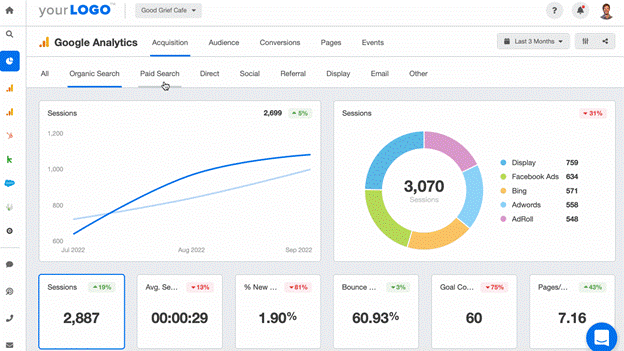
If you want to explore Looker and Power BI, read this comprehensive blog post, Looker Studio vs. Power BI for NetSuite: A Comparative Analysis.
Pricing: Looker (Google Cloud core) pricing is categorized into two main components: Platform pricing and User pricing. Moreover, whenever you create a Looker instance, it already has a billing account attached to it.
Note: Here is a detailed document on Looker Pricing by Google. If you pay in a currency other than USD, the prices listed in your currency on Cloud Platform SKUs apply.
Integration with NetSuite: NetSuite holds a wealth of data but sorting it into actionable insights is another story. Looker Studio can be easily integrated with NetSuite through its multiple native data connectors.
Why Choose BOLDSuite Analytics?
After a brief rundown of all the top 2025 BI tools for NetSuite users, it is quite evident that BOLDSuite Analytics stands out as a top choice. Unlike other BI tools on this list, BOLDSuite Analytics does not require any middleware or ETL processes. With a direct REST-based connection to NetSuite, data is transferred to Power BI in real time without any extra cost. Moreover, BOLDSuite Analytics offers advanced functionalities beyond mere connectors, such as custom project management reports, automated data syncs, and interactive dashboards tailored to specific business needs. These benefits are enough to make BOLDSuite Analytics the first choice for users on a journey to enhance their analytics capabilities without incurring costs and complexities.
The case of Netronix Integration is a clear representation of success with BOLDSuite Analytics. Netronix experienced prominent project management improvements after implementing BOLDSuite Analytics.
“BOLDSuite Analytics works perfectly with our organization,” said Rich Lyman, VP of Strategic Initiatives. “It allows us to track KPIs and streamline our overall project data. With this solution in place, we can track costs, isolate discrepancies, and become a more proactive organization.”
Read more about Netronix Integration’s success story.
Let the Experts Handle it for You
Get a live demo of BOLDSuite Analytics to see firsthand how effective our custom connectors are in enhancing data analytics capabilities for your business.
Request a DemoConclusion
In summary, each platform on this 2025 BI tools checklist has advanced features and capabilities. However, choosing the most suitable BI platform is the key to organizational success. You can evaluate different Business Intelligence Tools for NetSuite Users against the criteria mentioned above and choose the BI solution that aligns best with your business objectives and scope.
Remember, BOLDSuite Analytics secures the first position for its cost-effectiveness, seamless NetSuite integration, and valuable functionalities, making it a first choice for users.
Are you a COO seeking to enhance your business’s data analytics capabilities? You are in the right place. Request a personalized demo and see what we have in store for you.
Explore Recent Blog Posts