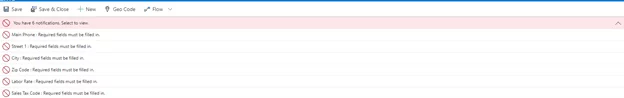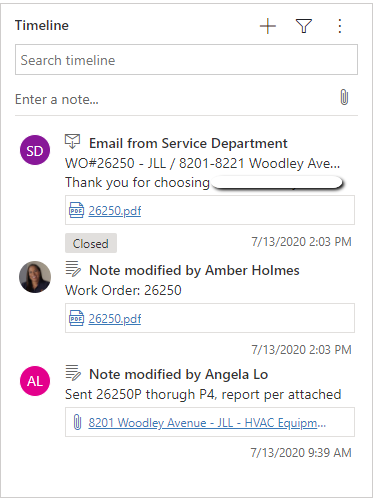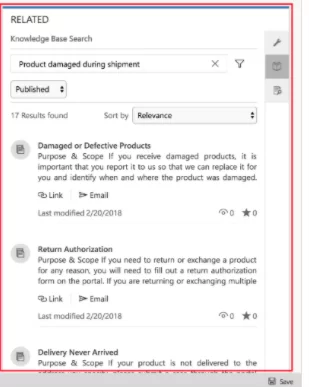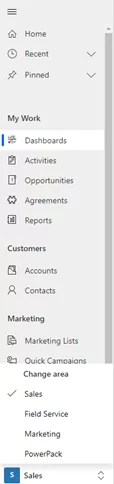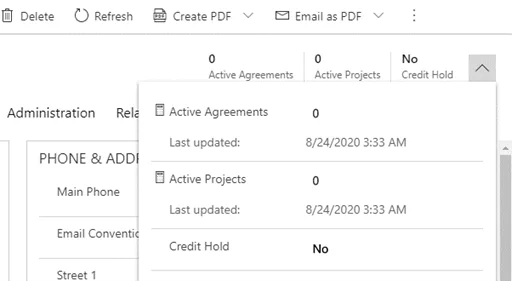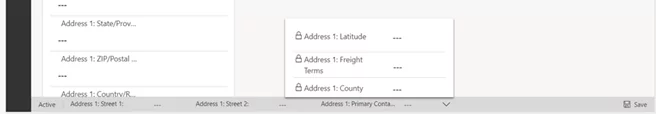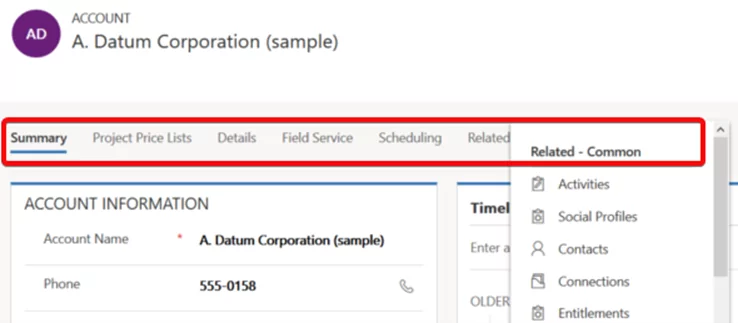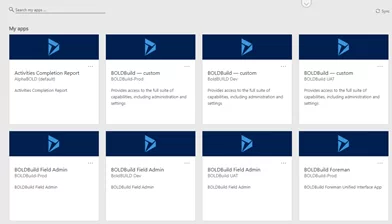Things you might encounter when updating from Web Client to UCI.
Introduction:
In 2018, Microsoft introduced the Unified Client Interface or UCI for short, which helped bring accessibility, functionality, and speed to users. Recently MSFT announced that it will transition all Customers to UCI and stop supporting the old web client. Now that is all great for the users, but as we update the client’s instances to the new UCI., we noticed many changes users were not anticipating as part of the upgrade. From JavaScript deprecation, layout changes, and Hub Apps to changes in the process flow, UCI makes it easier for users to benefit from their CRM system. I will provide some insight into what you will need to be aware of when updating from Web Client to Unified Client Interface.
Explore Our Microsoft Dynamics 365 Services
Changes in UCI vs. Web Client
Access to Settings – is in the Navigation Bar by clicking the cog and selecting ‘Advanced Settings.’

Filter – No adding filter to all columns in a view
Composite Name/Address is on the web client only. You will need to use the individual name/address fields.
Quickly Fix Errors – An Error notification appears on the top of the form to display what fields are missing data. You can easily click on the error, which will direct you to a field that needs to be updated.
Timeline control – The timeline view helps you collaborate with your team by tracking customer communication in a record on a single page in an easy-to-read view. You can see everything from posts and voice attachments to emails and notes. It provides a quick way to see the entire communication thread.
Business process enhancement – The business process flow has been improved by the docking mechanism. You can dock the business process stage on your screen to help you stay focused on the task at hand in your business process flow. This is especially useful when the stage of the process has complex steps to complete.
Reference panel – Use the reference panel for apps built on Unified Interface like Customer Service Hub. The reference panel is a great way to get work done without clicking away from the screen.. You can look up other things like knowledge base articles within the context of your viewing record.
Navigation – The new menu options let you swiftly navigate the different apps in the system. It provides quick access to recently viewed records and pinned favorites.
Reflow – The app also scales by reflowing the components on the screen. The responsive design adapts to your environment based on screen size, so the more available space that you have, the more information can be displayed.
Header/Footer overflow flyout – Fields that do not fit in a single are shown as a popup flyout.
Header:
Footer:
JavaScript Deprecation – You may notice that some of your JS functions are no longer working correctly. Make sure to review existing plugin and custom scripts. Microsoft client APIs are deprecated to reorganize the Xrm client API object model to better align with the need to use the same client scripts without changing them based on the context or the client where they run. The link below will supply a list of the deprecated APIs.
Layout Changes
The visible tabs are located on the top of the form, making it easier for the user to navigate the form’s critical areas with less scrolling. The Related menu at the end to display child entities is more convenient than within the Navigation bar in the old web client.
Switching to the ‘HUB’ apps
The “Hubs” are an alternate way to access your data in CRM. Microsoft has created some Hubs based on specific functions a user might conduct in the system. Customer Service Hub, Sales Hub, and Field Service are some of the hubs that have been created out of the gate, but you can also create a custom hub and display any entities, views, etc. that you want to apply based on your user needs. This gives the user access to only what is essential to them.
Conclusion:
Moving from the Web Client to UCI should not be intimidating as there is plenty of enhancements that the UCI will provide to help the user improve their day-to-day functionality. For more information about the UCI, please reach out to our BOLDEnthusiasts at [email protected].
Cheers!