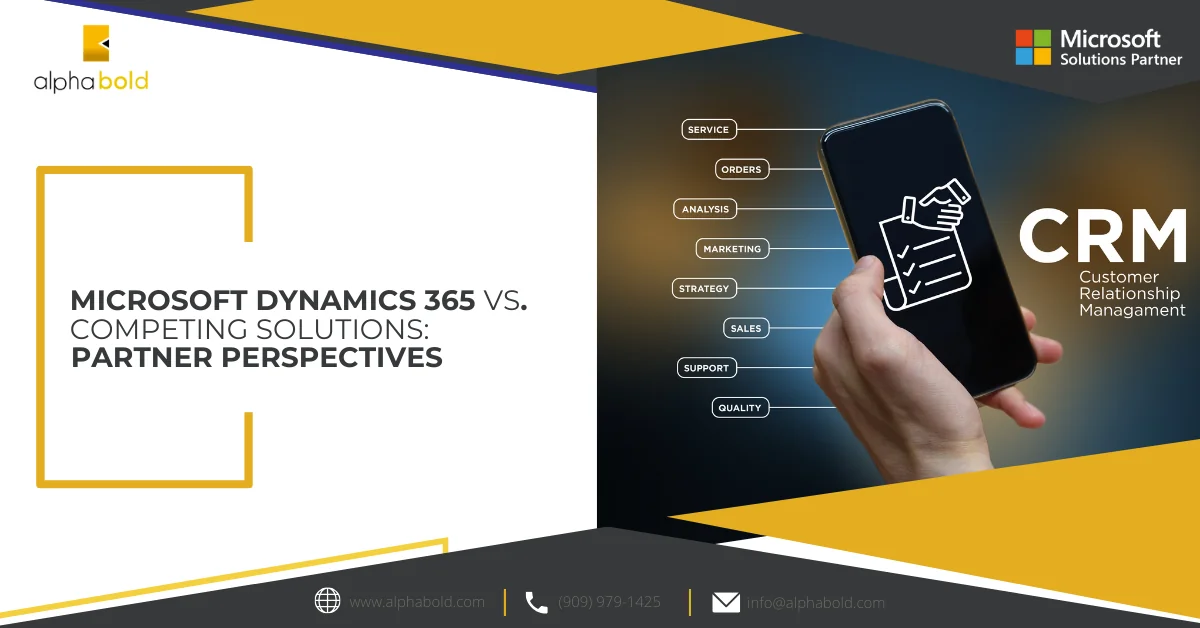The tool that Top Dynamics Consultants don’t want you to know about

Mariam Zaky
Table of Contents
Introduction
Dynamics 365 is an invaluable asset for businesses aiming to enhance their capabilities, streamline processes, and provide unparalleled value to clients. If you’re already utilizing Dynamics 365, you’re on the right path. However, to truly maximize your Dynamics experience, it’s crucial to leverage additional tools and features recommended by top Dynamics consultants. These can significantly simplify your CRM administration tasks. With the ever-evolving landscape of Dynamics 365 features, staying updated is essential. This blog, guided by insights from top Dynamics consultants, will explore a powerful extension for Dynamics 365, highlighting five key features that can benefit your business immensely.
Learn more about Dynamics 365
Level Up for Dynamics 365
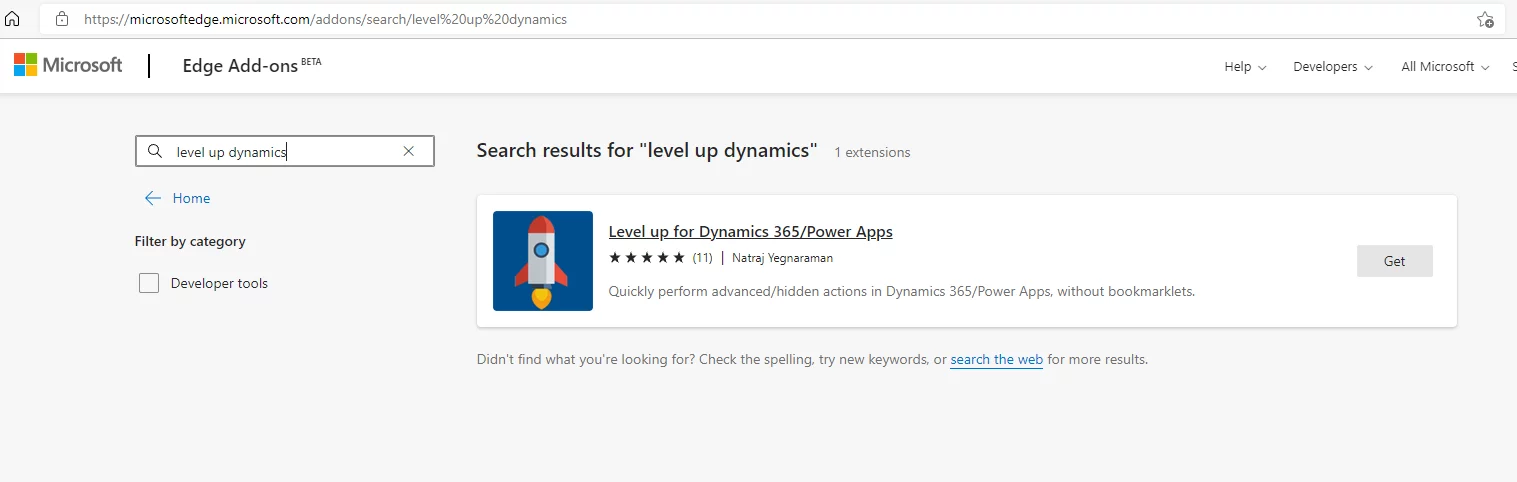
The tool we will discuss today is an extension that can be installed for Edge or Chrome to enhance your Dynamics administrative prowess. Level Up for Dynamics 365 is an extension you can download from the Google Chrome or Microsoft Edge Add-ons store. Once it’s added to your browser, refresh your page, and you are ready.
Open your Dynamics 365 instance and click the level-up icon on your toolbar. It looks like this:
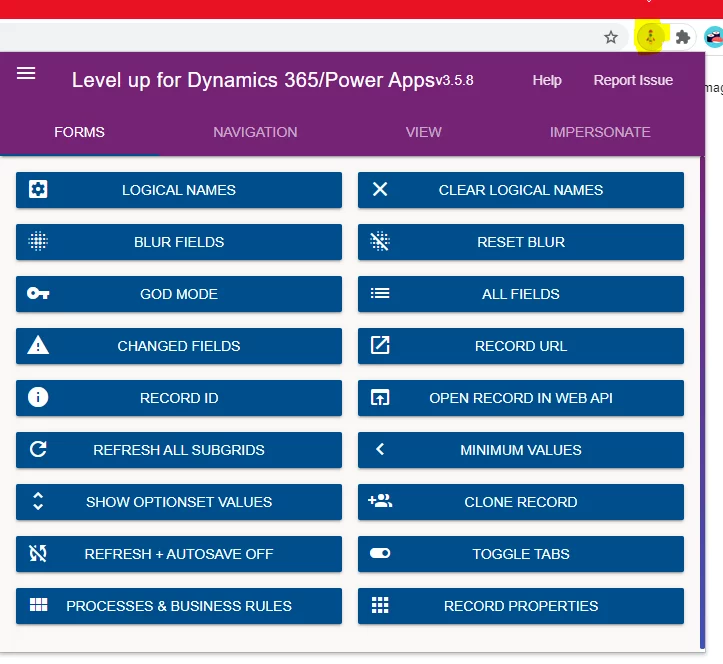
Here are the top 5 Dynamics 365 features recommended by top Dynamics consultants to accelerate your business processes for good:
- Impersonate
- Processes and Business Rules
- Blur Fields and Reset Blur
- God Mode
- Clone Record
Further Read: Dynamics 365: A Deep Dive into Its CRM Capabilities
Let’s explore each feature:
Upgrade to Dynamics 365 and unlock the power of Server-side Sync!
Let AlphaBOLD help you seamlessly migrate your email to Dynamics 365 and leverage the benefits of Server-Side Sync.
Request a Demo1. Impersonate:
This feature allows you to log in CRM as a different user, which comes in handy when:
- You want to test your customized security roles.
- Check an issue a user is complaining about, but you are not experiencing.
- Create a record using a different user or anything else you need to do with multiple users.
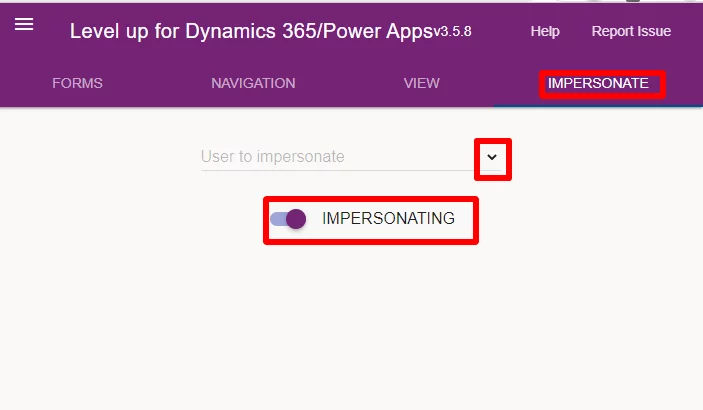
All you need to do is click the “impersonate” tab on the level-up app, choose the user needed from the drop-down then press “ON”.
The system will refresh itself and see that you are logged in as a different user.
After you are done, simply click “OFF,” the page will refresh itself again, and you will be logged in again with your ID.
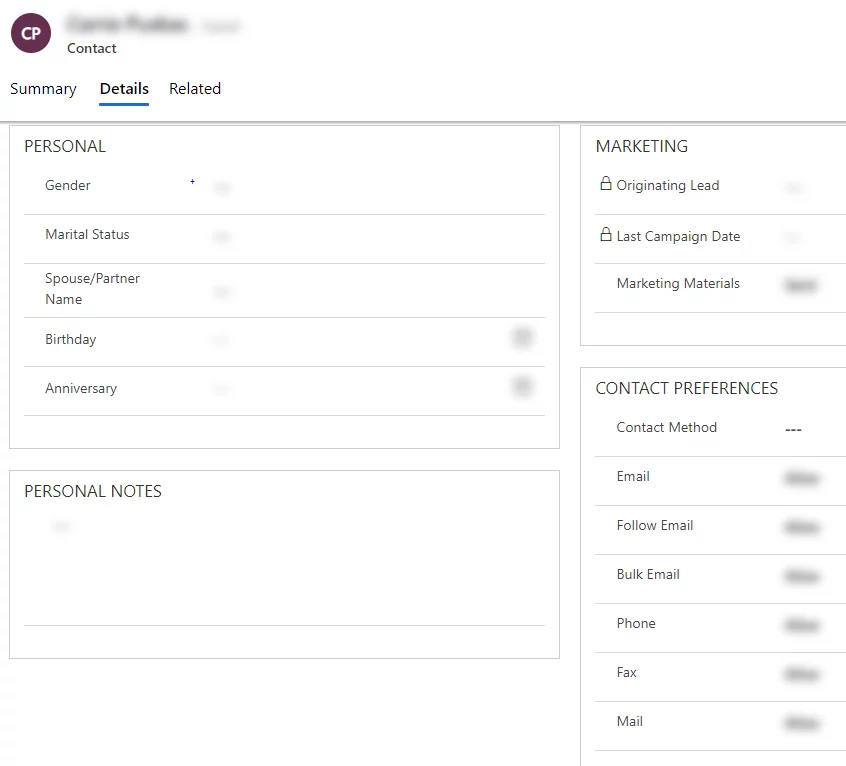
2. Processes & Business Rules:
Another important feature is the processes and business rules. This one allows you to open directly all the business rules and processes associated with the record or entity you are on.
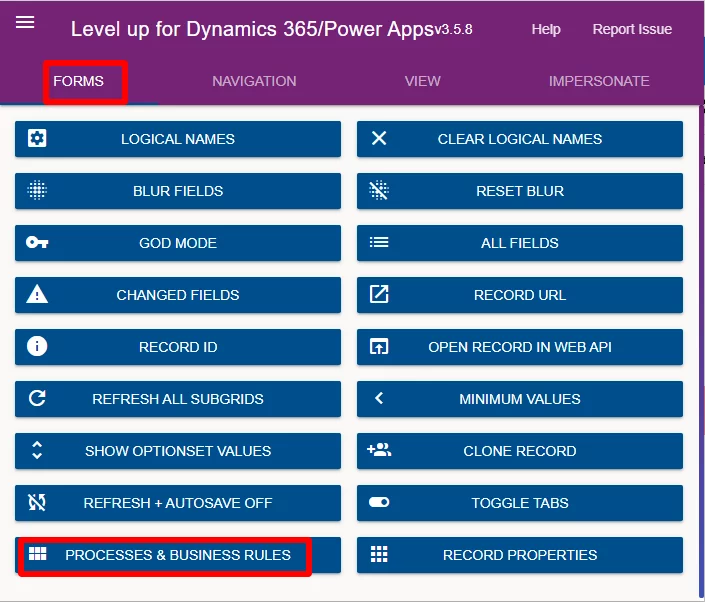
So, for example, if you are on an account form, click the “processes & business rule” button, and a new page will appear with all account processes and business rules.
Without this tool, as advised by top Dynamics consultants, I had to click on so many options. First, I used to click “advanced settings,” go to processes, then filter the processes on the ‘Account’ entity. So, as you can see, you will save a lot of clicks using this tool.
3. Blur fields& Reset Blur:
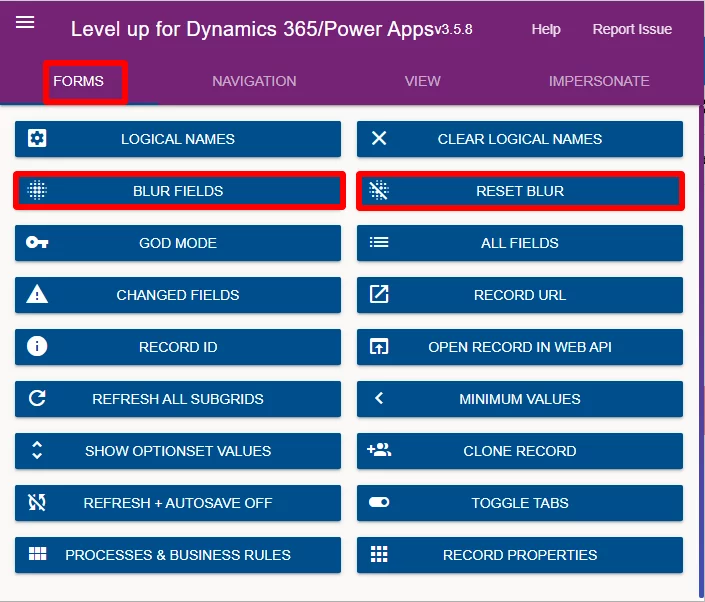
I like this one, as recommended by top Dynamics consultants, because it makes it easier to take screenshots of your instance without showing your data or creating a new dummy record just to take a screenshot of it.
This will be very useful when creating a presentation or a document for different customers.
All you need to do is click “Blur fields,” it will look like this.
To undo the blur, click “Reset Blur.”
4. God mode:
Yes, you heard it right! It’s called God Mode because it unlocks all ‘read-only’ fields. For example, this record has its address information fields set to read only:
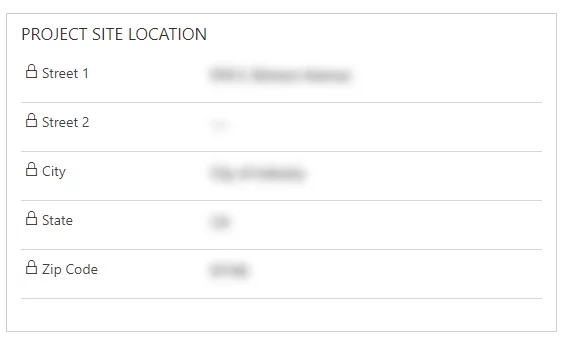
When you press “God mode,”, all those fields will be editable like this (I also used the blur fields option to take this screenshot!):
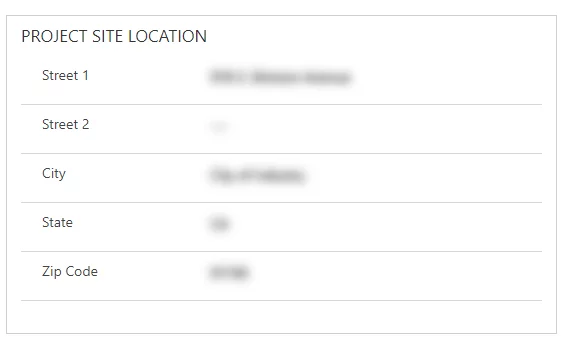
These are just some of my favorite features I use the most from the Level Up Extension app, but you can find many more useful tools. Like: Here is another one:
5. Clone Record:
This feature clones the record you have opened and creates another one. I use it while testing my customizations and when I want to save time creating testing records.
Also, there is “Record ID,” which gets the record GUID for you and copies it to your clipboard to paste it anywhere needed.
AlphaBOLD: Your Top Dynamics Consultants for Expanding the Dynamics 365 Ecosystem
Before we conclude, it’s crucial to highlight how AlphaBOLD stands out as the top Dynamics consultants for businesses eager to delve deeper into the Dynamics 365 ecosystem. With our wealth of experience and a keen eye for innovation, AlphaBOLD is dedicated to empowering your business by leveraging Dynamics 365 to its fullest potential. Our team of top Dynamics consultants brings you the best practices and insightful tips to ensure your venture into Dynamics 365 not only meets but exceeds your expectations. By partnering with AlphaBOLD, you’re not just adopting new features; you’re embracing a strategic ally poised to guide you through the evolving landscape of Dynamics 365, ensuring your business remains at the forefront of technological advancements. Trust in AlphaBOLD, your top Dynamics consultants, to unlock the transformative power of Dynamics 365 for your business
Dynamics 365 and Server-side Sync
Confused about the deprecation of the Microsoft Dynamics CRM E-mail Router and the move to Server-Side Sync? AlphaBOLD's Top Dynamics 365 Consultants can help!
Request a DemoConclusion
Level up for Dynamics 365 is just one of many tools that my team of Dynamics consultants use on a regular basis to help build and administer Dynamics 365.
Stay tuned for more useful consultants’ tools & tips on AlphaBOLD. Feel free to contact us if you have any questions about Dynamics 365’s benefits, features, uses, how to use it, etc. We are ready to help you!
Explore Recent Blog Posts