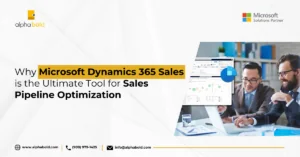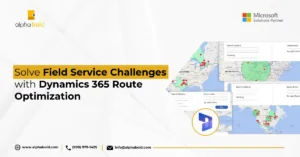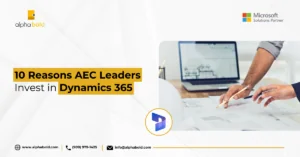Introduction
In this blog, we will explore how Microsoft Dynamics 365 Customer Insights consolidates customer data from various sources, integrates with Power BI, offers AI-driven insights and powerful real-time segmentation tools. By the end of this read, you will understand how leveraging this platform can give your business a competitive advantage through enhanced customer understanding and engagement.
C-level executives and decision-makers are increasingly turning to data-driven strategies to maintain an edge. Understanding customer behavior in real-time can significantly enhance decision-making processes, drive personalized experiences, and improve overall business performance. This blog will delve into the capabilities of Microsoft Dynamics 365 Customer Insights (previously Dynamics 365 Marketing) and how it empowers businesses with real-time data analytics to transform customer engagement and business outcomes.
For CTOs and other key decision-makers, having access to unified and real-time customer data is critical. It allows for swift responses to market changes, better anticipation of customer needs, and more effective strategic planning. Real-time insights facilitate informed decision-making that can lead to increased customer satisfaction, higher retention rates, and ultimately, a stronger bottom line. Microsoft Dynamics 365 Customer Insights provides these capabilities, enabling organizations to harness the full potential of their customer data.
Empower your Decisions with Real-Time Customer Insights
Unlock the full potential of your customer data. See how Dynamics 365 Customer Insights can drive personalized experiences, enhance customer engagement, and boost your bottom line.
Request a DemoThe Power of Real-time Data
Real-time data plays a crucial role in understanding customer behavior and preferences. In fact, about 80% of companies have seen an increase in revenue due to real-time data analytics . Leveraging real-time data analytics enables businesses to gain immediate insights into customer interactions, preferences, and sentiment, thus enhancing decision-making processes.
Organizations can track customer journeys in real-time by continuously updating customer profiles with the latest data. This approach allows for the identification of emerging trends and the ability to respond promptly to changing customer needs. For instance, companies using real-time data have reduced churn rates by up to 15% and increased sales by 20% .
Real-time insights enable businesses to dynamically tailor their marketing strategies, enhancing the relevance of their messaging. As a result, companies that utilize real-time analytics report a 15-20% increase in marketing ROI . By utilizing Microsoft Dynamics 365 Customer Insights, businesses can transform their approach to customer engagement, ultimately increasing customer satisfaction and loyalty.
Dynamics 365 Customer Insights: Key Features
Microsoft Dynamics 365 Customer Insights consolidates customer data from multiple sources into a single, unified profile. This comprehensive view enables businesses to understand each customer’s preferences, purchase history, browsing behavior, and more, all in one place. For decision-makers, this means having accurate and holistic customer insights at their fingertips, facilitating better strategic decisions and personalized customer interactions.
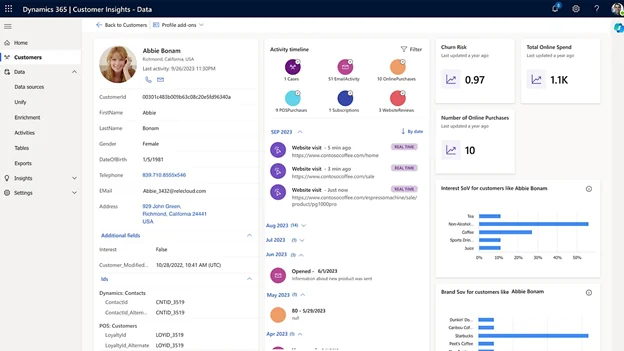
Unified Customer Profiles:
Microsoft Dynamics 365 Customer Insights consolidates customer data from multiple sources into a single, unified profile. This comprehensive view enables businesses to understand each customer’s preferences, purchase history, browsing behavior, and more, all in one place. For decision-makers, this means having accurate and holistic customer insights at their fingertips, facilitating better strategic decisions and personalized customer interactions.
Real-Time Segmentation:
The platform allows businesses to create dynamic customer segments based on real-time data. This segmentation capability enables targeted marketing campaigns, personalized recommendations, and tailored experiences, ensuring relevant messaging for each customer. For decision-makers, real-time segmentation supports agile marketing strategies that can adapt quickly to market changes and customer preferences, driving higher engagement and conversion rates.
AI-Driven Insights:
Microsoft Dynamics 365 Customer Insights leverages artificial intelligence (AI) capabilities to derive actionable insights from vast customer data. AI algorithms analyze customer behavior patterns, predict future actions, and recommend personalized actions to optimize customer engagement. For decision-makers, AI-driven insights provide a powerful tool to forecast trends, identify opportunities, and make proactive decisions that enhance customer satisfaction and business growth.
Stay Ahead of the Curve with AI-Driven Insights
Harness the power of AI to predict customer behavior, identify emerging trends, and make data-driven decisions that drive growth. Don't let your competitors outpace you.
Request a DemoData Integration:
The platform integrates with various data sources, including Microsoft applications like Dynamics 365, Office 365, and Azure services. This integration enables businesses to leverage existing data investments and extract maximum value from their data ecosystem. For decision-makers, seamless data integration ensures that all relevant data is available in one place, simplifying data management and enhancing the accuracy and reliability of insights.
By incorporating these features, Microsoft Dynamics 365 Customer Insights aligns perfectly with the overall goals of decision-makers. It provides the tools needed to understand customers better, respond quickly to market dynamics, and drive strategic growth.
Further Reading: Best Practices for Using Dynamics 365 Customer Insights – Journeys
A Step-by-Step Guide: How to Transform Data in Dynamics 365 Customer Insights
Harnessing the power of Dynamics 365 Customer Insights involves more than just accumulating data. It’s about refining that data into actionable insights. Here’s a beginner-friendly, step-by-step guide to help decision-makers transform raw data in Dynamics 365 into valuable marketing strategies:
1. Accessing Your Data Hub:
- Navigate to the main dashboard of Dynamics 365.
- Look for the ‘Data’ or ‘Analytics’ tab on the left pane. This is your gateway to all the accumulated data.
2. Segmentation and Filtering:
- The data hub will have options to segment data based on various criteria like demographics, purchase behavior, or interaction history.
- Use filters to narrow down your audience. For instance, if you want to focus on customers from a specific region or those who interacted with a particular campaign, apply the necessary filters.
3. Visualization Tools:
- Dynamics 365 offers a range of visualization tools to represent data graphically.
- Opt for pie charts, bar graphs, or heat maps, depending on the kind of data you’re analyzing. For instance, a pie chart is excellent for demographic distributions, while heat maps can show interactions on a website.
4. Implementing Predictive Analytics:
- Locate the ‘Predictive Analytics’ or ‘AI Tools’ section.
- Here, you can input parameters and let Dynamics 365 predict future trends based on historical data. This is invaluable for forecasting sales, customer engagement levels, or potential market shifts.
5. Custom Reports:
- Dynamics 365 allows you to craft custom reports tailored to specific needs.
- Combine various data points, apply your chosen filters, and select a format that suits the information. For example, a monthly sales report might be best represented in a line graph showing growth over time.
6. Integration with Other Tools:
- If you’re using other platforms or tools, check for integration options within Dynamics 365.
- This seamless integration ensures that all your marketing data, even from external sources, can be analyzed and transformed within Dynamics 365.
7. Regular Review and Refinement:
- Data transformation isn’t a one-time activity. Regularly revisit your data hub, check for new insights, and refine your strategies.
- As new data gets added, patterns might change. Staying updated ensures that your marketing strategies remain relevant and practical.
8. Security Protocols:
- While working with data, always ensure it is secure.
- Dynamics 365 comes with built-in security measures. Regularly check for updates or patches to protect your data from potential breaches.
9. Data Export and Sharing:
- Once you’ve transformed your data into insights, you might need to share it with other stakeholders.
- Use the ‘Export’ function to download reports or share them directly via email or other collaboration tools integrated with Dynamics 365.
Following this guide, even those new to the platform can quickly transform raw data into actionable insights, driving more informed, effective marketing decisions.
Integrating Dynamics 365 Customer Insights with BI Tools
Power BI’s integration with Dynamics 365 Customer Insights allows businesses to connect their marketing data to a robust visualization and analytics platform.
Benefits of Integrating with Tools Like Power BI:
Here’s how this integration can enhance your marketing efforts:
- Generating Reports and Dashboards: By combining Power BI with Dynamics 365 Customer Insights, users can produce detailed reports and dashboards that showcase marketing campaign outcomes, lead generation metrics, and other vital information. This visual presentation of data enables marketers to derive insights more intuitively, driving improvements in marketing strategies.
- Optimizing Marketing Content : Dynamics 365 Customer Insights facilitates the creation of landing pages, email templates, and other promotional content. With Power BI, it’s possible to monitor the effectiveness of these assets. By embedding links within Power BI reports and dashboards, you can gauge the success of your marketing content, ensuring future initiatives are data informed.
- Real-Time Data Analysis: Power BI empowers users to assess data as it comes in, offering instant insights into marketing performance. For instance, one could design a dashboard highlighting leads generated per campaign, corresponding conversion rates, and the return on investment. Such real-time data is instrumental in refining marketing strategies to ensure maximum efficacy. Moreover, insights into when campaigns perform best during the day can be an asset.
Steps and Considerations for Seamless Integration:
Integrating Dynamics 365 with Power BI is a step-by-step process, and while it’s straightforward, some considerations ensure the process is smooth:
- Data Assessment: Before integration, assess the data you intend to visualize or analyze. Ensure it’s clean, relevant, and structured.
- Choose the Right Licensing Plan: Depending on your business needs, select a Power BI licensing plan that aligns with your objectives and the scale of data operations.
- Use Dynamics 365’s Built-in Power BI Integration: Dynamics 365 offers built-in connectors to Power BI. Using these can simplify the integration process.
- Regularly Update Both Platforms: To ensure seamless functioning, make sure both Dynamics 365 and Power BI are regularly updated.
- Training: To fully harness the benefits of this integration, ensure your team is trained in using both platforms.
Optimize Your Cloud Performance with Tailored Solutions
Stuck with OneDrive loading issues? Unlock the full potential of your cloud services with our customized solutions. From troubleshooting to performance optimization, we provide seamless support to enhance your team’s efficiency and collaboration
Request a ConsultationChallenges in Reporting with Dynamics 365 and How to Solve Them
Dynamics 365, one of the premier CRM and ERP solutions available, offers a comprehensive suite of business tools. Its reporting features are undoubtedly some of its most powerful assets. However, like any sophisticated platform, it comes with its own set of challenges.
Here are some of the common hurdles businesses face when working with Dynamics 365 reporting and how they might navigate them:
1. Data Overload:
- The Challenge: Dynamics 365 can process and store vast amounts of data. While this is one of its strengths, it can also be a drawback for businesses. With so much data at their fingertips, teams might struggle to extract the most pertinent information for their reports, leading to analysis paralysis.
- The Solution: Implementing clear data management and governance policies can streamline the data. Periodic data audits can also help declutter and ensure that only the most relevant data is being analyzed.
2. Customization Limitations:
- The Challenge: Out of the box, Dynamics 365 offers a range of customization options. However, businesses with very specific or unique reporting needs might find these options restrictive.
- The Solution: Leveraging third-party tools or add-ons can expand Dynamics 365’s reporting capabilities. Additionally, Microsoft’s continuous updates often come with enhanced customization features, so staying updated can help.
3. Learning Curve:
- The Challenge: Dynamics 365, being a comprehensive platform, has a steep learning curve, especially for those new to CRM and ERP systems. This can result in inefficient or incorrect reporting.
- The Solution: Investing in regular training for the team ensures that they’re well-versed in the platform’s latest features. Microsoft also offers plenty of online resources, tutorials, and forums where users can seek help.
4. Integration Challenges:
- The Challenge: While Dynamics 365 integrates seamlessly with many tools, some third-party software might pose challenges. This can be a hindrance, especially if businesses rely on these tools for their data sources or reporting.
- The Solution: Utilizing middleware solutions or integration platforms can help bridge the gap between Dynamics 365 and other tools. Also, seeking expertise from professionals specializing in integrations can make the process smoother.
5. Real-time Reporting Delays:
- The Challenge: For businesses that rely on real-time data, occasional delays in reporting can be a setback. This can be due to several reasons, such as server lags or data syncing issues.
- The Solution: Regular system maintenance, ensuring good internet connectivity, and optimizing server performance can mitigate these challenges.
Why Partner With AlphaBOLD for Dynamics 365 Customer Insight Implementation?
Choosing the right partner for implementing Microsoft Dynamics 365 Customer Insights is crucial for maximizing the platform’s potential. AlphaBOLD, as a trusted Microsoft partner, offers several advantages:
- Expertise and Experience: AlphaBOLD has a proven track record of successful Dynamics 365 implementations across various industries. Their team of experts brings deep knowledge and hands-on experience, ensuring a smooth and efficient implementation process.
- Customized Solutions: AlphaBOLD understands that every business is unique. They provide tailored solutions that align with your specific business needs and goals, ensuring that Dynamics 365 Customer Insights integrates seamlessly into your existing workflows.
- Comprehensive Support: From initial consultation to post-implementation support, AlphaBOLD offers comprehensive services to ensure your success. Their ongoing support and training programs help your team maximize the benefits of the platform.
- Enhanced ROI: By leveraging AlphaBOLD’s expertise, businesses can achieve a faster time-to-value and a higher return on investment. Their strategic approach ensures that you fully harness the capabilities of Dynamics 365 Customer Insights to drive growth and efficiency.
By partnering with AlphaBOLD, decision-makers can ensure a successful implementation of Microsoft Dynamics 365 Customer Insights, leading to better customer understanding, improved engagement, and strategic growth.
Transform your Customer Engagement With AlphaBOLD
Partner with AlphaBOLD, a trusted Microsoft expert, for a seamless implementation of Dynamics 365 Customer Insights tailored to your unique business needs. Experience the difference a customized solution can make.
Request a DemoConclusion
Microsoft Dynamics 365 Customer Insights stands out as a powerful tool that offers comprehensive, real-time data analytics to enhance customer engagement, drive personalized experiences, and improve business performance. Its key features—unified customer profiles, real-time segmentation, AI-driven insights, and seamless data integration—align perfectly with the strategic goals of decision-makers, providing the tools necessary for informed and agile decision-making.
Partnering with AlphaBOLD for the implementation of Dynamics 365 Customer Insights ensures that businesses maximize the platform’s potential. With AlphaBOLD’s expertise, customized solutions, comprehensive support, and strategic approach, organizations can achieve a faster time-to-value and a higher return on investment. This collaboration guarantees a smooth and efficient implementation process, leading to better customer understanding, improved engagement, and strategic growth.
By choosing Microsoft Dynamics 365 Customer Insights and partnering with AlphaBOLD, decision-makers can confidently navigate the complexities of today’s market, driving their businesses toward sustained success and competitive advantage. Request a demo today!