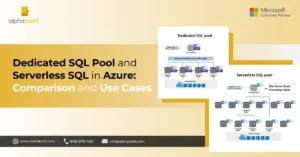Introduction
The concept of infrastructure as code (IAC) is very impressive; however, it can be confusing at the same time as there are compliance and access rights that play a key role in any organizational setup. Presently, all public clouds offer their solutions to manage the entire infrastructure using an IAC methodology. In particular, Azure uses Azure Resource Manager. Microsoft describes Azure Resource Manager (ARM) as the service that manages and deploys resources within Azure. This management layer enables users to manage the creation, updating, and deletion of resources in their Azure accounts.
However, Azure Resource Manager (ARM) presents multiple challenges such as ARM template deployments to 50-1000 different subscriptions when used in large-scale projects. The Azure Blueprints service can solve all such problems. Azure Blueprints is the service that allows you to create and update artifacts (such as policies and ARM templates), assign them to environments, and version them.
Read more: Resources Deployment by Azure Resource Manager.
Blueprints have a very cumbersome locking mechanism that prevents anyone, even subscription owners, from deleting resources protected by blueprint definitions. Therefore, this blog post helps users to better understand the concept of Azure Blueprints and how it helps simplify Azure infrastructure.
What Are Azure Blueprints?
Azure Blueprints function similarly to how a traditional blueprint guides an engineer or architect in designing a project. They enable cloud architects and central IT groups to define and implement a repeatable set of Azure resources that align with an organization’s standards, patterns, and requirements. Essentially, Azure Blueprints facilitate development teams to quickly establish new environments, ensuring they comply with organizational guidelines. They include built-in components like networking, which accelerates development and delivery.
Key elements orchestrated by Blueprints include:
- Role Assignments
- Policy Assignments
- Azure Resource Manager templates (ARM templates)
- Resource Groups
Azure Blueprints are supported by Azure Cosmos DB, a globally distributed database, ensuring low latency, high availability, and consistent access. Blueprint objects are replicated across multiple Azure regions, ensuring efficient access regardless of the deployment region of Azure resources. This system of Blueprints enhances the ability to manage resources effectively, adhering to compliance and organizational standards.
How Azure Blueprints Works
Azure blueprints support the following artifacts:
- ResourceGroups
- ARMTemplates
- RBACAssignments
- PolicyAssignments
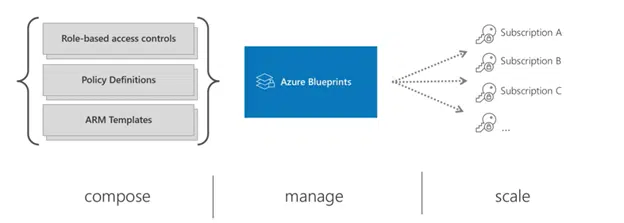
- Azure Blueprints Lifecycle
- To create a blueprint, log into the Azure portal, navigate Azure Blueprints and create a blueprint definition.
- Name the blueprint and make sure there are no spaces.
- For the Blueprint location, user can store it at a subscription or management scope. The management scope makes the blueprint available for all the underlying subscriptions.
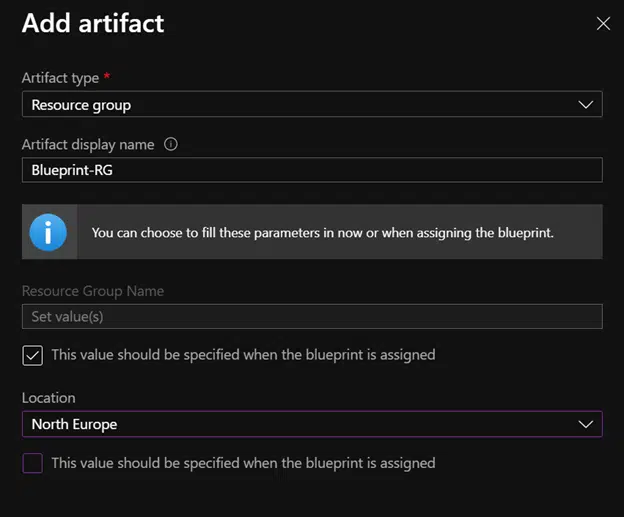
Moving onto the next artifact section, the user needs to add the Resource Group, and can also parametrize all the values for the artifact.
Ready to Start Your DevOps Journey?
Benefit from AlphaBOLD’s unparalleled Azure DevOps consulting and implementation services.
Request a ConsultationNow save the blueprint as a draft and assign a version number before publishing.
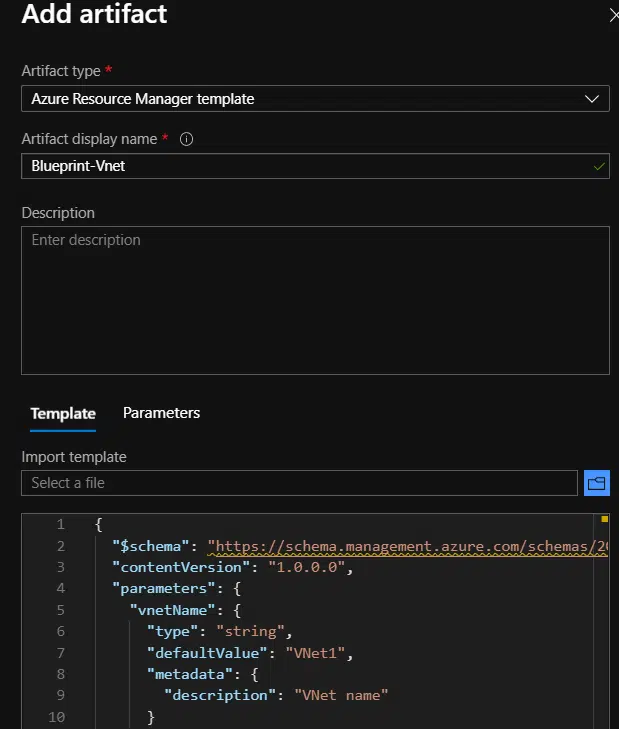
Now the user needs to add a policy to the blueprint. Whether it may be written by the user using sample policy templates from GitHub or he may find a similar one and export as a template.
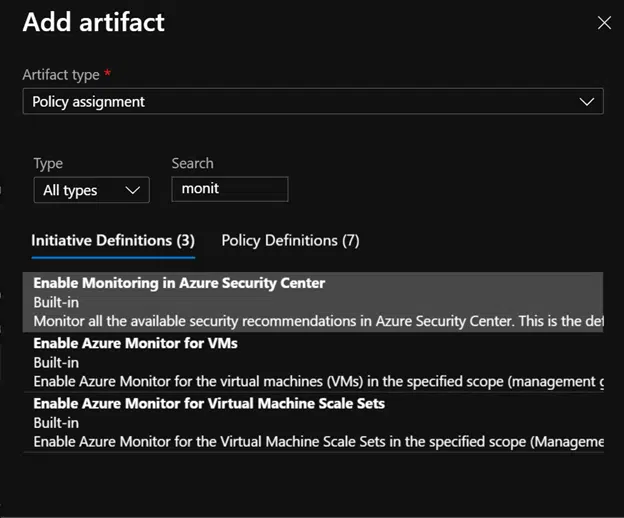
Finally, add the RBAC role to the blueprint.
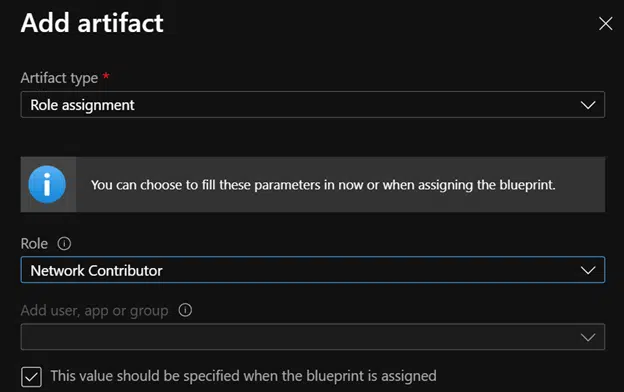
Assign a version number to your saved draft before publishing.
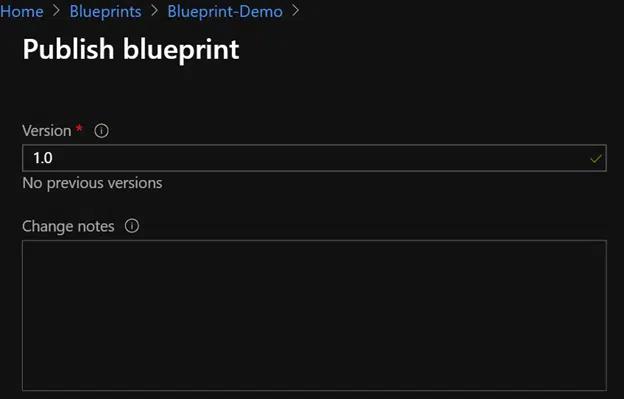
After the blueprint is published, you can assign the blueprint. Assignments are nothing but deployments. You can set the lock here when assigning. Protect your resources from deletion and let Azure create a system-assigned managed identity.
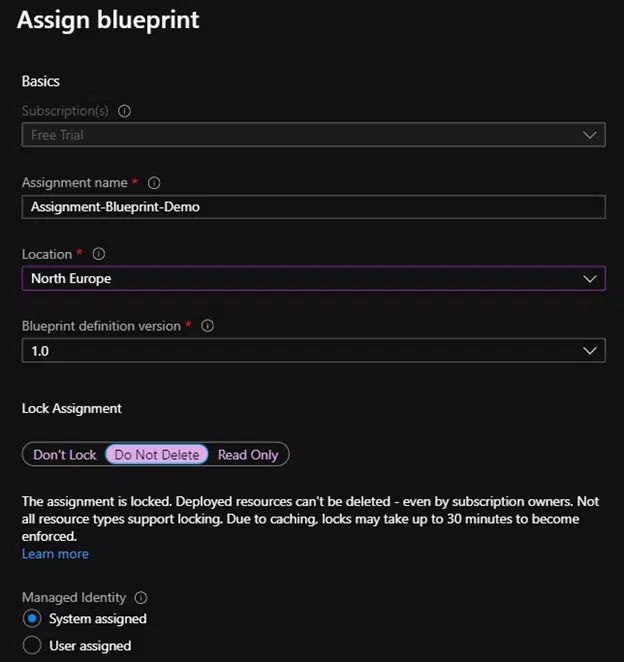
The rest comprises just the parameters to which user can assign the values based on their configuration earlier.
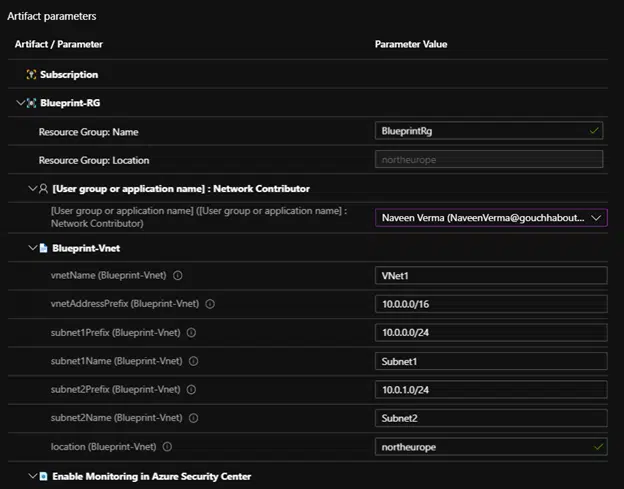
Now we are going to Assign our blueprint. Primarily what it’s doing here is processing our full surroundings for our deployment. We can see the status of our assigned blueprint within the ‘Assigned Blueprint’ section.
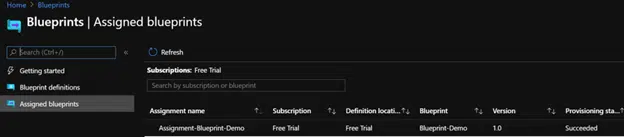
After a successful deployment, simply update your blueprint definition to modify your environment. This allows centralized management of all resources.
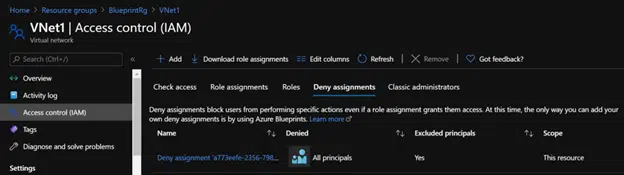
The blueprints created by the user are displayed here. Because we made a deletion-protected lock, we can see denied assignments that affect all principals, including the owner.
You can confirm the same by deleting the subnet from your setup. After giving a user ‘contributor access’ others cannot delete the resource.

Transform Your DevOps Journey with AlphaBOLD's Expertise!
Experience the power of Azure DevOps with AlphaBOLD's proven consulting and implementation services. Let's elevate your software development lifecycle together.
Request a ConsultationConclusion
With the help of Azure Blueprints, you can create a simplified infrastructure and manage infrastructure compliance. In this blog, you’ve gained a solid understanding of Azure Blueprints and how best to use them for creating production-ready infrastructure.
Explore Recent Blog Posts