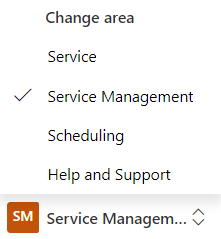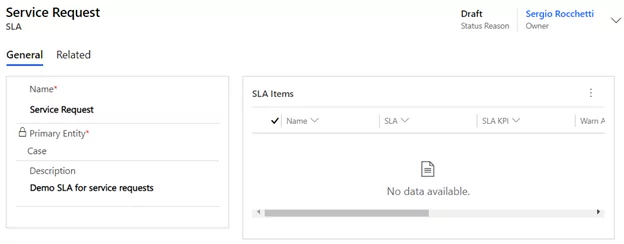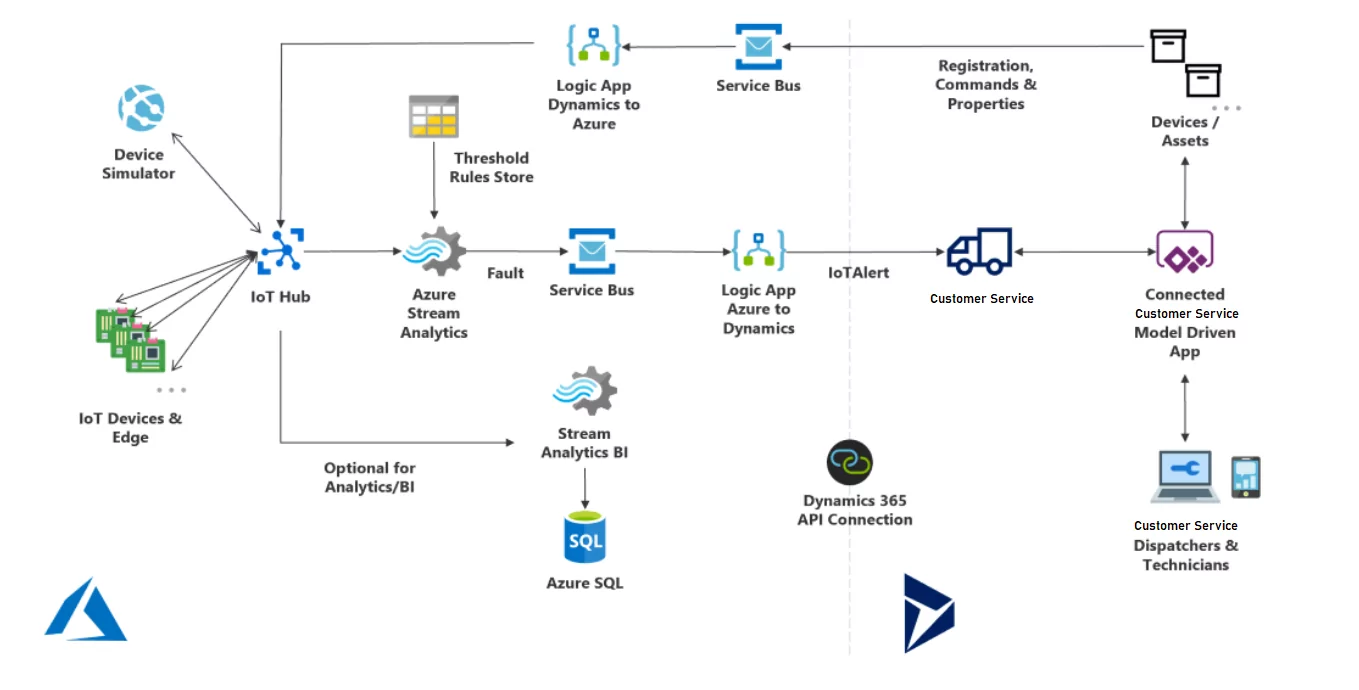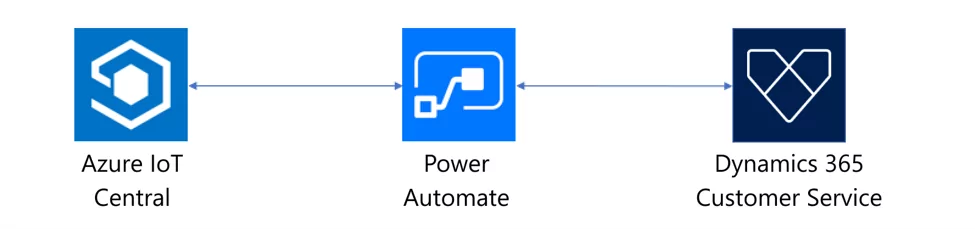In today’s fast-paced business world, customer service has become essential to any successful organization. Scheduling and IoT capabilities are critical components that can significantly improve customer service. The Internet of Things technology enables businesses to monitor customer interactions in real-time, allowing customer service representatives to respond quickly and resolve issues efficiently. Scheduling systems also allow customers to choose a convenient time for receiving services, resulting in a more personalized experience. Integrating scheduling and IoT capabilities can enhance the customer experience and improve customer satisfaction and loyalty. This blog will explore how Dynamics 365 can help businesses leverage scheduling and IoT capabilities to provide exceptional customer service.
Scheduling Capabilities
Scheduling capabilities are an essential component of any customer service platform. They enable businesses to manage and optimize their resources, such as employees and equipment, to ensure that customers receive timely and efficient service. This article will discuss the various scheduling capabilities available in customer service platforms and how they can benefit businesses.
Resource Management
Resource management is a core scheduling capability that allows businesses to manage and assign their resources, such as employees, to different customer service tasks. This includes tracking viewing and managing resource availability, assigning tasks to available resources, and tracking resource utilization. Resource management capabilities enable businesses to optimize their operations, improve efficiency, and reduce costs by ensuring that the right resources are assigned to the right tasks.
Appointment Scheduling
Appointment scheduling capabilities allow businesses to schedule appointments with customers for services such as maintenance or repair work. This includes viewing and managing appointment schedules, setting appointment windows, and sending appointment reminders to customers. Appointment scheduling capabilities enable businesses to provide a seamless customer experience, reduce missed appointments, and improve customer satisfaction.
Learn more about Dynamics 365 here: Assessing Your Business Needs for Dynamics 365
Learn more about IOT Services
Service Level Agreements (SLAs)
Service Level Agreements (SLAs) are contractual agreements between a business and its customers that specify the level of service that will be provided. SLAs can include response times, resolution times, and other service metrics. Scheduling capabilities enable businesses to meet SLAs by managing their resources and assigning tasks based on priority and urgency.
Routing and Queuing
Routing and queuing capabilities allow businesses to route customer requests to the right resources based on criteria such as skill level, availability, and workload. This includes the ability to route requests to specific departments or individuals, as well as the ability to queue requests when no resources are available. Routing and queuing capabilities enable businesses to manage their workload efficiently, reduce customer wait times, and improve customer satisfaction.
Real-time Monitoring and Reporting
Real-time monitoring and reporting capabilities give businesses real-time insights into their scheduling performance. This includes viewing and tracking resource utilization, response times, and other key performance indicators. Real-time monitoring and reporting capabilities enable businesses to quickly identify and address scheduling issues, optimize operations, and improve customer satisfaction.
IoT Capabilities
IoT (Internet of Things), which offers a new degree of connectivity and automation, has recently transformed how businesses run. IoT capabilities have gained importance in customer service by allowing companies to streamline operations, cut costs, and boost customer satisfaction. In this article, we will examine the IoT capabilities offered by Azure IoT Central and Azure IoT Hub for connected customer support.
Connected Customer Service for Azure IoT Hub
Businesses can link and control their IoT devices securely with the help of the cloud-based Azure IoT Hub platform. With Connected Customer support for Azure IoT Hub, companies can use IoT capabilities to enhance customer support processes. It consists of:
Service bus Queue: This creates a queue for incoming and outbound messages (commands) between Dynamics 365 for Customer Engagement and Azure. When an IoT alert is sent to Dynamics 365 for Customer Engagement or an order is sent from Dynamics 365 for Customer Engagement to the IoT hub, it is queued here.
Logic Apps: This offers an orchestration service that uses a Customer Engagement connector and a Queue connector. Dynamics 365 for Customer Engagement connections are used to build Customer Engagement-specific entities, and Queue connectors are used to poll the queue.
Stream analytics: This gives users access to a completely managed, real-time event processing engine that aids in obtaining insightful conclusions from data. Setting up real-time analytical computations on data streaming from devices, sensors, websites, social media, apps, infrastructure systems, and more is simple with stream analytics. It serves as a funnel to transmit specific IoT alerts to Dynamics 365 for Customer Engagement.
IoT Hub: The IoT Hub is used by Connected Customer Services to control the status of enrolled devices. The IoT Hub also communicates instructions and alerts to linked devices and keeps track of message delivery through acknowledgment receipts. Device messages are sent durably to support devices attached and disconnected at different times.
Simulator: This test web application simulates a device communicating with or getting commands from an IoT hub.
Azure SQL Database: For the purpose of using Power BI to display the status of devices in Dynamics 365 for Customer Engagement, Connected Customer Service utilizes SQL Azure to store device heartbeat messages.
Microsoft Azure Blob Storage: The Azure Blob storage is where Stream Analytics stores the queries it employs.
Connected Customer Service for Azure IoT Central
Microsoft Azure IoT Central, a wholly managed IoT software-as-a-service (SaaS) solution, and Dynamics 365 Customer Service are directly integrated by Connected Customer Service for IoT Central.
In Microsoft Azure IoT Central, developers can set up guidelines and procedures. IoT alerts will be generated in Connected Customer Service based on those activities. Information can also be sent back to IoT Central based on service actions in Connected Customer Service. Power Automate, a SaaS solution for automating workflows across apps and services, is used to achieve this.
Based solely on configuration experience, the end-to-end integration processes listed below can be readily implemented:
- Connected Customer Service can receive information about device abnormalities from Azure IoT Central (as an IoT Alert) for analysis.
- When a gadget anomaly occurs, connected customer service can generate cases or work orders.
Azure IoT Central makes it simple to launch IoT solutions without needing in-depth scripting or cloud development expertise.
Explore the Power of Azure IoT
Conclusion:
In conclusion, IoT capabilities are transforming the customer service industry by providing new levels of connectivity and automation. Connected Customer Service for Azure IoT Central and Azure IoT Hub provide businesses with powerful tools to improve customer service operations. By leveraging these capabilities, companies can streamline processes, reduce costs, and provide superior customer experience.