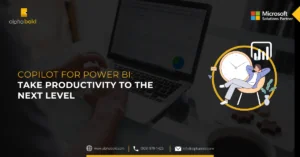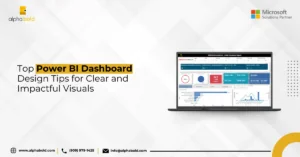Table of Contents
Introduction
With 2024 coming to an end, companies are gearing up for end-of-year evaluations. Many organizations face recurring challenges, especially when it comes to gathering, analyzing, and presenting crucial data. While data management is often viewed as a purely technical function, it’s actually a key business discipline. To counter these challenges effectively, organizations need to invest in data management platforms like Power BI (PBI) to streamline their data processes but also empower their teams to leverage data for smarter decision-making. Power BI in a business environment can help with challenges, including challenges faced during EOY reporting.
In this blog, we will go through the most common executive challenges with data analytics and the best Power BI Dashboards for Executives. We will also cover types of key performance indicators (KPIs) suitable for a Power BI executive dashboard.
Power BI Recap
Power BI is an all-inclusive analytics platform that supports several data sources and workloads with pre-built features. Businesses, regardless of their size, can optimize the entire data analytics process, from data extraction to interactive visualizations. Users have access to innovative AI and ML capabilities, which may be used to address complex operational challenges, make accurate predictions, and reduce risks. Meanwhile, executives may get more precise data in less time, allowing them to make more confident, well-informed decisions.
Power BI makes it easy to analyze data sets and apply built-in ML models with contextual data visualizations—all at a fair price. Now that you understand what Power BI is, let’s drill down into the top executive challenges and how Power BI Dashboards for Executives solve them.
If you are struggling with creating ML models in Power BI, here is a complete tutorial.
Executive Challenges with Data Analytics
1. Data Quality & Credibility:
2. Managing Data Accessibility:
Modern businesses use different technologies to manage operations; however, this approach often leaves data scattered, structured, or in semi-structured formats. This leaves executives with the challenge of complex data consolidation and analysis. Since the data is in different systems, it becomes vulnerable to unauthorized use. Disorganized data also poses significant challenges for ML, AI, and analytics, which work best with massive amounts of data.
In this situation, the goal for every decision-maker is democratization—making data accessible across all organization departments. To achieve it while safeguarding data against potential breaches, companies must gather data within a centralized repository such as a data lake or connect it directly to an analytics application like Power BI using APIs and other integration tools.
IT teams can make simple and efficient workflows with built-in automation and authentication in Power BI. This will cut down on data movement, ensuring that there aren’t any problems with data compatibility or format and help track which users and systems can see their data.
3. Bad Data Visualization:
Data visualization involves transforming raw data into visual representations like graphs or charts. This process helps to make otherwise difficult-to-understand data more tangible and easier to interpret. However, when the visualizations are bad or excessive data is included, there is a risk of misleading visualizations and incorrect conclusions. Moreover, input mistakes or oversimplified visualizations can cause reports to misrepresent data.
With its effective data analytics systems, Power BI supports custom report generation and Executive BI Dashboards, delivering on-point visualizations that are intuitive for business users to operate.
To achieve effective data visualization with Power BI, follow these best practices:
- Target the audience: Remember who you’re making your visualization for and cater to their interests. A CEO wants very different information than a department head. Refrain from using complicated charts or technical terms and be specific with the material you choose to offer.
- Start with a clear purpose: What story are you trying to tell with your data? What are the key takeaways from your data visuals? Once you understand this better, you can select a suitable chart type. Better not to stick with a default bar or pie chart. With Power BI, users get plenty of visualization options, each suited for different purposes. You can use line charts that show trends over time, scatter plots to reveal relationships between variables, etc.
- Keep it clean and simple: There is no need to make your visualizations cluttered with unnecessary elements. Avoid distorted elements, misleading scales, or chart types that might misrepresent the data.
If you are still not convinced about the impact of Power BI on business with its advanced data visualization capabilities. This detailed resource, The Importance of Real-time Data Visualizations in Power BI will make you think otherwise.
4. Data Security:
5. Resistance to Change and User Adoption:
One unsettling aspect of data analytics is the amount of change it often necessitates. Suddenly, teams have access to huge amounts of data on what is happening across the organization and how they should proceed. Some decision-makers may feel intimidated by the change if they are used to relying on gut feelings instead of data-backed insights.
To avoid this kind of pushback, IT teams should work together to identify data requirements and explain how new analytics technologies might help other departments streamline their operations. During the launch, IT teams may demonstrate how improvements in data analytics result in streamlined processes, a more profound understanding of data, and improved company-wide decision-making.
Best Power BI Dashboards for Executives
The possibilities with Power BI are endless. With Power BI dashboard examples designed for Executives, the entire leadership team can gain deep insights into the organization’s health.
Some of the most important Power BI dashboard examples for executives are:
1. Financial Performance Dashboard:
This Power BI financial dashboard gives executives an in-depth analysis of the company’s financial health. From revenue trends cash flow, and profitability, the financial dashboard covers it all. The financial dashboard comprises of KPIs such as financial ratios, gross and net profit margins, and ROI. Moreover, business leaders can also identify areas of concern and success backed by data.
Want to Leverage these Power BI Dashboards for Executives?
AlphaBOLD, a trusted Microsoft solution provider, offers a complementary Power BI demo to see what you get.
Request a Demo2. Expense Reporting Actual vs Budget Dashboard:
3. Project Performance Dashboard (PMO and Capital):
As the name implies, this Power BI project management dashboard helps screen the overall project performance of the Project Management Office (PMO). Metrics like project timeframe, budget variation, resource allocation and utilization, and project risks are all included within this dashboard. Using the dashboard, stakeholders and project managers may track the project’s development, spot problems quickly, and implement solutions to guarantee the project’s success.
4. Sales Performance Dashboard:
The sales dashboard Power BI provides profound insights into sales metrics, including revenue, sales pipeline, conversion rates, and sales team performance. To facilitate stakeholders and comprehend product sales performance, this Power BI executive dashboard incorporates visualizations such as sales trend charts, customer segmentation analysis, and sales forecast reports. The dashboard enables sales representatives and teams to monitor progress toward sales targets, identify sales trends, and make informed decisions to drive revenue growth.
5. Operational Performance/Management Dashboard:
This Operational dashboard focuses on operational metrics that are crucial for day-to-day management, such as production efficiency, inventory management, and supply chain performance. It includes visualizations such as heat maps, gauge charts, and process flow diagrams to help stakeholders monitor operational performance. This Power BI executive dashboard enables operations managers to identify bottlenecks, optimize processes, and improve overall operational efficiency.
Want to enhance your B2B sales with Power BI sales dashboards? Our detailed guide for leveraging Power BI dashboards for B2B growth, offers real-time insights and data-driven strategies to drive business success.
Make Smarter Decisions with Power BI
Gain a competitive edge with interactive power bi executive dashboards. Turn complex data into clear, actionable insights effortlessly.
Get Expert HelpLeverage Partner Support to Custom-fit Power BI Dashboards for Executives
Leveraging AlphaBOLD to custom-fit Power BI dashboards can significantly enhance an organization’s BI capabilities, allowing C-suite to make data driven decisions efficiently. AlphaBOLD specializes in helping businesses optimize Power BI solutions to meet unique requirements, using a combination of technical expertise and industry experience.
For example, Netronix Integration, Inc., a global security integration leader in the United States with five companies in its corporate portfolio, recognized that it lacked a consolidated approach to project management within its ERP system. It turned to AlphaBOLD’s BOLDSuite Analytics Project Management dashboard to integrate its real-time NetSuite data with Power BI’s analytics, reporting, and data visualization technologies. Netronix’s project managers can now effortlessly monitor employee productivity and performance by accessing a comprehensive breakdown of actual versus labor hours
For more insights into Netronix Success with AlphaBOLD Power BI Solution, read the full story here.
Conclusion
With our experience with numerous clients and their business problems, we have identified the most effective Power BI Dashboards for Executives and stakeholders. We hope that the listed dashboards and executive challenges solver with Power BI will provide you with sufficient information and motivation to choose Power BI as your data analytics solution. Power BI caters to a wide range of industry use cases like Netronix, from data visualizations to advanced DAX capabilities. Don’t just contemplate implementing Power BI; experience the benefits firsthand. Request a demo!
Explore Recent Blog Posts