Table of Contents
Introduction
Microsoft Power Apps has become a game-changer for rapid app development, but its true potential is often hindered by one of the most persistent roadblocks: seamless integration with external systems. Power Apps integration challenges arise from the need to access data sources that are rarely stored in a single location. As the name suggests, integrations within Power Apps serve as critical connectors between internal and external systems, enabling a seamless and unified digital experience across platforms. Gartner predicts that by 2025, 70% of new applications developed by enterprises will use low-code or no-code technologies — up from less than 25% in 2020.
These insights in this blog are grounded in real-world challenges our Power Platform experts have solved across industries. The first step to overcoming integration complexity is knowing how to choose the right type of connection for your needs.
Insight #1: Picking the Appropriate Integration
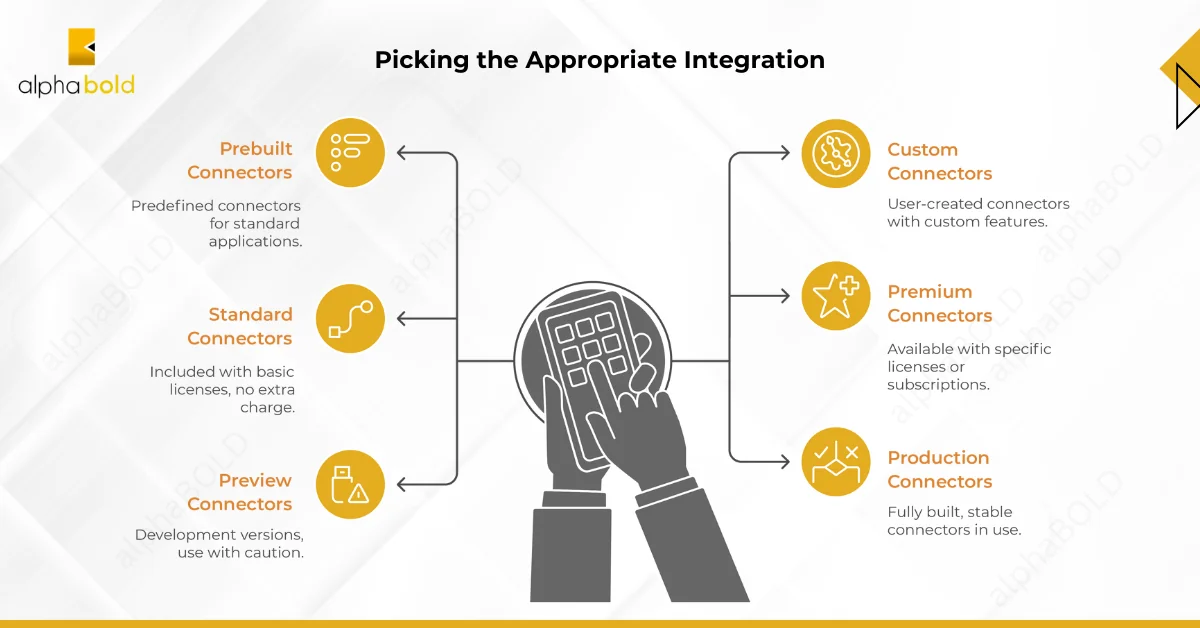
One of the first considerations when tackling Power Apps integration challenges is selecting the right type of integration method. Power Apps supports a variety of integration approaches, the most common being connectors, which are widely used within Power Automate flows, Power Apps itself, and Azure Logic Apps.
There are two primary connector types: Prebuilt and Custom.
Prebuilt connectors are predefined and can be used with no further modification. They’re a good resource for standard business applications.
Custom connectors are a type of object we can create within Power Apps. These allow us to build an authentication scheme, custom actions, and internal validation.
Before beginning the implementation of a custom connector, it’s a good idea to search for prebuilt connectors that will achieve the same results. Microsoft creates prebuilt connectors for popular services such as Gmail and LinkedIn.
This brings us to the different subtypes of prebuilt connectors. The main categories are Standard, Premium, Preview, and Production connectors.
- Standard connectors come with your Microsoft Power Apps Basic license and don’t require any additional charge.
- Premium and Custom connectors are available to those with certain Dynamics 365 licenses or users with a Power Apps Premium subscription.
- Preview connectors provide pre-release/development versions of connectors and should be used with caution. Without careful oversight of these connectors, certain functions may change in unexpected ways.
- Production connectors are fully built and are not in an active development state.
Given these distinctions, it’s essential to evaluate the cost-benefit tradeoffs of premium connectors—especially when multiple users rely on them for day-to-day operations. It’s also important to plan for the appropriate stability of your chosen connector.
Insight #2: Develop a Strong Understanding of Your System’s Data Architecture
When developing a plan to introduce integrations to your system, it’s essential to evaluate the existing structures in which your data resides — this is one of the Power Apps best practices that can help mitigate long-term complications. For instance,
if your company hosts an annual conference, you may need to use multiple systems that must share information with Power Apps.
For example, you might have an external payment and registration service that processes payments, validates registrations, and handles refunds. If your internal CRM system is already in place, aligning external registrations with customer records becomes a crucial step and often where many Power Apps integration challenges emerge.
One solution to address common integration issues in Power Apps would be to centrally store data in Microsoft Dataverse, acting as a hub that will handle the exchange of all internal and external data. As such, we will need a connector to grab the third-party data. An existing Eventbrite connector can be utilized if a popular service such as Eventbrite is being used to handle registrations. However, if the existing connector doesn’t have the actions you need or it doesn’t exist, you’ll have to create your own custom connector.
You’ll need to identify unique IDs or matching features that can be used to associate the two systems’ users. You will also want to develop plans for records that match ambiguously to minimize missing records. It can be helpful to refer to any internal documentation, such as a data dictionary describing the system’s data architecture.
Insight #3: Maintain Documentation About Your Integrations
To ensure the smooth operation of your system and the data that resides within it, you’ll want to keep some internal documentation about it. Though it is an extra step that can often be overlooked, maintaining institutional knowledge is important in ensuring that your flows run reliably and that support can be dispatched rapidly.
If only one point of contact developed an integration, documentation provides a contingency plan for resolving issues promptly in their absence. Missing documentation about your integration makes troubleshooting difficult and may lead to violations of service-level agreements. As mentioned in the previous section, keeping an updated data dictionary is beneficial when connecting various data sources.
Power Up Your Business with Smart Automation
Use Power Apps and connectors to enhance automation and efficiency. AlphaBOLD can help navigate Power Apps integration challenges to build solutions that work seamlessly across your systems.
Get Expert HelpInsight #4: Manage Security and Privacy Within Your Integrations
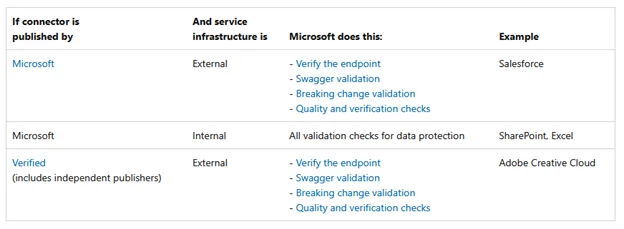
AI-generated content may be incorrect.Because some integrations permit the exchange of information between your Power Apps system and a third party, it’s important to assess any risks to data privacy that the integration might present. Microsoft officially publishes some non-custom connectors. If a connection queries internal Microsoft services (e.g., Sharepoint or Excel) and the connector is published by Microsoft, Microsoft handles all data protection validation checks.
It’s important to note that even if Microsoft publishes a connector, the service is ultimately responsible for protecting that data, as it hosts user data externally. Because of this, Microsoft can validate test conditions and analyze the basic structure of a connector; however, the service provider is responsible for using data outside of Microsoft’s platform.
For example, Microsoft has published a Gmail connector, the service provider of which is Google. Any information stored on Google’s servers as part of Gmail falls under their privacy policies. Therefore, it’s important to vet the service providers you’re working with and read their privacy policies if you’re working with sensitive information.
Insight #5: Refer to External Documentation and Support
Read Further: Power Apps vs. Custom Development: Make the Right Choice
Get Expert Guidance on Power Apps Integration Challenges
From prebuilt to custom connectors, we help you choose, configure, and optimize integrations for maximum performance and cost-effectiveness.
Request a DemoConclusion
Power Apps integrations are structured to provide flexibility when managing internal and external data sources. There is a plethora of different connectors, some of which require per-user licensing and some that come at no additional cost with the base Power Apps plan. These connectors enable seamless integration with a wide array of business applications. Still, they can also introduce Power Apps integration challenges, particularly when navigating licensing complexities, custom connector development, or cross-platform data flows.
Connectors can be built from scratch to connect to external services that lack native support. Additionally, Microsoft offers an extensive catalog of pre-built connectors to streamline common use cases. A strong understanding of your internal and external business operations is critical to translating these integrations into automated workflows that truly drive business efficiency.
Documenting integration frameworks and their dependencies is vital to ensuring system uptime and operational reliability. Without proper oversight, Power Apps integration challenges such as data syncing issues, inconsistent API behaviors, or unsupported service connections can cause significant disruption.
When issues arise, having access to external support is key. Partnering with an experienced consultancy can drastically reduce troubleshooting time and help future-proof your integration strategy.
Microsoft’s system for managing the pipeline between data sources allows for complex automations. It provides an immensely powerful framework that frees information from the confines of a single system.
Are you looking to implement connectors in your system? Contact AlphaBOLD to gain access to a team of Power App experts who can assist you with your solution.
Explore Recent Blog Posts







