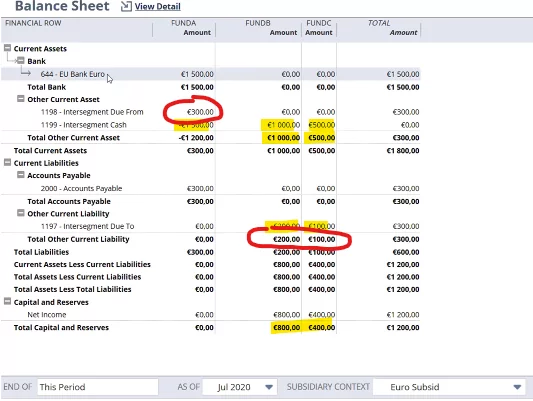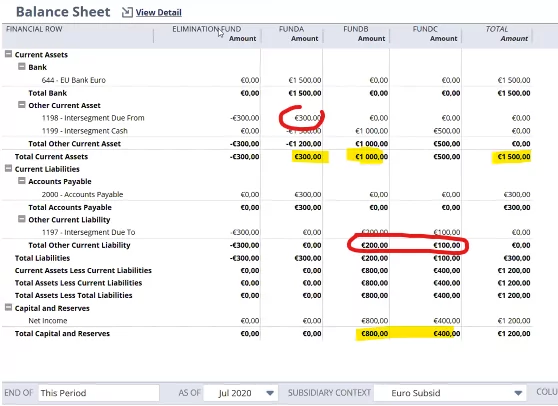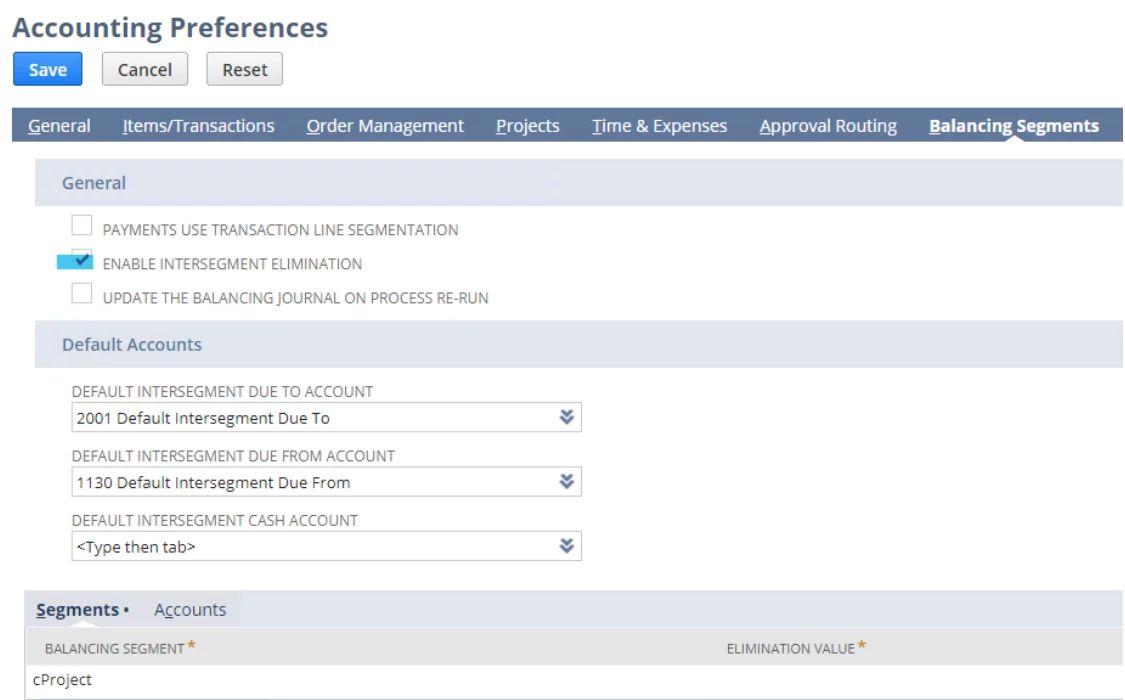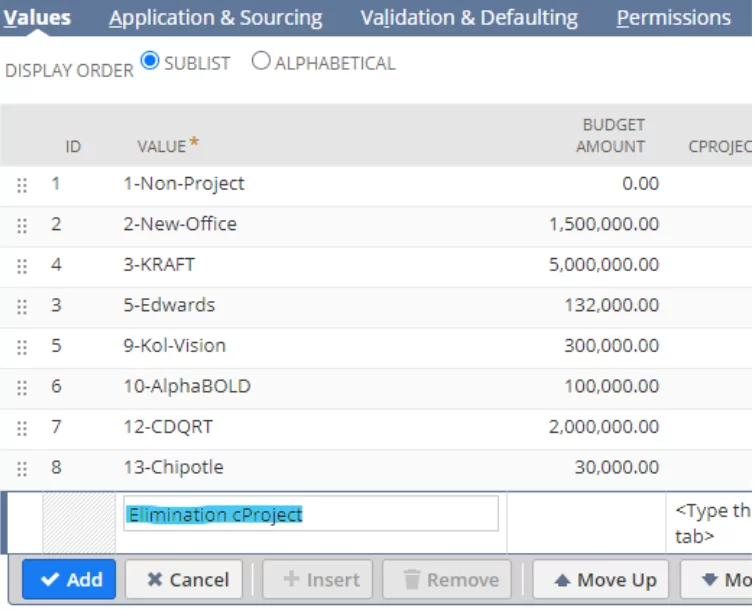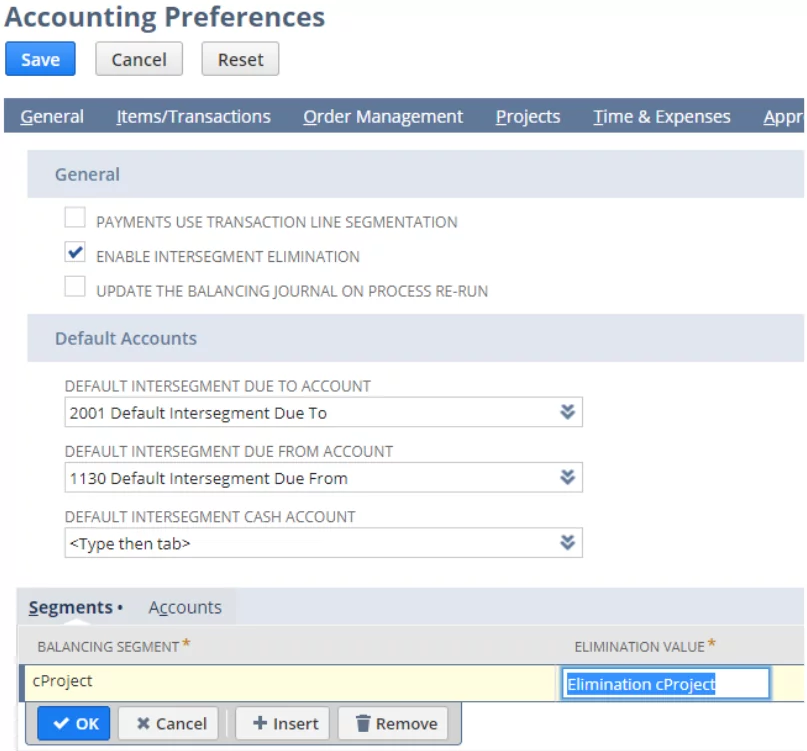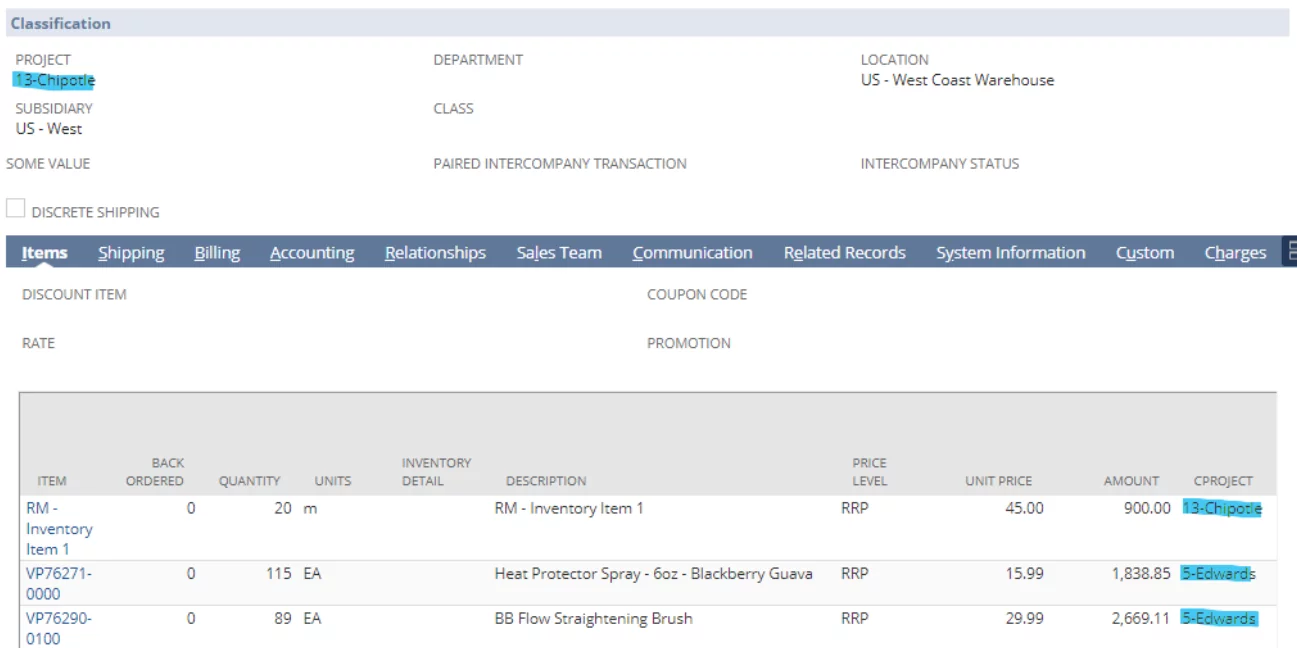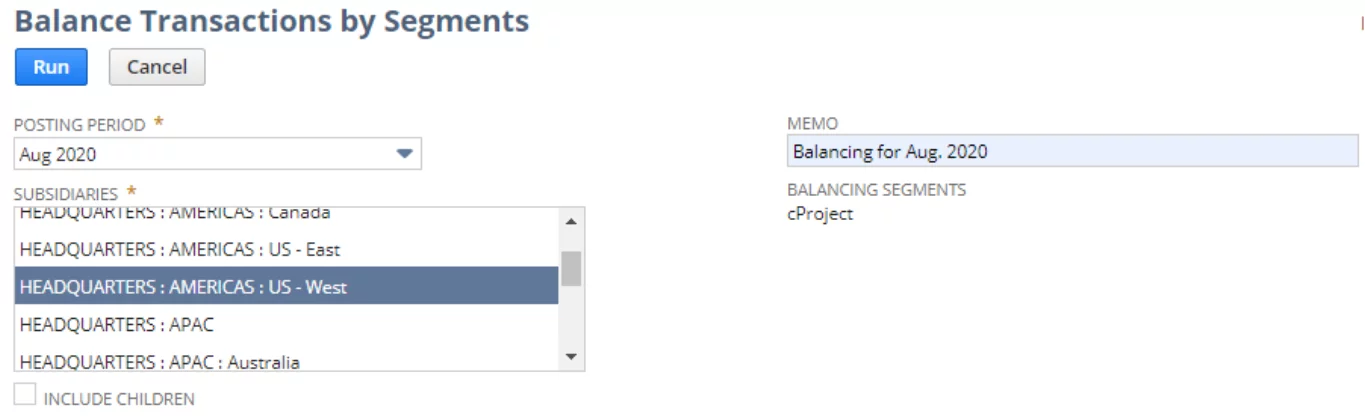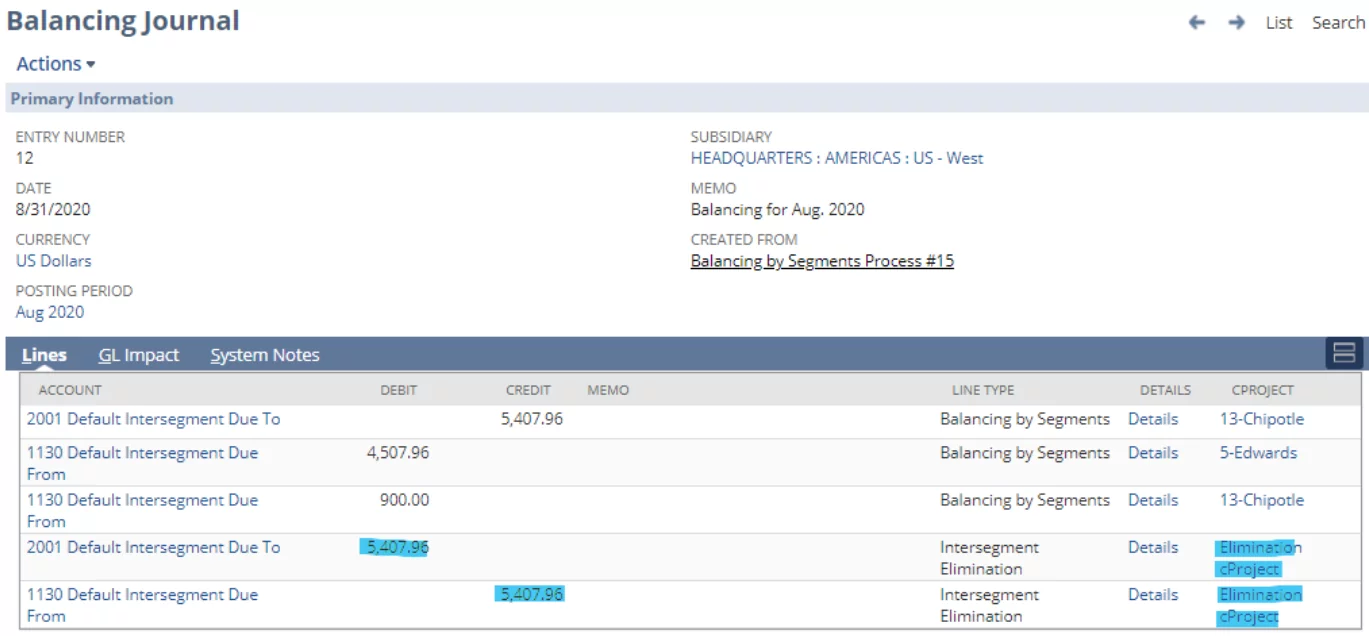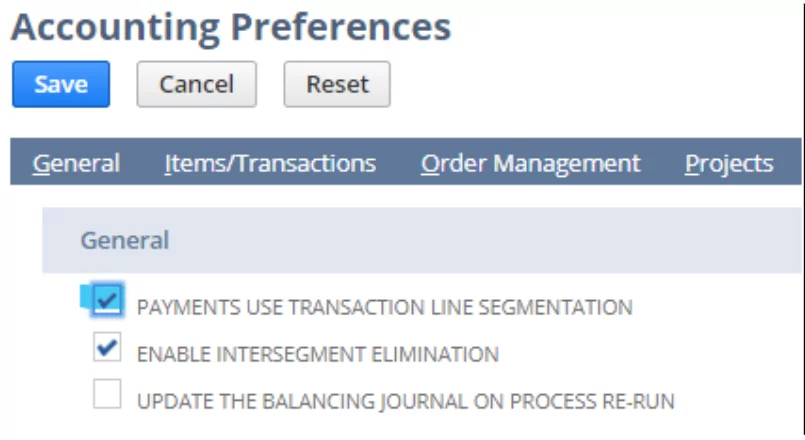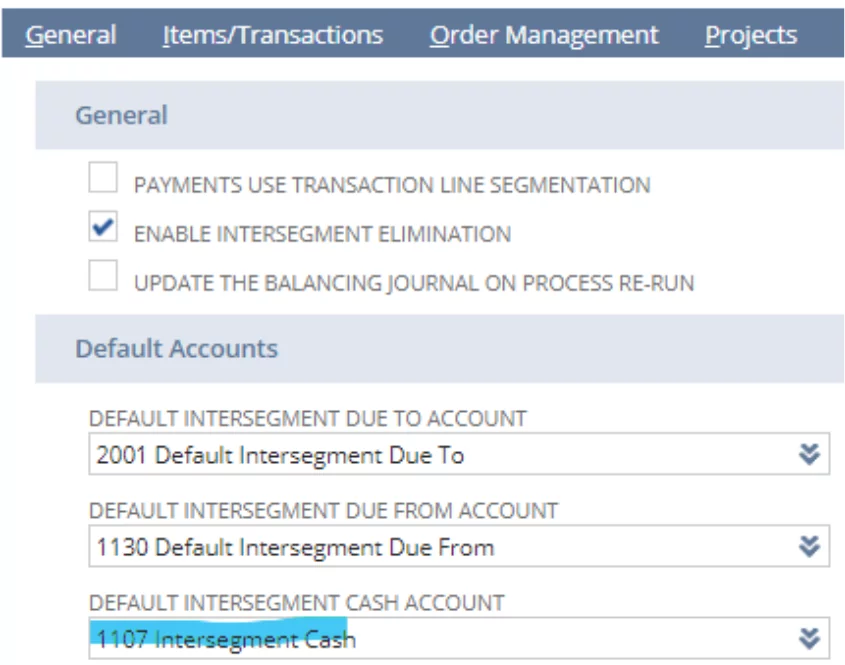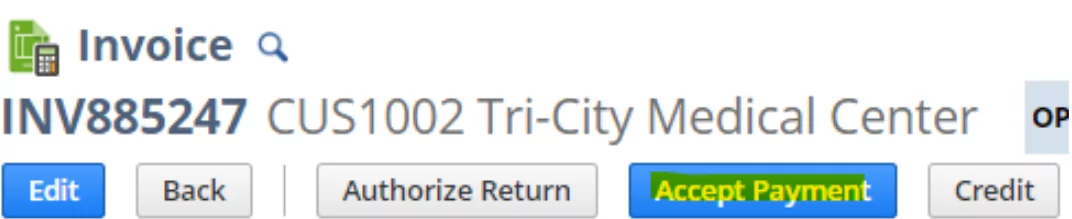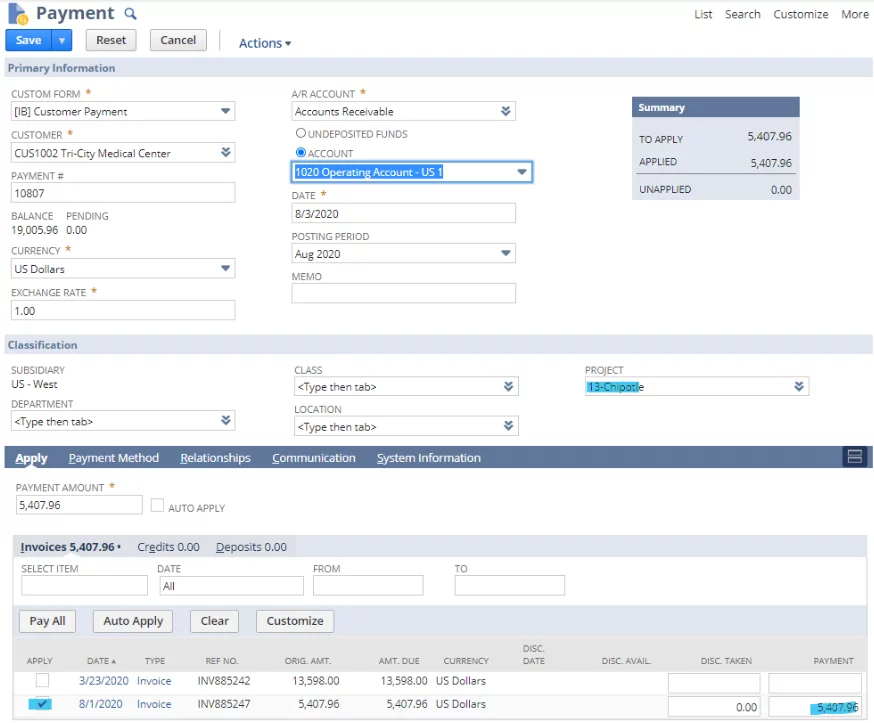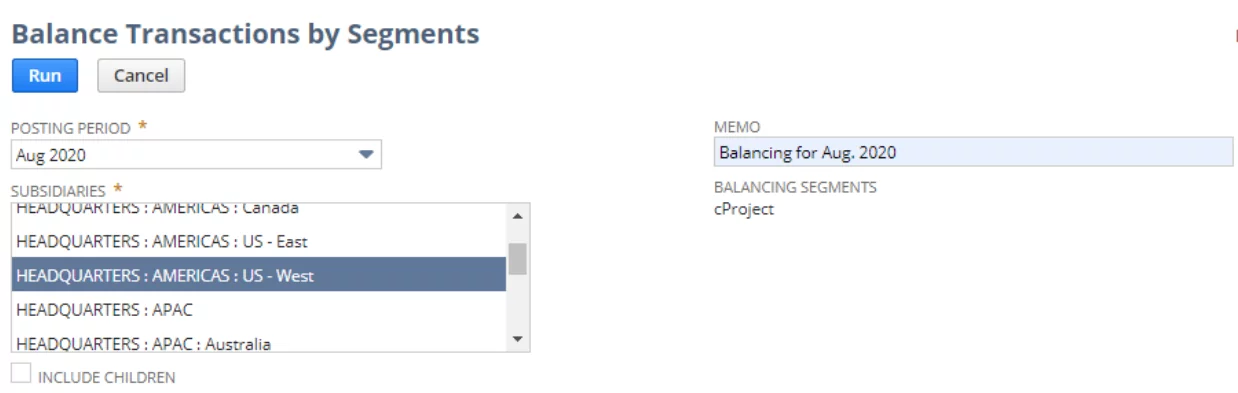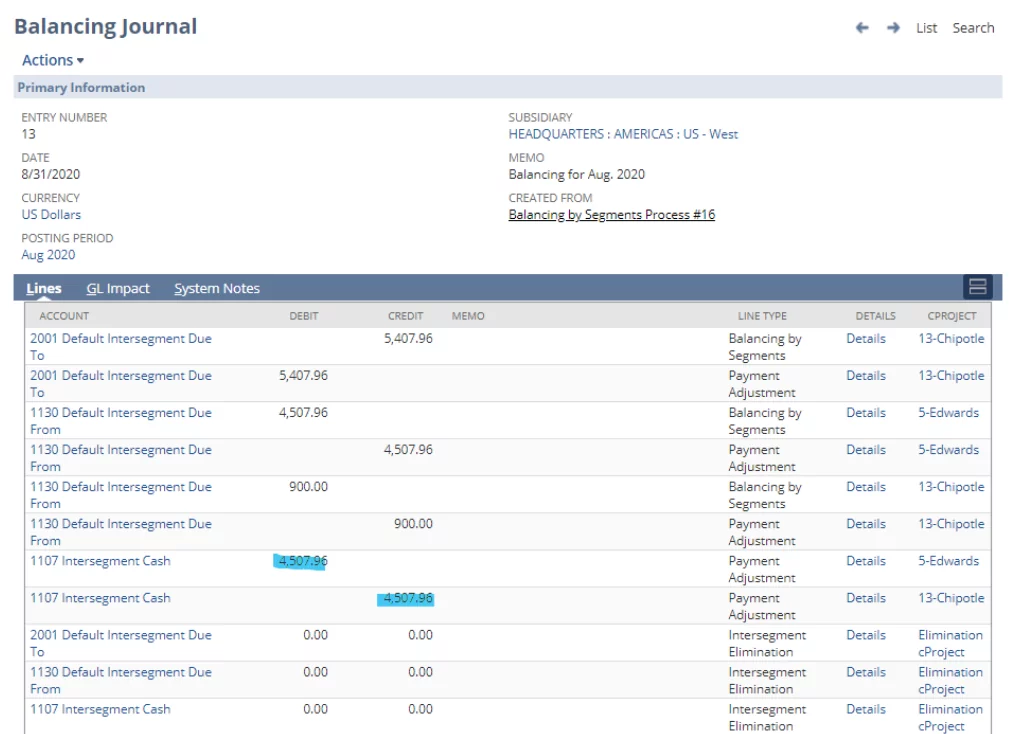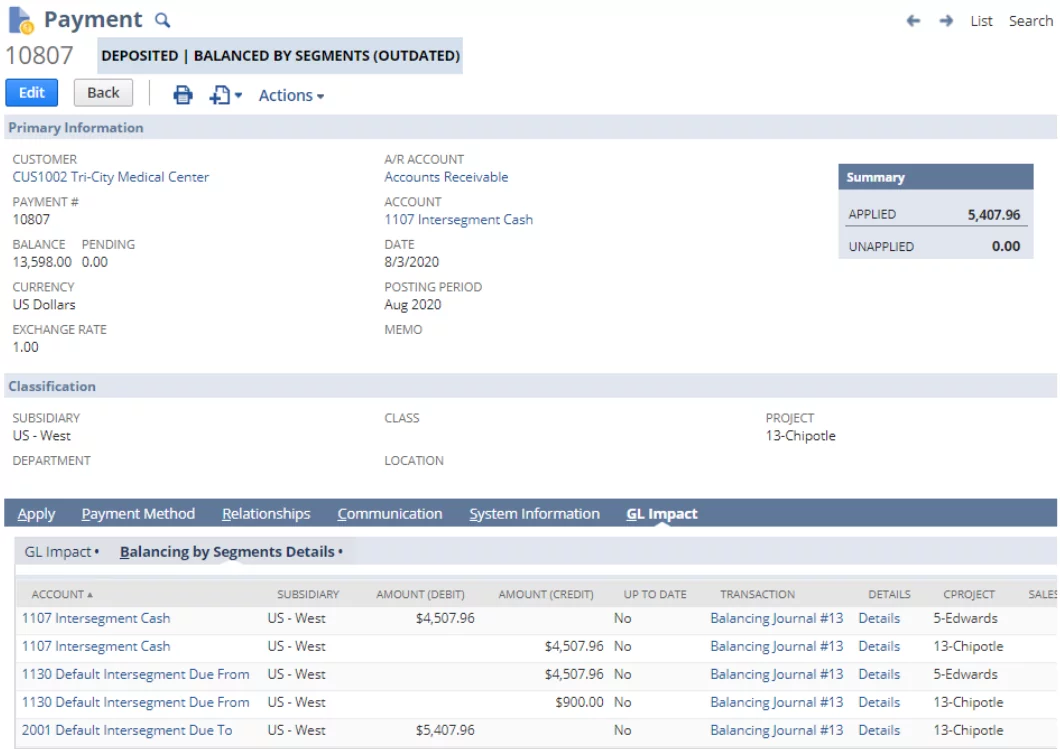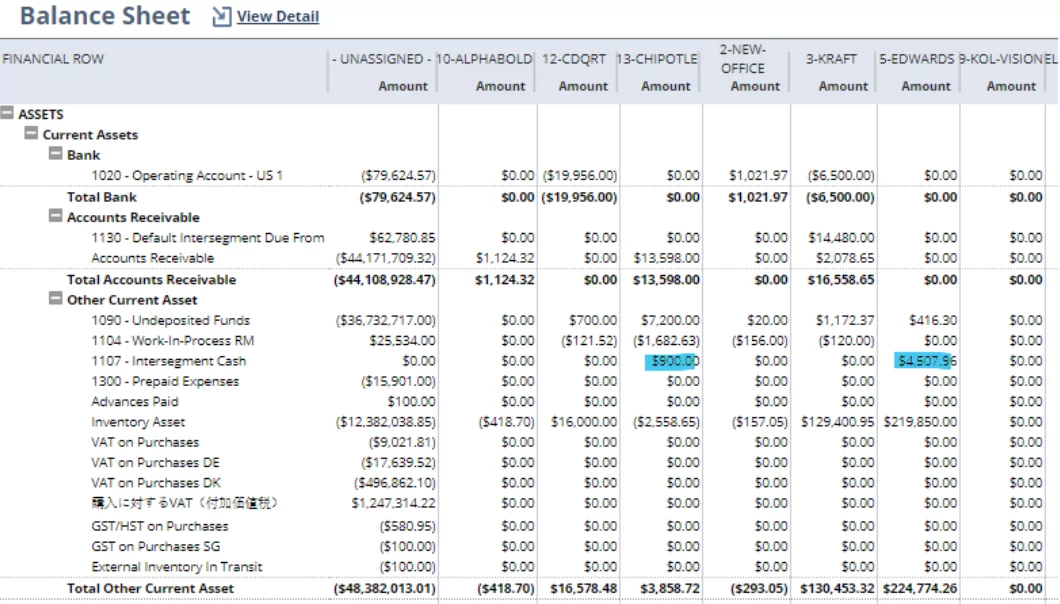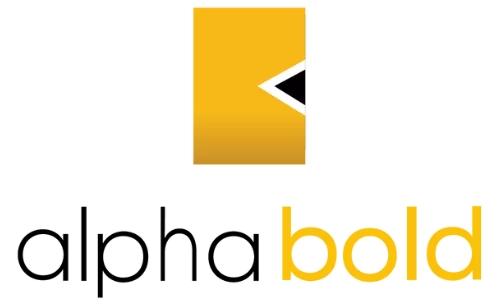New Balancing Enhancements
In our last blog, I introduced you to Financial Segments in NetSuite, and we reviewed the concept of Segment Balancing.
In this continuation of the series, I will discuss some new enhancements to this feature that will be introduced in NetSuite’s 2020.2 update.
The following are the enhancements that I will explain further in this blog:
- Intersegment elimination. Automates the intersegment elimination process when Balancing Segments (Intra-company elimination).
- Balancing Cash by segment value
Alright, let us begin exploring these new features.
Intersegment Elimination
As mentioned above, as of Update 2020.2, NetSuite will be able to handle the elimination of segments as part of the segment balancing feature. Why is this important, and what are the use-cases, you may ask?
Let us say that a company does not want to include the transfer of funds from one segment to another (Intersegment Due From > Intersegment Due To) as part of their Assets and Liabilities Totals Balance Sheet.
Before the eliminations, the balances resulting from intersegment transactions are totaled on our Balance Sheet (see areas highlighted in blue below).
After the system eliminates the intersegment GL impact, these totals will disappear from our financial statement (see areas highlighted in blue below).
Think of this as NetSuite’s intercompany elimination functionality operating on the intra-company level while leveraging NetSuite’s custom segments and the balancing feature. With this capability, organizations can achieve unprecedented flexibility in reporting on financials for their various business units.
Setup
From this point forward, you can turn on the ‘intersegment’ elimination in the accounting preferences (Balancing Segments) subtab.
- In your segment’s list of values, you must add the ‘elimination’ segment. To learn how to set up segments, please see our previous article in this series.
- Go back to the accounting preferences and select the segment value that will be used to tag elimination amounts.
Use
Now that the setup is out of the way, let us create a transaction and review the elimination process. For our example, I created an Invoice, and I decided to split the revenue between two projects (see the highlighted areas).
We then ran the balancing procedure (please review our previous blog to learn how to run the ‘balancing by segment’ process), Transactions > Financial > Balance Transactions by Segments.
This produces a Balancing Journal Entry with elimination lines (see the highlighted areas below).
Balancing Cash by Segment Value
Customers asked us in the past if they can balance Cash by segments when the Customer Payment is applied to Open Invoices. Unfortunately, this was not possible until now. I will show how this can be done in 2020.2 update by walking you through our example.
Setup
First, I will review the accounting preferences to ensure that my setup is correct. Go to Setup > Accounting > Accounting Preferences > Balancing Segments Tab
Check the highlighted checkbox to enable the ‘Payments Use Transaction Line Segmentation’ feature.
Note, to track cash for intersegment balancing. I created a new account of type ‘Other Current Asset.’ I called it ‘Intersegment Cash.’ NetSuite recommends that you set up your intersegment cash account as ‘Other Current Asset’ if you use multiple currencies in your environment.
As you probably know, the account of type ‘bank’ can only be associated with one currency. To avoid system errors during the balancing process, it is recommended that you use a different account type for the transactions that require balancing (see the highlighted area below).
Use
When I open the Invoice that I created in the previous step, I can accept payment against it.
On the Payment, ensure that the segment value matches the segment value set on the Header of the Invoice Transaction (transaction against which you are applying for this payment).
We can go back and re-run the balancing operation. Transactions > Financial > Balance Transactions by Segments.
The newly generated Balancing Journal will tag cash posting lines with a required segment.
When you click on ‘Detail,’ you will see the related transactions and how the system reclassified them.
Now we can see a new tab on the Payment record, and we can also observe that the payment is showing a status of ‘deposited and balanced by segments.’
After running the balancing procedure, the balance will be posted to the account that we specified, and they will be reflected accurately on the Balance Sheet.
Conclusion
In conclusion, this feature brings NetSuite’s financial consolidations capabilities to another level. With little tweaking and testing, you can configure the system to handle almost any classification scenario. For a deeper dive into this functionality, feel free to reach out to us, and we will be more than glad to assist you.