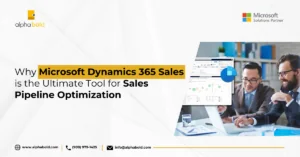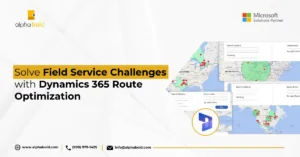Introduction
Table of Contents
This blog will explore how AI in Dynamics 365 Customer Insights uses machine learning (ML) and Copilot capabilities to improve and enhance customer experiences. Whether you run a business or work as a data analyst, service associate, or marketer, this blog will give you the latest insights into newly launched AI features in Dynamics 365 Customer Insights and Journeys.
Microsoft recently surveyed customers and found that 91% are more inclined to interact with brands that keep track of their preferences and provide personalized recommendations and deals. Many companies are shifting to a customer-journey-focused marketing approach incorporating AI to comprehend and engage customers in real time. The latest AI and Machine learning in Dynamics 365 Customer Insights used insights embedded in Dynamics 365 Customer Insights through Copilot to make a real difference for consumers in the market.
Let’s get started!
Understanding AI in Dynamics 365 Customer Insights and Journeys
Microsoft’s Dynamics 365 Customer Insights combines the power of customer data platforms with journey automation to deliver groundbreaking AI features. These tools are designed to make life easier for data analysts and marketers, helping them improve data quality, identify customers, design personalized journeys, create content, and better understand consumer behavior.
To pinpoint the most relevant stakeholders for your business, the AI in Dynamics 365 Customer Insights provides context suggestions and relationship analytics, making it easier to build and nurture connections on a large scale.
Additionally, machine learning helps you convey the most impactful messages to your audience. By combining Ai with machine learning, you can gain deep insights that help you create detailed profiles for each customer.
Companies like Kodak Alaris have realized cost savings by using the AI features within Dynamics 365 products, including Customer Insights.
“With the use of AI-enabled features in Dynamics 365, we believe we can provide a better experience for our team, partners, and customers.”
Nick Amorese, Global Client and Partner Operations Manager, Kodak Alaris
How Is AI in Dynamics 365 Customer Insights and Journeys Improving Customer Experiences?
Data is key to truly understanding your customers. Every time someone interacts with your business- whether they’re adding a product to their cart or signing up for a free trial- they’re sending valuable signals about what they’re interested in. Being able to interpret and act on these signals in real-time is crucial for providing the right experience at the right time, helping you achieve the best possible outcomes for your business.
For instance, a TEI Forrester Study on Microsoft Dynamics 365 Customer Insights found that companies using the platform saw a 75% reduction in the time it takes to build customer journeys and a 25% decrease in time spent on outreach and reporting. These kinds of results show how powerful it can be to leverage data effectively.
Here are some of the advanced AI features that use the power of Generative AI to significantly improve customer journeys.
1. Real-Time Information Capabilities:
Whether your customers are known or anonymous, Dynamics 365 Customer Insights—Data offers real-time capabilities that let you tailor their online and mobile experiences instantly.
By Integrating a user’s personal information, customer segments, and insights like lifetime value, you can deliver the most relevant experience based on their latest actions and interactions with your business. This allows you to stay responsive to their needs and create more meaningful connections.
2. Personal Profiles of Customers:
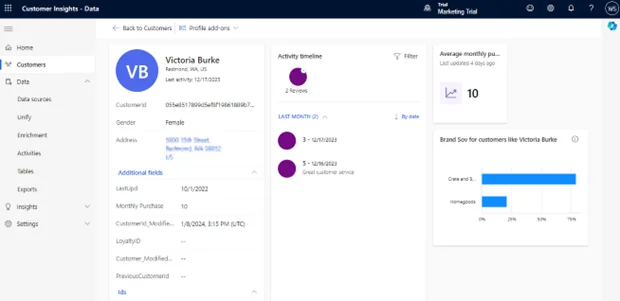
Summaries of customer profiles provide sellers with a quick look into key interactions, insights, and projections that can help in the follow-up discussion. Sellers can have hyper-personalized discussions and easily find high-value prospects with metrics like lifetime value, churn risk, and purchasing propensity stated directly on the page where they are working.
- Customer lifetime value (CLV)—This metric allows you to forecast prospective income from engaged customers over a given time frame. Businesses must comprehend what CLV stands for. These models work best when you forecast results based on transactions. Run trial and error a few times to see which model works the best for you because products and services vary from one company to another.
- Subscription churn–Analyzes client behavior to identify at-risk individuals who may cancel their subscriptions. You can configure numerous entries for a customer ID and pipe in data from subscriptions.
- Transactional churn—Businesses can use these models to determine whether consumers will cease buying their products after a certain amount of time has passed.
- Sentiment analysis—Knowing how clients feel about your business is easy with sentiment analysis. Organizations also utilize it to find out what is doing well and where they may make improvements.
3. Workflows:
The workflows based on AI in Dynamics 365 Customer Insights-Data allow you to select the information you wish to use for insight generation and then connect the dots to your consolidated customer record. You can incorporate AI-enhanced custom language models you build in Azure Machine Learning into your workflows.
Personalized Journeys Using Copilot in Dynamics 365 Customer Insights and Journeys
1. Journey Creator:
The Copilot feature, known as “Journey Creator,” makes it easier to build customer journeys. Tell Copilot your journey path in English, and it will construct it automatically. You can find out what others think about potential journey segments, triggers, communication time, and branching choices and then confidently make changes to your journey.
2. Query Assist:
Query Assist is an AI-powered segment builder that marketers and data analysts can use in Dynamics 365 Customer Insights – Data and Journeys. It allows users to describe complicated segments simply and the tool will do the rest. The process of sharing segments, comprehending their intent, and checking that the desired result is logical has never been simpler.
With Customer Insights, you can work with various features designed to improve client interaction and communication efficiency. Some of these options include:
- Establishing quiet periods,
- Blocking duplicate emails,
- Selecting the best email address to contact clients,
- Enabling your business to send SMS messages.
3. Content Writing Efficiency with Copilot in Dynamics 365 Customer Insights:
Copilot in Dynamics 365 Customer Insights facilitates multiple features for content writing.
- Content Ideas: Creating engaging content takes time and imagination, but with Copilot’s help, you can streamline the process and make a bigger statement. Content Ideas creates appealing emails in English and seven other languages in minutes.
- Content Rewrite: While Content Ideas are great for launching new emails, Content Rewrite is a great tool for quickly refining and improving your current communications. You can simply change the wording, tone, length, and style of your emails, texts, push alerts, and forms and upgrade your campaigns.
- Add Images: To enhance your content, Copilot in Dynamics 365 Customer Insights will suggest photos from your collection that fit the subject matter. This way, you can effortlessly include images in your emails, forms, and push notifications without spending much time looking.
- Style and design themes: While finalizing your campaigns, you or your designer likely spent much time trying to get the visual appeal you were going for in terms of style and design themes. Copilot makes it easy to apply a consistent style to all of your online communications, including emails, event registration sites, and forms.
By storing such themes in your brand profiles, you can quickly apply them to future campaigns and maintain a consistent brand identity. This simplifies things so much that you can devote less time to tweaking styles and more time to doing what you do best.
See what AI in Dynamics 365 Customer Insights can do for you!
Interested in learning how Dynamics 365 Customer Insights could transform your customer relationship? Contact our team of experts, and they will walk you through the platform's advanced AI features. By requesting a demo now, find out how your company may benefit from real-time data and customized client experiences.
Request a DemoLatest AI features in Customer Insights and Journeys: 2024
Dynamics 365 Customer Insights – Journeys now offers several new AI features, such as:
1. The Smart Scheduler:
The Smart Scheduler analyses your system’s email history and “learns” the best times and days for each contact to actively read their email. The more data you input and the more often you utilize this function, the more “smarter” your system will get.
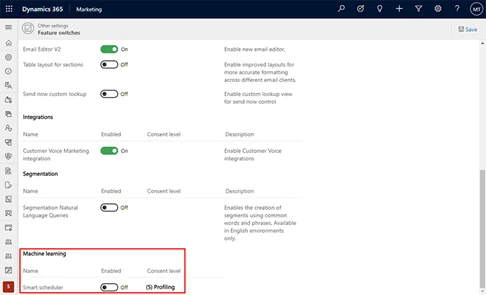
Note: Installing Customer Insights – Journeys for the first time will disable the smart scheduler. You can adjust this feature’s privacy settings to ensure you’re following all applicable privacy rules and regulations.
2. Data Prep Report:
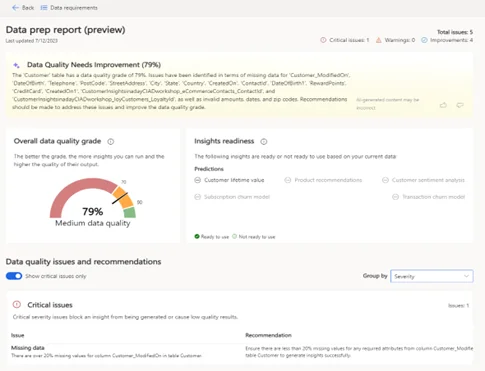
A Data Prep Report can show you how good your data is overall, which insights work best with it, and what you can do to improve it. It comes with an AI-generated summary to give you a quick rundown of your data quality and a detailed report to show you how to fix your data quality issues so you can learn more about your consumers.
How does this feature work?
The data prep report provides the following features and capabilities:
- A synopsis of your data quality that is created by AI.
- A general assessment of the data’s quality.
- A pre-generation assessment of the preparedness of each sort of insight supplied.
- A comprehensive breakdown of data quality problems, broken down by data quality pillar, impact severity, and insights affected.
- Practical recommendations for enhancing the quality of your data so that you can make full use of the insights provided by Customer Insights – Data.
Learn how you can transform your data into insights: Transforming Data into Insights: Reporting and Analytics in Dynamics 365 for Marketing.
3. Dialog with Data:
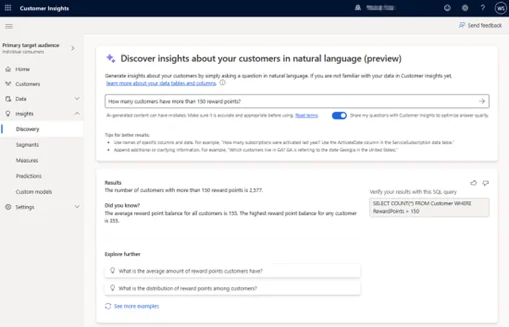
How does this feature work?
Integrating data into your conversation might be beneficial for you:
- Find out things like the gender breakdown of your clientele by asking them specific questions designed to elicit information about their profiles.
- Discover the location of your most valuable consumers and other details about their preferences, habits, and purchases by asking them the right questions.
- Get extra data on clients that is automatically created based on your query to help you learn more about your consumers.
- Receive automatically produced questions to unlock deeper inquiry beyond your first query.
- The goal of Dialog with Data is to let end users (e.g., salespeople, marketers, and service agents) understand and better serve consumers without using IT or other tools.
Conclusion
Great customer service no longer needs friendly faces and personal encounters. Customers want the same level of personalization while shopping online as they do when in-store, which is particularly relevant in this digital age. 66% of customers are prepared to stop buying from a company if they feel they are just another number.
If you’re looking for a partner or a team of Dynamics 365 consultants who can help you navigate setting up your customer journeys or AI in Dynamics 365 Customer Insights, AlphaBOLD is here to help
Get a Leg Up on the Competition with AI-Powered Customer Insights
See it with your own eyes! Learn how artificial intelligence and Copilot can improve your interactions with customers from our Dynamics 365 experts. You can start creating data-driven experiences that are second to none in no time. Request a free demo now.
Request a DemoExplore Recent Blog Posts