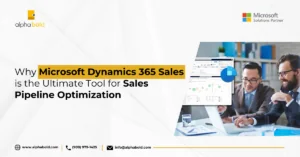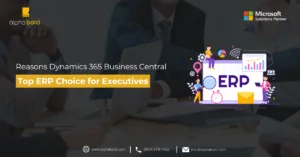Key Ways Construction Firms Can Use Dynamics 365 Business Central and Copilot

Fatima Tahir
Table of Contents
Introduction
Construction firms operate in one of the most demanding industries, where managing complex projects, tight budgets, and strict timelines is the norm. However, issues like fragmented workflows, inconsistent cost tracking, and delays in decision-making often slow progress and increase expenses. These challenges strain resources and limit the ability to deliver projects on time and within budget. Construction industry professionals are turning to smarter, more connected solutions to address these common roadblocks. Dynamics 365 Business Central for construction offers tools to streamline operations, integrate workflows, and improve decision-making. When coupled with the robust capabilities of Copilot, the platform becomes a comprehensive solution for tackling operational inefficiencies, providing real-time insights, automating repetitive tasks, and enhancing collaboration across teams.
This blog will explore how construction companies can utilize Dynamics 365 Business Central and Copilot to tackle operational hurdles. These tools provide actionable solutions to meet the industry’s growing demands, from automating processes to improving real-time visibility.
Key Challenges Faced by Construction Firms
Before diving into how Dynamics 365 Business Central for construction stands out as a leading ERP solution for AEC professionals aiming for growth in 2025 and beyond, it’s essential to first understand the core challenges facing the construction industry. The dynamic nature of construction projects introduces unique hurdles that can disrupt workflows and impede progress. These challenges often include:
- Fragmented Workflows: Many construction firms rely on outdated systems or disconnected software, leading to inefficient communication between project managers, site supervisors, and office staff. This disconnect hinders real-time collaboration and decision-making.
- Inefficient Data Management: Relying on spreadsheets and manual processes for tracking job costs, materials, and labor creates data silos and increases the risk of errors.
- Budget Overruns: Lack of real-time visibility into job costs and resources often results in projects exceeding their budgets. According to industry insights, 98% of significant construction projects experience cost overruns, with many exceeding cost by 30%.
- Compliance and Safety Challenges: Relying on disparate systems makes managing compliance with safety standards and legal regulations burdensome. This not only risks regulatory penalties but also compromises worker safety.
- Supply Chain Disruptions: Fluctuating material costs, delayed deliveries, and poorly managed inventory add further strain, causing delays and increased costs.
These challenges drive operational costs, impact client confidence, and jeopardize project outcomes. Overcoming these obstacles is crucial for construction firms aiming to deliver consistent results and maintain their position in a demanding and complex industry.
The Promise of AI and the Path Forward for Construction Firms:
Artificial intelligence (AI) has long been heralded as the key to solving some of the most pressing challenges in modern industries. Its ability to process vast amounts of data, automate tasks, and provide predictive insights holds incredible promise. However, for many construction firms, the question remains: where to begin?
Despite its complexity, the construction industry has traditionally lagged in adopting AI solutions. Many firms are unsure how to integrate AI into their operations or leverage it effectively to address challenges like cost overruns, fragmented workflows, and compliance issues. This uncertainty has left AI’s potential untapped in a sector where it could drive significant improvements.
Simplify AI Adoption in Construction
AI has the potential to transform how construction firms manage projects, track costs, and improve decision-making, but knowing where to start is often the biggest hurdle. AlphaBOLD specializes in bridging this gap, making AI adoption easy and practical for your construction workflows.
Request a DemoBridging the Gap with Dynamics 365 Business Central and Copilot
For years, many industries have reaped the benefits of ERP systems, yet their application in the construction sector has often been met with skepticism. The complexities of managing multiple projects, tight deadlines, and fluctuating costs have left many firms hesitant to invest in digital transformation. However, as 79% of business leaders recognize AI as essential for staying competitive, the construction industry cannot afford to fall behind.
Dynamics 365 Business Central for construction addresses this hesitation head-on. Designed with AEC professionals in mind, it eliminates the guesswork from modernizing workflows and adopting AI. This solution enables construction firms to modernize their technology stack, improve operational efficiency, and seamlessly integrate the advanced capabilities of Dynamics 365 Copilot into their everyday processes.
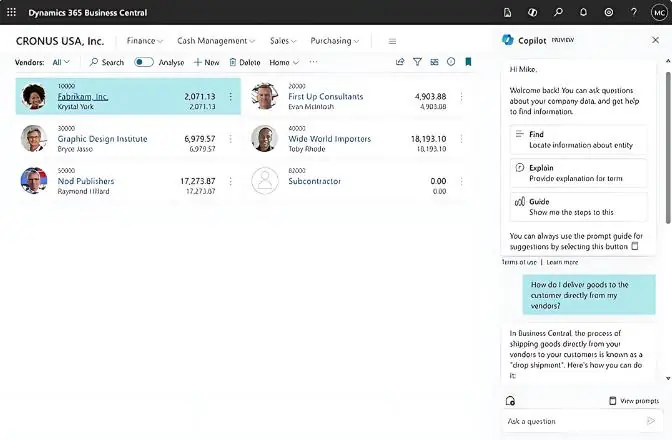
With Business Central and Copilot, AI adoption becomes straightforward and practical. By embedding AI directly into an intuitive ERP platform, construction firms can:
- Achieve Real-Time Insights: Access up-to-the-minute data on job costs, inventory levels, and project performance, enabling proactive decision-making.
- Streamline Workflows: Automate time-consuming tasks such as invoicing, compliance reporting, and material procurement, reducing administrative burdens and human errors.
- Mitigate Risks with Predictive Analytics: Use AI-driven insights to forecast potential delays, resource shortages, or budget overruns before they occur.
What sets Dynamics 365 apart is its seamless integration with trusted tools like Microsoft Teams, Power BI, and Power Automate, making collaboration and workflow automation easier than ever. Construction teams can stay connected, track project updates in real-time, and generate actionable reports without switching between systems. Moreover, Dynamics 365 construction solutions enable firms to scale effortlessly, adapting to changing project demands and industry trends. Whether managing a single site or coordinating complex, multi-location operations, these tools provide the flexibility and scalability to meet evolving business needs.
Further Reading: Microsoft Copilot Integration in Dynamics 365 Business Central
Key Features of Dynamics 365 Business Central and Copilot for Construction Firms
1. Real-Time Project Management and Cost Control:
Tracking and managing multiple projects simultaneously can be overwhelming, especially when relying on outdated systems. Dynamics 365 Business Central for construction provides a unified real-time platform for monitoring job costs, labor, and materials. Paired with Copilot, it enables project managers to analyze financial data, forecast expenses, and streamline workflows effortlessly.
- Use Case: A general contractor overseeing multiple sites can utilize real-time Dynamics 365 Business Central dashboards to track expenses, ensuring projects remain within budget. When material costs rise unexpectedly, Copilot can analyze the financial impact and suggest reallocation strategies, while integrated tools like Microsoft Teams facilitate seamless communication of changes across teams.
2. Predictive Analytics for Risk Mitigation:
Cost overruns and project delays are common in construction but don’t have to be inevitable. With AI-driven insights from Dynamics 365 Copilot, firms can predict potential delays, budget issues, and supply chain risks before they arise. Copilot leverages historical project data and real-time trends to forecast challenges and recommend proactive solutions.
- Use Case: A specialty contractor can analyze historical job data to forecast demand for materials and labor. If a potential resource shortage is identified, Copilot suggests adjustments to scheduling or procurement workflows, preventing costly delays. Additionally, Copilot identifies supplier risks and suggests alternative procurement options, ensuring project timelines stay on track.
3. Automated Workflows for Increased Efficiency:
Manual processes slow down operations and introduce errors. Business automation for construction simplifies routine tasks like invoice approvals, compliance tracking, and payroll management.
- Use Case: A construction firm using ERP automates compliance reporting by setting up workflows to track safety documentation and labor hour thresholds. This reduces administrative overhead and ensures adherence to legal standards.
4. Seamless Collaboration with Microsoft 365 Integration:
Construction projects often involve multiple stakeholders, from subcontractors to architects. Integrating Dynamics 365 construction solutions with Microsoft Teams, Outlook, and Power BI ensures everyone stays on the same page.
- Use Case: A site supervisor can update project progress directly through Teams while syncing data with Power BI for real-time visualization. Office decision-makers can then assess performance metrics and adjust strategies without delay.
5. Comprehensive Inventory and Supply Chain Management:
Timely access to materials and equipment is crucial for construction firms. With Dynamics 365 Business Central for construction, companies can track inventory levels, manage supplier relationships, and plan logistics.
- Use Case: A construction manager overseeing a remote site uses the platform to monitor inventory in transit. If delays are anticipated, the system automatically suggests alternate vendors or reroutes existing stock to avoid downtime.
6. AI-powered copilot for Smarter Decision-Making:
Dynamics 365 Copilot for construction is a virtual assistant that helps users streamline complex processes. Copilot enables firms to work smarter without requiring advanced technical skills, from drafting project updates to analyzing cost trends.
- Use Case: A project manager can use natural language commands to ask Copilot for a cash flow analysis or to generate a progress report. Copilot handles the task instantly, saving time and improving data accuracy.
Further Reading: Guide to Microsoft Copilot Pricing & Licensing
7. Customizable Business Automation for Construction:
Every construction firm has unique needs, and Dynamics 365 construction solutions’ flexibility allows for customization to suit specific workflows.
- Use Case: A mid-sized contractor can configure the ERP to automate procurement processes for high-demand materials during peak construction seasons. This ensures consistent supply while optimizing costs.
By addressing these key areas, Copilot and Dynamics 365 Business Central for construction and enable firms to streamline operations, reduce inefficiencies, and stay ahead in the industry.
Get Started with AI and Business Central for Construction
Adopting AI and ERP solutions can feel overwhelming, especially if you're unsure where to begin. AlphaBOLD simplifies the process by helping you understand your unique needs and implementing solutions tailored to your projects.
Request a DemoHow Construction Firms Can Leverage Dynamics 365 Copilot
Dynamics 365 Copilot works alongside Business Central to help construction firms manage projects, make better decisions, and keep operations running smoothly. Here’s how it can support key tasks:
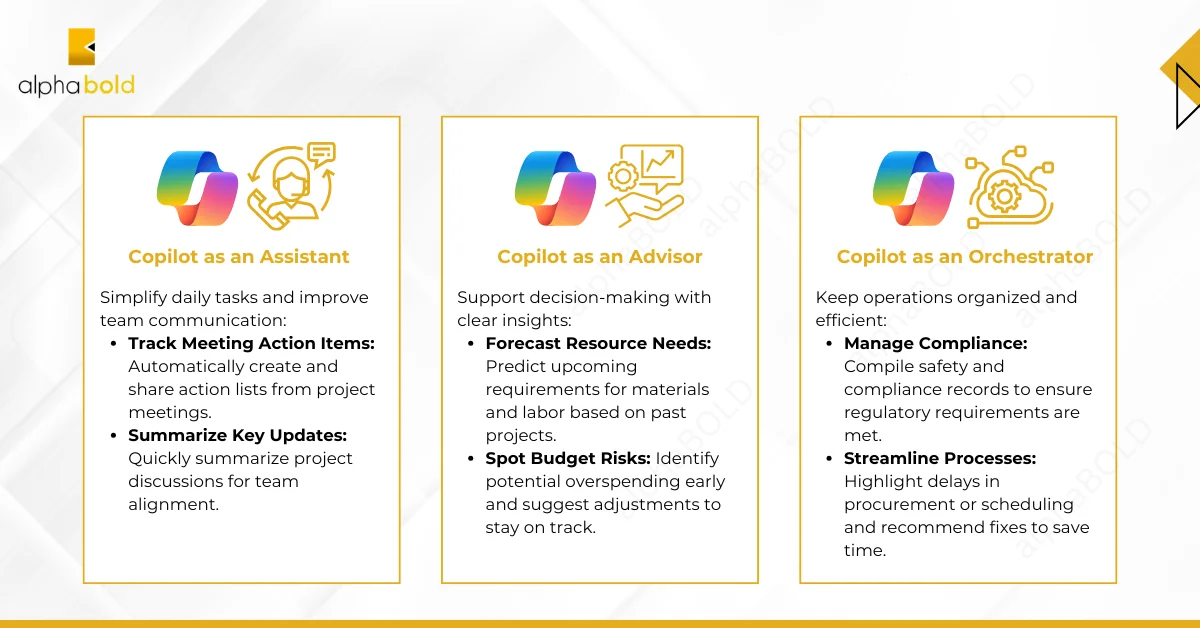
Your Partner for Smarter Construction Management
AlphaBOLD brings deep industry expertise to help you implement Dynamics 365 Business Central for construction. Combined with Copilot's AI capabilities, this will ensure your firm achieves maximum efficiency and precision.
Request a DemoConclusion
Dynamics 365 Business Central for construction addresses the multifaceted challenges faced by AEC professionals, offering a streamlined platform to improve decision-making, manage costs, and enhance collaboration. Paired with Copilot, it brings AI-driven capabilities that simplify processes, reduce inefficiencies, and provide actionable insights in real-time. With tools that integrate seamlessly into existing workflows and advanced automation features, construction firms can finally overcome operational hurdles while laying the groundwork for long-term success. From job costing to compliance tracking, these solutions are built to meet the demands of an industry where precision and efficiency are non-negotiable.
As you plan for the future of your construction projects, consider how Dynamics 365 construction solutions can help you achieve better outcomes—on time, within budget, and to the highest standards. The next step toward smarter, more efficient construction management starts here. Request a demo with us to get started! Our team at AlphaBOLD can guide you through the process, ensuring a smooth transition to Dynamics 365 Business Central and Copilot.
Explore Recent Blog Posts