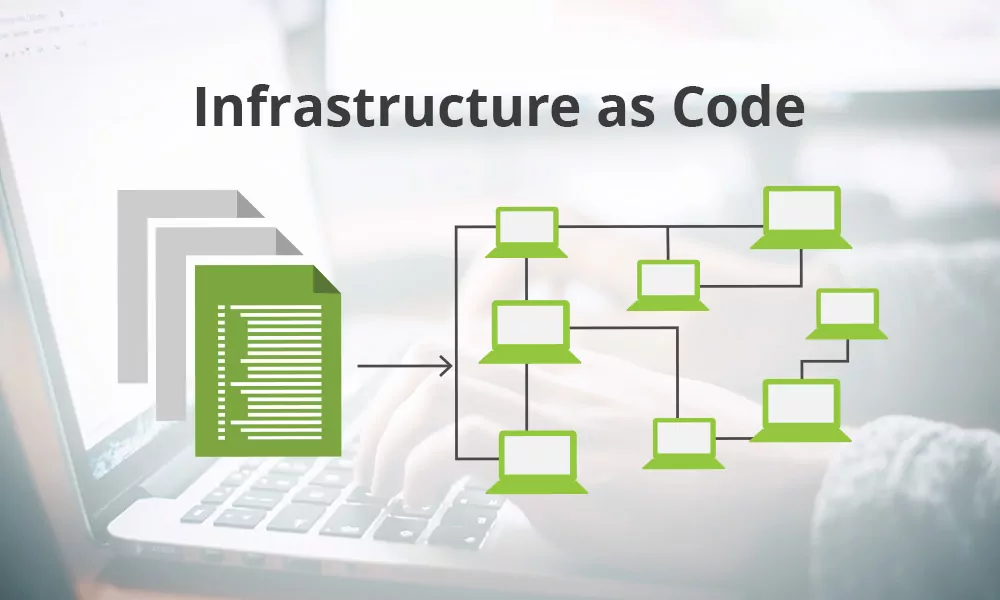Introduction
The demand for faster application delivery has led to more efficient development and delivery practices, such as DevOps. Organizations today need a sustainable and competitive infrastructure to keep up with the demanding requirements of the market. Infrastructure as Code (IaC) is essential for all organizations focused on faster, more reliable application and infrastructure delivery at scale.
IaC enables faster infrastructure deployment and scaling by using revisions, just as you would with source code for an application.
You may encounter challenges when adjusting the speed of CI/CD cycles through IaC, such as an unpatched vulnerability in your IaC tool. Unpatched vulnerabilities can become a threat gateway to your core infrastructure. If your IaC templates are not properly configured, there is a high potential for unprotected attacks and sensitive data. According to a recent Palo Alto Networks Unit 42 Cloud Threat Report, there are more than 199,000 potential vulnerabilities in IaC templates. The output underscores the importance of strong security measures in infrastructure as code.
Let’s look at some prominent areas of IaC threats and some simple ways to protect your IaC:
IaC Templates:
The most important element of IaC is templates. IaC templates enable agile deployment and manage cloud infrastructure by provisioning compute and container instances with base images stored in trusted registries. Templates sometimes accidentally give way to OS or container image threats from unknown or untrusted sources. There is a high possibility that IaC templates have insecure default settings and vulnerabilities that can threaten the system. Here are a few ways to secure the system:
- Perform a vulnerability assessment of the images referenced in the IaC files.
- Check IaC templates for insecure configurations and other vulnerabilities early in development.
- Don’t forget to run a regular scan to identify incorrect settings.
Secrets:
The IaC application uses different ways to describe the target environment like configuration, storage, and secrets for connecting to the managed infrastructure. Secrets are usually confidential data and information. Application tokens are required for authentication, passwords, and S.S.H. (Secure Shell Keys). The problem isn’t the secrets; it’s where to keep them. Secrets can be easily uncovered if you use SCM like Git. The solution for this is relatively simple. Use key vaults to store all your app secrets and reference them in configuration files instead of explicitly including the secrets.
Explore DevOps Solutions
The Communication Channels:
Most leading IaC configuration management tools use master-node architecture. In master-node architecture, the master manages all nodes. The problem with accessing managed infrastructure from a single point is that the single point or master is the one that contains all the deployment-related specifications. So, if you don’t secure it correctly, you might jeopardize the entire infrastructure. The solution should use a secured communication channel for the master to communicate and manage the nodes. Prepare environments inside the cloud to lessen the risk of compromise from misconfigurations and configure your infrastructure from scratch. You can also use a custom agent to manage the node or leverage any available software and communication protocols for managing the nodes.
User Access Management:
It is common to use IaC applications to manage application deployments. These applications usually do not require root privileges on the target computer. You can avoid relinquishing unnecessary rights or sharing administrator access and cloud provider credentials for less privileged tasks. This is the principle of least privilege (PoLP), and all users, programs, or processes are given the absolute minimum privilege required to perform a particular assigned task. Using the AWS cloud, you can also choose AWS Identity and Access Management (IAM)
Configuration Mismatch:
Your operations team may need to make configuration changes directly in your production environment. This can affect the stability of your infrastructure. Changing the configuration poses a risk and increases the likelihood that the cloud will deviate from the secure attitude defined in IaC. The answer to the configuration mismatch question is to build a new infrastructure to update, edit, or change something. Frequent monitoring of your cloud infrastructure and IaC can show existing or potential drifts that can be addressed quickly.
Audit Log:
Audit logging should be enabled during cloud infrastructure deployment to help assess security risks associated with sensitive assets. It also helps the analysis of the root cause of an incident and identify potential threats. You can use logging and monitoring tools, such as Amazon CloudWatch, Elastic, and AWS CloudTrail for this purpose.
Besides threats and how to mitigate them, specific IaC security best practices can be easily implemented in SDLC and IaC processes. Here are some simple ones
- Use standard security plugins in an integrated development environment (IDE).
- You can mitigate risk as soon as possible by continuously monitoring your production environment for issues related to security and compliance violations during automatic and manual changes.
- Frequent use of sandbox environments and deployment and testing before making changes to your production environment can help you understand whether your changes meet your security and compliance requirements.
- Always analyze static (infrastructure) code before deployment by treating the template as software and performing unit tests on the security and compliance of the template.
- Apply security patches as soon as they are available or released, as they may contain important fixes.
Conclusion:
For obvious reasons, cloud and DevOps adoption are on the rise. IaC plays a key role in automating DevOps and cloud security. Some tools help you deploy, organize, and manage infrastructure components, such as CloudFormation and Terraform. Install, update, and manage software using infrastructure tools, such as Ansible, Chef, and Puppet, as these will facilitate the implementation part of IaC, but must be used correctly to secure your IaC implementation. These tools automate many processes and reduce the errors caused by manual tasks. The above practices will help secure important areas of any IaC initiative.