Industry Use Cases: Power BI and Dynamics 365 Business Central integration

Maria Javed
Introduction
Microsoft Dynamics 365 Business Central and Power BI together can completely alter how modern businesses operate. Therefore, in this blog I will discuss some key Power BI and Dynamics 365 Business Central integration use cases across industries, including manufacturing, retail, and healthcare. Business Central is an all-encompassing enterprise resource planning (ERP) system that optimizes financial and operational workflows. Power BI, on the other hand, is a powerful tool for business intelligence and data visualization. Together, they enable businesses to handle data and make strategic decisions.
Business Central is the core of business processes, effortlessly connecting areas such as finance, sales, inventory, and customer service. In contrast, Power BI uses this data to create interactive reports and dashboards, giving a detailed insight into business performance. This Power BI and Dynamics 365 Business Central integration allows users to analyze data, recognize patterns, and produce impressive visualizations, expediting data-informed decision-making. A study by Aberdeen Group found that companies using both ERP and BI tools see a 26% improvement in decision-making speed. This showcases the combined power of solutions like Power BI and Dynamics 365 Business Central integration in driving faster and more informed choices.
For a more comprehensive overview of the benefits and practical applications of this integration, you can explore the detailed blog here.
Power BI and Dynamics 365 Business Central Integration Use Cases
Manufacturing Industry:
Manufacturers face complex challenges such as managing production processes, optimizing supply chains, and ensuring product quality. Power BI and Dynamics 365 Business Central integration provides manufacturers with robust tools to address these challenges effectively.
Enhance Decision-Making Capabilities:
For manufacturers, Power BI and Dynamics 365 Business Central integration provides a comprehensive view of production processes, supply chain logistics, and inventory management. This integration transforms raw data into actionable insights, displayed through interactive dashboards and detailed visual reports. Manufacturers can swiftly identify bottlenecks, optimize resource allocation, and improve production efficiency.
- Monitor Production Performance: Track production metrics in real-time to identify and resolve issues quickly.
- Optimize Supply Chain: Analyze supply chain data to ensure timely deliveries and reduce delays.
- Enhance Quality Control: Use data insights to maintain high-quality production standards and reduce defects.
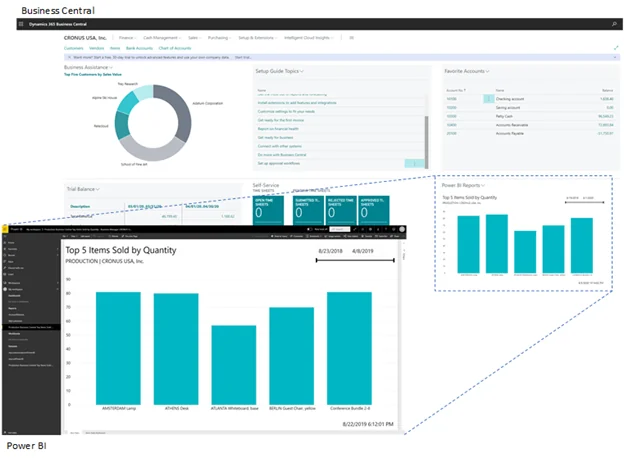
Maximize Productivity:
Manufacturers benefit from seamless access to all reports in one place, eliminating the need to toggle between different systems. This streamlined access enables real-time monitoring of production metrics, enhancing productivity and reducing downtime. Additionally, users can securely view and share reports from any device, ensuring critical information is always at hand.
- Real-Time Monitoring: Keep an eye on key performance indicators (KPIs) to enhance operational efficiency.
- Remote Access: Access reports from anywhere, allowing for flexible and efficient management.
- Collaborative Tools: Share insights across teams to foster collaboration and improve decision-making.
Increased ROI:
The integration maximizes the return on investment by streamlining data sharing and processes across multiple systems. By leveraging existing Microsoft 365 subscriptions, manufacturers can explore the potential benefits of Power BI and Dynamics 365 Business Central integration with minimal initial investment, leading to significant cost savings and improved ROI.
- Cost Savings: Reduce IT costs by leveraging existing infrastructure and subscriptions.
- Scalability: Easily scale the solution as the business grows, ensuring long-term value.
- Pilot Programs: Implement pilot programs to evaluate the benefits before full-scale adoption.
Competitive Edge:
With instant access to dashboards and real-time information, manufacturers can monitor market trends, conduct better competitor analysis, and maintain consistent data accuracy. This business intelligence empowers them to stay ahead of the competition and make informed strategic decisions.
- Market Insights: Analyze market trends to stay ahead of industry changes.
- Competitor Analysis: Benchmark against competitors to identify areas for improvement.
- Data Accuracy: Ensure data integrity for reliable and consistent reporting.
Custom Reporting:
Manufacturers can create custom reports tailored to specific production metrics and KPIs. These targeted reports guide strategic decisions, improve operational efficiency, and enhance overall performance.
- Tailored Reports: Focus on the most relevant metrics for your business.
- Strategic Insights: Use custom reports to inform long-term planning and strategy.
- Performance Tracking: Continuously monitor and improve production processes.
Read more about Use Cases for Power BI NetSuite Integration
Get Started with Power BI and Dynamics 365 Business Central integration
Discover how Power BI and Dynamics 365 Business Central integration can revolutionize your business operations. Gain real-time insights, streamline your processes, and make data-driven decisions with ease.
Request a DemoRetail Industry:
Enhance Decision-Making Capabilities:
Retailers can integrate Power BI and Dynamics 365 Business Central to gain insights into sales trends, customer behavior, and inventory levels. This integration provides detailed visual reports that help retailers make data-driven decisions, optimize inventory management, and enhance customer satisfaction.
- Sales Analysis: Track sales performance and identify top-selling products.
- Customer Insights: Understand customer preferences and tailor marketing strategies accordingly.
- Inventory Management: Optimize stock levels to reduce costs and prevent shortages.
Maximize Productivity:
Retailers can access all reports in one place, reducing the need to switch between different systems. This integration ensures that sales and inventory reports are readily available, enhancing productivity and enabling quick responses to market changes.
- Unified Reports: Access comprehensive reports without switching systems.
- Real-Time Data: Make quick decisions based on the latest data.
- Device Flexibility: View reports on any device for convenient access.
Increased ROI:
By integrating Power BI and Dynamics 365 Business Central , retailers can streamline data processes and reduce IT administration burdens. The minimal initial investment allows retailers to explore the benefits of Power BI, leading to improved ROI through better data management and insights.
- Cost-Effective: Utilize existing Microsoft 365 subscriptions to save on initial costs.
- Improved Efficiency: Streamline operations to reduce overheads.
- ROI Tracking: Monitor the return on investment with detailed reports.
Competitive Edge:
Retailers gain a competitive advantage with real-time access to sales and inventory data. This business intelligence helps them monitor market trends, analyze competitor strategies, and maintain data accuracy, ultimately enhancing their competitiveness.
- Market Trends: Stay informed about the latest retail trends.
- Competitive Benchmarking: Compare performance with competitors.
- Accurate Data: Ensure consistent and reliable data for decision-making.
Custom Reporting:
Retailers can create custom reports focused on sales metrics, customer behavior, and inventory levels. These reports help retailers make informed decisions, optimize operations, and improve overall performance.
- Sales Metrics: Track sales data to identify trends and opportunities.
- Customer Reports: Understand customer demographics and behaviors.
- Inventory Reports: Optimize stock management with detailed insights.
Transform Your Industry with Seamless Integration
Learn how integrating Business Central and Power BI can benefit your specific industry. From manufacturing to healthcare, unlock the potential of your data and enhance your decision-making capabilities.
Request a DemoHealthcare Industry:
The healthcare industry requires precise data management and insightful analysis to enhance patient care and operational efficiency. Power BI and Dynamics 365 Business Central integration enables healthcare providers to meet these demands effectively.
Enhance Decision-Making Capabilities:
Healthcare providers can integrate Power BI and Dynamics 365 Business Central to analyze patient data, optimize resource allocation, and improve operational efficiency. This integration provides comprehensive visual reports that support data-driven decision-making in patient care and administration.
- Patient Data Analysis: Gain insights into patient demographics and treatment outcomes.
- Resource Allocation: Optimize the use of medical resources and staff.
- Operational Efficiency: Improve administrative processes and reduce waste.
Maximize Productivity:
Healthcare providers benefit from seamless access to all reports in one place, reducing administrative burdens and enhancing productivity. This integration ensures that patient data and operational reports are readily available, improving workflow efficiency.
- Administrative Efficiency: Streamline reporting processes to reduce paperwork.
- Real-Time Access: Access patient and operational data instantly.
- Collaborative Tools: Share insights with medical teams for better coordination.
Increased ROI:
Integrating Power BI and Dynamics 365 Business Central streamlines data sharing across healthcare systems, reducing IT administration costs. The minimal initial investment allows healthcare providers to explore the benefits of Power BI, leading to improved ROI through better data management and insights.
- Cost Reduction: Minimize IT expenses by integrating existing systems.
- Value Maximization: Leverage detailed insights to improve financial performance.
- Pilot Programs: Test the integration on a small scale before full deployment.
Competitive Edge:
Healthcare providers gain a competitive edge with real-time access to patient and operational data. This business intelligence helps them monitor healthcare trends, analyze competitor strategies, and maintain data accuracy, ultimately enhancing their competitiveness.
- Healthcare Trends: Stay updated on the latest healthcare developments.
- Competitor Analysis: Benchmark against other healthcare providers.
- Data Integrity: Ensure accurate and reliable patient data.
Custom Reporting:
Healthcare providers can create custom reports focused on patient outcomes, resource allocation, and operational efficiency. These reports guide strategic decisions, improve patient care, and enhance overall performance.
- Patient Outcomes: Track treatment effectiveness and patient satisfaction.
- Resource Reports: Optimize the allocation of medical resources.
- Operational Metrics: Improve efficiency with targeted operational reports.
Further reading Benefits of Integrating Power BI and Business Central
Experience the Power of Business Central and Power BI
Schedule a personalized demo to explore all the features and benefits tailored to your business needs.
Request a DemoConclusion
Power BI and Dynamics 365 Business Central integration use cases offer a powerful mix of data analysis and operational excellence. This combination provides businesses with real-time insights, intuitive data visualizations, and streamlined reporting. It enhances decision-making and boosts competitiveness by making data easily accessible. By seamlessly connecting financial, operational, and customer data, organizations experience undeniable benefits. Those who embrace Power BI and Dynamics 365 Business Central integration gain a distinct advantage, maximizing their data’s potential and positioning themselves for success in a data-driven world.
Explore Recent Blog Posts







