Introduction
In this blog post, we will explore the essential aspects of how to maximize Power Automate licenses, focusing on three main areas:
- Understanding Your Power Automate Licensing: We’ll clarify what licenses might already be at your disposal and how to verify this.
- Exploring Power Automate Use Cases: By examining various industry scenarios, we’ll illustrate how Power Automate can be tailored to meet specific business needs, driving both efficiency and innovation.
- Generating Actionable Power Automate Ideas: We’ll provide insights on creating impactful automation strategies that leverage your existing licenses to their fullest potential.
Since its inception, Microsoft Power Automate has stood out as a valued addition to the Microsoft Power Platform ecosystem, offering robust low-code solutions designed to streamline complex business processes through automation. Power Automate’s integration into Microsoft 365, Dynamics 365, and the likes, not only enhances productivity but also brings a new level of process efficiency to routine tasks. This integration and power automate consultants empowers organizations to transform business operations without the need for extensive programming expertise.
Interestingly, many decision-makers remain unaware that their existing Microsoft 365 subscriptions might already include Power Automate licenses. These licenses, often underutilized, represent a significant opportunity to enhance business operations at no additional cost.
Our goal is to equip you with the knowledge to not only understand the scope of your Power Automate capabilities but also to inspire you to implement powerful automation solutions that can transform your business operations.
Understanding Your Power Automate Licensing
What is Power Automate? At its core, Microsoft Power Automate is a powerful tool designed to automate workflows and repetitive tasks across various applications and services. This automation platform enables users to create and deploy flows that automate routine processes, thus minimizing manual effort and increasing the potential to maximize Power Automate Licenses. The significance of Power Automate lies in its ability to connect different systems and data sources, which not only simplifies complex tasks but also accelerates execution times, ensuring that organizations can focus on strategic initiatives rather than mundane activities.
Types of Power Automate Licenses:
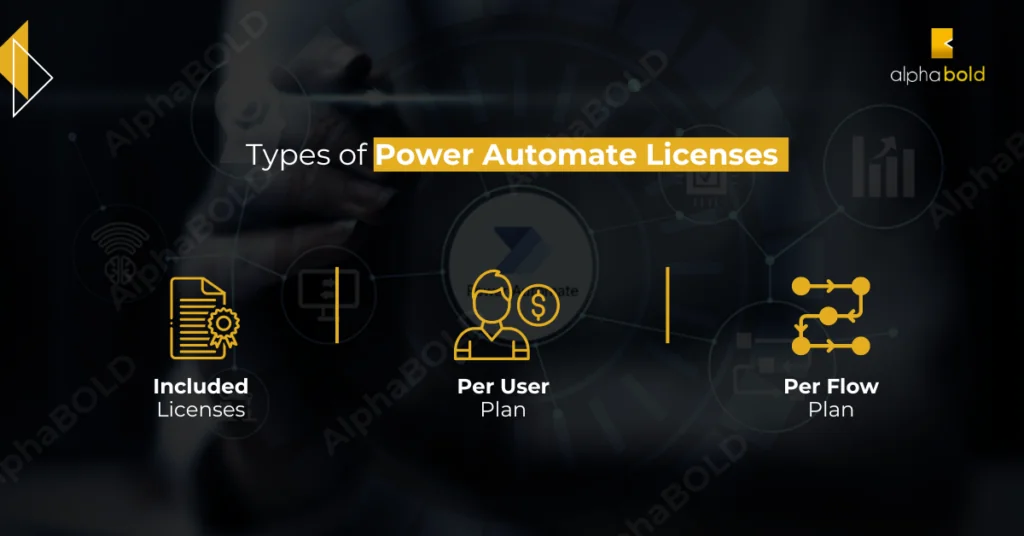
Power Automate is available under several licensing options within the Microsoft 365 ecosystem, designed to cater to different organizational needs and scales:
- Included Licenses: Many Microsoft 365 plans include basic Power Automate capabilities, which allow users to automate tasks within the suite of Microsoft applications without additional costs.
- Per User Plan: This plan is tailored for users who need to create unlimited flows for their personal use, providing more extensive capabilities than the basic version.
- Per Flow Plan: Ideal for broader organizational deployment, this plan enables multiple users to manage and utilize flows that are critical to business operations, supporting more complex scenarios and higher usage volumes.
How to Check Your Current Power Automate Licenses:
For decision-makers, understanding what Power Automate licenses are available within your organization is crucial. Here’s how you can check:
- Microsoft 365 Admin Center: Navigate to the Microsoft 365 admin center, and under the ‘Billing’ section, select ‘Licenses’. This area will display all the licenses associated with your organization, including those for Power Automate.
- Power Platform Admin Center: Another method is through the Power Platform Admin Center, where you can view detailed information about the type of flows your organization has created and which licenses are being utilized for these flows.
- Consult with IT: Sometimes, the quickest path to understanding your licensing is to consult with your IT department or hired Microsoft Parter. They can provide insights into current usage and help identify if additional licenses are needed based on your business requirements.
By familiarizing yourself with the types of licenses included in your Microsoft subscription and understanding how to access this information, you can ensure that your organization leverages Power Automate to its fullest potential, optimizing processes and enhancing productivity without incurring unnecessary costs. You can also connect with a power automate consultant to help you navigate Power Automate licensing structure.
Further read: Benefits of Low-code Automation with Power Automate.
Realizing the Value of a Power Automate Consultant
Power Automate consultants play an instrumental role in ensuring that organizations fully maximize Power Automate licenses. These consultants are not only experts in Power Automate capabilities but also adept at aligning these capabilities with your business objectives. Their primary role is to bridge the gap between the technical potential of Power Automate and the practical needs of your business, ensuring that your investment in automation yields measurable outcomes.
Get Started with Power Automate Today!
Ready to transform your business with automation? Request a demo today and see how you can maximize Power Automate licenses for your business.
Request a DemoKey Benefits of Engaging with Power Automate Consulting Services:
- Strategic Implementation: Consultants assess your existing processes to identify automation opportunities that align with your strategic goals. This tailored approach ensures that automation is not just implemented but integrated in a way that enhances business operations.
- Customization and Scalability: With their deep understanding of Power Automate’s functionalities, consultants can customize workflows to fit the unique needs of your business. They also plan for scalability, ensuring that the automation grows with your business, accommodating new processes and increased demands without performance loss.
- Training and Empowerment: One of the most significant benefits of consulting services is the training provided to your team. Consultants equip your staff with the knowledge and skills needed to use Power Automate effectively, fostering a culture of continuous improvement and innovation within your organization.
Implementing Effective Automation Strategies:
- Power Automate consultants do more than just set up flows; they create comprehensive automation strategies that include:
- Needs Analysis: Understanding what processes are best suited for automation and which can generate the most return on investment.
- Development and Integration: Building and deploying automated workflows that seamlessly integrate with your existing systems, ensuring smooth transitions and minimal disruption.
- Ongoing Support and Optimization: Providing ongoing support to troubleshoot issues and optimize workflows as business needs evolve and new Power Automate features become available.
By leveraging the expertise of a Power Automate consultant, businesses can transform their operations, achieving not only higher efficiency but also fostering innovation and competitive advantage. Engaging with a consultant ensures that your Power Automate implementation is not just functional but strategic, aligning directly with your business goals to drive success.
Strategies to Maximize Power Automate Licenses: Practical Use Cases
Power Automate’s flexibility allows it to be applied across a wide range of scenarios, demonstrating its effectiveness in automating business processes. By exploring detailed use cases, we can see how Power Automate not only streamlines operations but also enhances decision-making capabilities across various industries.
Industry Examples of Power Automate in Action:
Finance: In the finance sector, Power Automate is used to streamline expense approvals and financial reporting. For instance, a flow can be set up to automatically trigger approval processes when expenses are submitted, routing them to the appropriate managers based on pre-set rules. Additionally, Power Automate can integrate with financial software to pull data for reports, automatically generating monthly financial summaries that are then emailed to stakeholders, reducing the manual effort required and enhancing the accuracy of financial data.
Human Resources: HR departments benefit significantly from automation, particularly in recruitment and onboarding processes. Power Automate can manage job applicant data, automatically sorting and ranking candidates based on predefined criteria and scheduling interviews with suitable candidates. For onboarding, automated workflows ensure that new hires receive all necessary materials and training schedules on their first day, improving the employee experience and reducing administrative burdens.
Operations: In operational contexts, Power Automate helps in inventory management and order processing. Automation can track inventory levels, send alerts when supplies are low, and even initiate procurement processes without human intervention. For order processing, workflows can automatically update databases when orders are received, process payments, and trigger shipping processes, significantly speeding up operations and reducing errors.
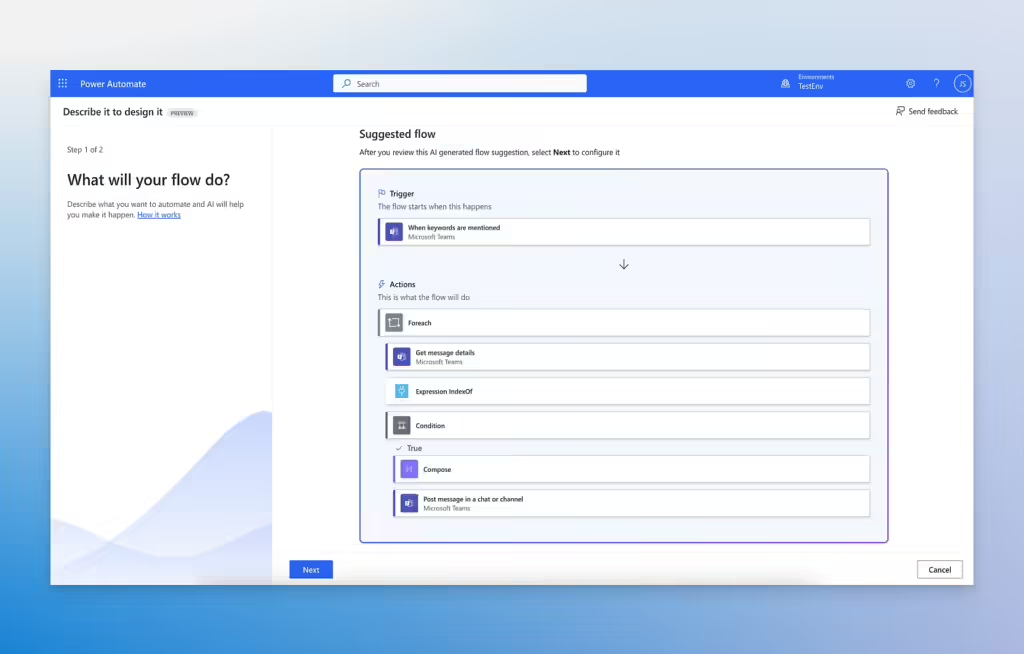
Translating Use Cases into Real-World Benefits:
These practical applications of Power Automate translate into substantial efficiency gains and cost savings:
- Reduced Operational Costs: Automating routine tasks reduces the need for manual labor, thereby cutting operational costs. Automation also minimizes human errors, which can be costly and time-consuming to correct.
- Increased Productivity: By automating repetitive tasks, employees are free to focus on more strategic activities, increasing overall productivity.
- Enhanced Responsiveness: Automation ensures processes are completed swiftly and accurately, improving response times to customer inquiries and market demands, thus enhancing customer satisfaction and competitive edge.
These use cases illustrate just a few ways in which Power Automate can be effectively implemented to drive efficiency and cost savings across various business functions. By adopting such automation strategies, companies not only streamline their processes but also reinforce their capacity to innovate and adapt to changing business environments.
For better understanding here is a detailed resource for you dig deep into Power Automate use cases, Using Power Automate across different environments without resetting the connections for each action.
Tap into Your Automation Potential
Discover how Power Automate can streamline your operations and enhance productivity. Schedule a personalized demo to see how it can work for your business.
Request a DemoImpactful Automation Ideas to Maximize Power Automate Licenses
Harnessing the power of automation through Power Automate involves not only understanding its capabilities but also creatively applying them to enhance business operations. Here are some innovative ideas that businesses can consider implementing:
Automated Real-Time Notifications: Use Power Automate to set up real-time alerts for various business metrics, such as when sales dip below a certain threshold or inventory levels reach a critical point. This ensures that decision-makers can react promptly to changes in business conditions.
Dynamic Document Generation and Management: Create workflows that automatically generate, format, and distribute documents based on specific triggers. For example, generate a contract when a new client is added to the CRM, or prepare performance reports to be sent out at the end of each business quarter.
AI-Enhanced Customer Service: Integrate AI capabilities to route customer inquiries to the appropriate departments or automate responses to frequently asked questions. This can improve response times and customer satisfaction while reducing the workload on customer service teams.
Identifying Processes Ripe for Automation: Recognizing which processes in your organization could benefit most from automation is key to deploying Power Automate effectively. Consider the following approaches:
- High Volume or Repetitive Tasks: Any process that is performed frequently or involves repetitive tasks is a prime candidate for automation. This includes data entry, report generation, and standard communication tasks.
- Rule-Based Decisions: Processes that involve clear if-then conditions, such as approval workflows or compliance checks, can easily be automated to ensure consistency and efficiency.
- Interdepartmental Processes: Look for processes that require coordination between multiple departments, such as onboarding new employees, which involves HR, IT, and finance. Automating these processes can significantly reduce the complexity and time required to complete them.
Translating Use Cases into Real-World Benefits:
Experienced Power Automate consultants often provide valuable insights on how to best implement and innovate with automation:
- Start Small and Scale: Begin with automating small, less complex processes. This allows you to see the benefits of automation quickly and builds confidence within the team before tackling more complex workflows.
- Encourage Cross-Functional Collaboration: Automation should be a collaborative effort involving insights and feedback from all departments. This ensures that the implemented automations are beneficial across the board and encourages adoption.Continuous
- Learning and Adaptation: Stay updated with new features and capabilities of Power Automate. Regular training sessions and workshops can help your team learn about advanced functionalities, such as using AI builders or custom connectors, to enhance your automation strategies.
By embracing these innovative ideas and strategies, businesses can not only optimize their existing operations but also pave the way for new opportunities and improvements through automation. Power Automate provides a platform to transform business processes, making them more efficient, error-free, and adaptable to changing business needs.
Ready to Automate and get the maximum benefit from your Power Automate License?
Unlock your team's full potential. Schedule a consultation to discover how Power Automate can streamline your operations and boost efficiency.
Request a DemoCriteria for Deciding When Power Automate is Right for Your Business Needs

Power Automate is a versatile tool that can address a variety of automation needs, but knowing when it’s the right solution is crucial for effective implementation. Consider using Power Automate if:
Integration Needs: Your business utilizes multiple applications (like Microsoft 365, Salesforce, or others) that need to work together seamlessly. Power Automate can bridge these platforms, allowing data to flow between them without manual intervention.
High Error Rates: Processes that are prone to human error due to complexity or tedium are excellent candidates for automation. Power Automate can reduce errors by standardizing these tasks.
Resource Constraints: If your team consistently faces time constraints and cannot focus on higher-value tasks because they are bogged down by routine work, Power Automate can help redistribute the workload more efficiently.
Signs and Triggers Indicating the Need for Automation Enhancements Recognizing when to enhance existing automation or implement new automated workflows is key to maintaining operational efficiency. Look for these signs:
- Bottlenecks: If certain processes consistently slow down your workflow, causing delays in deliverables, it’s a clear sign that these areas might benefit from automation.
- Scalability Issues: As your business grows, processes that worked well for smaller teams or lower volumes of data might not hold up. If scalability becomes an issue, automation can provide a solution to handle increased loads without proportional increases in errors or delays.
- Feedback from Employees: Regular feedback from team members about tedious or repetitive tasks can also indicate areas ripe for automation. Employees are often the best resource for identifying inefficiencies in their workflows.
Advice on Scaling Up Power Automate Usage as Your Business Grows and Evolves:
As your business expands, so too should your use of automation to ensure that growth is supported efficiently. Here’s how to scale up your Power Automate usage effectively:
- Reevaluate Regularly: Regularly reviews your business processes to identify new areas where automation could benefit. As your business evolves, so too will your automation needs.
- Leverage Advanced Features: Explore more sophisticated features in Power Automate, like AI capabilities or custom connectors, to enhance your existing flows and develop new ones that can perform more complex tasks.
- Increase User Adoption: Ensure that your team is comfortable with Power Automate by providing ongoing training and support. As more employees understand and adopt these tools, the more deeply integrated and beneficial the automation will become.
- Monitor and Optimize: Use the analytics tools within Power Automate to monitor the performance of your flows and identify opportunities for optimization. Continuous improvement will help maximize the return on your automation investment.
By applying these criteria, recognizing the right times for enhancement, and strategically scaling usage, Power Automate can significantly contribute to your organization’s efficiency and agility, allowing you to meet both current and future business demands effectively.
Suggested read: Power Automate & Dynamics 365 Workflow Which/When to Use?
Transform Your Business with Power Automate!
Take the first step towards seamless automation. Contact us now for a personalized Power Automate demonstration tailored to your business needs.
Request a DemoConclusion
Throughout this guide, we’ve explored the extensive capabilities of Microsoft Power Automate and its role within the Microsoft ecosystem. The strategic deployment of Power Automate can alter how your business approaches daily operations, offering a path towards significant efficiency improvements and cost savings. By using strategies that maximize Power Automate licenses already available in your Microsoft 365 plans, your organization can leverage a powerful toolset designed to streamline workflows and enhance productivity without incurring additional costs.
As we’ve discussed, the journey to effective automation begins with a thorough audit of your existing licenses. Understanding what you already have at your disposal allows you to make informed decisions about where to apply automation effectively. Consulting with Power Automate experts can provide you with tailored advice and insights, ensuring that your automation projects align with your business goals and deliver tangible benefits.
We encourage you to start small—with pilot projects that focus on specific processes. This approach allows you to see the immediate impact of automation, build confidence within your team, and refine your strategy based on real-world results. As your comfort with Power Automate grows, so too can the scope and complexity of your automation projects.
To truly unlock the full potential of automation within your organization, consider reaching out to professional Power Automate consultants. These specialists can assist in expanding your automation capabilities, optimizing existing workflows, and integrating new technologies that keep your business at the forefront of innovation.
Explore Recent Blog Posts








