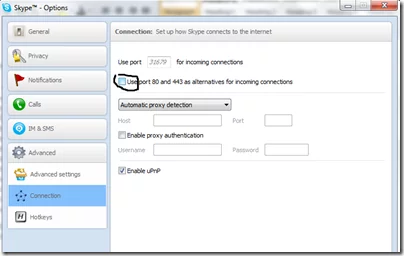I normally don’t write about issues as mostly there is help available on internet but I have to write about this one. It drove me crazy and I would like to save you from going through the pain. The scenario was simple I had an azure application and after establishing STS I was trying to debug using DevFabric. All was good the first day. However I left this task in the middle and got to some other stuff I had to take care of. When I got to this task again the break points were not being hit anymore and the HOST file redirection was not working for SSL requests. I tried whatever I could and then searched internet but to no avail. The problem of SSL requests being blocked on IIS is listed on many blogs and general suggestions are to either check for malware, virus or some corrupt registry entry. After having tried all that with no luck I started playing around with IIS 7.0. I screwed it up completely and figured out that it was actually the Skype installation that had blocked my 443 port and it was causing all the issues.
I am still writing this post just to share the scenario that host file redirection can fail because of the port being blocked. Take away from this post is that incase IIS blocks redirection the first thing to verify is if there is a program blocking the port in question. Anyways after unchecking the below options things worked just fine.
One important point to remember is that Host file redirection is for domain and should work irrespective of SSL channel.