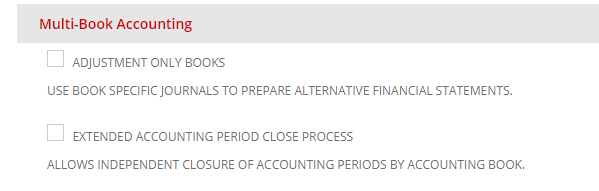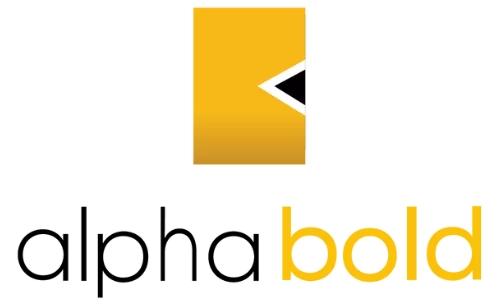In our recent live webinar, “Outgrowing QuickBooks? — Why Companies Are Switching to the Cloud to Fuel Their Growth?” attendees had the opportunity to learn about the advantages of running their business in NetSuite.
Learn more about our NetSuite Services
Our NetSuite expert, Ilija Budimir, gave a detailed presentation discussing the limitations faced by companies when they continue to use QuickBooks despite having outgrown its functionalities, followed by an exclusive NetSuite OneWorld Demo.
WANT TO SCHEDULE A NETSUITE DEMO?
Ilija then proceeded to explain why AlphaBOLD is the best solution provider with extensive experience in managing complex ERP implementation projects. BOLDEnthusiasts are the leading experts in Manufacturing, WD, and AEC Industries, and specialize in vertical-specific implementations.
Our webinars always end on a friendly question and answer session with our attendees. Many QuickBooks customers put forward their questions to evaluate NetSuite. In this blog, we have packaged a few tips, benefits and frequently asked questions, as discussed in our webinar, to help you understand when and why you need to migrate to NetSuite!
How do you know you need to upgrade?
For new startups, QuickBooks serves as an adequate choice. It is a good starter system and does not put a strain on the company budgets. However, as soon as companies start to grow, QuickBooks becomes obsolete and instead prevents companies from reaching their full potential. If you face any of the problems mentioned below, it is time to bury QuickBooks:
1. Lack of Visibility and Poor Reporting
Once your organization starts to take on more business, it becomes more important than ever to have complete visibility into your business processes. If you work in QuickBooks, you tend to work in a perpetual fog when it comes to reporting, and you end up spending just as much time in Excel as you do in QuickBooks. If you don’t have the means to share information with your managers, teams, and employees about priority tasks and updates, etc., your business becomes siloed.
2. Reliance on Spreadsheets
As we mentioned earlier, with outdated accounting software, most of your time will be spent in excel! While excel has many uses to date, it is not meant to replace your accounting software! You need to connect/share information with your employees and managers asap, and manually entering the data is an outdated, error-prone, and time-consuming task!
3. Unbearable Financial Consolidations
As company practices evolve and you start to take on more business, perhaps even internationally, you will come face to face with multiple challenges that QuickBooks is not equipped for. You might have to work with several subsidiaries, work with foreign currencies and taxation standards, etc. QuickBooks is designed merely as an accounting system meant for one small company with no growing international requirements.
4. Poor Inventory Management
We have already mentioned that visibility is one of the biggest problems when it comes to QuickBooks. QuickBooks does not give users real-time visibility when it comes to inventory management; there is no serialized inventory tracking. Users must be present in the warehouse to track updates. Furthermore, QuickBooks has a basic yet overly complicated 3-way matching system.
5. Not Preconfigured for Specific Industries
QuickBooks was designed to be an accounting system. It has scalability limitations. Due to this, it has no practice methodology to streamline business processes. NetSuite has a far more focused methodology, SuiteSuccess, with over 20 years of ERP implementation experience tailored to specific industry requirements.
Explore our NetSuite Services
Why Switch to NetSuite?
If any of the above problems hit a sore spot, it is indeed time to switch to NetSuite. With NetSuite, you’ll gain a competitive edge due to the following reasons:
1. Complete Visibility and Reporting
NetSuite is a cloud-based ERP system fully equipped for growing businesses. It provides a 360° view of company processes with real-time data and reporting. NetSuite uses a single dashboard to streamline your business; thus, it is extremely user-friendly! With quick search features, you can quickly parse through vendor list, customer list, and invoices! Moreover, NetSuite equips you to consolidate inventory reports from multiple warehouses and consolidate multi-company/multi-entity financials.
2. Quick and Efficient Data Connectivity
NetSuite empowers users to extract and share data with all their departments automatically from the cloud. Users will have access to the same data, driven from the same source without manual intervention. Furthermore, the advanced capabilities of NetSuite allow users to customize permissions; hence, no unnecessary data is shared! With NetSuite’s user-friendly interface, Oracle SmartView makes all data connectivity, supervision, and analyses easy!
3. Smooth Financial Consolidations
NetSuite is created to size up alongside your company. NetSuite offers sophisticated financial consolidation tools and is fully equipped to handle multiple subsidiaries and international currencies. With NetSuite, your key accounting processes can be automated, thus reducing the risk of manual errors and delays.
4. Advanced Inventory Management
NetSuite provides a robust warehouse management system with a 360° view of all activities. NetSuite offers complete visibility with real-time analytics along with serialized inventory tracking and real-time reporting. NetSuite also provides a demand planning module that allows users to predict changes in inventory based on past trends and future sales forecasts.
5. AlphaBOLD’s BOM Generator – BOLDAssembly
AlphaBOLD’s BOLDAssembly is another empowering feature built for NetSuite. It allows for quick generation of Assembly Items / BOM records in NetSuite through a user-friendly interface. BOLDAssembly radically speeds up often lengthy and complicated ‘Engineer to Order’ process. BOLDAssembly focuses on custom product manufacturers who demand unique specifications with every order.
6. Pre-configured for Specific Industries
NetSuite has a focused methodology, SuiteSuccess, with over 20 years of ERP implementation experience tailored to specific industry requirements. With relevant KPI’s reporting, pre-configured systems with dashboards, and roles and add-ons, NetSuite is pre-configured to meet the growing needs of your scaling business from day one!
Audience Questions
Can the “Indicator” field be customized?
A: Yes. NetSuite has many standard KPIs and dashboards. However, the ability to customize and drag and drop your dashboard to make it unique to your organization is available. There are also many options to create your own searches and reports and then turn them into portlets, KPIs, or views. If you can write or create it, NetSuite will let you display it to your dashboard or pass it on to the rest of your users.
Q: Can I have different locations under subsidiaries? For example, I have a subsidiary in the US and in Ireland. In the US, I have a location in CA, WA, OR, NY, TX. Would I be able to get that breakout in NetSuite?
A: Absolutely! NetSuite is multi-subsidiary, multi-entity, multi-location, multi-currency multilanguage, and multi-book. Each subsidiary can be assigned multiple locations or warehouses. NetSuite OneWorld can handle all your growing global company can throw at it, then spit it back out at you in nice, neat, sliced and diced reports with P&Ls and financial statements for each individual subsidiary, consolidated entry or parent company with a few clicks of your mouse or taps of a tablet. Did we mention that since NetSuite is cloud-based, it is mobile enhanced? Many features are available via the NetSuite apps available in the Apple and Google Play Stores.
Q: Are we able to keep a separate book for Ireland, for example, to keep it separate from the US reporting?
A: Yes. NetSuite has features that you can enable on your account to tailor your financial software to the individual multi-book accounting requirements of your organization, as long as you are on the OneWorld version of NetSuite.
In order to enable, multi-book accounting for your organization, go to Setup > Company > Enable Features > Accounting > Multi-Book Accounting. Once you go under there, you will see the following options:
Adjustment Only Books – This is essentially a lite version of multi-book accounting for NetSuite. They are quick and painless to enable and require less day to day maintenance, as they are typically not a primary source of financial data.
Extended Accounting Period Close Process – This feature enables you to independently open or closes the accounting period without necessarily tying them to each other. You may close them together if you so choose; however, the requirement for this is removed.
You can read more about the features directly here – https://docs.oracle.com/cloud/latest/NetSuitecs_gs/NSMBA/NSMBA.pdf
Q: How well does NetSuite integrate with other providers? Quickbooks integrates with almost all applications; I just want to make sure that I didn’t lose that ability.
A: NetSuite has a host of API and EDI integrations available through bundles, suiteapps, scripts, and many third-party connectors, such as FarApp, SPS Commerce or Celigo. NetSuite can also be integrated into many internal sites and or systems such as Microsoft Power BI, Sharepoint, and Dynamics. AlphaBOLD is a Microsoft Gold Partner, so contact a #BOLDEnthusiast to discuss how we can empower you!
Q: Can I integrate NetSuite to an internal application via API? Am I able to add any unique identifiers onto the invoice, that are not viewable to the end customer, but are a reference to our team internally?
A: There are many options for integrating your internal applications. Some answers were mentioned above, but our BOLDEnthusiasts can help tailor any connection or integration you need with your internal systems. We can also work with your internal team to put tools in place that will train them and enBOLDen future development in house.
NetSuite allows you to create many custom fields and segments that the administrator can choose to expose on customer-facing printed or HTML forms and documents. On the other hand, the opposite is also true. There are many options for being able to slice and segment internal metrics, tracking, and reporting that are only viewable by members of your financial or sales teams. These identifiers can also be used on automatically generated e-mail reports, desktop reminders, or trigger alert e-mails to selected account representatives, supervisors/managers, or members of the executive team.
Q: Does NetSuite handle vendor management and payments (especially global payments)?
A: NetSuite handles vendors, payable, payments, statements supply chain management, demand planning, and more. This includes things like payment processing via credit card or ACH or in-house POS system. If there are more complex or global payment features that the native NetSuite OneWorld processes are not equipped for, there are many partners available via SquiteApps. You can search and find many of these by going to http://suiteapp.com/. For example, you can use it to locate Veem’s app, which helps to handle payments to global vendors.
Additionally, NetSuite is not just useful if your business is scaling! NetSuite has its roots in serving small and medium enterprises as much as it has in serving large, growing companies. NetSuite empowers all businesses to achieve their full potential while preparing for their future growth. Another bonus tip that I would like to add in this blog is that a good solution provider, much like AlphaBOLD, is essential to the process of migration. If you would like to schedule a demo with us, please click here.
I hope this blog has helped you understand why it has become imperative for businesses to upgrade from QuickBooks to NetSuite. If you have any further questions or would like to add something to the blog, please leave a comment below. You can also benefit from watching the full video of our latest webinar here.
If you have any question or queries, do not hesitate to reach out to us!
Happy Implementation!