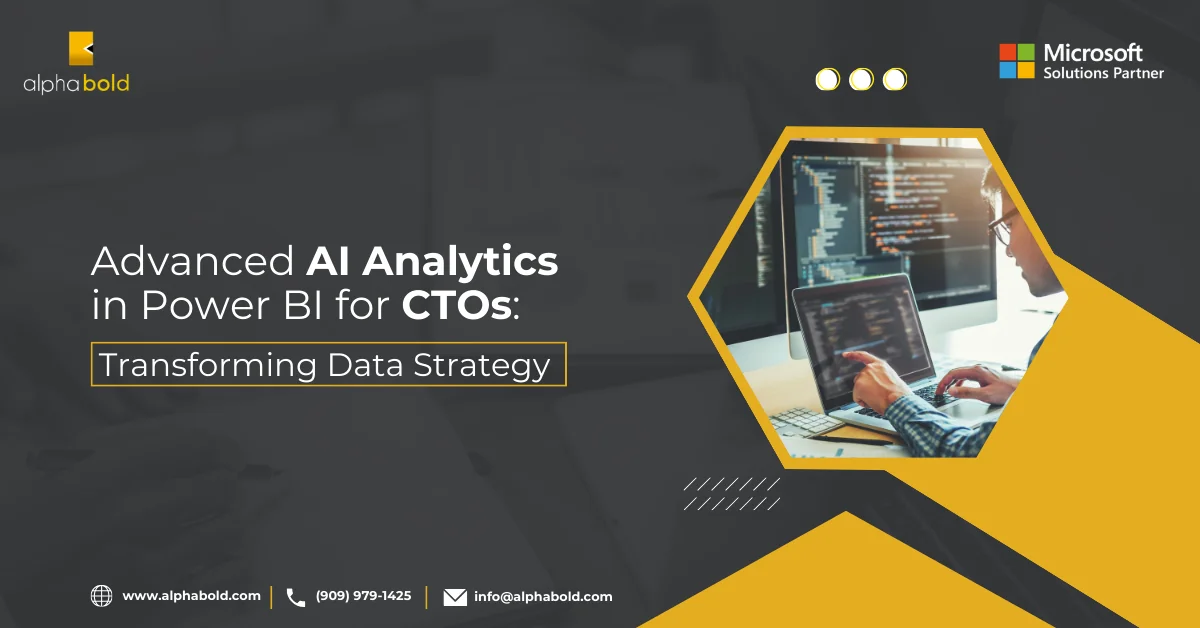Table of Contents
Introduction
Power BI Paginated Report Builder is a powerful tool designed for creating highly formatted, print-ready reports that meet advanced reporting needs across enterprise environments. Built on the same foundation as SQL Server Reporting Services (SSRS), it allows users to design paginated reports that display all data in a structured layout, regardless of volume.
Unlike interactive dashboards in Power BI Desktop, paginated reports created in the Report Builder are optimized for precise layout control. This makes them ideal for invoices, financial statements, regulatory filings, and other document-centric reporting needs. Reports can be exported to PDF, Word, Excel, or printed directly, with consistent formatting on every page. Whether you’re looking to modernize legacy SSRS reports or standardize operational reporting across your organization, Power BI Report Builder offers the flexibility, scalability, and compliance features CIOs and enterprise reporting teams need to support business-critical reporting in a data-hungry business world.
Core Features of Power BI Paginated Report Builder
Power BI Paginated Report Builder provides enterprise-grade functionality for organizations that need to generate highly formatted, printable reports. It is purpose-built to address key reporting challenges—such as limited layout flexibility, inconsistent exports, and difficulty accessing data across systems. Below are the core features of these reports and how they solve these common issues.
1. Pixel-Perfect Layout Control:
Many reporting tools fall short regarding layout precision—especially for print-ready documents like invoices, purchase orders, or regulatory reports. One of the most essential features of Power BI Report Builder is its ability to control every page design element. You can define exact page dimensions, set consistent headers and footers, and format each report component down to the pixel. This eliminates formatting issues and ensures visual consistency across all outputs.
2. Multi-Page Support for Large Datasets:
A common pain point for IT and finance teams is the inability to export full datasets—especially when tables exceed the display limits of standard visual reports. Power BI paginated reports are built to handle this challenge. They automatically break lengthy tables into multiple pages without cutting off data, ensuring every row is visible and printable—whether the report contains 50 records or 5,000.
3. Connected, Integrated Reporting Across Data Sources:
Data fragmentation is a major challenge for enterprise reporting. Due to siloed systems and disconnected tools, CIOs frequently struggle to unify insights across departments. Power BI Report Builder addresses this by connecting reports to diverse data sources—including Power BI semantic models, SQL Server, Oracle, Azure Synapse Analytics, and more.
This unified connectivity enables organizations to create integrated, real-time reports without manually exporting or reconciling data. It supports a strong reporting foundation and helps eliminate gaps that hinder strategic decision-making.
As organizations push toward AI readiness, this capability becomes even more critical. According to a recent Gartner report, 89% of CEOs and senior executives say data and AI governance is essential for innovation—yet only 46% have value-focused KPIs tied to governance policies. CIOs can’t deliver on AI or analytics outcomes without trusted, integrated data.
This robust report builder helps lay that foundation—making it easier to scale reporting, improve governance, and enable decision-makers with accurate, connected insights.
4. Export to Multiple Formats with Layout Preservation:
Standard export functions often compromise layout or truncate data—creating rework and manual formatting. One of the key features of Power BI paginated report is its ability to export to formats like PDF, Excel, Word, and CSV while preserving the original layout, structure, and styling. This streamline reporting workflows and improves downstream usability across teams.
5. Dynamic Filtering with Parameters:
Many organizations struggle with maintaining multiple report versions for different users or departments. Power BI Report Builders solves this by allowing you to add parameters to reports—so end-users can dynamically filter data based on roles, dates, regions, or custom fields. This reduces duplication and ensures each stakeholder receives the information that’s relevant to them.
6. Security, Governance, and Compliance Support:
Transform your Data Challenges into Opportunities
Are you ready to streamline your data management and enhance decision-making across your organization? Discover how Power BI paginated reports can specifically address your pain points and lead your team to strategic victories.
Request a DemoWhat are the Core Features of Paginated Reports in Power BI?
The features of paginated reports in Power BI are engineered to cater to the intricate needs of contemporary businesses, allowing them to navigate through the complexities of data with ease and precision. These features stand out for their ability to transform raw data into actionable insights, meeting internal and external reporting standards. Here, we delve further into the core features that make paginated reports an indispensable tool for CIOs and their organizations.
1. Customizable Layouts and Formatting:
As discussed earlier, one of the standout features of paginated reports is the unparalleled flexibility in custom report layouts and formatting. This flexibility is crucial for adhering to various reporting standards, ensuring that reports are informative and align with different stakeholders’ aesthetic and functional requirements.
2. Scalable Distribution:
The benefits extend to the scalable distribution of reports. The tool facilitates the distribution of reports across a wide range of formats, catering to preferences for both digital and print mediums. This scalability ensures that stakeholders receive the information in the format that is most accessible and useful to them, enhancing the decision-making process across all levels of the organization.
3. Data Integration Capabilities:
A critical feature of Power BI paginated reports is integrating and aggregating data from various sources. This capability provides a unified view of the organization, pivotal for drawing comprehensive insights. By harnessing data from diverse sources, these reports eliminate silos and present a cohesive data narrative.
4. Security and Compliance:
Advanced security features and compliance mechanisms further amplify the benefits of Power BI paginated reports. These features ensure that data governance and compliance standards are strictly adhered to, safeguarding sensitive information, and maintaining the trust of stakeholders.
5. Automated Data Refresh and Report Distribution:
Automation is at the core of these features, particularly in the context of data refresh and report distribution. Automated processes ensure that reports are updated in a timely manner and distributed efficiently, reducing manual effort and minimizing the potential for errors.
6. Interactive Features for Enhanced Insights:
The benefits of Power BI paginated reports are enriched by interactive features facilitating deeper data exploration and analysis. These interactive elements allow users to drill down into the specifics of the data, uncovering layers of insights that would be challenging to access through static reports.
Further Reading: AI-Driven Predictive Analytics Via Power BI Insights.
Further Reading: The Role of AI in the Manufacturing Industry
The Rise of Paginated Reports in 2024
Now that we have explored the fundamental features of paginated reports and the challenges they address, let’s dive deeper into their growing importance and examine why CIOs are increasingly focusing on them in 2024.
In today’s data-centric business landscape, detailed, customizable, and printable reports have become essential. With businesses receiving vast amounts of data from multiple sources, there is a critical need for a reporting solution that not only consolidates this information but presents it in a format that is both digestible and actionable. This is where paginated reports play a pivotal role, marking a significant shift in how organizations approach data analysis and reporting.
Paginated reports, especially those powered by tools like Power BI, have gained recognition for their ability to provide tailor-made solutions. Unlike conventional reporting systems that often take a one-size-fits-all approach, paginated reports offer a high degree of customization. This flexibility allows users to control how data is presented on each page, ensuring that key insights are clearly highlighted, supporting more effective decision-making.
One of the standout features of paginated reports is their adaptability to both digital and print formats. In a world where businesses operate seamlessly between online and offline spaces, the capability to create print-ready reports that retain their structure and formatting is invaluable. This is particularly useful for executive-level presentations where physical documents often have a more tangible impact than digital displays.
Moreover, paginated reports allow users to delve into the granular details of their data, providing a more in-depth view of business performance. This ability to drill down and analyze specific data points enables CIOs and their teams to uncover trends, patterns, and anomalies that might otherwise be missed.
In 2024, the rise of paginated reports signifies a broader shift towards personalized, detailed, and versatile reporting tools that are vital for businesses navigating the complexities of big data.
Embrace the Future of Reporting Today
As the business intelligence landscape evolves, so does the need for detailed, customizable reporting. Learn how paginated reports can bring unparalleled clarity and insight to your data, setting your organization apart in the digital age.
Request a DemoPaginated Reports in Power BI: Limitations to Watch
The reliance on robust reporting tools has become increasingly critical for organizations aiming to stay ahead in 2024. While the features of Power BI paginated reports are undeniably powerful, certain limitations can pose challenges for companies looking to leverage this technology to its fullest potential.
Navigating the Limitations:
- Integration Hurdles with Legacy Systems: The effort to blend legacy reports (SSRS) with the Power BI framework, though commendable, introduces complexities in integration. Businesses often navigate a maze of compatibility issues, hindering the seamless operation of these paginated reports within a unified reporting environment.
- User Experience Constraints: The user interface of the reports, while generally intuitive, can present obstacles in specific scenarios, such as searching list parameters or handling whitespace in parameter names. These seemingly minor issues can significantly impact report generation and consumption efficiency, especially when dealing with extensive datasets.
- Export Functionality Limitations: The benefits of these reports can be somewhat diluted when exporting data, particularly to formats like CSV. The inherent restrictions of specific export formats may lead to a loss of fidelity in data representation, affecting the clarity and utility of exported reports for further analysis.
Further reading: Limitations In Power BI Paginated Reports And Their Workarounds
Leveraging Third-Party Expertise to Maximize the Benefits of Power BI Paginated Reports
In the face of these limitations, the role of experienced third-party vendors becomes invaluable. Companies like AlphaBOLD specialize in bridging the gap between Power BI’s capabilities and the specific needs of businesses. Here’s how much expertise can transform limitations into opportunities:
- Custom Integration Solutions: By developing custom connectors or utilizing API integrations, third-party vendors can alleviate the integration hurdles with legacy systems, ensuring that these reports seamlessly fit into the existing IT landscape.
- Enhanced User Experience: Addressing user interface challenges through bespoke modifications or supplementary tools can significantly improve the efficiency and satisfaction of report users, making the data exploration process more intuitive and less time-consuming.
- Advanced Export Capabilities: Through innovative workarounds and custom scripts, third-party experts can enhance the export functionality of Power BI infused paginated reports, ensuring that the exported data maintains its integrity and remains conducive to further analysis.
While the features of Power BI paginated reports are a turning point for data-driven organizations, navigating their limitations requires a nuanced understanding of the technology and the business climate in which it operates. Partnering with a knowledgeable third-party vendor like AlphaBOLD helps overcome these challenges. It ensures that businesses can capitalize on the benefits of these reports for years.
FAQs: Key Considerations Before Partnering for Power BI Paginated Report Implementation
As CIOs contemplate integrating paginated reports in Power BI into their organization’s data strategy, partnering with the proper implementation expert is crucial. Here are some pivotal questions to ask potential partners, ensuring that your paginated report implementation is smooth, efficient, and tailored to your organization’s needs.
What expertise does the partner have with paginated reports in Power BI?
Understanding the depth of the partner’s experience with paginated reports in Power BI is essential. Inquire about their certifications, the complexity of projects they’ve handled, and their proficiency in addressing industry-specific challenges.
How does the partner approach customization and integration for specific industry needs?
Each industry has unique reporting requirements and challenges. A potential partner should demonstrate a clear understanding of your industry’s needs and offer tailored solutions that leverage the full capabilities of paginated reports in Power BI.
What support and training options does the partner offer post-implementation?
Effective implementation doesn’t end with deployment. Ask about ongoing support, training for your team, and how the partner plans to address potential issues or updates. This ensures your team can fully utilize the reporting tools and maximize their benefits.
Can the partner provide examples of successful implementations of paginated reports?
Success stories and case studies can provide insight into the partner’s capabilities and the results they’ve achieved for other clients. Request specific examples demonstrating their expertise in delivering impactful Power BI paginated reports solutions.
Further Reading: Power BI On-The-Go: A Review Of The Mobile Experience.
Why AlphaBOLD Is your Ideal Power BI Implementation Partner?
Choosing AlphaBOLD as your partner offers a strategic advantage. Our deep expertise in data analytics, combined with a commitment to delivering customized, industry-specific solutions, positions us as a leader in business intelligence solutions. Here’s why AlphaBOLD stands out:

- Tailored Solutions: Our approach is not one-size-fits-all. We understand your business is unique, and we tailor our reports solutions to meet your needs and challenges.
- Proven Expertise: With a track record of successful implementations across various industries, AlphaBOLD has the experience and knowledge to ensure your Power BI project succeeds.
- Comprehensive Support: AlphaBOLD is with you every step of the way from initial planning to post-implementation support. We provide the training and resources your team needs to effectively leverage Power BI paginated reports.
As you navigate the complexities of implementing Power BI paginated reports, partnering with AlphaBOLD ensures you have the expertise, support, and tailored solutions needed to transform your data into actionable insights. Let us help you unlock the full potential of your data, guiding your organization toward informed decision-making and strategic success.
Lead with Confidence in the Digital Age
Power BI Paginated Reports are more than just tools; they're strategic assets that elevate your organization's data management and decision-making capabilities. If you're looking to harness the full potential of your data with the right blend of precision, customization, and insight, it's time to take the next step.
Request a DemoConclusion
As we’ve explored the intricacies and transformative potential of paginated reports in Power BI, it’s clear that they represent not just a tool but a strategic asset for CIOs aiming to elevate their organization’s data management and decision-making capabilities. These reports offer a unique blend of precision, customization, and insight, enabling leaders to not only address current data challenges but also to anticipate and strategically plan for the future.
The features of paginated reports—from comprehensive data integration to customizable layouts and advanced security—underscore their role as a cornerstone in any data-driven strategy. By leveraging these capabilities, organizations can unlock new levels of efficiency, compliance, and insight, turning vast amounts of data into actionable insights.
Yet, understanding the potential of paginated reports in Power BI is just the beginning. The real journey lies in implementing and integrating these reports into your strategic vision to fully harness their power. It’s a journey that requires not just the right tools but also the right partners.
This is where AlphaBOLD comes into play. With our deep expertise in Power BI and a commitment to delivering tailored, impactful solutions, we are ready to guide you through every step of the journey. From initial strategy to implementation and beyond, our team is dedicated to ensuring that your organization can leverage paginated reports to their fullest potential.
Request a Demo with AlphaBOLD today, and let’s explore how we can unlock the full potential of your data together, guiding your organization toward a future of informed decision-making and strategic success.
Explore Recent Blog Posts