Introduction
Microsoft Power Platform is a set of cloud-based tools and services that empower organizations to conduct data analysis, create virtual agents, automate processes, and build solutions. The platform consists of four applications, which include Power BI, Power Apps, Power Automate, and Power Virtual Agents.
By harnessing the combined capabilities of Hyper Automation, Artificial Intelligence (AI), and Mixed Reality, the platform enables businesses to streamline their operations, enhance data analysis, connect crucial systems, and transform their operations. Overall, Microsoft Power Platform offers a comprehensive suite of solutions that can help organizations of all sizes optimize their processes, gain deeper insights, and achieve greater efficiency. This blog gives a detailed rundown of some of the recently launched power platform features.
Power Platform Pipelines:
The Power Platform Pipelines offer CI/CD capabilities akin to Azure DevOps, facilitating seamless deployments across development, testing, and production environments. This enables organizations to harness the functionalities of Azure DevOps within Dynamics, overseeing deployments related to Dynamics, Power Apps, Power Automate, and more. Furthermore, it assists organizations in reducing ownership costs, accelerating deployment speeds, and maintaining quality and cost efficiency. Notably, the deployment components via Power Platform Pipelines are not solely restricted to Dynamics entities and components. They also encompass Power Virtual Agents (bots), Power Pages, Power Apps, data flows, and connection references.
The use of Power Platform Pipelines incurs a licensing fee tied to managed environments. Environments that aren’t classified as “managed” cannot utilize the features of the Power Platform. Notably, during the preview phase, development and testing environments do not necessitate premium licenses.
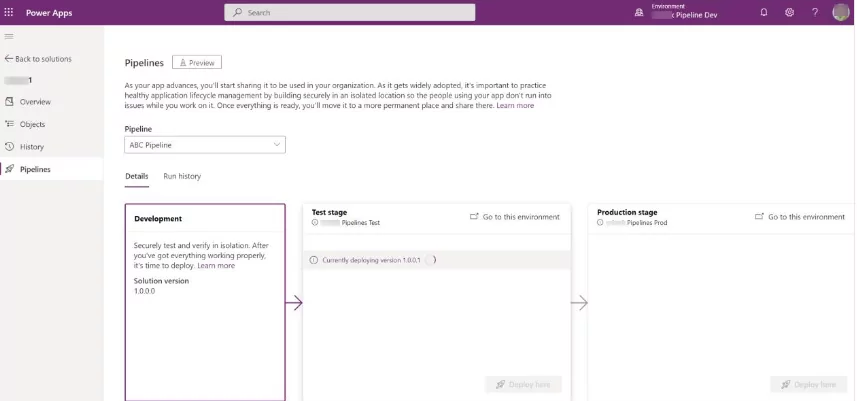
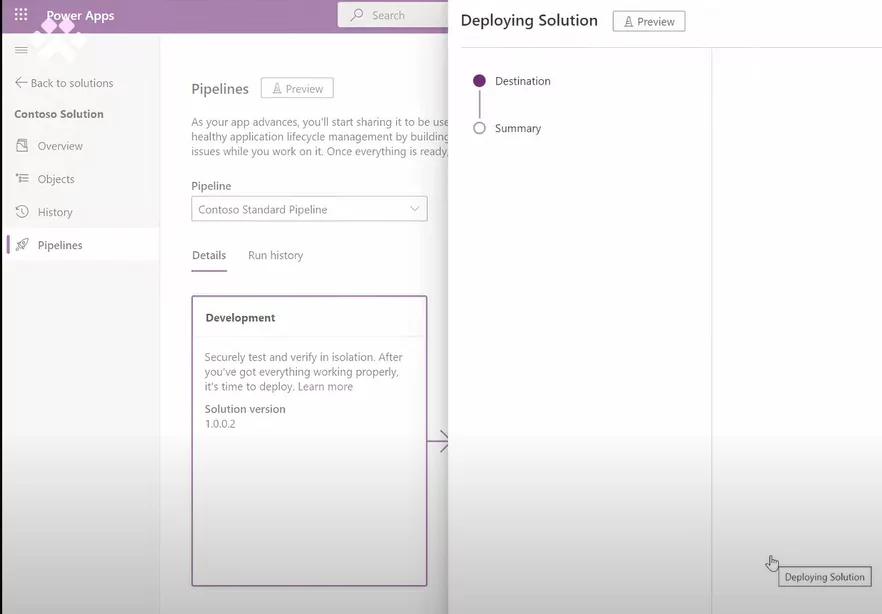
Ready to Harness the full power of the Power Platform for your Business?
In a digital era dominated by software solutions, leveraging the right technology, and understanding how to maximize its benefits is crucial.
Request a ConsultationNew Mailbox Approver Security Role
In the past, only the global or exchange admin had the authority to approve the mailbox record linked to a user in Dynamics CRM, allowing them to send or receive emails, and synchronize appointments, contacts, and tasks with Exchange Online. Once a mailbox was approved, it enabled the user to interface with the corresponding mailbox in Exchange Online for sending emails.
However, Microsoft introduced an enhancement with a new security role named “Delegated Mailbox Approver”. This development addresses the challenge of constantly needing a global admin to approve mailboxes. With this change, a global admin can now delegate the approval authority by assigning a user the “Delegated Mailbox Approver” role. Users with this role can independently approve mailboxes.
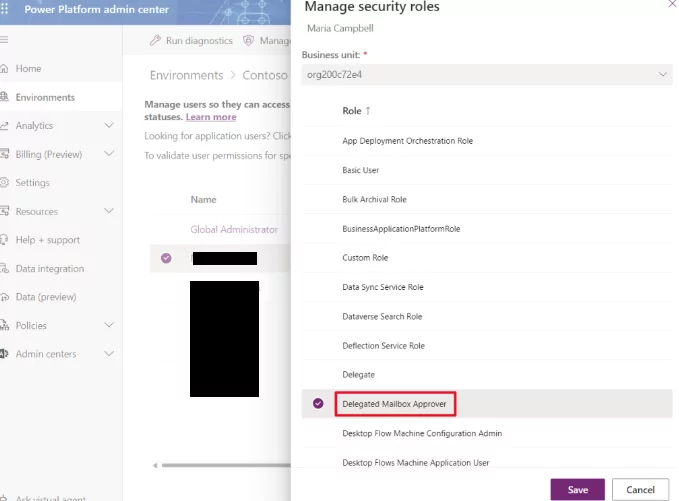
Omnichannel – Show Record Details In Teams Meeting (Preview)
With the integration of Omnichannel and Teams, agents can now communicate more effectively with their internal teams and access Dynamics records, enhancing their ability to assist customers.
The newly introduced Teams meeting feature allows service agents to easily access and modify records in Microsoft Teams before, during, and after customer meetings. A sales or service representative can initiate a Teams meeting directly from the timeline control of a contact, lead, or account record. This action will automatically incorporate the Model Driven App linked to that record. Furthermore, users have the option to manually integrate an app either before or while the Teams meeting is in progress. Throughout the meeting, agents can update customer data, jot down notes, and add tasks or activities related to the customer’s record.
Read more: Use Microsoft Teams meetings in Customer Service | Microsoft Learn
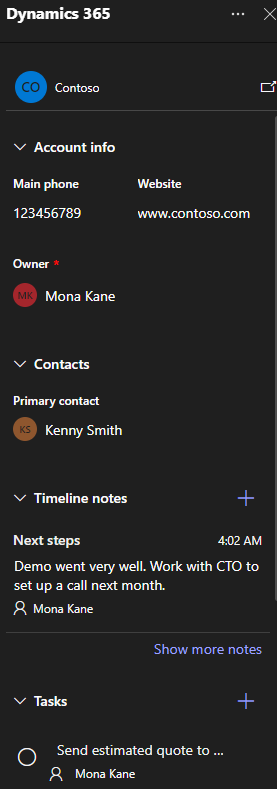
Conclusion
The Power Platform is in a state of constant evolution, unveiling new features and refinements to meet user requirements, particularly in the areas of mailbox approval and pipelines. With the rollout of Power Platform pipelines, deployments become more efficient, addressing the continuous deployment (CD) needs across a spectrum of solutions like Dynamics CE, PVA, Canvas apps, Power Apps, and beyond. The platform promises more enhancements, such as the introduction of an approver and diverse integrations. As we anticipate more developments in upcoming releases, it’s essential to partner with experts who can guide you through these advancements.
Want to dive deeper into the world of Power Platform? Learn more about how AlphaBOLD can enhance your experience with our specialized Power Platform services. Discover AlphaBOLD’s Power Platform expertise now!
Explore Recent Blog Posts








