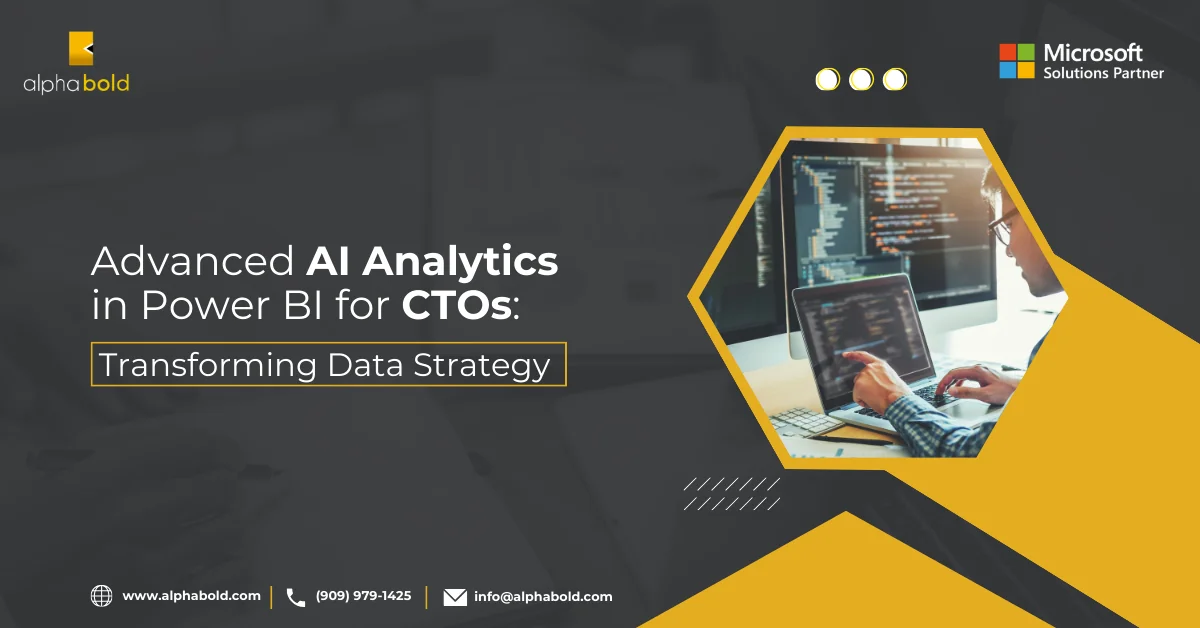Introduction
This blog post explores how you can expand your ERP with Power Apps. Power Apps can seamlessly work alongside your Dynamics 365 ERP setup, turning challenges into opportunities and elevating your business operations to the next level.
In today’s ever-evolving digital landscape, having an integrated Enterprise Resource Planning (ERP) system is crucial for businesses aiming to streamline operations and improve efficiency. At the forefront of these ERP solutions are Dynamics 365 Finance and Business Central.
Dynamics 365 Finance is a comprehensive tool tailored for businesses that need a deep dive into their financial performance, providing real-time insights, automating processes, and even predicting future trends. On the other hand, Business Central is an all-in-one business management solution, apt for small to medium-sized businesses, offering capabilities from finance to operations, customer service, and more.
However, like all tools, even the best ERP systems have their limitations. Out-of-the-box solutions may not cater to every unique business process or industry-specific need. There are scenarios where organizations might find gaps in functionality, a less-than-perfect user experience, or face challenges integrating with other systems. This is where the promise of extending your ERP system’s capabilities, such as with Microsoft’s Power Apps, becomes an enticing prospect.
What is Microsoft Power Apps?
In a world where businesses require agility and adaptability, having a tool that can cater to dynamic needs without requiring extensive development is invaluable. This is where Microsoft’s Power Apps comes in as a revolutionary tool.
Microsoft Power Apps is a robust suite that empowers organizations to create custom applications for their unique requirements with little to no coding. Whether you’re a business decision-maker, a front-line worker, or an IT professional, Power Apps provides a platform to quickly develop apps tailored for specific tasks or workflows. These apps can range from simple tools, like a leave request form, to more complex applications, such as a custom inventory management system. The beauty of Power Apps lies in its user-friendly interface, which allows for drag-and-drop functionality, making app creation as intuitive as designing a PowerPoint slide.
How Power Apps Fits into the Larger Microsoft Power Platform Ecosystem
- Power Apps: It is just one piece of the puzzle in the grander scheme of Microsoft’s Power Platform. The Power Platform consists of a suite of tools designed to work cohesively, enabling businesses to analyze data, automate workflows, create virtual agents, and more. Alongside Power Apps, the ecosystem includes:
- Power BI: A powerful data visualization and analytics tool that transforms data into actionable insights.
- Power Automate: Designed to automate workflows between apps and services. From sending notifications to synchronizing files, it streamlines repetitive tasks without manual intervention.
- Power Virtual Agents: Enables organizations to create intelligent chatbots to engage with customers and employees, without the need for complex coding.

The synergy between these tools and Power Apps is profound. When integrated, they offer a comprehensive solution where data can flow seamlessly, tasks can be automated, and every function from data input to analytics can be streamlined.
Imagine a world where your custom app, built with Power Apps, feeds real-time data to a Power BI dashboard, triggers workflows in Power Automate, and allows for engagement through a Power Virtual Agent chatbot. That’s the strength of the Power Platform, with Power Apps as a central player in this transformative digital ballet.
Next, we’ll delve deeper into the compelling combination of Dynamics 365 ERP with Power Apps and how it can address the challenges and elevate your ERP experience.
The Synergy of Dynamics 365 ERP with Power Apps
In the digital tapestry of business solutions, Dynamics 365 ERP with Power Apps aren’t merely two parallel threads; they intertwine, enhancing each other’s capabilities and creating a fabric that’s greater than the sum of its parts.
Dynamics 365, with its comprehensive ERP functionalities, has been designed with extensibility in mind. Thanks to Microsoft’s foresight, Power Apps boasts native integration capabilities with Dynamics 365. This integration facilitates:
- Data Consistency: Share data effortlessly between Dynamics 365 and Power Apps. Any update in one reflects in the other, ensuring data integrity.
- Seamless User Experience: Use Power Apps to build custom user interfaces or portals that directly connect with your Dynamics 365 data. This can make tasks like data entry or report generation much more intuitive for end-users.
- Event-Driven Triggers: Utilize events in Dynamics 365 (like the creation of a new order or an update to an existing customer record) to trigger workflows or tasks in Power Apps.
- Unified Operations: Build Power Apps that combine functionalities across different Dynamics 365 modules. For instance, bring together elements from the sales module with the finance module to create a unique app that serves a specific business need.
Interested in a Demo of Power Pages?
Unleash the transformative potential of Power Pages for your organization. Request a personalized demo today and embark on a journey towards unparalleled digital excellence. Dive in, explore, and let Power Pages revolutionize your digital strategy.
Request a DemoWhy It’s Beneficial to Consider Using Dynamics 365 ERP with Power Apps
Dynamics 365 stands as a titan in the ERP landscape, renowned for its comprehensive suite of tools that cater to various business processes. However, no singular solution can encapsulate every unique nuance of every business. That’s where Power Apps steps in. By integrating Dynamics 365 ERP with Power Apps, businesses unlock possibilities, tailoring their systems to unparalleled precision and fostering a more dynamic, responsive, and agile operational environment. Let’s delve into the myriad benefits that this integration can usher in for businesses.
- Filling Functionality Gaps: Even a system as comprehensive as Dynamics 365 might not cater to every unique, industry-specific requirement. Power Apps bridges this gap, allowing businesses to design solutions for their distinct needs.
- Rapid Deployment: Traditional app development can be time-consuming. Power Apps offers a faster turnaround, enabling businesses to address pressing challenges swiftly.
- Cost-Efficiency: Power Apps can often provide a more economical and streamlined alternative instead of investing in extensive development or third-party solutions.
- Empowering Teams: Power Apps is not just for the IT department. With its user-friendly design, teams can build or tweak apps, ensuring solutions are as closely aligned with ground-level requirements as possible.
- Scalability: As your business grows and evolves, so will your needs. Power Apps offers the flexibility to adapt, ensuring your apps remain relevant and effective.
While Dynamics 365 lays a robust foundation, Power Apps provides the tools to sculpt that foundation into a masterpiece tailored to an organization’s precise specifications. This powerful duo can truly propel businesses into a new era of efficiency and customization. In our subsequent sections, we’ll explore some tangible benefits and real-world applications of this synergy.
Benefits of Extending ERP with Power Apps
The interplay between an established ERP system like Dynamics 365 and a versatile tool like Power Apps paves the way for an elevated business environment. The fusion of ERP with Power Apps not only addresses challenges inherent in standalone systems but also addresses challenges inherent in standalone systems and unlocks potent advantages. Let’s navigate through these benefits:
Customization and Flexibility- Crafting Bespoke Solutions Tailored for Your Business Needs:
Every business, irrespective of its size or sector, possesses unique processes, challenges, and objectives. Power Apps empowers businesses to move beyond generic solutions. Instead of adapting your processes to fit the software, you can mold the software to fit your processes. Whether you need a specialized tool for vendor management, a customized dashboard for real-time analytics, or a unique portal for customer interactions, Power Apps enables you to design these solutions with precision, ensuring that they align seamlessly with your operational goals.
Speed and Efficiency- Rapidly Developing Applications Without a Huge Development Project:
In the traditional software development paradigm, translating an idea into a functional application could be a protracted affair, often taking weeks or even months. Power Apps disrupts this norm. With its intuitive drag-and-drop interface and a plethora of pre-built templates, even individuals with minimal coding knowledge can craft functional apps in a fraction of the time. This means businesses can swiftly address emerging challenges or capitalize on new opportunities without getting bogged down by lengthy development cycles.
Enhanced User Experience- Creating Intuitive User Interfaces for Improved User Adoption:
One of the perennial challenges with introducing new software tools is user adoption. If a system isn’t user-friendly, employees may resist its integration or underutilize its features. Power Apps offers a solution. By enabling the creation of intuitive and visually appealing interfaces, it ensures that users don’t have to grapple with cumbersome or unintuitive designs. A positive user experience translates to quicker adoption rates, more consistent usage, and a higher return on investment.
Data Integrity and Consistency- Seamless Data Flow Between Dynamics 365 and Power:
Data is the lifeblood of modern businesses. But data that’s fragmented, inconsistent, or outdated can do more harm than good. The native integration of Dynamics 365 ERP with Power Apps ensures a consistent and real-time flow of data between the two platforms. This means any entry or update in one system is instantly reflected in the other, safeguarding data integrity. Such seamless integration reduces the risk of errors, minimizes manual data entry efforts, and ensures that decision-makers always have access to the most current and accurate data.
In harnessing the capabilities of Power Apps to extend Dynamics 365, businesses are not merely adding another tool to their arsenal; they’re amplifying the potential of their existing infrastructure, gearing up for a future that demands adaptability, innovation, and efficiency. As we continue, we’ll dive into real-world applications of this powerful synergy, showcasing its transformative potential.
Real-World Use Cases
Theory and potential are crucial, but nothing speaks volumes like tangible, real-world applications. To truly grasp the potency of integrating Dynamics 365 ERP with Power Apps, let’s explore some practical scenarios where businesses have transformed their operations through this synergy.
Inventory Management Enhancement- Building a Mobile App for Warehouse Staff to Check Inventory Levels
Inventory management is a critical component of many businesses, and its efficacy can make or break operational efficiency. Picture a large warehouse where staff used to rely on bulky handheld devices or desktop terminals to check inventory levels. With Power Apps, a company developed a lightweight mobile app tailored to their warehouse’s needs. This app allowed staff to quickly scan barcodes, instantly retrieving and updating inventory data from Dynamics 365. This streamlined operations and reduced the time taken to process shipments and receive goods. Furthermore, the ease of use led to fewer errors, ensuring that stock levels were always accurate and up-to-date
Expense Reporting- Crafting a Simplified Expense Entry System Directly Tied to Finance:
Managing employee expenses can be a tedious and error-prone task, especially with disparate systems for entry, approval, and payment processing. A business, feeling the weight of this challenge, utilized Power Apps to craft a user-friendly expense reporting system. Employees could swiftly upload receipts, input expense details, and submit reports via a mobile app. This data would then directly integrate with Dynamics 365 Finance, automating approval workflows and payment processes. This resulted in reduced processing times, improved transparency, and a significant reduction in errors.
Customer Feedback Portal- Integrating Customer Feedback Directly into Business Central’s CRM Component:
In the age of customer-centric business models, feedback is gold. Yet, collecting and effectively utilizing this feedback can be challenging. A retail business, eager to tap into their customers’ insights, used Power Apps to design a dedicated feedback portal. Customers could easily share their experiences, rate products, and offer suggestions. This feedback, instead of languishing in a separate system or an email inbox, was directly piped into Business Central’s CRM. This integration ensured that feedback was immediately actionable, allowing the company to address concerns, recognize trends, and refine their offerings in real-time.
These real-world examples underscore a vital point: the fusion of Dynamics 365 and Power Apps isn’t just about adding functionality; it’s about reimagining what’s possible. In our subsequent sections, we’ll delve into the considerations businesses must weigh before diving into this integration and how to kickstart their Power Apps journey.
Interested in a Power Pages Demo?
Witness firsthand how Power Pages can redefine your digital landscape. Don’t just read about its potential—experience it! Schedule a demo with our experts and propel your organization into the future of portal technology.
Request a DemoConsiderations Before Integrating ERP with Power Apps
As promising as the fusion of Dynamics 365 ERP with Power Apps sounds, diving headfirst without proper contemplation can lead to suboptimal results or even complications. Integration, while potent, requires a strategic approach. Here are some critical considerations businesses should weigh before embarking on this transformative journey:
Assessing Your Organization’s Specific Needs:
Before any technological integration, it’s paramount to understand what you’re trying to achieve. Ask yourself:
- What gaps or inefficiencies are you aiming to address?
- Which business processes would benefit most from custom applications?
- Are there existing workflows that can be streamlined or enhanced?
By understanding your organization’s specific challenges and objectives, you can tailor your Power Apps solutions to bring about the most impactful results. It’s always more effective to have a clear vision than to adopt technology for the sake of modernity.
Deciding Between Canvas and Model-driven Apps:
Power Apps offers two primary types of apps: Canvas and Model-driven. Your choice between them can significantly affect the functionality and design of your app:
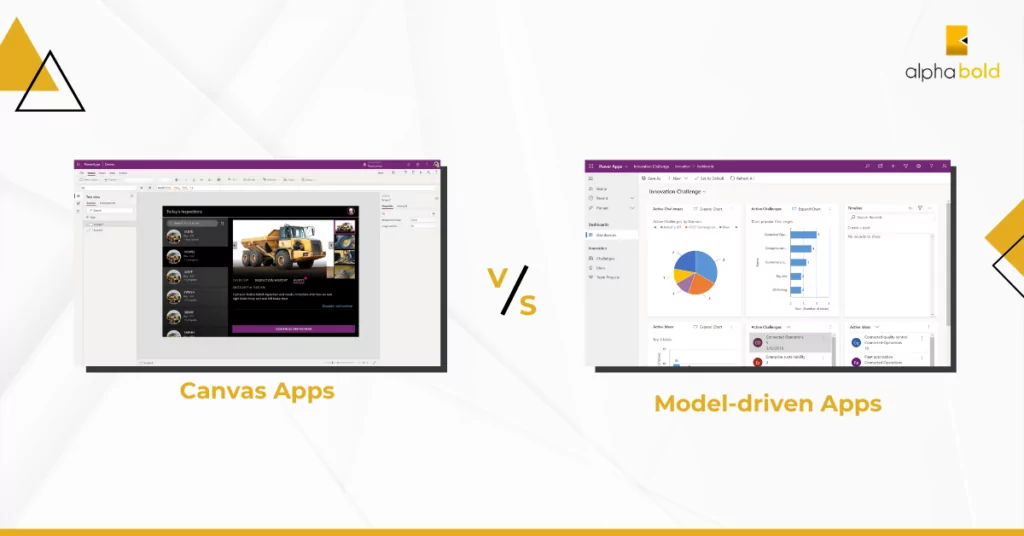
- Canvas Apps: Ideal for designing bespoke apps from scratch. They offer pixel-perfect control over the user interface, allowing businesses to craft apps tailored to specific user needs and aesthetics. Canvas apps are particularly useful when you want full control over the app’s look, feel, and flow.
- Model-driven Apps: Built primarily on the underlying data model. They are more structured and are ideal for complex business solutions that need to utilize Dynamics 365’s robust data capabilities. If you’re aiming to build apps that revolve around large datasets and relationships, this might be your go-to.
Understanding the differences and deciding which type aligns with your goals can be the difference between an app that’s ‘just okay’ and one that’s ‘just perfect’.
The Importance of Planning and Testing Before Deployment:
Like any software development or integration project, the ‘build it and they will come’ approach doesn’t quite cut it. It’s essential to:
- Plan: Collaborate with all stakeholders, from IT to end-users, ensuring that the apps you develop align with actual business needs and user expectations.
- Prototype: Before full-scale development, it’s often beneficial to create a prototype or a minimal viable product. This gives users a taste of the final product, and their feedback can be invaluable in refining the app.
- Test: Once your app is ready, resist the temptation to deploy it instantly. Engage in rigorous testing, both technical and user-based. Identify bugs, usability issues, and potential improvements.
- Iterate: Based on feedback and testing results, refine your app. Remember, the first version rarely needs to be the final version. Continuous improvement is the name of the game.
By approaching the integration of Dynamics 365 and Power Apps with a strategic, thoughtful mindset, organizations can maximize the benefits while minimizing potential pitfalls. As we progress, we’ll offer some steps to kick off this integration journey, ensuring you’re well-equipped to harness the power of this dynamic duo.
Let your implementation be in the hands of an expert.
Experience the transformational capabilities of Advanced Analytics Suite for your business. Don't merely learn about its features— experience them firsthand with AlphaBOLD!
Request a DemoGetting Started with Power Pages: Steps for Decision Makers
In the dynamic landscape of digital transformation, making the right choices can profoundly impact the trajectory of a business. For decision makers eyeing the potential of Power Pages, a systematic approach is crucial to ensure a seamless and impactful implementation. Here’s a step-by-step guide to harnessing the full potential of this innovative portal technology:
1- Evaluate Needs: Before diving into the world of Power Pages, it’s essential to take a step back and introspect:
- Define Objectives: What are the primary goals for your portal? Whether it’s enhancing customer experience, facilitating internal communication, or streamlining e-commerce, having clear objectives will guide subsequent steps.
- Identify Stakeholders: Understand who will be using the portal. Is it for your customers, employees, partners, or perhaps all of them? Their needs and preferences should be at the forefront of your design considerations.
2- Consult with Experts: No journey should be embarked upon without a map, and in the world of Power Pages, experts act as your navigational aids.
- Microsoft Partners: Engaging with a certified Microsoft Partner like AlphaBOLD ensures you’re leveraging industry best practices and tapping into a wealth of experience. They can offer insights, share case studies, and provide tailored recommendations.
- Feedback Loops: As you consult with specialists, maintain an open channel for feedback from your internal teams. Their on-ground insights can be invaluable.
3- Plan & Implement: With a clear understanding of your needs and expert insights at your disposal, it’s time to roll out your Power Pages portal.
- Design & Development: Utilize Power Pages’ robust features to design a portal that aligns with your brand and objectives. Prioritize user experience, ensuring the portal is intuitive and responsive.
- Integration: Remember, one of Power Pages’ strengths is its seamless integration capability. Ensure it’s harmoniously connected to your existing systems, be it CRM tools, analytics dashboards, or communication platforms.
4- Train & Onboard: A tool is only as powerful as its user’s proficiency. Ensuring that stakeholders can harness the full potential of Power Pages is crucial.
- Training Workshops: Organize sessions where users can familiarize themselves with the portal’s functionalities. These can range from basic navigation tutorials to advanced feature utilization.
- Resource Availability: Make guides, FAQs, and tutorial videos available. These resources can act as quick references for users as they navigate the portal.
- Feedback Channels: Encourage users to share their experiences, challenges, and suggestions. This feedback can be invaluable for iterative improvements.
Embarking on the Power Pages journey requires thoughtful consideration, expert insights, and a commitment to user empowerment. By following these steps, decision-makers can ensure they’re not just implementing a portal but are paving the way for enhanced digital interactions, streamlined operations, and elevated user experiences.
Steps to begin Your Integration Journey of ERP with Power Apps
Taking the leap into the world of Power Apps, especially when integrating it with a robust system like Dynamics 365, can seem daunting. However, with a structured approach, the transition can be smooth, efficient, and impactful. Here are some concrete steps to set you on the right path:
Engaging with a Microsoft Partner or Power Apps Specialist:
Leveraging the expertise of those who have walked this path before can be invaluable:
- Expert Guidance: A specialist can offer insights into best practices, common pitfalls to avoid, and optimal ways to leverage Power Apps in conjunction with Dynamics 365.
- Tailored Solutions: Every business is unique, and a one-size-fits-all approach rarely works. A Microsoft Partner can help customize solutions that align closely with your organization’s specific needs and challenges.
- Ongoing Support: As you dive deeper into Power Apps, having a seasoned partner can ensure you have the support you need, be it for troubleshooting, upgrades, or further customizations.
Evaluating Current Business processes and Areas for Enhancement:
Before diving into app creation, take a step back:
- Audit Existing Processes: Understand your current workflows. Which areas are efficient? Where do bottlenecks exist? What challenges are employees facing?
- Gather Feedback: Engage with different teams – from sales and finance to operations and customer service. Their ground-level insights can provide clarity on what tools or enhancements would be most beneficial.
- Prioritize: Based on your evaluations, identify the most pressing needs. Maybe it’s a streamlined sales reporting tool, an efficient inventory management system, or a customer feedback portal.
Starting with a Pilot Project Before a Full-scale Roll-out:
Rome wasn’t built in a day, and neither should your Power Apps integration:
- Select a Pilot Area: Choose one critical area identified in your evaluations. It could be a process that needs urgent enhancement or a department eager for new tools.
- Develop & Test: Using Power Apps, create a solution for this specific area. Engage with end-users, gather feedback, and refine the application.
- Evaluate & Learn: Once the pilot is up and running, assess its impact. Has efficiency improved? Are users satisfied? What challenges arose, and how were they addressed?
- Expand Gradually: With insights from the pilot, begin expanding to other areas, applying the lessons learned and continuously refining your approach.
Embarking on your Power Apps journey with these steps can ensure a methodical, impactful, and efficient integration. As with any journey, there might be unexpected twists and turns, but with a structured approach, the destination – a seamlessly integrated Dynamics 365 and Power Apps ecosystem – is well within reach.
Conclusion
As we’ve navigated through the intricacies and immense possibilities of integrating Dynamics 365 ERP with Power Apps, it’s evident that we’re standing at the cusp of a transformative era for business operations.
Power Apps isn’t just another tool; it’s a bridge. A bridge that connects the robust foundation of Dynamics 365 with the realm of bespoke solutions tailored to every nuance of a business’s unique needs. From crafting intuitive interfaces that boost user adoption to rapidly developing apps that address immediate challenges, Power Apps amplifies the capabilities of Dynamics 365. Through real-world examples, we’ve seen how businesses can streamline inventory management, simplify expense reporting, and create direct channels for invaluable customer feedback. The synergy between these platforms offers a solution that’s both powerful in its capabilities and flexible in its applications.
To the decision-makers reading this: the digital landscape is ever-evolving, and the tools of yesterday may not address the challenges of tomorrow. Embracing modern app solutions like Power Apps isn’t just about staying current; it’s about pioneering, leading, and setting the benchmark in your industry. By leveraging the combination of Dynamics 365 and Power Apps, you’re not just adapting to the modern business environment; you’re shaping it. And in this shape lies the potential for unprecedented growth, efficiency, and innovation.
In a world where adaptability is key, let your business be the one that’s not just ready for the future but actively creating it. Embrace the power of Dynamics 365 and Power and let your organization’s potential truly shine.
Explore Recent Blog Posts