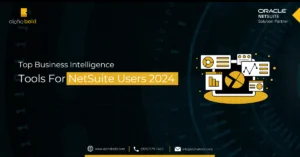Table of Contents
Introduction
Product Life Cycle Process
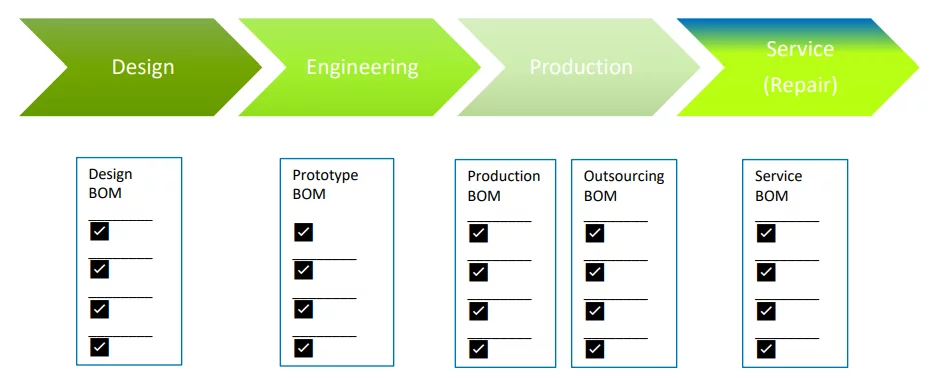
What is Engineering Change Order (ECO)?
An Engineering Change Order is a document that records and authorizes changes in product design and recipe (BoM). In addition, it needs to document the reason for the proposed changes in the product. This should always follow the engineering principles of control and documentation to ensure that changes are based on the known foundation and authorized by relevant departments. In NetSuite, this entire process is available as a part of the Supply Chain Management SuiteApp.
Benefits of NetSuite Engineering Change Order (ECO):
NetSuite ECO offers the following benefits:
- Automates the Bill of Material (BoM) changes.
- Helps track the changes made to the Bill of Material (BoM).
- Provides a database of the historical changes and reasons for the changes.
- Offers process integration and efficient communication among involved departments.
- Enhances collaboration by allowing users to add notes, comments, and reminders on engineering change orders.
- Provides flexible approval process.
- Provides email notification for approvals.
- Allows facility to add drawings or other documents with an ECO.
ECO Workflow in NetSuite
Prerequisites:
The Engineering Change Order is part of the Supply Chain Management SuiteApp and works with the Advanced Bill of Material feature.
Change Actions:
NetSuite ECO supports the following actions:
- Add: It allows users to make changes by adding an item to one or multiple BoMs.
- Remove: Users can remove an item from one or multiple BoMs.
- Replace: This action allows users to replace one component item with another in multiple BoMs.
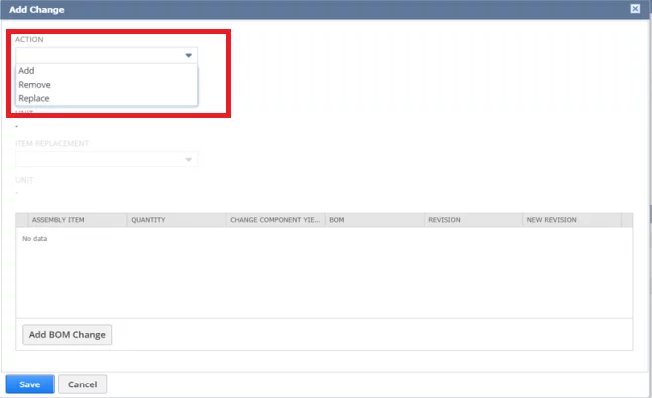
NetSuite also allows creating a mix of all the above actions for multiple BoMs.
Take Control of your Engineering Changes
From automated BoM updates to flexible approvals, NetSuite Services makes managing changes seamless. See how it works for your business.
Request a ConsultationCreating Change Orders:
Product Changes:
To create the ECO, users must provide the following information:
- Subsidiary- only in the case of OneWorld, users need to specify the subsidiary to which the change order belongs.
- ECO Type- This helps users categorize, control and report on the change orders requested or implemented. The relevant departments can define these types to suit the overall company requirements regarding ECO.

- Users need to specify the reason(s) for the change requested in BoM(s)
- Effective Start Date- users need to specify the date at which these changes should take effect.
- Component items to be changed in relevant BoM (s).
Read More: Use Cases for Power BI NetSuite Integration
Process Changes:
The ECO supports documentation and tracking for process changes as well. It needs all the information required for creating the ECO except related to component items and BoMs. This goes through a similar approval process as for product changes.
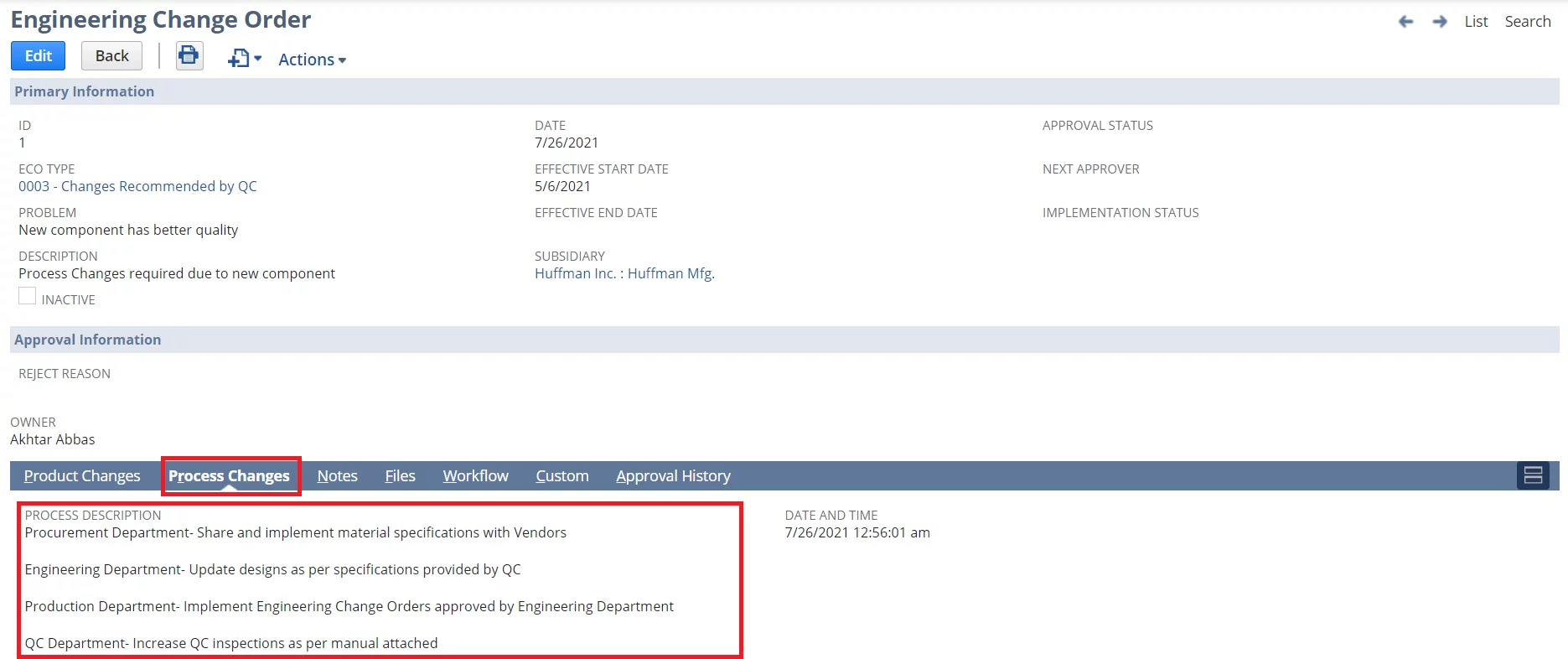
Approvals:
Once an engineering change order is created by a user, it will go through an approval process. NetSuite can notify the approver (s) through an email that the ECO is pending for approval. The types of approvers are listed below:
- Employee Supervisor
- Specific Approver
- Department Approval
If the approval process is in place, the changes requested through the ECO can be implemented only if approved. The employee will receive a notification through an email that their proposed ECO has been approved or rejected.
You may also like: NetSuite Advanced Order Management (AOM)
Implementing Change Orders:
An ECO can be implemented once it is approved. NetSuite makes the changes to the relevant BoM(s). The users can select and implement multiple Engineering Change Orders through a single screen. Alternatively, the users can process one ECO at a time.
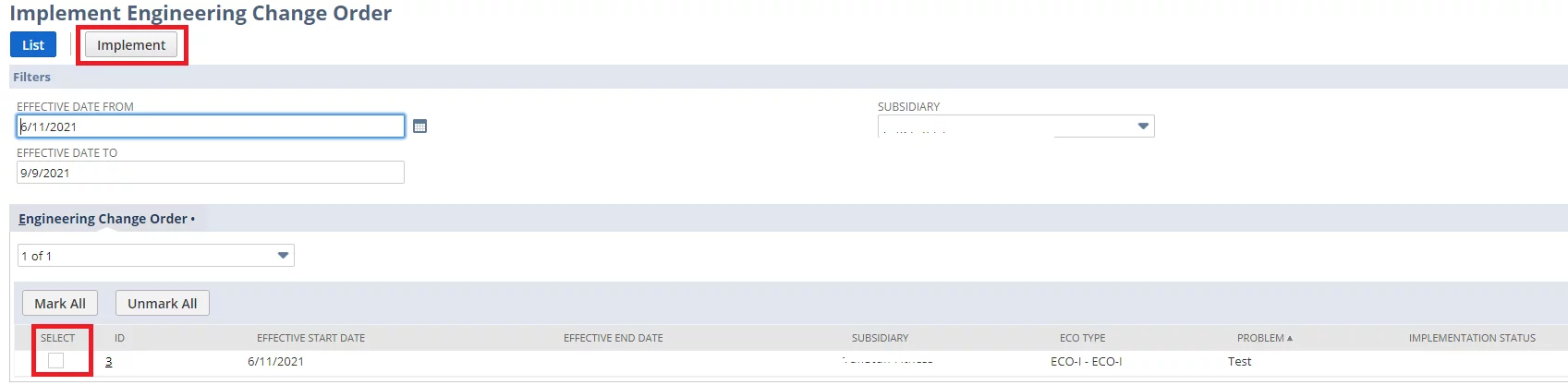
Optimize your Engineering Change Management
Explore the benefits of NetSuite ECO to enhance efficiency, ensure accurate tracking, and simplify approval workflows.
Request a ConsultationConclusion
The Engineering Change Order is a complete change order control solution for organizations dealing with manufacturing processes or outsourcing manufacturing to contractors but retaining control on the design process. It automates the whole ECO process by giving control through approvals and keeping track of all the historical changes made to the product. If you would like to know more about our NetSuite offerings, contact us today!
Explore Recent Blog Posts
The Engineering Change Order is part of the Supply Chain Management SuiteApp and works with the Advanced Bill of Material feature.
NetSuite also allows creating a mix of all the above actions for multiple BoMs.