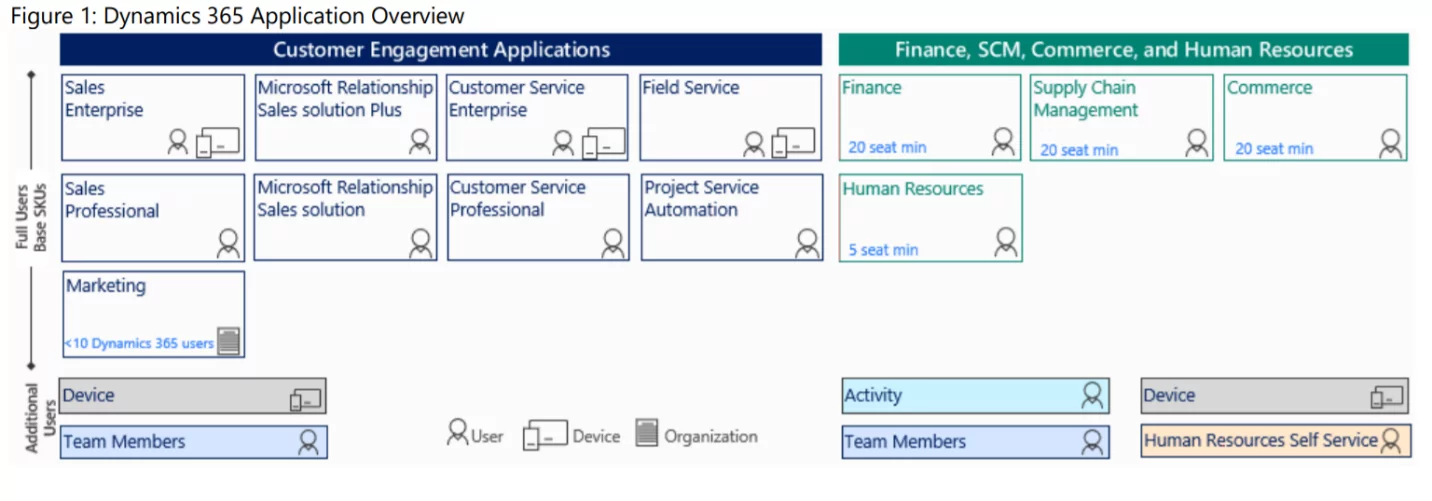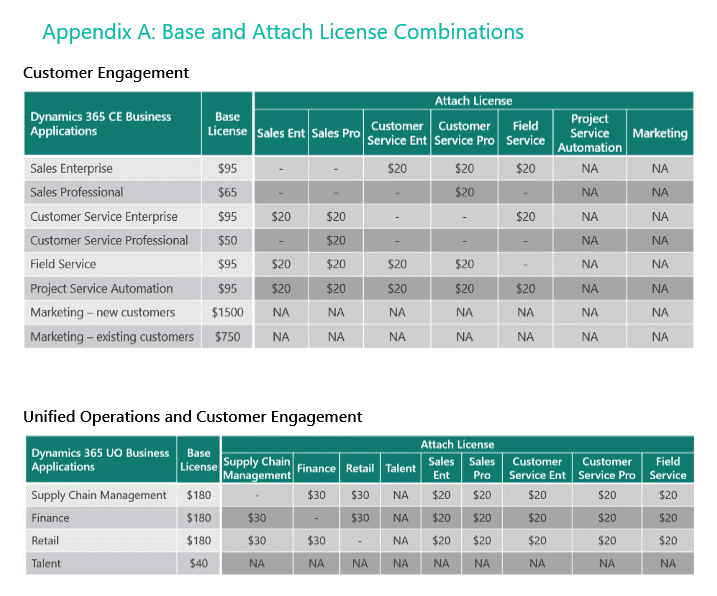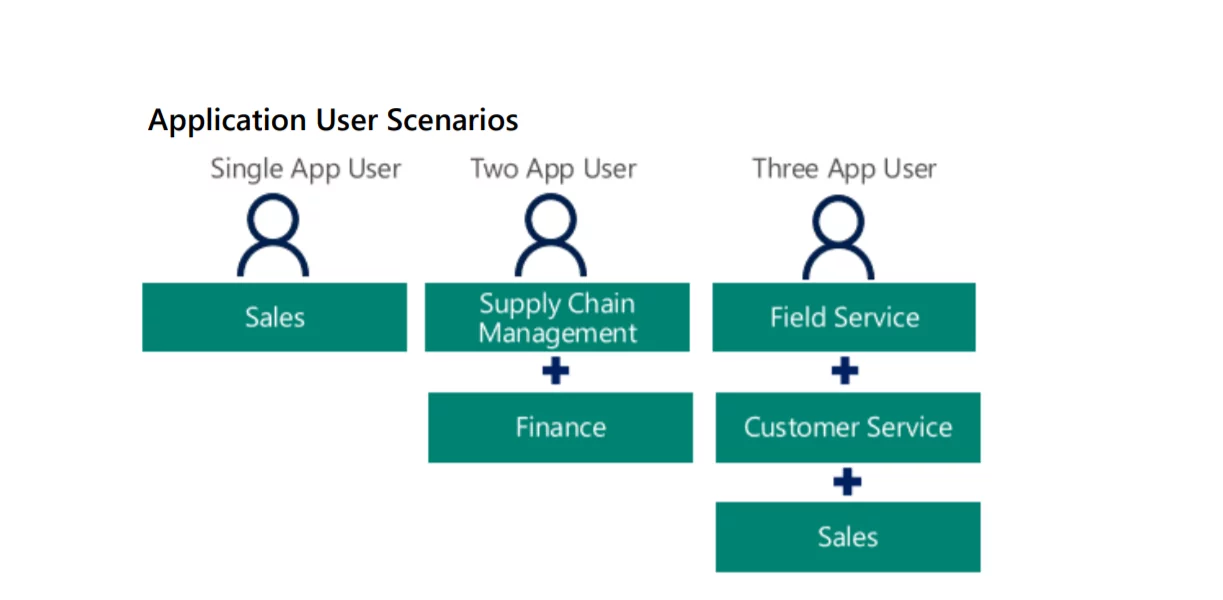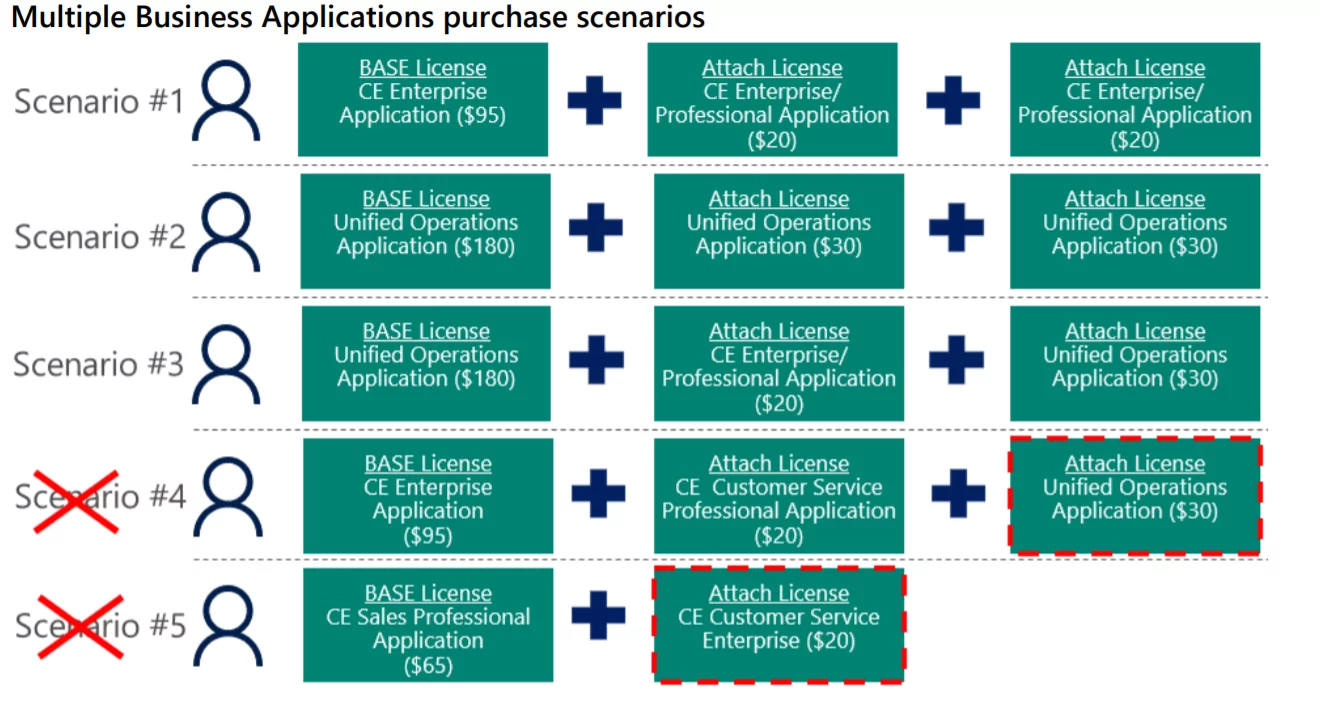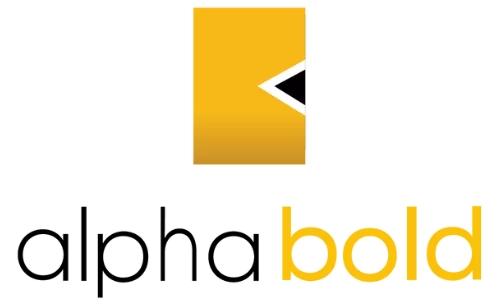Dynamics 365 LICENSING GUIDE
As of October 2019, Microsoft effectively changed the licensing model they offered for Dynamics 365. Previously, Microsoft was using a plan sales motion for the Dynamics 365 offering. However, now it has shifted to an à la carte sales motion model. The idea behind this change is to empower the customers to purchase only the licenses of applications that are specific to their needs.
The new model introduced Individual Dynamics CRM apps that target broad categories. All these apps are sold separately with a Base License, and additional apps can be bought through Attach Licenses to create a customer-specific package.
Learn more about Dynamics 365 Services!
Dynamics 365 Applications
- Marketing
- Sales
- Customer Service
- Field Service
- Finance
- Finance
- Business Central
- Operations
- Supply Chain Management
- Project Service Automation
- Business Central
- Retail
- Talent
If you want to know more details about these apps such as the price and features, click on the website like below:
https://dynamics.microsoft.com/en-us/pricing/
How to buy Dynamics 365
Licensing Programs Licensing Programs are channels where you can buy Dynamics 365. You can license Dynamics 365 through Microsoft Volume Licensing, Cloud Solution Provider program (CSP), and/or Web Direct programs. In Volume Licensing, Dynamics 365 is available through:
- Enterprise Agreement (EA)
- Enterprise Agreement Subscription (EAS)
- Server and Cloud Enrollment (SCE)
- Enrollment for Education Solutions (under the Campus and School Agreement) (EES)
Additional channels:
- Microsoft Dynamics Online Government (except Finance, Supply Chain Management, Commerce, Human Resources, and Dynamics 365 Operations – Activity)
- Microsoft Products and Services Agreement (MPSA). More information on MPSA is available here.
- Microsoft Online Subscription Program (Web Direct/MOSP) (except Finance, Supply Chain Management, Commerce, Human Resources, and Dynamics 365 Operations – Activity)
Being Microsoft Gold partner for Dynamics 365 and SSPA complaint CSP, we can help evaluate your Dynamics 365 licensing requirements and suggest the most suited licensing model tailored for your organization.
Here is an overview of the recent changes Microsoft made in the Dynamics 365 licensing model.
- For new customers, all current license SKUs will be unavailable, effective 10/1/2019; for existing customers, all current contract pricing will be honored through the contract period.
- Finance and Operations are now two individual applications – Supply Chain Management and Finance.
- No distinct Plan in the new licensing model like Customer Engagement plan.
- Marketing, Project Service Automation, and Talent cannot serve as add-on applications; they can only serve as base applications, allowing other modules to be attached.
- There are no changes to the defined functionality that currently applies to each user. For example, Microsoft Teams prices are not affected; a Teams user continues to cost $8 per user per month.
Licensing Dynamics 365
To license core Business Applications (Sales, Customer Service, Field Service, Project Service Automation, Finance, Supply Chain Management, Commerce, and Human Resources), customers may purchase as either a base or as an attach license(s). When purchasing multiple core Business Applications, the first or Base license must be the highest priced license for the user. Every full user must have a Base license.
Base License:
The Base License is for the first Business Application and is sold at the set price. If a user is purchasing multiple Business Applications, the Base License must be the license with the highest price! Users must at least possess one Base License. Additional licenses may be bought on top of the Base License to meet requirements that are not met with the Attach License, such as Talent or Project Service Automation.
Attach License:
Attach Licenses are for USL applications that are purchased after the Base License. Users can buy as many Attach Licenses as they need. Attach Licenses allow users to customize their Dynamics CRM experience by buying only those applications that suit the need of their business.
Please note: A prerequisite Base License is needed for a user to buy an Attach License.
The main difference between Base and Attach Licenses are the pricing, other than that both the licenses are similar in their core capabilities.
The diagram below shows the new Dynamics 365 licensing structure. It demonstrates the split of finance and operations, the removal of the plan suites, and the subsequent addition of a new Base and Attach License for both the Customer Engagement and Unified Operations elements of this product.
Explore Dynamics 365 Services!
The following Business Applications cannot be purchased as Attach Licenses. They must be purchased as a Base License for each user:
- Project Service Automation
- Marketing
- Talent
An amalgamation of Customer Engagement and Unified Operations Business applications can also be used to meet the requirements of a user if the Attach Licensed application is cheaper than the application bought with the Base License.
Qualifying Base and Attach license
The Base license is the first Business Application that is purchased at the standard price. Every full user
must have a Base license and may require a second Base license if, for example, Talent (not available as an Attach license) is required. When purchasing multiple Business Applications, the qualifying Base license must be the higher-priced license.
Attach licenses are the additional USL application(s) purchased at a flat price of $20 per Customer
Engagement application or $30 per Unified Operations application. Each
Attach licenses can only be assigned to a user with the prerequisite Base license. If a user does not have the required Base license, the admin will not be able to assign the Attach licenses.
Licensing Requirements for Internal Users
Dynamics 365 has two types of SLs (the only exception is the Marketing application, which is licensed per tenant).
User SL: The primary licensing is by user SLs, which are assigned on a “named user” basis, meaning each user requires a separate user SL named user subscription. User SLs cannot be shared, but an individual with a user SL may access the service through multiple devices. The Dynamics 365 user subscriptions classify users into the following types:
- Full users: These are users whose work requires the use of the feature-rich business applications functionality. Examples of full users are salespeople, customer service representatives, finance employees, controllers, human resources, and supply chain managers. These users have also been referred to in the past as Professional users or Power Users. These full users are licensed with a Dynamics 365 application subscription.
Full users can be further defined as Enterprise and Professional:
- Enterprise users: Sales Enterprise, Customer Service Enterprise, Field Service, Project Service Automation, Finance, Supply Chain Management, Commerce, and Human Resources
- Professional users: Sales Professional and Customer Service Professional
- Additional users: These represent a large percentage of users in an organization and may consume data or reports from a line of business systems, complete light tasks like time or expense entry, and HR record updates or be heavier users of the system, but not require full user capabilities. These additional users are licensed with Dynamics 365 Team Members.
If you would like to add something in the dynamics 365 licensing and pricing guide above, please let me know. If you have any question or queries, do not hesitate to reach out to us!
Need our help?
Get in touch for further queries and details on the licensing and pricing of Dynamics 365.