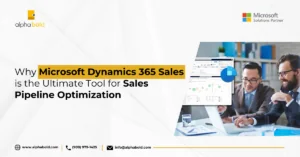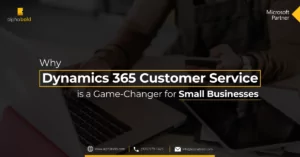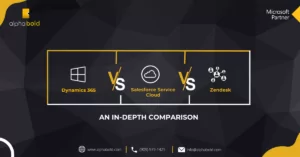Introduction
As businesses transition to digital operations, fraud threats continue to evolve. From payment fraud to account takeovers and refund scams, cybercriminals target digital transactions with increasing sophistication. To combat these threats, Microsoft Dynamics 365 Fraud Protection (DFP) provides AI-driven security, enabling businesses to detect and prevent fraud while maintaining a seamless customer experience.
With Dynamics fraud detection powered by real-time analytics and machine learning-based risk assessments, DFP helps businesses identify suspicious activities, minimize financial loss, and improve operational efficiency. Its scalable architecture ensures fraud prevention measures evolve alongside your business needs.
How Fraud Protection Helps You Protect Your Business
Fraud is a major risk for online transactions, leading to financial losses and reputational damage. Microsoft Dynamics 365 Fraud Protection uses AI-driven Dynamics fraud detection to prevent payment fraud, account takeovers, and refund scams.
With APIs, extensibility, account protection, purchase protection, and loss prevention, businesses can detect fraud in real time. Recent studies show that AI-powered fraud detection has reduced online transaction fraud by 26% in the past year, helping businesses improve security and minimize risks. Let’s explore how these features help businesses stay secure.
APIs:
The open and flexible application programming interfaces (APIs) of Dynamics 365 Fraud Protection facilitate seamless integration with your existing systems. This capability allows you to customize fraud detection processes to align with your requirements. Let’s explore these APIS further:
- Fraud Language Reference: Businesses can define fraud detection rules by setting conditions and thresholds tailored to their operations.
- Swagger UI: A built-in interface to test and validate API functionality, ensuring smooth integration.
- Account & Purchase Protection Schemas: Predefined structures that identify suspicious login attempts and high-risk transactions.
- Loss Prevention Schemas: Helps detect fraud in returns and refunds by analyzing transaction data.
- Labels API: Allows businesses to tag transactions for easier fraud monitoring and decision-making.
- Custom Assessments: Enables businesses to create fraud detection models tailored to their unique risks.
- API Monitoring: Ensures real-time tracking of API performance to identify issues and maintain efficiency.
Extensibility:
Dynamics 365 Fraud Protection Implementation’s versatile architecture allows organizations to develop customized fraud detection models or seamlessly integrate third-party tools, enhancing the overall effectiveness of fraud detection measures. Let’s explore extensibility in Azure Event Hubs:
- Azure Event Hubs Integration: Stream fraud-related data to external platforms for better analysis and threat response.
- Custom Code: Build tailored fraud detection workflows with proprietary code.
- Logic Apps & Power Automate: Automate fraud prevention processes by triggering actions based on detected risks.
- Power BI: Gain deeper insights by visualizing fraud data in interactive reports.
- Power Apps: Create custom applications to streamline access to fraud protection insights.
Account Protection:
How Account Protection Works:
DFP implements a multi-layered security approach to prevent fraudulent account creation and unauthorized logins:
- Bot Detection: Adaptive AI identifies and blocks automated fraud attempts, preventing fake account registrations and compromised logins.
- Risk-Based Authentication: Real-time AI models assess login behavior and transaction patterns, generating risk scores to approve, flag, or block activities.
- Fraud Protection Network: Businesses gain access to shared fraud intelligence, enabling proactive threat detection.
- Device Fingerprinting: Unique identifiers track suspicious login patterns and prevent account misuse.
Key Features of Account Protection:
- Customizable Rules & Lists: Businesses can configure fraud detection rules and manage to allow/block lists to refine security policies.
- Real-Time Monitoring: AI-driven insights detect anomalies, track login trends, and adapt security measures dynamically.
- Seamless Integration: Works across authentication systems and platforms, securing accounts without disrupting user experience.
Getting Started with Account Protection:
- Onboarding & Setup: Implement Account Protection by configuring access policies, setting up fraud detection rules, and integrating with existing security frameworks.
- Operational Management: Monitor fraud trends, automate alerts, and adjust security settings to keep up with evolving threats.
- Environment Management: Manage security configurations and notifications for proactive fraud response.
With Microsoft Dynamics 365 Fraud Protection, businesses can reduce account takeovers, prevent unauthorized access, and maintain customer trust—while streamlining fraud detection and response.
Ready to Protect Your Business?
Discover how AlphaBOLD can protect your business from fraud by implementing Dynamics 365 Fraud Protection while improving operational efficiency.
Request a DemoPurchase Protection:
How Purchase Protection Works:
- AI-Powered Fraud Detection: Machine learning models assess transaction risks in real time, identifying suspicious activities before they impact revenue.
- Custom Fraud Rules & Velocity Checks: Businesses can set fraud detection rules, limit transaction frequency, and refine risk thresholds for better accuracy.
- Fraud Protection Network Insights: Shared intelligence helps businesses anticipate fraud trends and improve transaction approval rates.
Setting Up Purchase Protection:
- Onboarding & Configuration: Define fraud prevention goals, upload historical data, and integrate with compatible Payment Service Providers (PSPs).
- Access Management: Assign user roles—Admins manage settings, Fraud Analysts review flagged cases, and Merchants approve transactions.
- Operational Tools: Utilize machine learning-powered Transaction Acceptance Booster (TAB) to reduce false declines and improve payment success rates.
Optimizing Fraud Prevention Strategies:
- Event Tracing & Risk Monitoring: Track anomalies, automate alerts, and refine fraud models.
- AI-Powered Case Management: Investigate flagged transactions efficiently and create custom fraud detection rules.
- Sandbox Testing: Test fraud detection settings before deploying live to minimize disruptions.
With Microsoft Dynamics 365 Fraud Protection, businesses can proactively secure transactions, reduce fraud losses, and enhance customer trust—all while streamlining payment processing.
Loss Prevention:
How Loss Prevention Works:
- AI-Driven Fraud Detection: Identifies suspicious refund requests and return patterns to prevent revenue loss.
- Privacy & Compliance: Ensures sensitive transaction data is secure and meets regulatory standards.
- Seamless Integration: Works with payment systems and Dynamics 365 Commerce to detect high-risk transactions before processing.
Setting Up Loss Prevention:
- Activate & Configure: Enable Loss Prevention in the Fraud Protection portal, customize fraud detection models, and integrate with payment systems.
- Role-Based Access Control: Assign user permissions to protect sensitive fraud detection data.
- Real-Time Monitoring: Use AI insights to flag unusual refund trends and take proactive action.
Read Further: Top 7 Microsoft Dynamics 365 Implementation Issues
Device Fingerprinting:
Dynamics 365 Fraud Protection employs refined device fingerprinting methodologies to uniquely identify devices. This capability is instrumental in detecting potentially malicious activities across various interactions. Let’s explore device fingerprinting further:
- Overview: Device Fingerprinting within Dynamics 365 Fraud Protection evaluates distinctive device attributes to identify fraudulent activities and avert unauthorized transactions. This solution assists in recognizing suspicious behaviors by monitoring device usage patterns and evaluating real-time risk levels.
- Attribute Categories: Device attributes are categorized into four distinct groups: hardware, browser, network, and behavioral data. Collectively, these attributes form a unique device profile, which enables organizations to identify anomalies and effectively mitigate the risks associated with fraud.
- Web Setup: Implementing device fingerprinting within websites can facilitate the collection of device attributes, thereby enhancing fraud detection during online transactions. This configuration aids in identifying potentially risky interactions and flagging suspicious activities effectively.
- Mobile SDK for iOS: The iOS Software Development Kit (SDK) enables enterprises to integrate fraud detection functionalities within their iOS applications. It collects device signals to evaluate risks and safeguard against fraudulent activities.
- Mobile SDK for Android: This Software Development Kit (SDK) facilitates fraud detection within Android applications by monitoring device characteristics and user behaviors. It assists in identifying potentially fraudulent transactions in real time, enhancing the security and integrity of financial operations.
- Mobile SDK for React Native: This Software Development Kit (SDK) is designed explicitly for cross-platform applications. It facilitates fraud detection in React Native applications and guarantees a consistent risk assessment across iOS and Android platforms.
Assessments:
Key Capabilities of DFP Assessments:
- Create & Configure Assessments: The Assessment Wizard simplifies fraud risk model creation, allowing businesses to define rules, set thresholds, and refine detection strategies. Existing assessments can be optimized to adapt to evolving fraud patterns.
- User Access & Security: Role-based permissions ensure secure access, allowing administrators to assign roles while Payment Service Providers (PSPs) participate in fraud detection under strict security protocols.
Fraud Operations & Monitoring:
- Fraud Language Reference: A glossary of fraud patterns for better risk management.
- Event Tracing & Velocity Checks: Identify suspicious transaction patterns and system anomalies.
- AI-Powered Insights: The Fraud Protection Network leverages global fraud intelligence to refine detection strategies.
- Predefined Templates & External Calls: Accelerate deployment and integrate third-party fraud intelligence.
- Rules & Lists Management: Customize fraud detection parameters and manage fraud indicators with CSV imports and Cosmos DB for large-scale data.
- Case Management & Notifications: Centralized fraud investigations with real-time alerts to keep stakeholders informed of threats and system updates.
By leveraging these capabilities, businesses can proactively reduce fraud risks, strengthen security measures, and improve operational efficiency.
Reporting and Monitoring:
Dynamics 365 Fraud Protection offers actionable insights through comprehensive reporting dashboards that present a holistic overview of fraud metrics, transaction trends, and system performance. Let’s discuss this further:
- Reporting Overview: Utilizes the Virtual Fraud Analyst to deliver real-time insights regarding fraud risks and the efficacy of detection measures.
- Summary Report: This report provides a comprehensive summary of fraud trends, critical risk indicators, and metrics related to system performance.
- Score Report: Analyzes risk assessment scores to enhance decision-making processes and improve fraud detection accuracy.
- Rule Report: This analysis assesses the efficacy of fraud detection protocols, facilitating the refinement of strategies and the minimization of false positive occurrences.
- Threat Report: Identifies emerging fraud patterns, security vulnerabilities, and prospective threats.
- Observation Event Report: Records transactional and behavioral anomalies to facilitate comprehensive investigation and trend analysis.
- Monitoring Dashboards: The system offers real-time monitoring of fraudulent activities, provides alerts related to system vulnerabilities, and identifies security risks to facilitate proactive fraud management.
Compliance, Privacy, and Security:
DFP complies with global regulatory standards, thereby ensuring the security of customer data and the respect for privacy. The system is specifically designed to fulfill the requirements of GDPR, PCI DSS, and various other regulatory obligations. Let’s discuss this further:
- Compliance Overview: The organization guarantees compliance with global security standards, regulatory obligations, and recognized best practices in fraud prevention.
- Security Overview: The organization employs sophisticated security protocols to safeguard against fraudulent activities, unauthorized access, and potential data breaches.
- Data Security: Sensitive information is protected through the implementation of encryption, access controls, and secure data processing measures.
- Privacy Protection for Customer Data: The organization upholds rigorous privacy policies to guarantee that customer data is collected, processed, and stored securely.
- EU Data Boundary Exceptions: The text delineates circumstances in which customer data may be processed outside the European Union, thereby ensuring transparency and compliance with applicable regional data protection regulations.
Read Further: Dynamics 365: A Deep Dive into Its CRM Capabilities
Why Work with AlphaBOLD on Your DFP Implementation?
AlphaBOLD’s comprehensive Dynamics 365 solutions ensure a seamless process to implementing Dynamics 365 Fraud Protection for your business according to its customized goals. Our expertise includes end-to-end Dynamics 365 Fraud Protection Implementation, from initial consultation to post-deployment support. We offer tailored solutions for developing fraud detection models and workflows specifically designed to meet your industry’s unique requirements.
Additionally, with a history of successful Dynamics 365 projects, we bring unparalleled expertise and best practices. AlphaBOLD believes in providing time-to-value, reducing implementation timelines, and achieving ROI faster with our optimized approach.
Boost Your Business Security with AlphaBOLD
Learn how AlphaBOLD can streamline your Dynamics 365 Fraud Protection implementation and deliver measurable results.
Request a DemoConclusion
Explore Recent Blog Posts