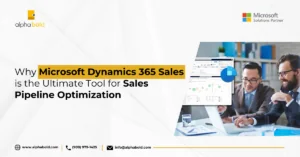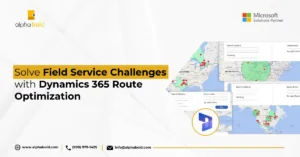Introduction
In an era where business evolves at lightning speed, leveraging the latest technology is crucial for success. Dynamics 365, a robust suite of business applications, stands at the forefront of this digital transformation. Particularly noteworthy are the Embedded Canvas Apps within Model-Driven PowerApps, which have revolutionized the way organizations manage their operations. This article will explore the transformative power of Dynamics 365 Embedded Canvas Apps, highlighting their functionality, advantages, and role in enhancing business efficiency.
Understanding Dynamics 365 Embedded Canvas Apps
Dynamics 365 Embedded Canvas Apps offer a versatile platform for businesses to create tailor-made applications. These apps integrate seamlessly into the existing model driven PowerApps, allowing for a unified and efficient user experience. The Canvas Apps are designed with the end-user in mind, focusing on intuitive interfaces and personalized workflows. This adaptability ensures that each business can craft an application that precisely meets its unique needs and objectives.
Learn more: Integrate Canvas Apps into Power Apps Portals.
What Are Embedded Canvas Apps?
Embedded Canvas Apps are a feature within Microsoft’s Dynamics 365 and Power Apps platforms. They offer a way to create highly customizable and user-friendly applications that can be seamlessly integrated into the user interface of model-driven apps. Here’s a breakdown of what they are and how they function:
- Canvas Apps: These are a type of application in Power Apps that allow for a more free-form design process compared to traditional model-driven apps. Canvas Apps enable developers and designers to start with a blank canvas and create an app by dragging and dropping elements onto the canvas. This approach allows for a high degree of customization and flexibility in terms of layout and user experience.
- Embedded in Model-Driven Apps: Model-driven apps in Dynamics 365 are based on the underlying data model and business processes. Embedding a Canvas App within a model-driven app allows for a combination of structured, process-driven functionality (from the model-driven app) with the highly customizable interface of a Canvas App. This integration can enhance user experience by providing tailored interfaces for specific tasks or workflows within the broader context of a model-driven app.
To learn more about embedding canvas apps, head over to the official Microsoft Learn page.
Elevate Your Apps With Dynamics 365 Expertise
Ready to unlock new levels of efficiency with Embedded Canvas Apps in Dynamics 365? Our consultants specialize in integrating these powerful tools into model driven PowerApps. Let's discuss how we can transform your business applications.
Request a ConsultationBenefits of Dynamics 365 Embedded Canvas Apps
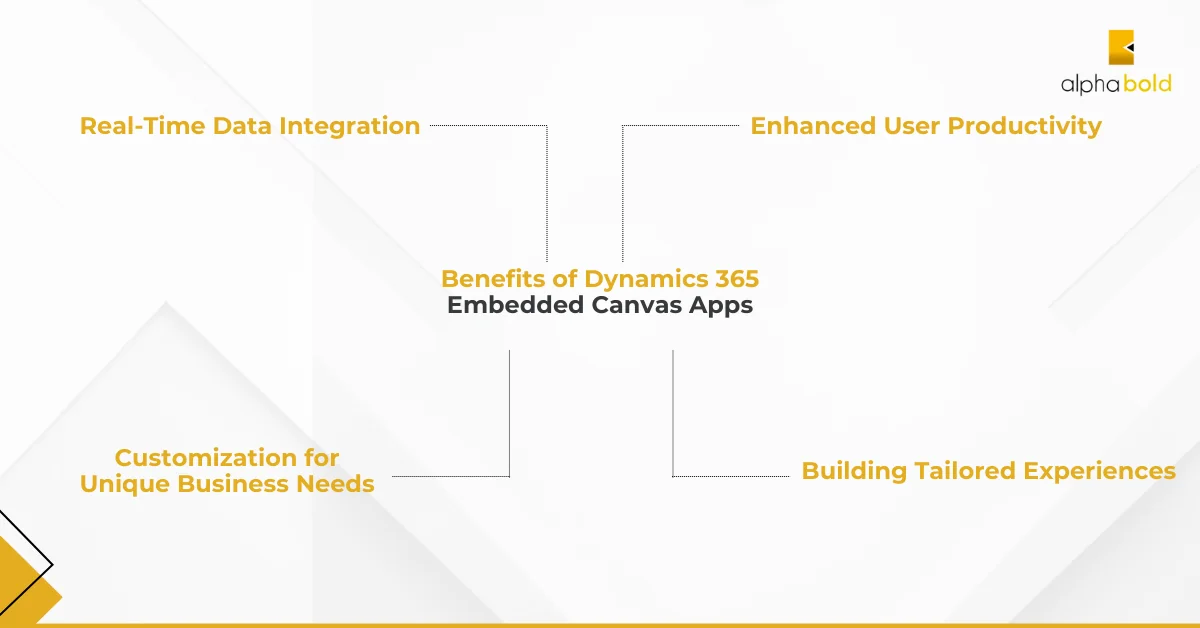
Enhanced User Productivity:
Building Tailored Experiences:
Real-Time Data Integration:
Customization for Unique Business Needs:
OPTIMIZE YOUR OPERATIONS WITH DYNAMICS 365
Join the leading edge of app integration with Dynamics 365 Embedded Canvas Apps. Explore how these tools can transform your PowerApps with our knowledgeable consultants. Discuss bespoke solutions for your business today.
Request a ConsultationConclusion
Explore Recent Blog Posts