Table of Contents
Introduction
PowerApps is a PaaS (Platform as a Service) based offering from Microsoft that provides a quick application development environment for building custom business applications according to specific needs. PowerApps can easily be connected to business data stored in various online and on-premises data sources.
If you want more information on the functionalities of PowerApps, you can read Microsoft’s official documents:
https://docs.microsoft.com/en-us/powerapps/powerapps-overview
Data Integrator Platform
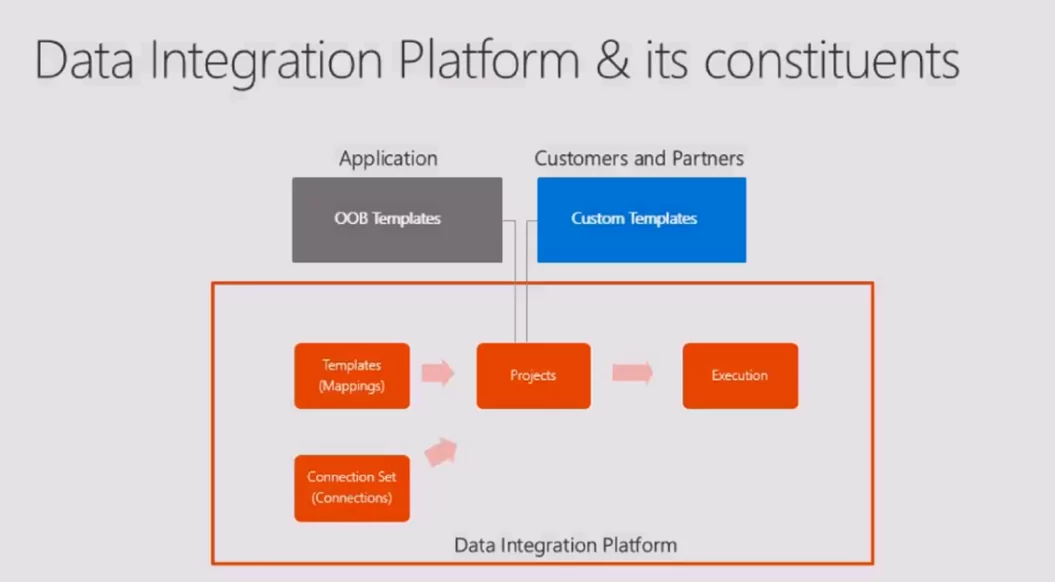
In this article, we will talk about getting data into the Common Data Service (CDS). One of the key benefits of CDS is that Microsoft PowerApps does the heavy lifting to get your data into one place. This allows you to focus on building apps, findings insights, and automating your business processes. Data Integration makes it very easy to bring your data together in a Common Data Service.
If you are already a customer of Dynamics 365 Customer Engagement, you are probably familiar with the difficulty of stitching together information across various Dynamics 365 apps, many of which are often heavily customized. No code is required to use the Data Integration platform within PowerApps, which makes tying these apps together relatively easy!
Simplify Data Management with PowerApps Integration
Combine data from various sources into a unified system, reducing complexity and improving accessibility. AlphaBOLD experts will help you to give you best solutions.
Consult with an ExpertData Integration
Data Integration includes a set of built-in templates to allow you quickly and easily create integrations between different Dynamics applications. An example of this would be the integration of products between Dynamics 365 apps such as F&O and Customer Engagement. Furthermore, data integration also allows users to customize these templates, create their own templates, and integrate data from sources of their own choosing. Thus, you can create a project, add field mapping, and transform the data to fit your needs.
The Data Integrator Platform also allows you to utilize Power Query for advanced filtering and transformation of data. Your data can be reshaped to meet your exact requirements without a single line of code.
You may also like: Unlock Seamless Data Integration with Microsoft Fabric
Data Integration is based on what we call projects. Data Integration projects are a way for us to group mappings of how data should move from various other applications into CDS, and vice versa. Projects need connections to tell you where data comes from. When creating a new integration, first, you will create the connections to the data sources you want to use. For example, if you want to move SQL data into the Common Data Service, you will make connections to the SQL database and Dynamics 365.
An integration Project can contain multiple tasks for integrating different entities ‘ data. With data integration, you can integrate data between two entities with the same ORG, transform their mapping fields using JSON, and add the task in the project easily. For example, you can map the data of Accounts from Salesforce to the Accounts of CRM.
There are two options for executing the project that you have configured. You can run the data integration project manually from a button as well as schedule the project to run at set times or intervals. For example, users can schedule updates regarding the status of data migration. Failed and successful data syncs are stored in execution history. The execution history area allows users to troubleshoot errors that occasionally occur during the integration process. It contains error logs and brief messages that allow users to diagnose and troubleshoot errors.
Advantages:
The key features of Data Integration for PowerApps are:
- Easy Data Import and Export
- Predefined templates
- The template contains a mapping from one or more entities
- Allowing customization of mapping and manipulation of data
- Data transformation using JSON
- Power Query provides capabilities for filtering rows, joining tables, adding columns and more
- Built-in scheduling capabilities
- Execution histories for troubleshooting
If you would like to know more about how to create a data integration project, click on the link below: https://docs.microsoft.com/en-us/power-platform/admin/data-integrator
Integrate your Data with PowerApps
Discover how PowerApps enables you to connect multiple data sources effortlessly, providing a unified platform for efficient data management.
Get Started TodayConclusion
The PowerApps Data Integrator platform is a great tool that allows you to connect and sync multiple data sources between each other. This allows you to have one consistent and updated view of your data without having to write custom code.
We hope that this blog will help bring clarity to your data integration processes. We are dedicated and always ready to provide solutions for Dynamics 365 to help you better manage your business processes.
If you have any question or queries, do not hesitate to reach out to us!
Explore Recent Blog Posts








