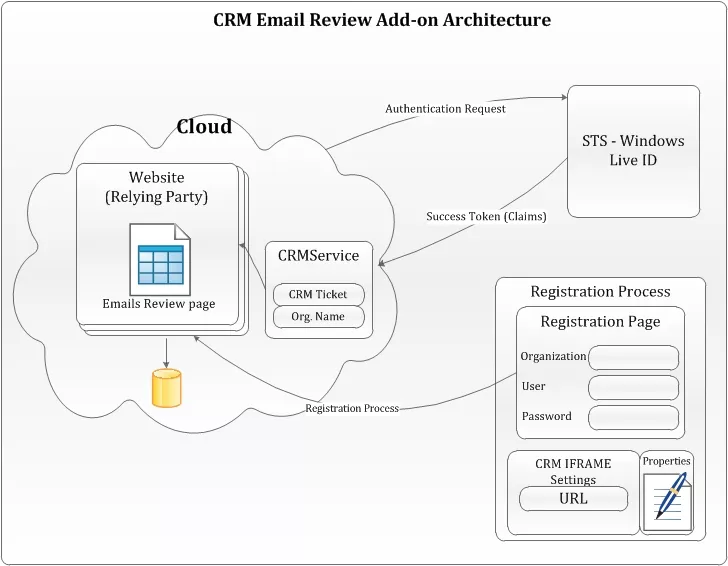I wrote a blog on claim based authentication for CRM. The idea was that once the users are authenticated the claims enabled CRM 2011 could be extended to add business specific functionality. As mentioned in my last post the claim based authentication for CRM 2011 online is still not out of the cloud, so I have not tested the solution, but considering what Microsoft claims I would feel that the claim based solution would work with CRM 2011 as well. As for CRM dynamics I already showed how to enable single sign-on for writing web extensions. Here is the link to the post.
http://raotayyabali.wordpress.com/2010/12/30/ms-crm-dynamics-online-and-claim-based-authentication/
Building on the documented authentication model I have extended the CRM Dynamics online solution to provide users with a reading pane similar to outlook. Most of our clients have had an awful experience responding to mails using CRM Dynamics online. Primary drivers for this add-on are:
1. Users are accustomed to using outlook where one can quickly go through the emails using preview pane and reply to emails of interest.
2. In CRM in order to review the content and attachments one needs to open the mail by double-click and only then realize that this is not the mail one was in search for.
3. Productivity of sales representatives suffer a great deal just because half of the day is spent finding the right document attached in one of the hundreds of mails in the history section. Imagine having to open up each mail to find relevant content in outlook. If you cant imaging then just close your preview pane in outlook and try finding mail with content of your interest.
Keeping in view that most of our customers are accustomed to outlook we have provided the look and feel of outlook. Setting up our solution for CRM online clients is really simple and all that is required is to import the customizations and register on our online service to get things going. You have guessed it right its a hosted service solution.
After the initial setup a tab is added to the entity for which emails are to be previewed. This tab contains all the emails and a preview pane. One can quickly go through each mail in grid and on selection the description along with attachments open up in the preview panel at the bottom. As simple as it sounds and as elegant as outlook’s reading pane, this email reading pane is a great tool for sales representatives struggling with hundreds of emails each day.
CRM Add-on