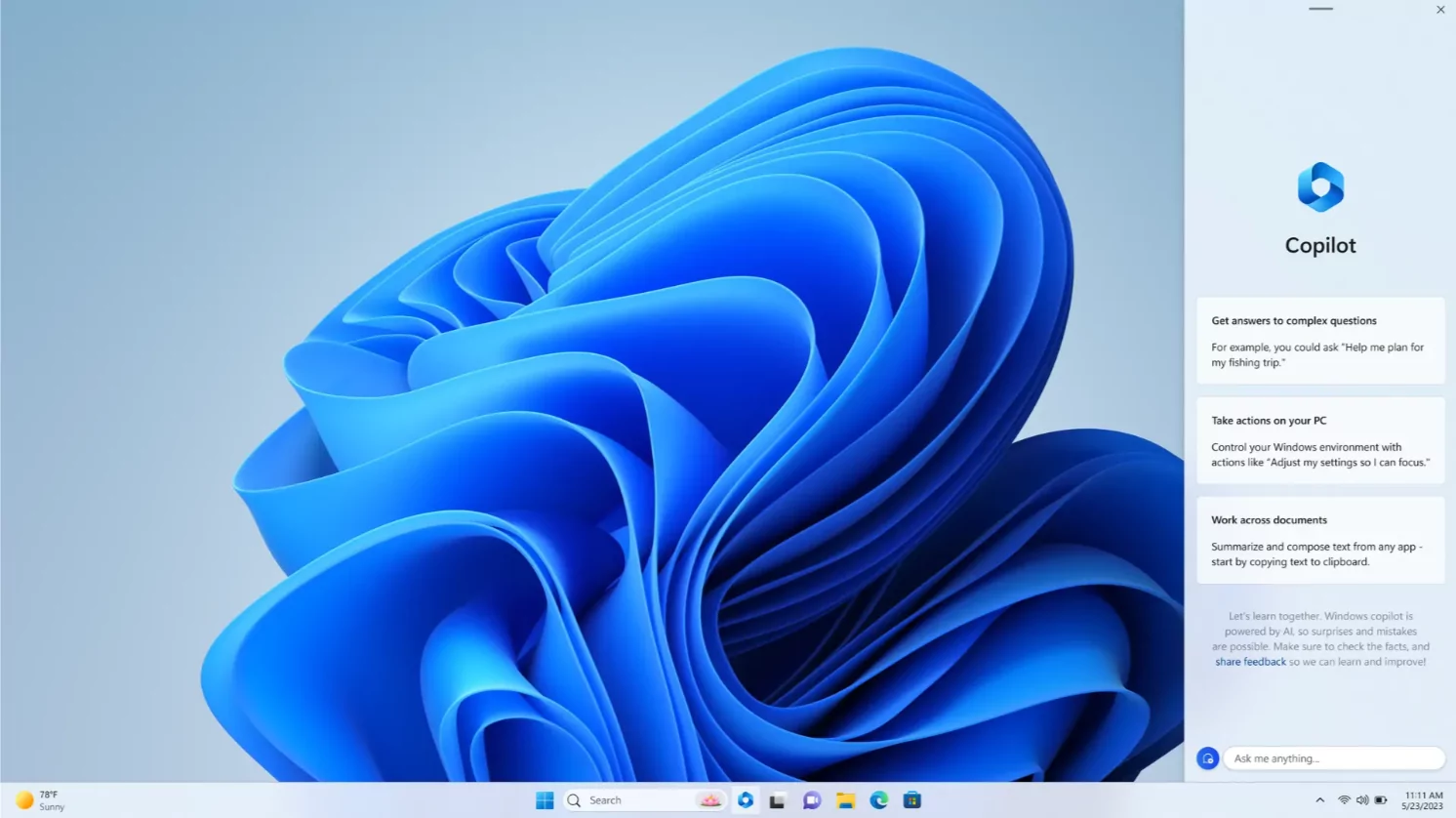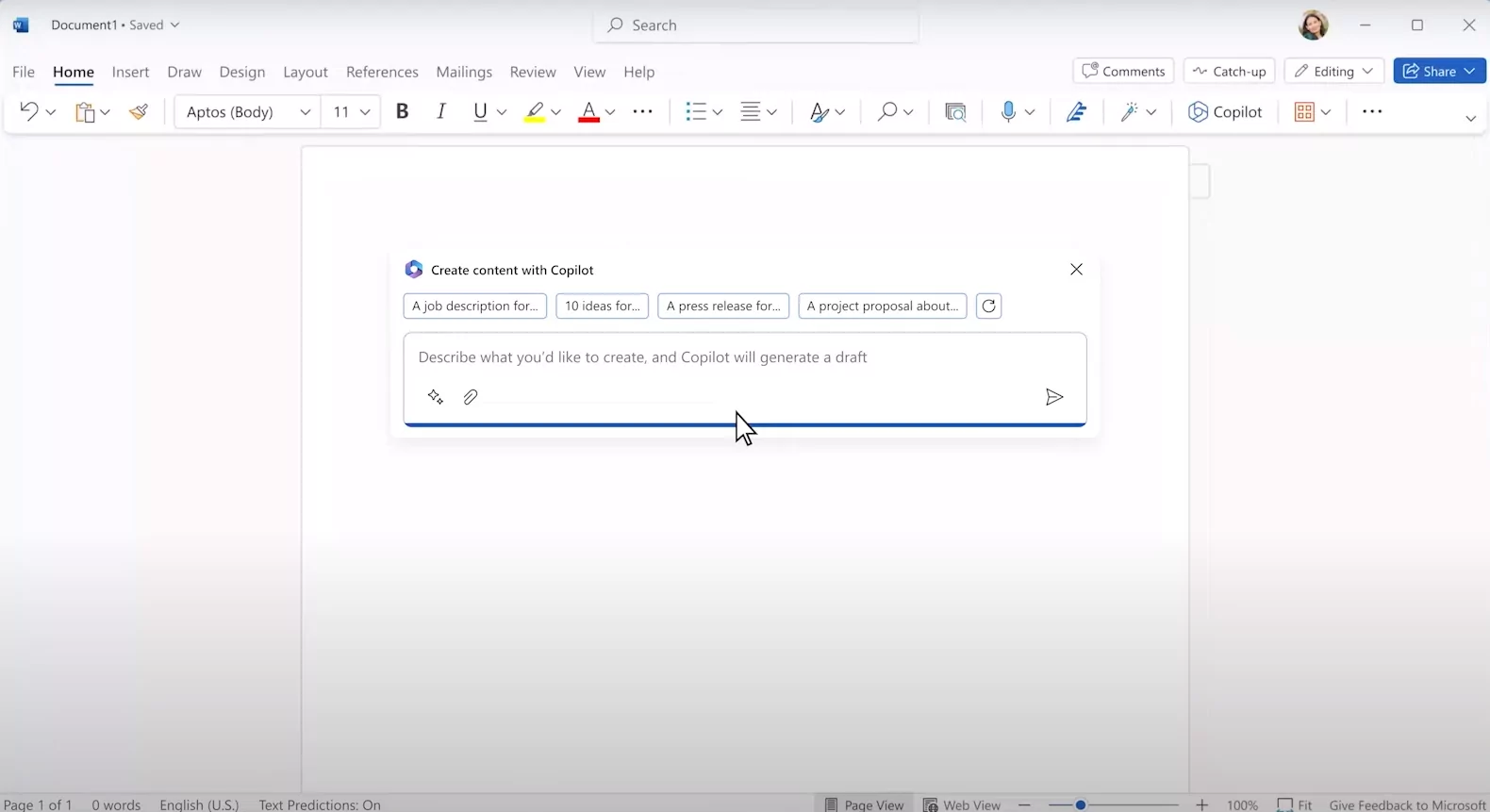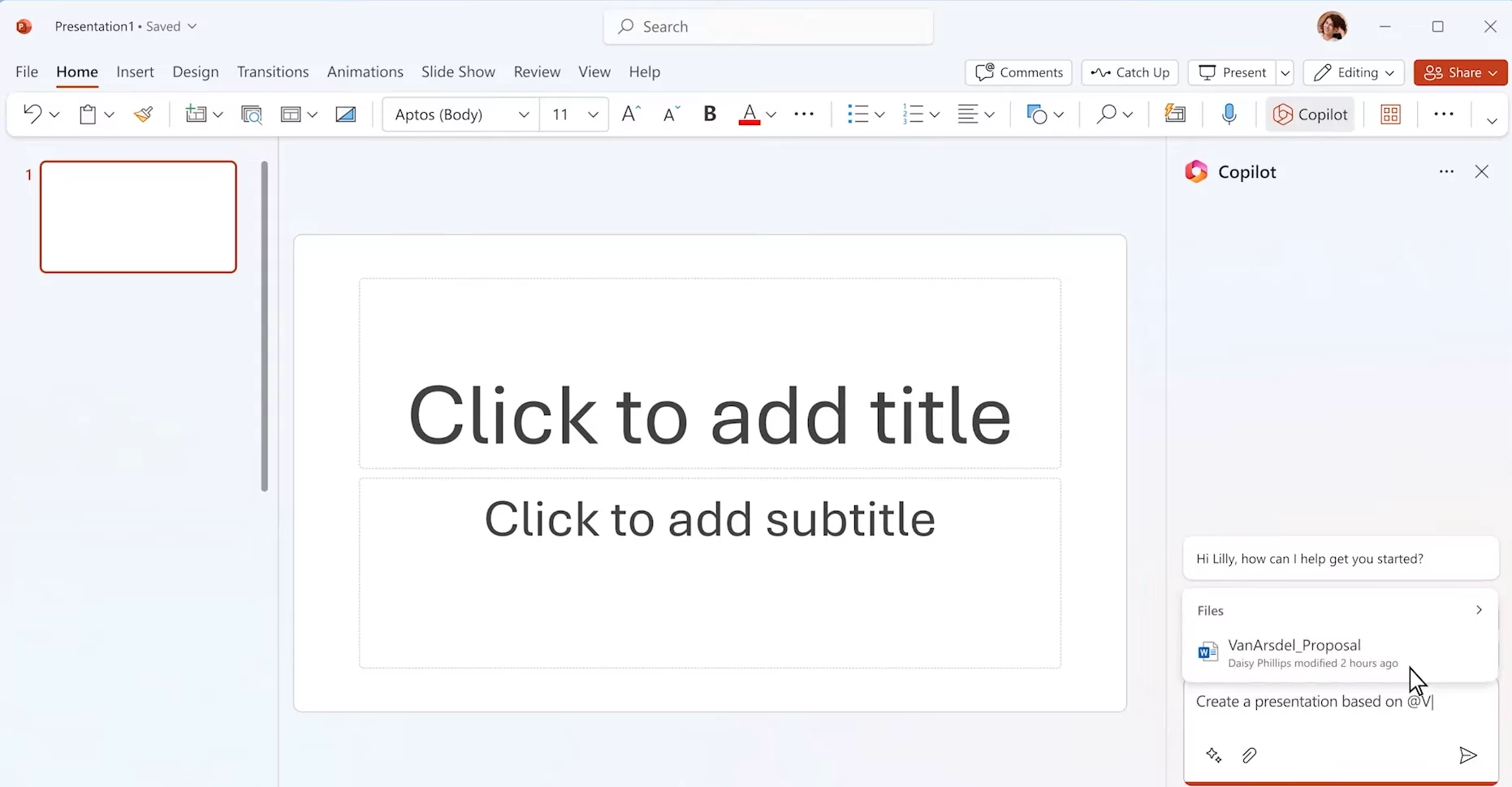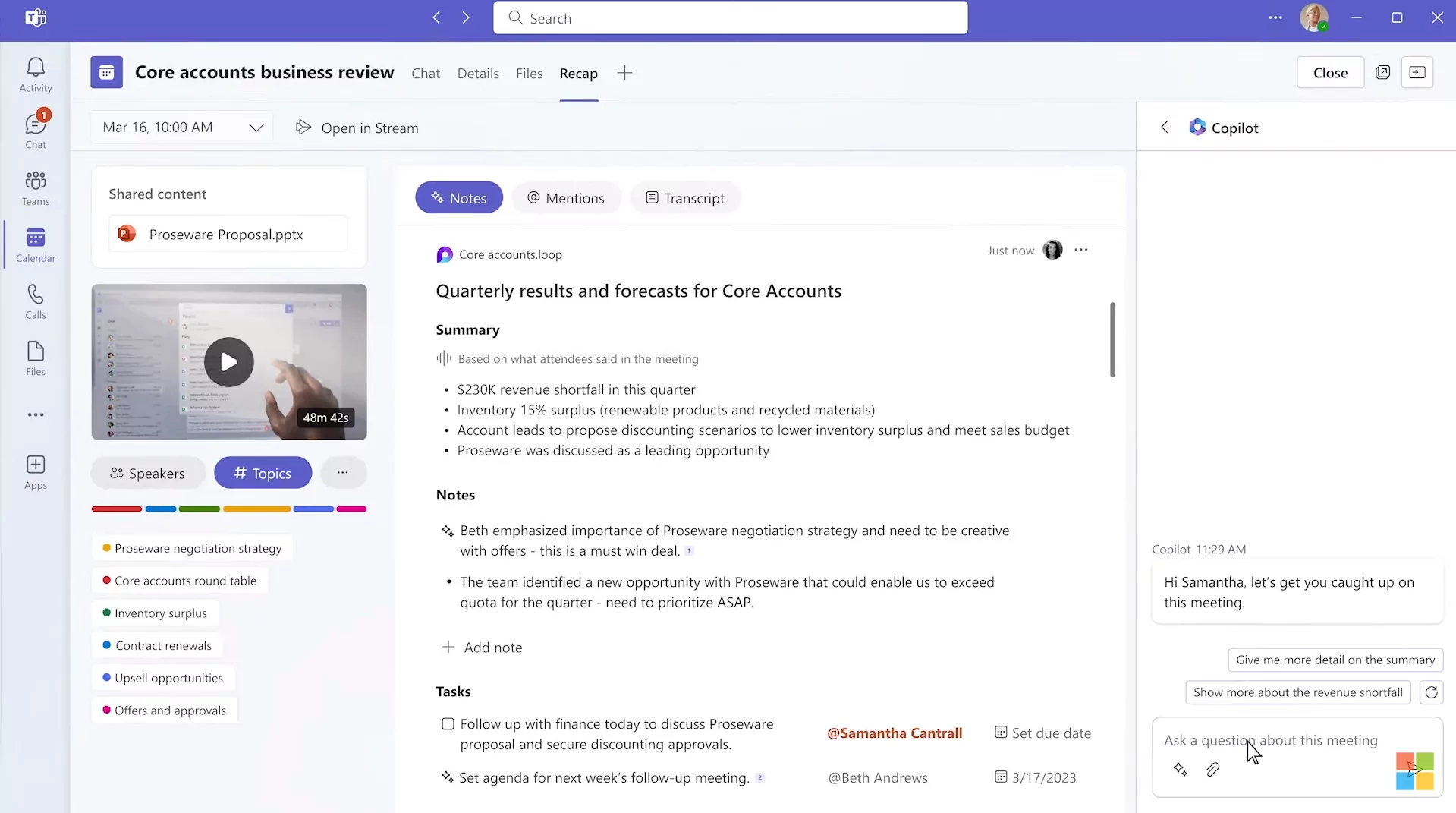The importance of artificial intelligence (AI) in our digital age, when technology is continuously reshaping and transforming our lives, cannot be stressed enough. Microsoft continues to be at the forefront of cutting-edge AI advancements, continually pushing the envelope and expanding the possibilities. Microsoft Copilot is a ground-breaking technology that has been making ripples in the software development industry, and we are delighted to offer it to you today. As its name implies, Copilot is created to be your coding partner. It is an AI-powered assistant that syncs with your favorite development environment to provide a unique coding experience. Microsoft 365 Copilot is meant to be your professional sidekick. Speech has become the most potent productivity tool on the planet thanks to integrating large language models (LLMs) with data in the Microsoft Graph and the Microsoft 365 applications.

Figure 1: Microsoft Copilot
Overview of Microsoft Copilot
Microsoft 365 is a well-known and widely used commercial productivity package. Microsoft Copilot, a brand-new tool built with AI, has further elevated the business suite’s usefulness, effectiveness, and efficiency to new heights. The latest artificial intelligence (AI)-powered productivity layer infused with all your favorite applications in the Microsoft suite is called Microsoft 365 Copilot, and it may help users eliminate the time-consuming, manual labor of routine activities that users conduct with these applications daily. This article delves further into the Microsoft Copilot platform and how it may enhance business efficiency.
Figure 2: The Windows Copilot running inside Windows 11. Image: Microsoft
Working on Microsoft 365 Copilot
Microsoft 365 Copilot revolutionizes the workplace in a variety of ways:
Unleashing creativity:
MS Word: Word’s Copilot collaborates with you while you write, edit, summarize, and create. Copilot in Word can generate a first draft without guidance, using relevant data from your business. Copilot may rewrite parts or the whole document to clarify, add material to existing papers, and summarize the text. You can obtain suggestions about the tone, from formal to informal to appreciative. With Copilot’s editing recommendations, you can enhance your ideas and eliminate mistakes in your work.
Figure 3: Copilot in Word
PowerPoint’s “Copilot” feature is useful for quickly and easily creating professional-looking presentations by pulling in material from documents you’ve created as recently as last week or as far back as last year. This built-in Copilot feature makes it easy to transform your ideas into polished presentations. Copilot is the storytelling companion, allowing users to quickly create presentations from scratch or convert old papers into decks with speaker notes and sources. You can quickly summarize extensive reports with only one click. Additionally, you can control animations’ style, content, and timing using simple, natural language instructions.
Figure 4: Copilot in PowerPoint
Copilot in Excel makes it easy to generate eye catching data visualizations quickly and easily for trend analysis.
Activate Workforce Potential:
According to some studies, although we’d all like to devote more time to the 20% of our job that counts, the other 80% of our time is taken up with tedious, unimportant tasks. Carrying less of the burden is easier with a copilot. Clearing up your inbox in Outlook takes minutes, not hours, because of Copilot’s ability to summarize lengthy email threads and swiftly create suggested answers. Copilot in Teams ensures that every meeting is effective. In real-time, during a meeting, it can summarize the most important topics of conversation, identify areas of agreement and disagreement, and propose the next steps.
Figure 5: Copilot in Teams
Copilot is not only a time-saving app for busy people. Tapping into the vast, mostly untapped resource of data and insights introduces a new knowledge framework to every company. Company Chat integrates with all your company data or apps to help you find the answers you are looking for in what would otherwise be an overwhelming amount of information. You can access business chat via Microsoft 365.com and Bing, while being logged into your work account on Teams.
Unleashing Business Productivity with Microsoft Copilot
Based on the Business’s Data:
LLMs driven by AI are trained on a small subset of a massive data set. Connecting LLMs to corporate data in a safe, compliant, and privacy-preserving manner is the key to unleashing productivity in the workplace. Microsoft 365 Copilot may access the data and its context on the Microsoft Graph in near-real time. This means that it produces responses based on the company’s content, such as documents, mail, calendar, chats, conferences, connections, or other business data, and combines this with the employed setting, such as the meeting you’re currently in, email exchanges on a topic, or conversations in chat from last week, to provide you with precise, relevant, contextualized responses.
Microsoft Copilot: Empowering Security, Compliance, and Privacy
Since Copilot is built on top of Microsoft 365, it automatically adopts your organization’s tried-and-true security, compliance, and privacy procedures. Copilot is the AI solution you could rely on due to its two-factor authentication, regulatory restrictions, privacy safeguards, and more.
Customers’ information being leaked is a major concern for a company. Businesses cannot use the client’s data or instructions to teach Copilot LLMs. The tried-and-true permissions architecture prevents data leakage between user groups inside the tenant’s premises. On a more personal level, Copilot only shows user data that can be accessed by the same technology companies have used for years to protect client information.
Conclusion
Microsoft 365 Copilot can help you find a purpose and significance in your professional life. We all need to act swiftly and effectively, adapting as we go, if we are to meet the unfulfilled requirements of our clients. Microsoft Copilot is your true Copilot when it involves maximizing your time in common office programs like Excel, Word, PowerPoint, Team, Outlook, and others.
A new era of productivity enhancement has begun with the platform’s move to AI. Both overworked workers and managers hoping to increase output will welcome this capability. Artificial intelligence (AI) is a significant change in the workplace, necessitating a fresh set of abilities and practices. The future of work would be brighter and more meaningful for everybody if companies transitioned from using AI in an “autopilot” capacity to using AI in a “copilot” capacity.