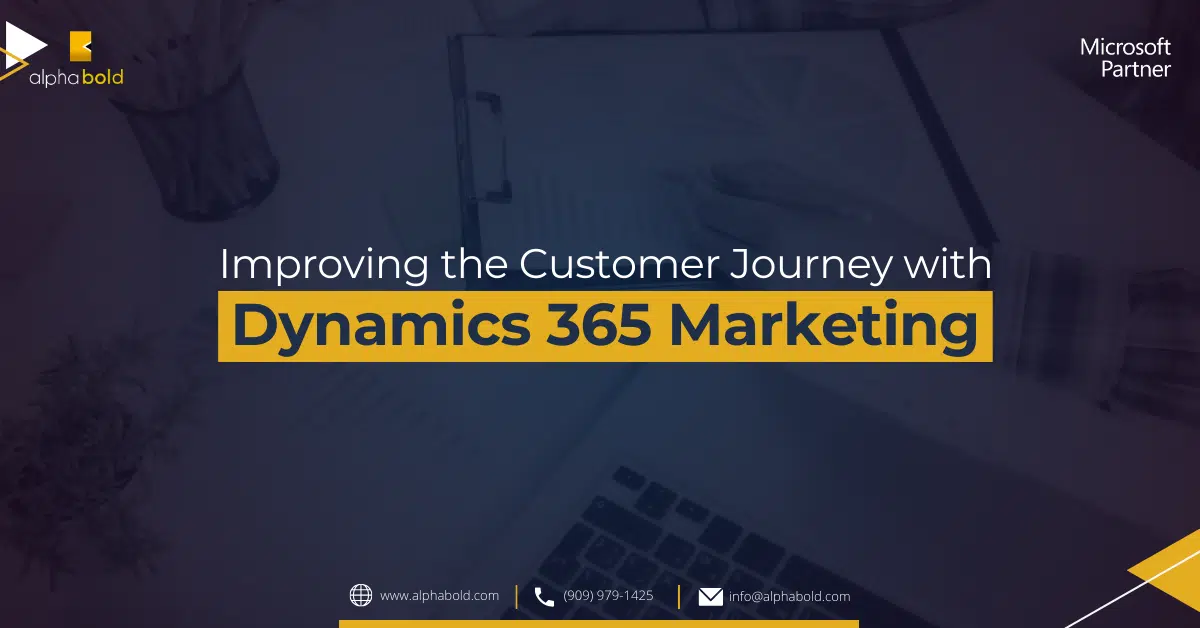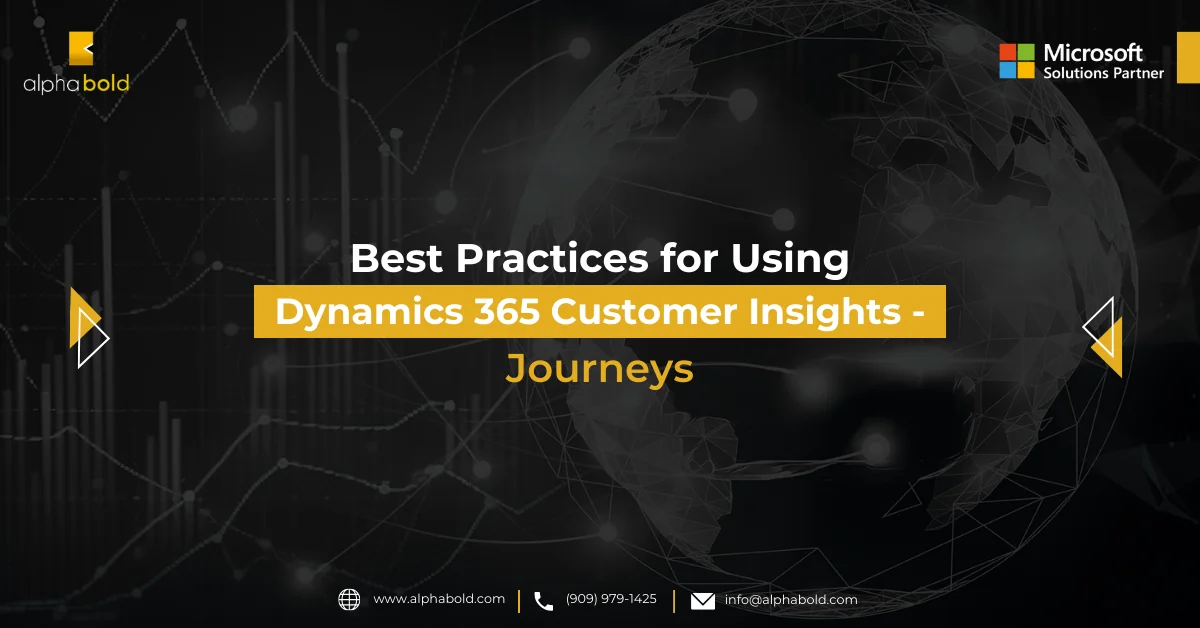Introduction
Dynamics 365 Marketing Event Planning and Management
Set up an Event:
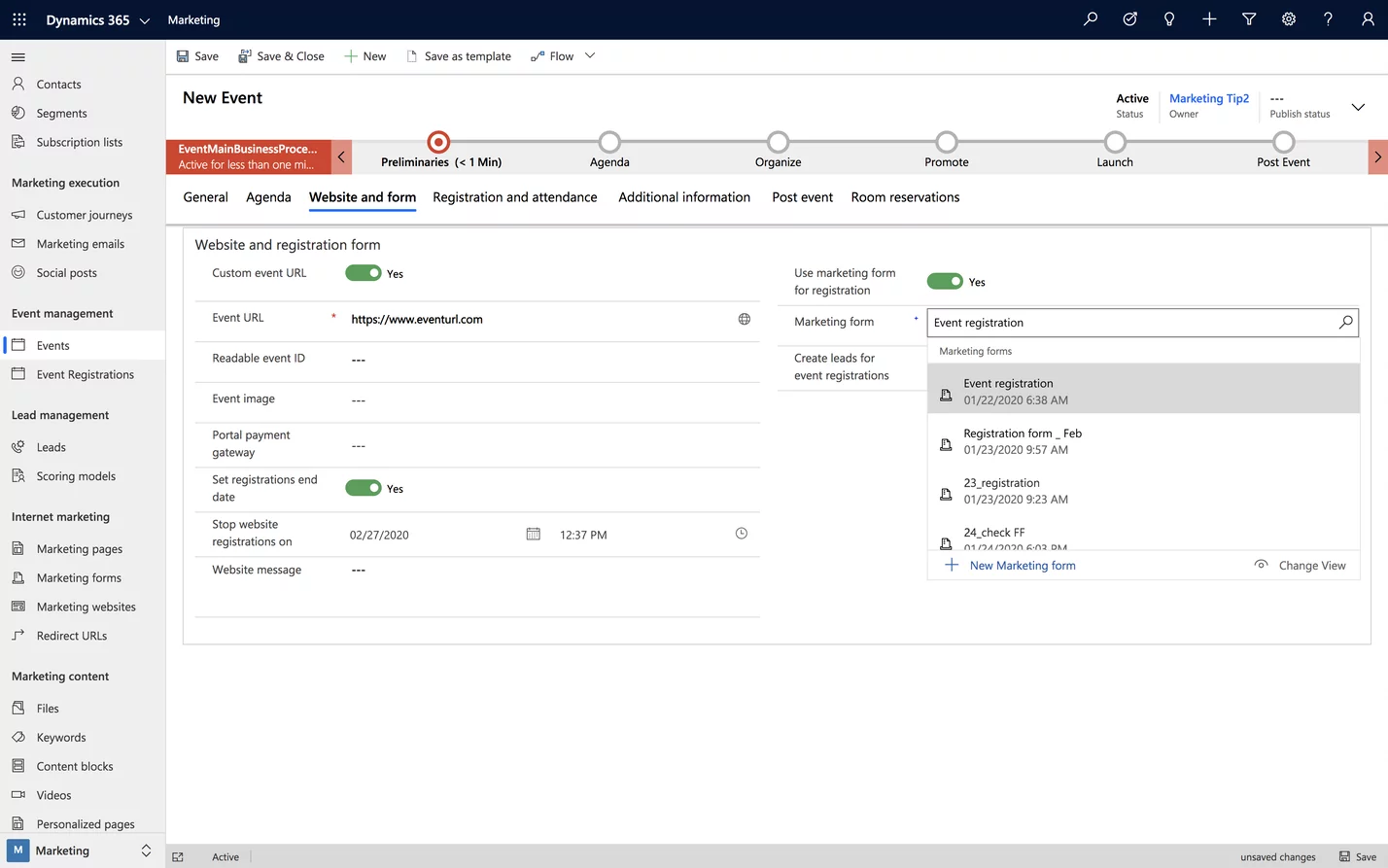
Ready to take your event marketing to the next level?
Discover how Microsoft Dynamics 365 for Marketing can streamline your event planning process. AlphaBOLD's Dynamics 365 experts can help you get the most out of this powerful tool.
Request a DemoNot only that, you can also set up session-level registration to give attendees ability to assemble their own events from among all available sessions.
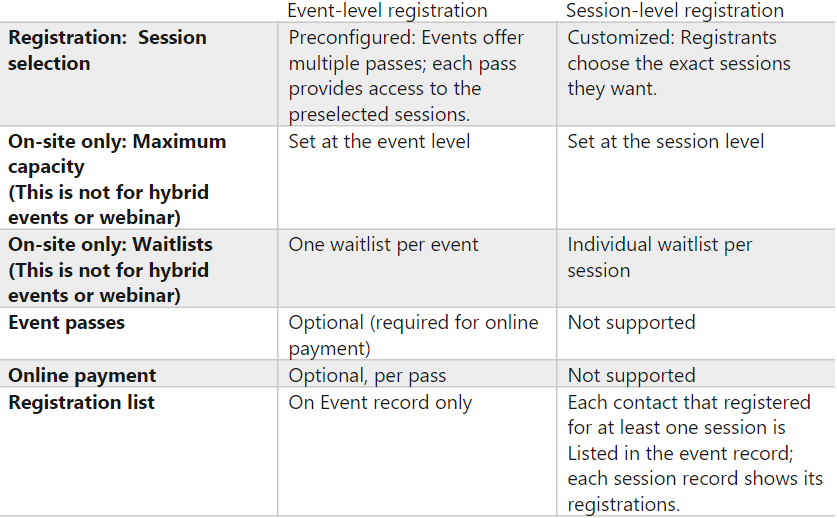
Set up Waitlist:
The maximum capacity can be assigned to each session or event. When the number of registrations reaches that capacity, the system won’t accept any more active registrations, but you can still allow new registrants to add themselves to a waitlist.
You can also configure manual or automatic event invitations for the waiting list. These invitations are sent when reservations are canceled. Waiting list members can confirm their attendance as they receive reminder invitations.
Further reading: Improving the Customer Journey with Dynamics 365 Marketing
Event Portal:
Finally, I’d like to list my favorite feature that Microsoft has introduced as part of Event Management.
The event website provides an online resource where people can read about an event and its speakers, create an account, register, purchase passes, view session schedules, and more.
Not only that, you can set up registration forms that are presented on the event website, and If you’d like to receive additional information from attendees, such as special needs, food allergies, or even their preference for a gift, all that can be added as extra custom fields on your registration form.
You can set it up with just a few clicks while configuring the event record.
Further reading: Transforming Data into Insights: Reporting and Analytics in Dynamics 365 for Marketing
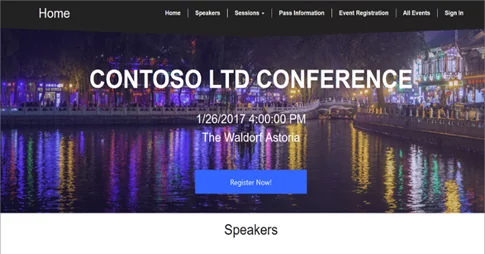
Unlock the full potential of your Marketing Events with Dynamics 365!
Explore the advanced features of Microsoft Dynamics 365 Marketing for seamless event management. Let AlphaBOLD's seasoned professionals guide you every step of the way.
Request a DemoConclusion
Dynamics 365 for Marketing Event Management is a powerful module for managing any organization’s events. We went through some of the features, but there is much more, including:
- Managing event sponsorships.
- Create and manage recurring events.
- Create and use event templates.
- Manage attendee logistics and accommodation availability.
- Set up online payment for events.
- Follow up after the event.
- Record and view financial information for events.
I highly recommend you visit the Microsoft site to find all Dynamics 365 for Marketing Event Management capabilities.