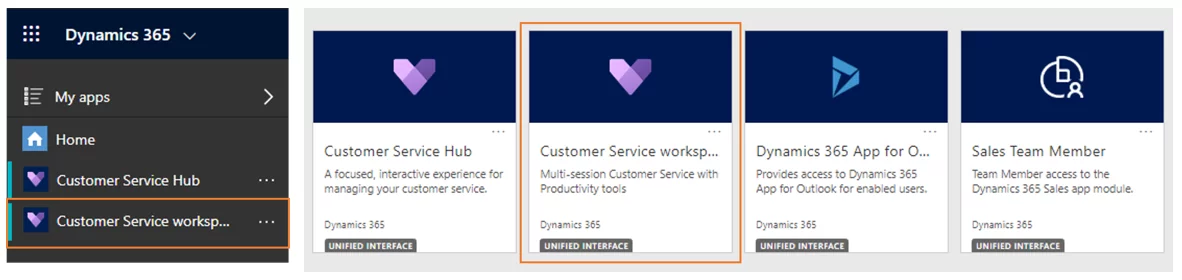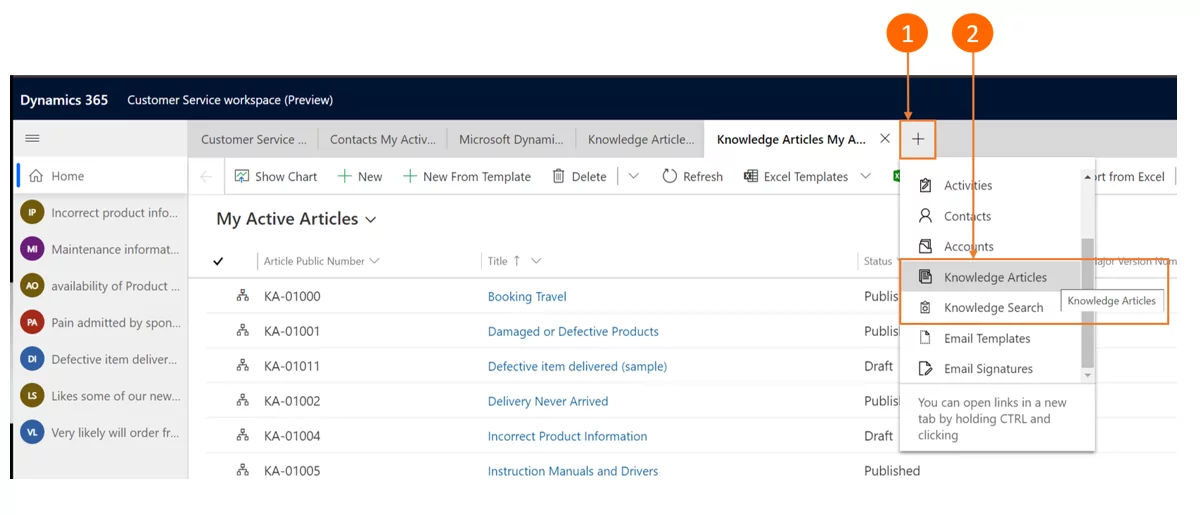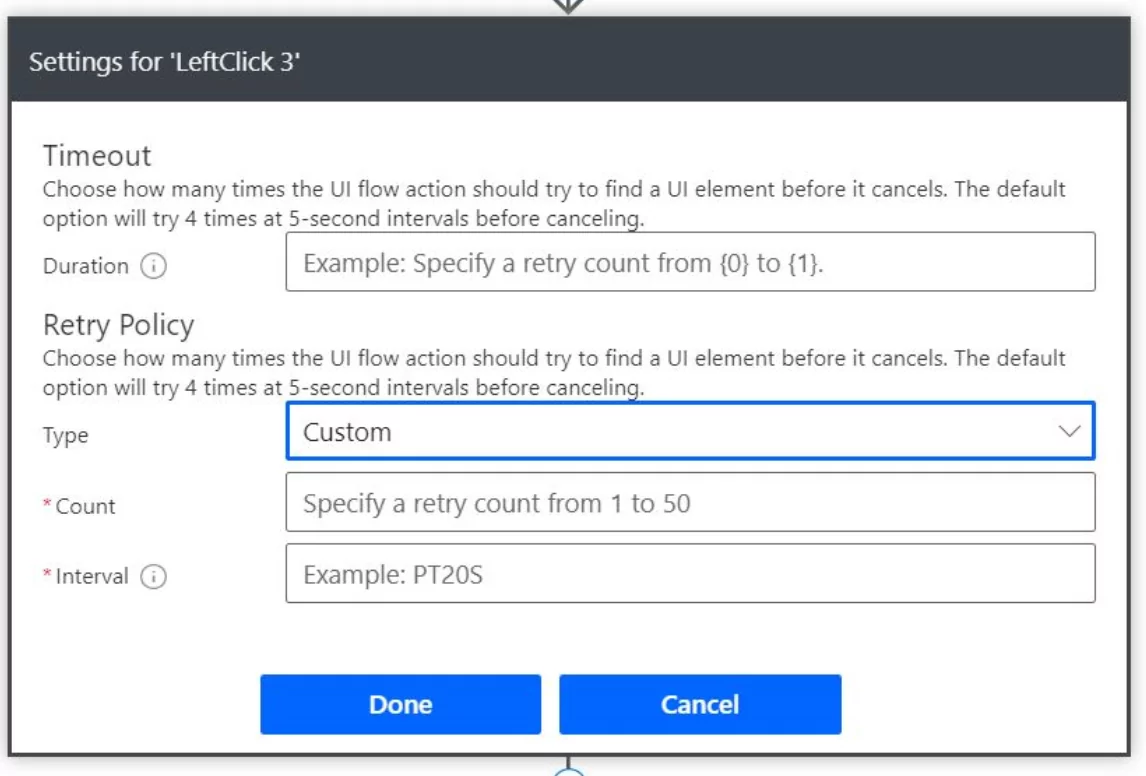Whether you are a business owner, an employee, or even a competitor – we all expect to see from Microsoft every year – hoping to learn about the new capabilities and hundreds of features in each two six-month release waves. Such release comes to enrich different areas, simplifying and improving partners` and customers` daily work.
In this post, I would like to focus on some new features across Dynamics 365 applications that I personally have been waiting for.
Duplicate detection & merge new capabilities:
This is a New Feature for Dynamics 365 Sales Unified interface Only!
Availability: October 2020
Details:
- Detailed information for records flagged as duplicates.
- Using a new dialog box, the user will be able to merge the record (contact, account, or lead) without navigating to any other pages to do all the actions needed on the same dialog box.
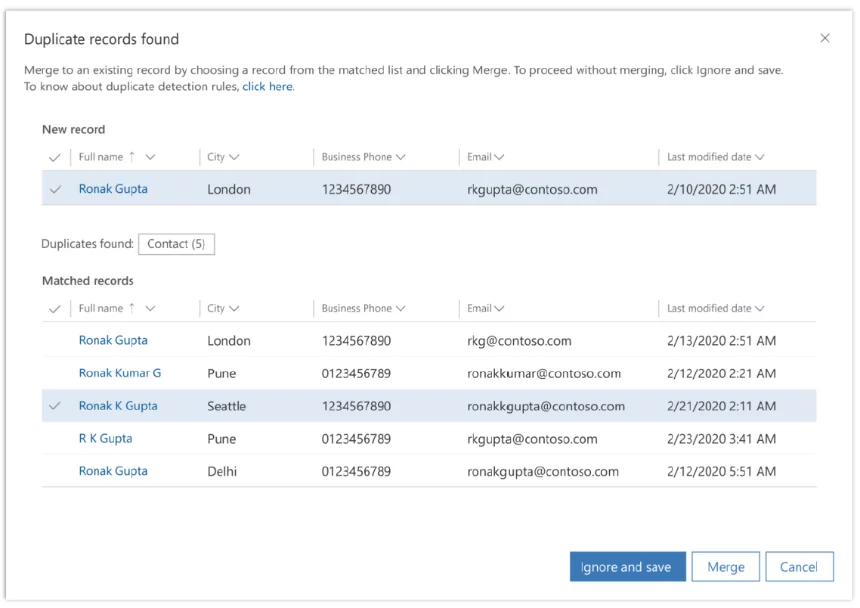
- Not only that but also when a lead is being qualified, the user will have the ability to view all the matching accounts & contacts for that lead using a new multi-entity duplicate detection dialog box.
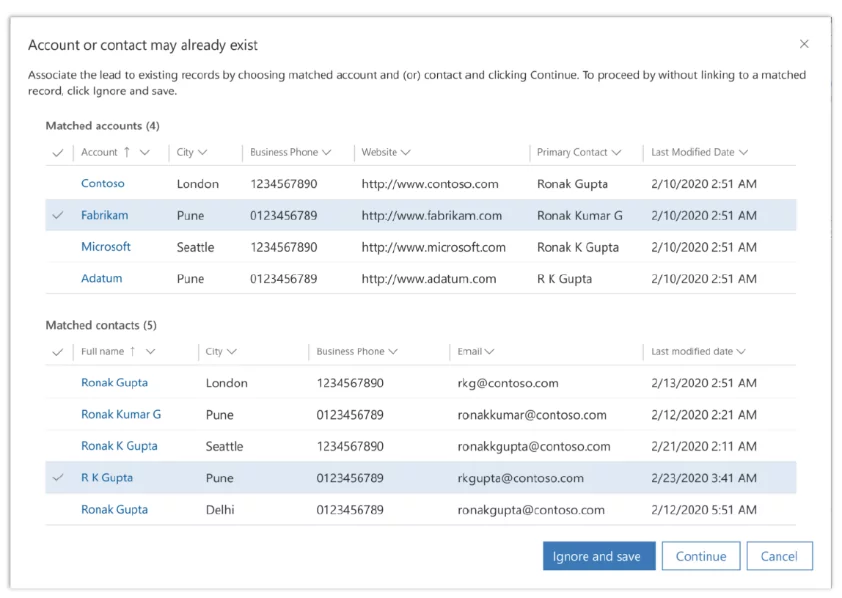
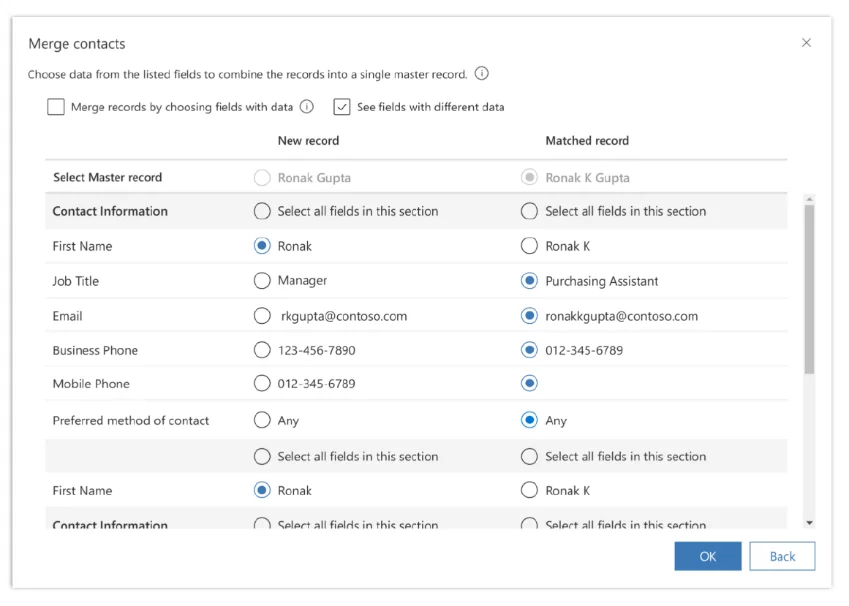
Create PDF files from custom entities:
This is a New Feature for Dynamics 365 Sales Unified interface Only
Available on web interface only & not on the mobile app
Availability: October 2020
Details:
Before wave 2, PDF creation capabilities were limited only to account, contact, lead, invoice, opportunity, order & Quote. With Wave 2, users will be able to create PDF files from custom entities as well.
- When creating a PDF file, you simply select “Export to PDF.” The file will be automatically generated according to the template you choose.
- When saving the file, you will have 3 options:
- The most exciting option: to send the file directly to the email on the record. An email record will open with the PDF already attached
- Save to your computer
- Save to SharePoint, which is also so helpful & saves a lot of steps
Customer Service workspace – new multisession app:
This is a New Feature for Dynamics 365 Customer Service
Availability: October 2020
Details:
- This feature is found in the Customer Service Workshop app.
- Wave 2 introduces an all-new multisession app, which allows Customer Service agents to have multiple tabs opened & be able to multitask on several customer cases at the same time. This gives a similar look as multiple session tabs in USD (Microsoft Unified Service Desk).
- Also, agents will be able to manage emails and other case-related activities without losing track of the parent case.
- Agents will be able to add more tab to view anything needed, like knowledge articles.
- This is done by pressing the + sign (1) then choosing what you need to view in the new tab (2).
Power Automate New Wave 2 features:
As you may know, Power Automate is a powerful tool created by Microsoft to take care of all your repetitive tasks automatically. All you need to do is set its triggers & choose your desired flow from many prebuilt templates or connectors & it will get the job done for you.
With Wave 2, some interesting new features were introduced like:
Support for copy and paste
Availability: October 2020
Details:
- This is an option that I was really looking forward to. You can now copy & paste actions within flows.
- All you need to do is use “Add an action” to select the copied actions then insert them into another location or UI flow.
- The copied actions are given unique names automatically.
Customize the retry and the timeout settings
Availability: October 2020
Details:
With Wave 2, users can customize the timeout settings and the retry policy for each action in a UI flow.
- These customizations include setting the timeout duration for UI flow actions and setting how many times the system should perform a retry action on steps that usually fail.
Conclusion:
The 2020 release wave 2 describes the planned upcoming new features that are expected to be released from October 2020 through March 2021 but bear in mind that delivery timelines may change. Moreover, some new features may be introduced or postponed, so always stay up to date for the latest release wave details by checking MS Product Updates.`
References:
https://docs.microsoft.com/en-us/dynamics365/release-plans/
https://docs.microsoft.com/en-us/dynamics365-release-plan/2020wave2/