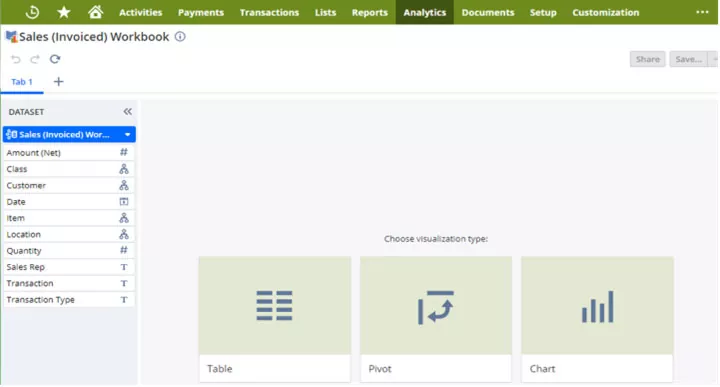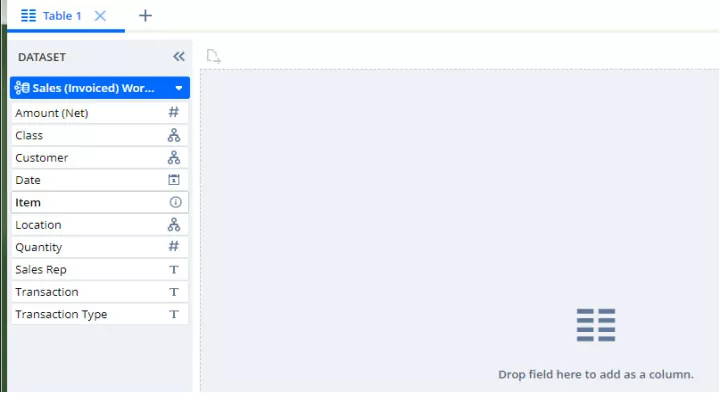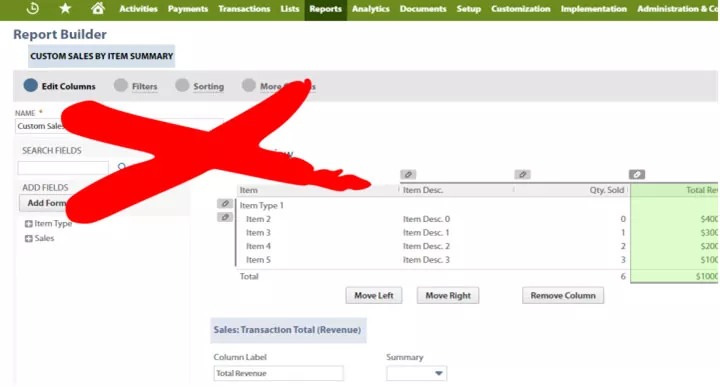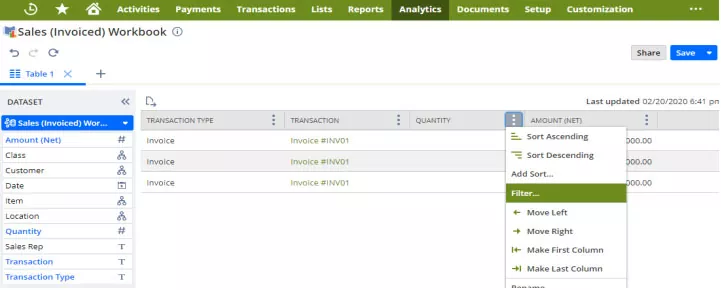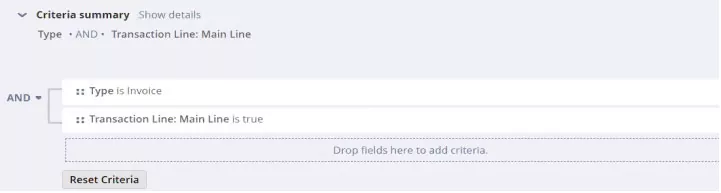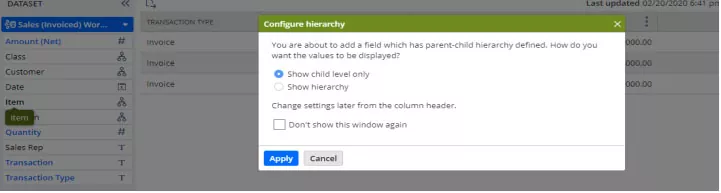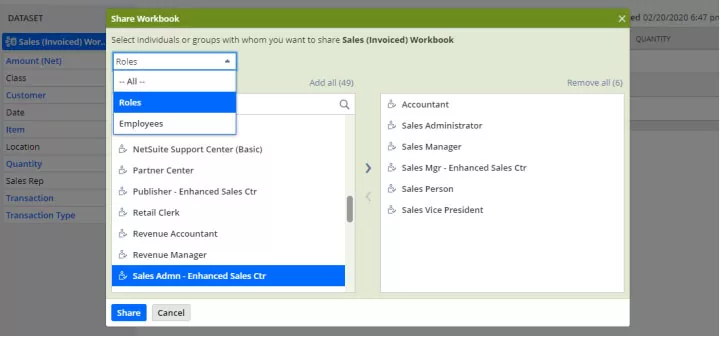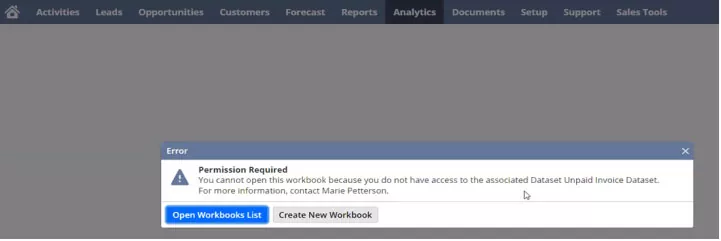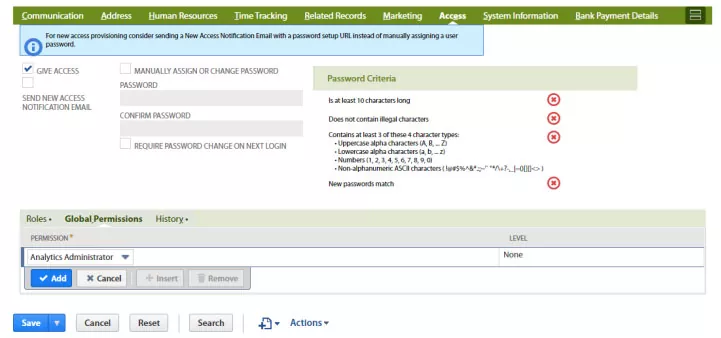If you thought you were living the good life after the burden of being frustrated with QuickBooks reporting (or lack thereof) was lifted off your shoulders, you’ll be on cloud nine with Suite Analytics. NetSuite loves it so much they gave it its own tab!
Learn more about our NetSuite Services
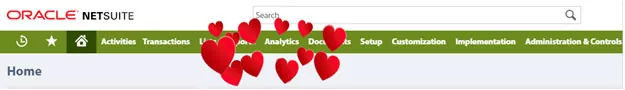
Nothing is a more powerful tool in NetSuite than the reports and saved searches. Until now. Behold your shiny new toy – Suite Analytics with Tables. No longer are you limited to Pivot tables and charts; you can now also create, and export workbooks like in Microsoft Excel.
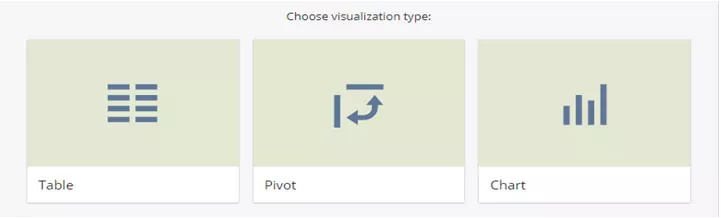
Unlike NetSuite Saved Searches or Reports, Analytics is sleek, modern, much more robust, and less restrictive. Many fields that were previously not exposed in Reports or Saved Searches are now available.
In addition to being able to easily locate your data that you may not have been able to get to before, you can drag and drop or select it, all from one screen.
No more hunting around between screens or different tabs in the NetSuite User Interface!
Just move a column and click refresh. Add in a filter in the header and hit apply. Instantly refreshed live data. No need to sit in classes for days to learn crystal reports. No need to fix broken ODBC connectors.
Helpful NetSuite hints also let you adjust Items, accounts, etc. for hierarchy, instead of having to figure out which exact field to pick.
The NetSuite Administrator can then choose which User Specific Roles, Employee or Customer centers, or Individual Employees to share the saved workbook with.
Another useful check and balance that NetSuite implemented is that users can view a workbook that was shared with them, but not modify it. No more coming back to a report you use on a regular basis and finding that Steve from Sales decided to have a hackathon and delete columns you needed.
Another check and balance is that Steve also cannot take the report that was shared with him and re-share it to someone else with Marie’s permission.
Steve can make a copy of the workbook and make changes to his own copy, while the NetSuite Workbook Template that the Administrator created remains in its original state. Much like NetSuite provides vertical specific roles and dashboards, a NetSuite Administrator can custom tailor access to information to each member of their company or differentiate by subsidiary.
Also useful is the ability to delegate permissions to create Microsoft Excel Workbook type report templates in NetSuite to members of your organization like the Controller, CFO, Application Specialist, VP of Sales, etc. by modifying their role and giving them the permission of NetSuite “Analytics Administrator.” This permission can also be granted to any NetSuite user globally.
Since NetSuite pages are mobile-optimized, you can sit back and run that report you were asked for at 4:59 PM on Friday night as you walked out the door from your iPad or tablet while you sit in front of a nice warm fire in your favorite pair of PJ’s, while still making sure that Steve doesn’t edit your workbook without saving and ruining your weekend.
If you have any questions, insights or remarks on the blog, please leave a comment below! We will get back to you soon!
If you have any question or queries, do not hesitate to reach out to us!
[ninja_form id=4]