In my previous blog ‘Why ERP Implementations Fail?’ I touched on six major reasons why some implementations may be unsuccessful. In this article I want to describe AlphaBOLD’s proven implementation methodology BOLDRoute. Your organization can eliminate ERP failure risk by using BOLDRoute for your ERP implementation.
BOLDRoute is a path to a successful implementation that came out of many years of implementation experience in various industry verticals.
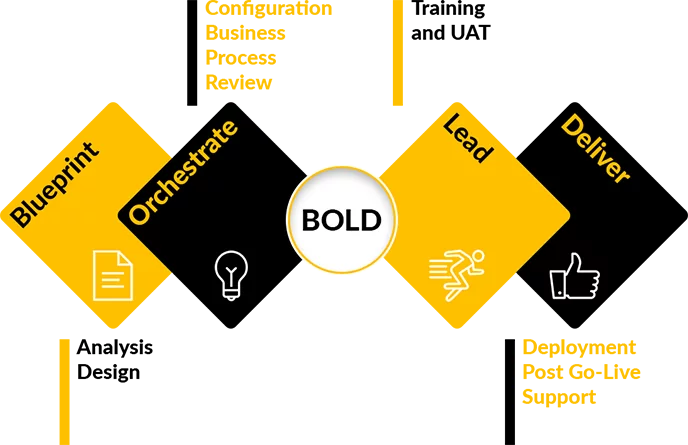
It is designed to provide structure to project’s execution and its steps are clear and easy to follow.
1. Blueprint
The first step focuses on understanding the client’s business. Normally, we sit down with the organization’s key business process owners and spend some time (two to three days onsite) analyzing their business and their internal (something we call, business process mapping BPM) practices. It is our conviction that unless we take this approach, we will not fully understand our client’s needs, which may result in software licensing errors or incorrect configuration in subsequent stages of the project.
During our BPM sessions, we typically touch on every functional area that our client wants to manage inside of their NetSuite ERP. The goal here is to understand how they currently do business, what business tools they use and how their existing process can be adapted to NetSuite.
The final deliverable of this phase of the project is the Business Requirements Document (BRD). This is a comprehensive blueprint divided into relevant ERP areas. In this document we are not simply regurgitating what our client relayed to us, instead we are designing a solution and we are providing a summarized explanation of how their processes will be implemented in NetSuite.
Furthermore, in the same document we identify any potential gaps, anything that NetSuite cannot handle out-of-the-box. We offer several workarounds to the client that will help fill / bridge the functional holes. The client can then decide between manual, semi-manual or automated approach based on their budget or functional needs.
2. Orchestrate
After the client reviews the BRD and approves it, we have a clear path forward and the implementation can begin. Our project manager and the principal consultant will create a configuration schedule. This schedule is shared with the client’s team who will select the appropriate audience for each configuration session. Depending on the key user’s role, he or she may or may not be required to attend every session.
During our configuration sessions, we don’t only configure the system, we also train the key business users. The goal is to get the users to be active in the system as early as possible. To this end, we assign tasks to the users that they must execute on, this further enhances their familiarity with the system.
Lastly, we dedicate a week to consolidate and review what we have covered with the users thus far. This is a business process review week. During this time, we focus on reviewing in detail every relevant process in NetSuite, as configured with our client. The goal it to make sure that all forms are configured correctly, transactions or records are working properly and that there are no obstacles to a normal functioning of the system. After the last business process review session, the consultants will provide to the rest of the project team the UAT / Training templates (scripts) which must be modified to reflect client’s unique process. Our team will normally assist the client in completing these Training / UAT scripts.
3. Lead
Equipped with the training scripts, our consultants can schedule an official training week with client’s users. By this time, the administrator (an individual from the client’s team) of the system is fully trained on basic administration of NetSuite and is very familiar with company’s business processes in NetSuite. Their help and the assistance of other key business process owners who were involved during the configuration phase (Orchestrate) are the vital participants of training sessions. They will be instrumental in the user adoption of the system and they will serve as liaisons between the consultants and other users of the system.
The training sessions are held onsite and are split into functional areas of importance to the client. Each session is 2-3 hours long and we have up to five or six session per implementation (2 – 3 days onsite).
After the training comes testing. We like to give clients up to three to four weeks of User Acceptance Testing (UAT, as we like to call it) where they will try to test and ‘break’ everything they trained on. The issues are logged in our project management system and the consultants resolve any issues that were encountered during testing.
4. Deliver
Parallel to UAT, the System Administrator(s) with our assistance are preparing data migration files and are loading master records to the production environment. When the UAT is concluded, the data migration will be finalized, the inventory loaded, and the financial reports will be reconciled.
This will be the point where the users can commence working in the live production environment and their NetSuite system will be officially deployed. This however is not the end of the implementation.
Our team will come onsite and will assist with any issues that users may be facing. In the first four to six weeks after the implementation go-live, our team will assist with any post-implementation issues. For any other post-implementation support the client can be transitioned to one of our support teams.
As illustrated above, AlphaBOLD is an experienced Solution Provider. Our goal is not only to manage your implementation the right way, but also to be your long-term partner, the party you would turn to for any advice in technology!
