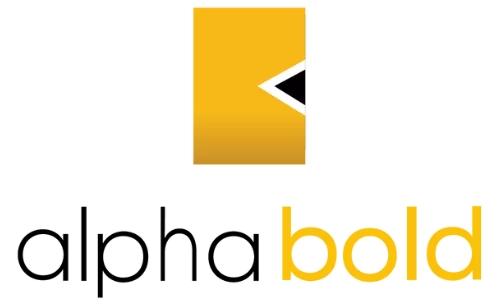Some of you are familiar with SuiteSuccess methodology and how its tailored solutions help companies with various industry-specific needs. You can find out more on our SuiteSuccess page.
In this article, I will focus on Food and Beverage Industry and how NetSuite’s F&B SuiteSuccess can meet this industry’s unique needs. Aside from advanced ERP functionality that you will natively get in NetSuite, SuiteSuccess Food and Beverage (SS F&B) offers preconfigured setup tailored specifically to this industry.
Further in this blog I will cover some common industry-specific scenarios and explain how NetSuite can handle them.
Shelf Life Tracking
A food distributor may need to assign lots to their customer based on shelf life requirements including average transport time to the customer. For example, Costco will accept eggs 3 weeks prior to the expiration date but Whole Foods will only accept eggs no less than 2 weeks prior.
Furthermore, when a customer calls prior to placing a sales order, they want to see what products are available on shelf life.
Lastly, when the sales person is entering orders for customers with shelf life requirements they wish to be notified if the number of days in shelf life is lower than what’s required by the customer.
Handling in NetSuite
In SS F&B version of NetSuite you store required shelf life information on the Customer Record
When a Sales Order is created this information is visible on the directly on the order.
As the sales rep is adding items to their order, they will get an alert if any of the lots in the system for a given SKU have less shelf life than what’s required by the customer.
Lastly, when the customer calls, a sales rep or a customer service rep can access the following Saved Search in the system to review the shelf-life and available quantities of the perishable goods they carry.
Vendor Certifications
In the Food Industry, food processing companies must track their suppliers to make sure that they comply with FDA standards. Vendors will typically send copies of their certifications; the food processors will track certification expiry dates. The processors should not order food products from Vendors with expired certifications.
Handling in NetSuite
Our (SuiteSuccess) configuration of NetSuite will allow you to enter certificates from Vendors. It is also possible to let them upload these through their Vendor Center portal. Once created they will be visible on the Vendor Record under the ‘Certification’ tab.
The reminder is provided, and it will alert the user when 30 days before the expiration of the certificate.
Also, when the purchasing manager is generating a PO the system will alert them that the certificate has expired for this Vendor.
Default Shipping Location
Most Wholesale Distribution (WH) companies running in NetSuite leverage multi-location functionality. When they create a new customer record, they may want to assign a default shipping location that will automatically default for a given customer’s orders.
Handling in NetSuite
When setting up customers, users will populate ‘default shipping location’ field.
When the order is entered for this customer, the shipping location will default based on the value set on the Customer record.
This is a small detail, but it facilitates the ordering process and it eliminates downstream errors during the order fulfillment.
Weight, Capacity and Container Updates (SO and PO)
Companies need to be able to see the total weight of Sales Orders and Purchase Orders placed in order to calculate if they are over or under capacity for a truckload or (in case of containers) containerload. This must be calculated directly on the SO and the PO.
Also, for any inbound shipments (containers) any adjustments to relevant delivery and shipment dates should automatically update linked Purchase Orders and their Estimated Receipt Dates. It is time consuming to maintain this manually and externally (outside of NetSuite).
Handling in NetSuite
When you first save the Sales Order in the system you will see the ‘Total Order Weight’ as it will be automatically calculated by the system.
On the Purchase Order there will be a link to the container / inbound shipment record (in NetSuite). Every time there is a change in the weight field on the container record this will update the container weight on the Purchase Order. This will in turn update the remining weight field on the Purchase Order.
More importantly, when the ‘Expected Delivery Date’ changes on the Container (Inbound Shipment) record, this will update the ‘Expected Receipt Date’ on the PO.
This streamlines procurement and capacity planning. Also, by updating ‘Expected Receipt Dates’ on Purchase Orders, NetSuite’s ‘Available to Promise’ reporting will be accurate, and it will not require any manual, error-prone updates.
Other Functionality
This SuiteSuccess version offers plenty of other functionality. I will not cover it here in detail, but I will list it below with a short description.
Route Management
In the food industry, it is common for a distributor to own their own fleet of trucks and will make their own deliveries to their customers. A transportation manager needs to be able to review the routes and stops for the next day’s shipments to plan the appropriate trucks as well as plan the driver’s delivery order. Analysis also needs to be performed to see profitability by Route. Through a series of custom fields on a Customer record and relevant transactions, NetSuite is configured to provide Route Reporting. Below is the list of Saved Searches provided.
Substitutions
Another common requirement is the ability to substitute certain SKU’s with no inventory (with the appropriate replacements), on the order. This functionality is available on both Sales Orders and Work Orders.
Fill/Kill
In Food Distribution, if items are backordered at the time of shipment, the customer may not want to wait for line item to become available (go off of backorder). There is a check-box on the Customer record Fill/Kill. When this field is checked, the system will close the backordered lines on the order. There is also a preloaded Saved Search that can be referenced by NetSuite users.
TI-HI
In a distribution environment, a company needs to know how many cases can be put on a pallet for capacity planning and warehouse management. Ti by Hi, term often used in the logistics industry, refers to the number of cartons (boxes) that can be stored on a layer (tier / TI) and the number of layers high that these cartons will be stacked on the pallet (HI). This information can be preloaded on SKU’s and it will appear on the line-level of the Sales Order and Item Fulfillment transactions.
I hope that this overview was helpful. The strongpoint of SuiteSuccess is that it will provide you with an initial setup that will get you started in NetSuite very quickly. Unlike other systems, it is very simple to adjust this functionality and introduce various degrees of automation. Please reach out to our team if you are interested in finding out more and if you would like to see a demonstration.
If you have any question or queries, do not hesitate to reach out to us!