Azure ML studio is one of the many cloud services provided by Microsoft in the ML suite. It is a collaborative tool that you can use to build and deploy your AI and machine learning solutions easily and quickly.
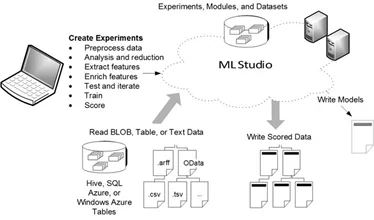
Here are the four reasons as to why I think Azure ML studio is a great tool for experimenting and building machine learning projects:
- It has an interactive and user-friendly interface
- It requires minimal programming to get started
- It is easy to publish your model
- It provides detailed documentation and online help
1. Interactive and User-friendly Interface
Azure ML studio is one of the simplest tools available because it is user friendly and easy to get started with, for developing projects.
The start-up page of ML studio has the following options:
- PROJECTS: Projects are used to group experiments onto one unit. You can have multiple experiments under one project.
- EXPERIMENTS: Experiments are the solutions that you have created.
- WEB SERVICES: This contains all the experiments that you have deployed as a web service.
- NOTEBOOK: The notebooks are Python or R-notebooks that you have created.
- DATASETS: This contains all the datasets that you have uploaded from your computer.
- TRAINED MODELS: It contains the experiments that you have trained and saved in ML studio.
- SETTINGS: This contains setting options related to your account and resources that you can configure.
2. Minimal Programming required to get started
Another great thing about Azure ML studio is the fact that you do not need a lot of programming experience to build your projects. It provides you with an easy drag-and-drop environment where you can simply drag and drop your data sets and modules and can visually connect them to build a workflow.
Azure ML studio comes with large number of algorithms for problems like regression, classification, anomaly detection and clustering. You just need to drag and drop the suitable algorithm in your workflow.
Apart from these algorithms, Azure ML studio also comes with many modules for data transformation, statistical functions, model training and performance evaluation. All these modules help you pre-process your data by applying different functions and manipulations, train and evaluate your model.
Azure ML studio allows you to write your own code if you want to. Let’s suppose if you do not want to use any built-in module of ML studio and instead want to perform certain functionality through code. To serve this purpose, ML studio has modules for Python and R. You can drag and drop any of these modules and write your custom code in any of these supported languages.
3. Easy to publish your model
Once you have your model trained with the desired accuracy, you will have to deploy your model to be used by other applications such as mobile and web apps. Machine learning models are better integrated with other solutions to make the solution more valuable. With Azure ML studio, you need a few clicks and your model will be deployed as a web service that is consumable through any application via REST calls. Azure provides Software Development Kits for different languages like Python, C# and Node.js.
4. Solid documentation and online help
Microsoft provides detailed documentation explaining all the concepts related to ML studio. It provides sample models, references and user guides to get started with everything in the tool. In fact, Microsoft provides a gallery of sample experiments related to different problems like regression, classification and clustering. These sample models are a great source of reference. The documentation is very well written and is self-explanatory. For the users who are more into visual tutorials, YouTube has extensive libraries of tutorial series that explain everything starting from the very basics to the advance level of this tool. Moreover, Microsoft has an active help forum to assist with any bugs or queries related to this tool. A lot of issues are already mentioned and answered at the forum. So, it is very rare that you get stuck at something and don’t find a helpful resource.
All these reasons combined with the security of Azure that protects data in the cloud, makes it an ultimate choice for people looking to develop AI solutions. Whereas, the flexible pricing allows you to pay only for the features that you use. All this makes Azure ML studio a great tool for getting started and building AI projects quickly while reducing your development time.
For using ML studio, go to MLstudio, signup for free and start using this amazing tool. For the documentation, go to the official docs at MlStudioDocs.
AlphaBOLD specializes in using AI to grow businesses and would be more than happy to help you with your Machine Learning queries!
