Table of Contents
Introduction
Many organizations face a common challenge: a lack of resources or technical expertise to build custom solutions in-house. Traditional app development often requires significant time, budget, and skilled personnel—unreadily available resources. This gap leaves many businesses struggling to innovate or relying on outdated systems that hinder efficiency.
This is where low-code/no-code platforms step in, transforming the way businesses approach application development. By empowering non-technical users to create custom solutions with minimal effort, these platforms eliminate the bottlenecks associated with traditional IT development.
Microsoft SharePoint is at the forefront of this revolution that enables organizations to build powerful, custom applications without writing a single line of code. With custom SharePoint low-code apps, organizations can go beyond basic workflows to build powerful, user-friendly applications that drive efficiency and innovation—without overburdening IT teams.
This blog will explore how businesses can harness the power of custom SharePoint low-code apps to address common pain points, such as time-intensive development cycles and lack of technical resources. Whether you’re looking to streamline processes, improve team collaboration, or reduce costs, this post will guide you through the potential of SharePoint as a low-code/no-code solution for modern enterprises.
Let’s discover how your organization can benefit from this approach!
Understanding Low-Code/No-Code Platforms
The demand for faster, more efficient application development has given rise to low-code/no-code platforms, transforming the way businesses build and deploy custom solutions. These platforms democratize the development process, enabling non-technical users—commonly referred to as “citizen developers”—to create functional, business-critical applications without relying heavily on traditional coding expertise.
What Are Low-Code and No-Code Platforms?
- Low-code platforms provide a visual development environment where users can drag and drop components, configure workflows, and integrate data with minimal coding. They are ideal for more complex applications that may require some technical input but remain accessible to business users.
- No-code platforms: These take simplicity a step further, offering pre-built templates and intuitive interfaces that allow users to build applications with zero programming knowledge. They’re perfect for automating repetitive tasks or creating straightforward business tools.
Why Are Low-Code/No-Code Platforms Gaining Popularity?
Several factors drive the value of low-code/no-code platforms:
- The IT Bottleneck: Traditional app development is resource-intensive, requiring specialized skills and long lead times. Low-code/no-code platforms alleviate this by empowering business users to take on development tasks, freeing up IT for strategic initiatives.
- Rapid Digital Transformation: As businesses strive to stay competitive, the ability to quickly adapt and innovate is crucial. Low-code/no-code solutions enable organizations to meet changing demands with agility.
- Cost-Effectiveness: By reducing reliance on expensive development resources and shortening the time-to-market, these platforms make application development more accessible and affordable for businesses of all sizes.
The Role of Microsoft SharePoint in Low-Code/No-Code Development
Microsoft SharePoint stands out as a leader in this space, offering businesses a platform that combines powerful tools with user-friendly interfaces to create custom low-code/no-code apps. By integrating seamlessly with Microsoft Power Platform—including Power Apps, Power Automate, and Power BI—SharePoint allows organizations to:
- Automate workflows and streamline operations without writing a single line of code.
- Build custom forms and interfaces tailored to specific business needs.
- Generate actionable insights with dynamic dashboards and reports.
Bonus read: Benefits of Low-code Automation with Power Automate.
How to Get Started with Custom SharePoint Low-Code Apps
Beginning to utilize custom SharePoint low-code apps is an exciting step for organizations looking to enhance efficiency, empower their teams, and reduce reliance on traditional development resources. However, to maximize the potential of these solutions, it’s essential to approach the process strategically. Below is a step-by-step guide to help you get started and unlock the full power of SharePoint low-code/no-code tools.
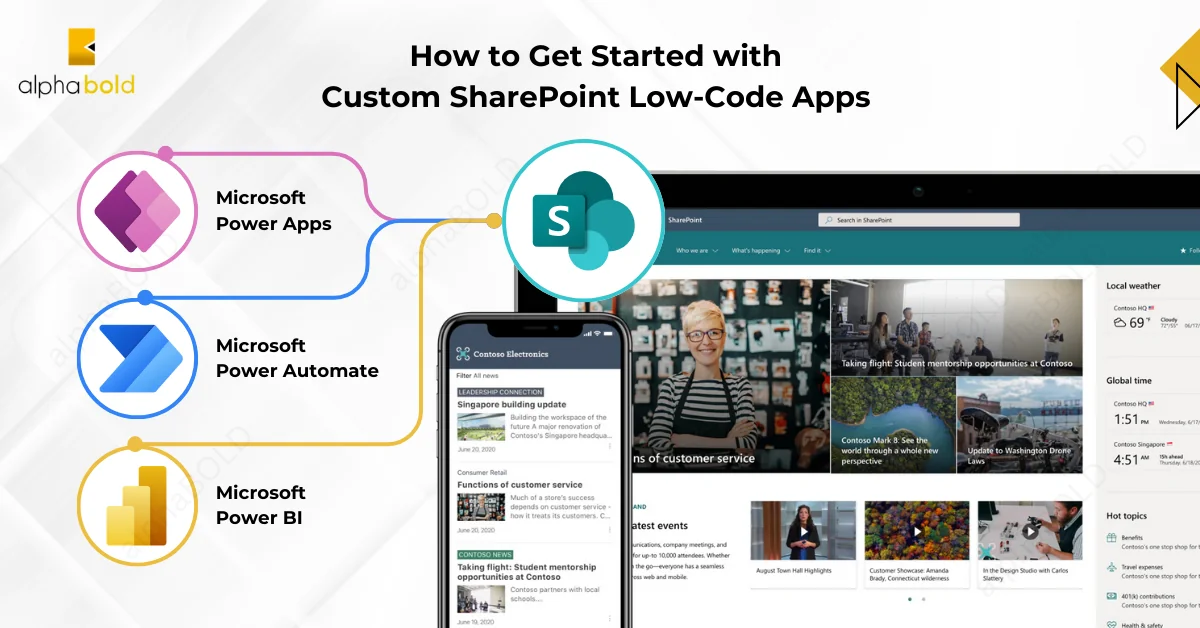
1. Identify Your Business Needs and Goals:
The first step is to define the specific challenges you want to address with custom applications. Understanding your objectives is necessary whether you’re automating manual workflows, enhancing collaboration, or creating a centralized data hub.
Actionable Tips:
- Conduct stakeholder interviews to identify pain points and opportunities for improvement.
- Prioritize solutions that deliver the most significant impact with minimal effort.
- Ensure alignment with broader organizational goals to maximize ROI.
2. Familiarize Yourself with SharePoint’s Capabilities:
Before diving in, take time to explore the tools and features that SharePoint offers for low-code/no-code development. This includes its integration with Microsoft Power Platform, which unlocks advanced customization options.
Key Tools to Explore:
- Power Apps: Ideal for building custom forms, mobile-friendly apps, and user interfaces tailored to your business needs.
- Power Automate: Automates repetitive tasks and workflows, such as notifications, approvals, and data updates.
- Power BI: Provides data visualization and analytics to gain actionable insights from your SharePoint data.
3. Ensure Governance and Security:
As you scale your use of custom SharePoint low-code apps, it’s critical to implement governance frameworks to maintain control, security, and compliance.
Best Practices:
- Define user roles and permissions to restrict access to sensitive data.
- Monitor app usage to prevent app sprawl and duplication.
- Establish naming conventions and documentation standards for easy management.
4. Train and Empower Your Team:
One of the most significant advantages of low-code/no-code solutions is the ability to empower non-technical users. Providing training and resources ensures that your team can confidently build and maintain applications.
Training Tips:
- Leverage Microsoft’s free learning resources, such as the Microsoft Learn platform.
- Conduct hands-on workshops to teach employees how to use Power Apps and Power Automate effectively.
- Assign internal champions who can act as mentors and troubleshooters for less experienced users.
5. Plan for Scalability:
As your organization grows, so will your app requirements. Ensure your approach to custom SharePoint low-code apps is scalable to accommodate future needs.
Scalability Strategies:
- Use modular designs that allow you to add or modify features without overhauling the entire app.
- Regularly review and update your apps to align with changing business objectives.
- Explore advanced features of the Power Platform, such as AI Builder, to expand app functionality over time.
Ready To See the Full Potential Of Custom SharePoint Low-Code Apps But Not Sure Where To Start?
Let us guide you. Our experts at Alpha BOLD specialize in crafting tailored solutions that address your unique challenges while ensuring security, scalability, and compliance. Request a free consultation today and discover how we can help streamline your business processes.
Request a ConsultationTop 5 Business Use-Cases of SharePoint Low-Code/No-Code Solutions
The versatility of custom SharePoint low-code apps makes them an invaluable asset for organizations across industries. By leveraging SharePoint’s integration with tools like Power Apps and Power Automate, businesses can develop tailored applications that address specific needs without extensive development resources. Below are five of the most impactful and widely applicable use cases for SharePoint low-code/no-code solutions:
1. Restructuring Approval Workflows:
Approval processes, whether for purchase requests, expense reimbursements, or leave applications, are critical but often bogged down by inefficiency and manual handling. SharePoint, combined with Power Automate, can fully automate these workflows, ensuring timely approvals and clear communication.
How It Works:
- Start with a SharePoint list to capture request details (e.g., item description, amount, requester).
- Use Power Automate to design a workflow that routes requests to the appropriate approvers based on predefined criteria, such as department or budget limits.
- Automate email or Teams notifications to alert approvers and remind them of pending tasks.
- Log all approvals and rejections for audit purposes.
Tips:
- Add Conditional Logic: Use Power Automate to route high-value requests to senior management while allowing lower-value requests to be auto-approved.
- Integrate with Calendars: Sync approval deadlines with Outlook to avoid missed approvals.
- Track Progress: Create a Power BI dashboard that provides a real-time overview of pending, approved, and rejected requests.
Outcome: Faster decision-making, reduced paperwork, and enhanced visibility into approval pipelines.
2. Building Custom Dashboards for Business Insights:
Data-driven decision-making is essential, yet many organizations struggle to visualize data effectively. SharePoint’s integration with Power BI allows businesses to create interactive dashboards tailored to their specific KPIs.
How It Works:
- Store structured data, such as sales figures, customer feedback, or project milestones, in SharePoint lists or libraries.
- Connect Power BI to your SharePoint data source and design a dashboard that includes visualizations like charts, graphs, and heat maps.
- Embed the dashboard directly into SharePoint pages for seamless access by team members.
Tips:
- Automate Data Refresh: Set Power BI to update data from SharePoint in real-time or on a schedule.
- Filter by User Role: Configure dashboards to show only relevant data based on a user’s role or department.
- Provide Training: Offer workshops or documentation to ensure teams can interpret and act on the visualized data.
Outcome: Enhanced visibility into business performance, leading to more informed and timely decisions.
3. Employee Onboarding Portals:
Onboarding is a critical touchpoint for new hires, and a poorly managed process can lead to disengagement. SharePoint can act as a central hub for all onboarding activities, ensuring a smooth and consistent experience.
How It Works:
- Create a SharePoint onboarding portal with separate sections for HR, IT, and training resources.
- Use Power Apps to build a form that captures employee details and automatically assigns tasks, such as setting up email accounts or scheduling orientation sessions.
- Set up Power Automate workflows to send reminders to new hires and relevant team members about incomplete tasks.
Tips:
- Provide Self-Service Options: Include a FAQ section or chatbot integration to answer common questions.
- Track Progress: Use SharePoint’s analytics features to monitor onboarding completion rates and identify bottlenecks.
- Integrate Learning Modules: Link the portal to Microsoft Viva Learning or other training platforms for seamless access to required courses.
Outcome: Improved onboarding efficiency, higher employee satisfaction, and faster integration into the team.
4. Inventory Management Systems:
Managing inventory effectively is crucial for businesses dealing with physical goods. SharePoint and Power Apps can simplify inventory tracking while reducing errors associated with manual processes.
How It Works:
- Use a SharePoint list to store inventory data, including item names, quantities, reorder levels, and supplier details.
- Create a Power App that allows employees to update inventory in real-time using mobile devices.
- Set up Power Automate to notify the purchasing team when stock levels fall below a certain threshold.
Tips:
- Add Barcode Scanning: Use Power Apps to enable barcode scanning for quick inventory updates.
- Track Usage Trends: Integrate Power BI to analyze usage patterns and optimize reorder schedules.
- Set Permissions: Restrict data editing capabilities to authorized users for better control.
Outcome: Real-time visibility into inventory levels, reduced stockouts, and optimized inventory management processes.
5. Event Planning and Coordination:
Planning events often involves juggling multiple tasks, from managing registrations to coordinating logistics. SharePoint offers a structured and collaborative environment to centralize all event-related activities.
How It Works:
- Use SharePoint to create a dedicated event planning site with sections for registration, agendas, and logistics.
- Develop a Power App to handle event registrations and check-ins.
- Automate communication workflows with Power Automate, sending reminders to attendees and updates to team members.
Tips:
- Embed Calendars: Use SharePoint’s calendar feature to keep everyone updated on deadlines and event schedules.
- Collect Feedback: Post-event, use Power Apps to create a survey for attendees and collect feedback directly within SharePoint.
- Leverage Analytics: Use Power BI to measure attendee engagement and track event ROI.
Outcome: Streamlined event coordination, improved attendee experience, and actionable insights into future events.
For more ideas: Top 10 Apps Ideas for Canvas Apps.
Challenges and Considerations for Custom SharePoint Low-code Apps
While custom SharePoint low-code apps offer immense benefits in terms of agility, efficiency, and reduced reliance on traditional development, they are not without challenges. Understanding and addressing these hurdles is critical to successfully implementing and scaling these solutions within your organization.
- Governance and App Sprawl: One of the most significant challenges is managing the proliferation of apps created by various teams. Organizations can face issues such as app duplication, inconsistent data practices, and security risks without proper governance. Establish governance policies outlining app development guidelines, naming conventions, and permissions. Regular audits can also help identify redundant or outdated apps.
- Security and Compliance: Low-code/no-code solutions may inadvertently expose sensitive data if security measures are not adequately implemented. This risk is even greater for industries with stringent compliance requirements. Take advantage of SharePoint’s security features, such as role-based access control and encryption. Solutions and service providers, like AlphaBOLD, can assist by conducting security assessments, configuring compliance tools, and ensuring that apps adhere to both internal policies and industry standards.
- Skill Gaps: Low-code platforms are user-friendly, but some users may struggle to maximize their potential without proper training and support. Invest in training programs and resources to empower teams to create and maintain custom SharePoint low-code apps confidently. Identify internal champions who can provide ongoing support.
- Scalability Limitations: As businesses grow, the complexity and scale of applications may exceed the capabilities of basic low-code solutions. Adopt a modular approach to app development and explore integrations with advanced features of Microsoft Power Platform, such as AI Builder or premium connectors.
Turn SharePoint Challenges into Opportunities with the Right Partner
Navigating these challenges requires a strategic approach, and that’s where trusted solution providers like Alpha BOLD add value. With deep expertise in SharePoint and low-code platforms, Alpha BOLD helps businesses:
- Design strong governance frameworks.
- Implement advanced security and compliance measures.
- Provide formal training for teams.
- Build scalable, custom apps aligned with long-term goals.
- Ensure seamless integration with existing tools and platforms.
By engaging with an experienced SharePoint partner, you can avoid costly mistakes, accelerate implementation, and unlock the full potential of these apps for your business.
Excited About Low-Code/No-Code Benefits?
Imagine building apps that boost productivity, streamline workflows, and enhance collaboration without extensive coding expertise. Let Alpha BOLD show you how to make it a reality with custom SharePoint low-code apps. Click below to book your free consultation and start transforming your business today.
Request a ConsultationConclusion
The rise of custom SharePoint low-code apps marks a turning point in how businesses approach application development. However, success requires a strategic approach—clear governance, vigorous security, and expert guidance can make all the difference.
Whether you’re just starting your journey with low-code/no-code solutions or looking to scale your efforts, partnering with experienced professionals ensures you maximize the potential of your SharePoint investment.
Explore Recent Blog Posts








