Table of Contents
Introduction
As we move into 2025, C-level executives face real challenges integrating Power BI into their operations. It’s a tough landscape, from ensuring data quality and seamless integration to dealing with performance issues and securing data. According to PixelPlex, the business intelligence software market is projected to expand to $42.99 billion by 2030, reflecting a compound annual growth rate (CAGR) of 9.02% from 2024 to 2030. This article highlights key Power BI integration challenges to help industry leaders with this modern-day conundrum. It offers practical insights to help you turn these issues into opportunities for growth and innovation.
Power BI Recap & The Significance It Holds for Businesses
Power BI is Microsoft’s premier business intelligence (BI) tool, designed to empower organizations with interactive visualizations and robust analytics. As part of the Power Platform, it integrates seamlessly with other Microsoft products like Excel, Azure, and a wide array of third-party tools. At its core, Power BI transforms raw data into actionable insights through an intuitive, user-friendly interface that caters to technical and non-technical users.
The Strategic Advantage of Power BI:
Power BI’s significance extends beyond traditional business intelligence. It is a strategic enabler, helping organizations to leverage data. By combining accessibility, scalability, and advanced analytics, Power BI positions businesses to remain competitive in an increasingly data-centric world. Power BI is a critical component of modern business infrastructure, bridging the gap between data and actionable insights.
Core Power BI Integration Challenges
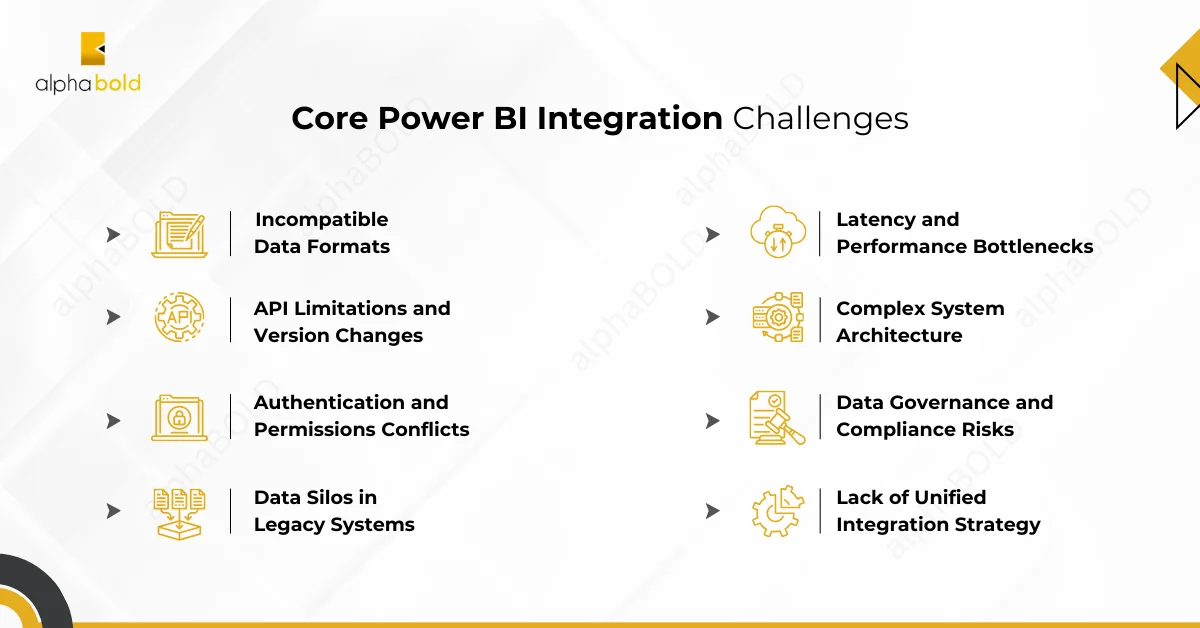
Incompatible Data Formats:
Challenge:
In a modern enterprise, one of the most common Power BI integration challenges is that data originates from various systems, each with its own format—ranging from structured (e.g., SQL databases) to semi-structured (e.g., JSON, XML) and unstructured (e.g., Emails, data files). The inconsistency in data formats often complicates the integration process, requiring significant effort to transform the data into a unified structure Power BI can interpret.
Impact:
- Time-Consuming Transformations: IT teams often spend hours manually transforming data, delaying insights and frustrating stakeholders who expect real-time results.
- Manual Adjustments: When automated solutions are not in place, reliance on manual interventions increases the risk of errors, further diminishing data quality and trust.
Solution:
- Implement ETL (Extract, Transform, Load) tools to standardize and preprocess data before it enters Power BI, ensuring seamless integration across various formats.
- Leverage Power Query, an in-tool transformation feature, to automate and streamline data cleansing, merging, and reshaping operations directly within Power BI.
Seek Expert Guidance to Counter Power BI Integration Challenges
Schedule a free Power BI demo today and discover how our expert team can help you transform your data into actionable insights. We'll guide you through the entire process, from data integration and visualization to advanced analytics and reporting.
Request a DemoAPI Limitations and Version Changes:
Challenge:
APIs bridge Power BI and external systems like CRMs (e.g., Salesforce) and ERPs (e.g., SAP). However, these APIs often have limitations such as restricted functionality, data size caps, or dependency on external updates that can disrupt established data flows.
Impact:
- Disruptions in Data Pipelines: When an API is updated, integrations may break, leaving business-critical dashboards outdated or non-functional.
- Potential Data Loss: Limited API support can prevent access to full datasets, leading to incomplete analytics and misinformed decisions.
Solution:
- Regularly monitor APIs for updates or deprecations, maintaining thorough documentation of all dependencies to anticipate and address potential issues.
- Introduce middleware solutions to act as a buffer, handling API responses, transforming data into usable formats, and ensuring uninterrupted data flow into Power BI.
Authentication and Permissions Conflicts:
Challenge:
Organizations frequently use varied authentication protocols (e.g., OAuth, SSO, API keys) across different platforms. Aligning these disparate systems with Power BI’s security framework often creates roadblocks during integration.
Impact:
- Failed Connections: Misaligned authentication methods prevent Power BI from accessing data sources, halting analytics workflows.
- Security Vulnerabilities: Weak or mismatched security configurations can expose sensitive data to unauthorized users, risking compliance breaches.
Solution:
- Align authentication methods across all platforms, configuring hybrid mechanisms where necessary to enable seamless data flow.
- Integrate Azure Active Directory (AAD) with Power BI for a unified and secure authentication process, particularly in Microsoft-centric ecosystems.
Data Silos in Legacy Systems:
Challenge:
Legacy systems, often designed with limited interoperability, create silos by restricting data access or offering minimal API support.
Impact:
- Fragmented Analytics: When critical data resides in inaccessible silos, analytics fail to present a complete picture, leading to suboptimal decision-making.
- Incomplete Insights: The inability to unify data from legacy systems diminishes the strategic value of analytics.
Solution:
- The best approach to face this Power BI integration challenge is utilizing data connectors or staging areas, such as data lakes, to centralize and preprocess data from siloed systems.
- Engage integration experts to develop custom connectors that bridge gaps and ensure seamless data flow between legacy systems and Power BI.
Latency and Performance Bottlenecks:
Challenge:
Integrating Power BI with large, complex datasets or multiple systems often leads to latency issues, especially when real-time data is essential.
Impact:
- Slow Report Loading: Delays in rendering dashboards frustrate users and undermine trust in analytics.
- Outdated Information: Slow refresh rates prevent decision-makers from accessing timely insights, impacting strategic agility.
Solution:
Optimize real-time performance using DirectQuery for live data access and incremental refresh to load only updated records.
Implement robust storage solutions like Azure Synapse Analytics, designed to handle high-volume queries with minimal latency.
You may also like: All About Azure Synapse Analytics and Its Machine Learning Experiences
Complex System Architecture:
Challenge:
Enterprises operating hybrid environments (a mix of on-premises and cloud systems) face Power BI integration challenges like synchronizing data across these systems.
Impact:
- Data Inconsistencies: Incomplete or misaligned synchronization disrupts analytics and complicates reporting.
- Delays in Updates: Outdated or partial data feeds affect the reliability of dashboards and insights.
Solution:
- Deploy Power BI Gateways to ensure consistent and reliable data connectivity for on-premises sources.
- Standardize and simplify data flows using cloud-based orchestration tools like Azure Data Factory.
Data Governance and Compliance Risks:
Challenge:
Integrating diverse systems into Power BI without proper governance introduces risks of non-compliance with data protection regulations like GDPR or HIPAA.
Impact:
- Non-Compliance: Mismanagement of sensitive data can result in hefty fines and reputational damage.
- Data Breaches: Weak security measures expose organizations to unauthorized access and data theft.
Solution:
Implement row-level security (RLS) to restrict data visibility based on user roles and data masking to safeguard sensitive information.
Establish audit trails and access logs to track and document interactions with integrated data pipelines.
Lack of Unified Integration Strategy:
Challenge:
Ad-hoc integration efforts lead to duplicated workflows, inefficiencies, and higher maintenance costs.
Impact:
- Reduced Efficiency: Integration efforts are fragmented and often redundant without a cohesive strategy.
- Increased Costs: Inefficient processes and troubleshooting consume valuable resources.
Solution:
- Develop a unified integration strategy that aligns with business goals and ensures consistent workflows.
- Use centralized tools like Azure Logic Apps to orchestrate and monitor system data flows, enhancing efficiency and visibility.
Struggling to Make Sense of your Data?
Schedule a Power BI demo with AlphaBOLD. Our experts will show you how to overcome common data challenges, such as data silos, slow reporting, and inaccurate insights. We'll demonstrate how to build a robust data solution that delivers the information you need to make informed decisions and drive business growth.
Request a DemoPartner Up with AlphaBOLD to Face Power BI Integration Challenges Promptly
Integrating Power BI into your existing systems is no small feat, and the complexity of the process often requires specialized expertise. That’s where AlphaBOLD steps in as your trusted partner. With a proven track record in enterprise-level integrations, AlphaBOLD combines technical proficiency, industry experience, and innovative strategies to deliver seamless Power BI solutions tailored to your organization’s needs. AlphaBOLD’s team of specialists excels in connecting Power BI with various platforms, including CRMs like Salesforce, ERPs like SAP, and custom-built legacy systems. With in-depth knowledge of APIs, authentication protocols, and data structures, AlphaBOLD ensures smooth interoperability.
Conclusion
As businesses navigate an increasingly data-centric world, Power BI stands out as a powerful tool for driving innovation, efficiency, and growth. However, integrating it into complex systems comes with its share of challenges, from handling data silos and API limitations to addressing governance risks and performance bottlenecks.
Proactive planning, technical expertise, and a commitment to continuous improvement are key to overcoming these obstacles. Partnering with an experienced team like AlphaBOLD ensures your organization can tackle Power BI integration challenges promptly and effectively. Let’s talk about your project today!
Explore Recent Blog Posts









