Table of Contents
Introduction
Many companies are leveraging Power Apps and SharePoint integration which enables them to develop responsive, low-code applications with rich functionality. These apps not only provide a personalized experience for employees, suppliers, and customers but also drive productivity and foster better communication across teams. Integrating Power Apps with SharePoint allows organizations to create innovative mobile and web applications that enhance daily operations and empower employees to work more efficiently.
Imagine bringing the power of custom applications right into the heart of your SharePoint site, enhancing its functionality and making collaboration smoother than ever. That’s what integrating Power Apps with SharePoint can achieve. This synergy opens doors to smarter workflows, better data accessibility, and a customized experience tailored precisely to the needs of your organization. Let’s explore why integrating Power Apps with SharePoint is extremely beneficial and transformative for your business operations.
Why Should you Go for Power Apps and SharePoint Integration?
Power Apps enables users to create low-code applications that solve specific business needs, from simplifying complex workflows to gathering real-time data. Combined with SharePoint, Power Apps have become the vehicle for transforming everyday tasks, reducing clicks, and cutting down on time-intensive processes. Imagine an app that allows employees to submit requests, update statuses, or access critical data without ever leaving SharePoint.
Integrating Power Apps with SharePoint offers a strategic advantage, particularly in file storage and management. SharePoint document libraries provide a cost-effective solution, with storage priced at approximately $0.20 per GB, compared to Dataverse’s $40 per GB.
Beyond affordability, SharePoint delivers features such as built-in versioning and advanced tagging and metadata capabilities, enhancing document organization and retrieval. This integration allows model-driven apps to utilize SharePoint for file storage, combining SharePoint’s document management strengths with Power Apps’ application development capabilities.
Are you looking for SharePoint services? Here’s a breakdown: How Modern Enterprises Leverage SharePoint Services
Benefits of Power Apps and SharePoint Integration:
Power Apps and SharePoint integration unlocks a multitude of advantages that enhance organizational efficiency and collaboration:
- Custom Forms for SharePoint Lists:
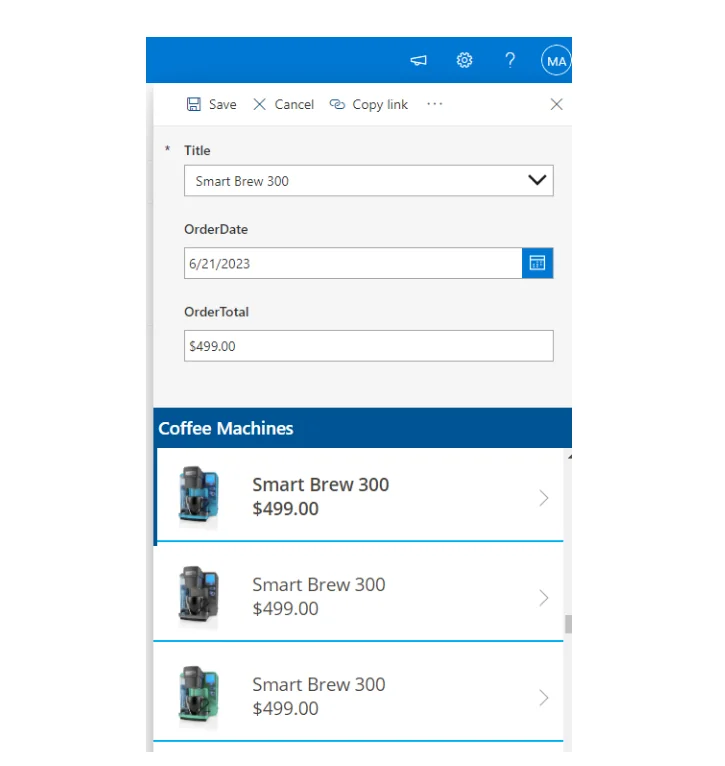
Empower your Team with Power Apps and SharePoint Integration
Don’t let your SharePoint site be just another tool—turn it into a productivity powerhouse with Power Apps. Whether you need automation, mobile access, or advanced data integration, we’re here to help. Reach out for a consultation and let’s build a SharePoint experience that works for you.
Get Expert Consultation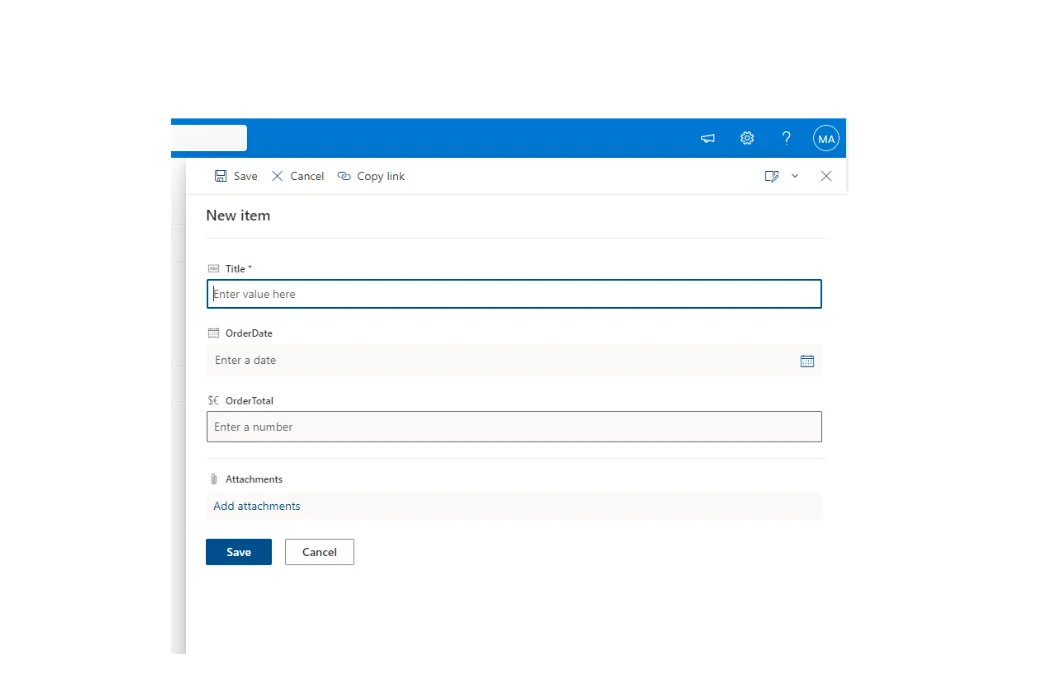
Power Apps enables the creation of tailored forms for SharePoint lists, allowing organizations to collect data in specific formats and incorporate additional validation or business logic into the data collection process. This customization ensures that data entry aligns precisely with business requirements, reducing errors and improving data quality.
- Automated Workflows Across Systems
By leveraging Power Apps, businesses can automate workflows between SharePoint and other systems, such as Customer Relationship Management (CRM) or Enterprise Resource Planning (ERP) platforms. This automation streamlines business processes, reduces manual intervention, and enhances overall operational efficiency.
- Development of Custom Mobile Applications
Power Apps facilitates the development of custom applications within SharePoint, enabling organizations to create solutions tailored to their unique needs. This capability allows for seamless integration with other systems and the extension of SharePoint’s functionality beyond standard offerings.
- Cost-Effective File Storage
Utilizing SharePoint for file storage in Power Apps is a cost-effective solution, with storage costs significantly lower than alternatives like Dataverse. SharePoint also offers built-in versioning and metadata capabilities, enhancing document management.
- Data Validation, Visualization and Integration
Workflows created within Power Apps can validate and synchronize data across various systems, maintaining data consistency and reducing discrepancies, which ultimately enhances data quality.
Power Apps enables you to transform SharePoint data into interactive dashboards, charts, and graphs. This feature provides actionable insights and makes data analysis more accessible to all users, empowering decision-makers with up-to-date visual representations of key metrics. Data visualization improves comprehension and enables quick, informed actions across departments.
- Time and Cost Savings
By automating repetitive tasks and accelerating processes, workflows built with Power Apps free up employees to focus on high-impact work, saving time and reducing operational expenses.
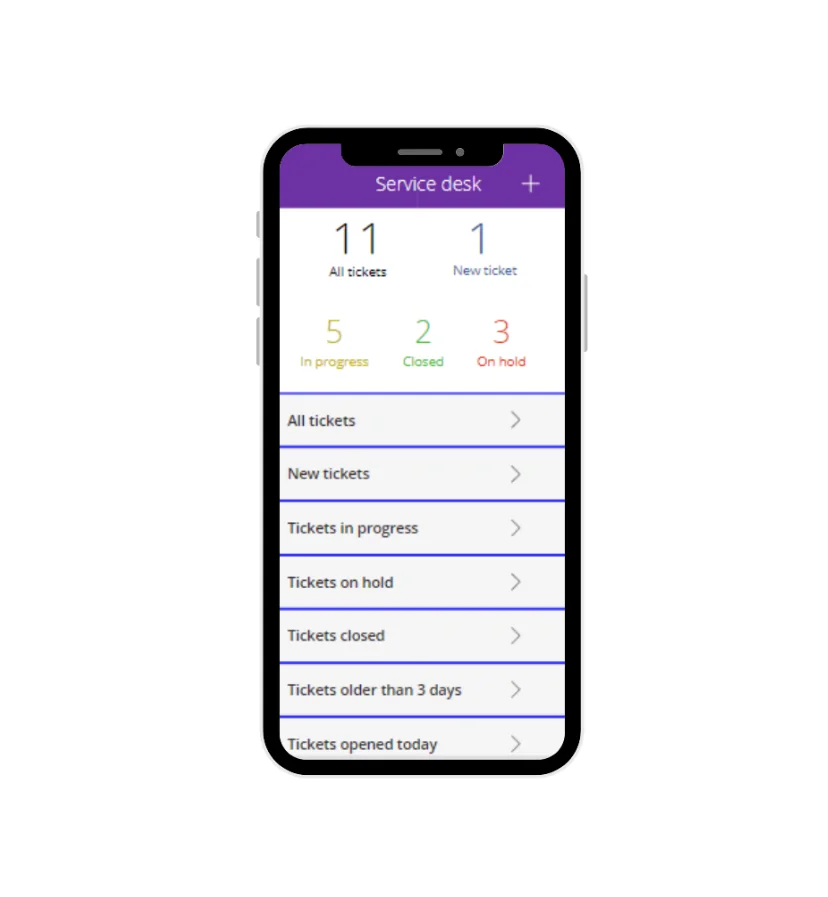
Step-by-Step Guide for Power Apps and SharePoint Integration
To build a seamless application that taps into the rich data and collaboration capabilities of SharePoint, follow this detailed guide:
Step 1: Set Up Your Power Apps Environment
- Begin by accessing Power Apps and setting up your workspace. This includes configuring your app environment to match your organization’s specific requirements.
Step 2: Design a Custom App Interface
- Designing a user-friendly interface is key. Power Apps offers various customization options that can make an app truly functional and intuitive for all users.
Step 3: Connect Power Apps to Your SharePoint Data
- Integrating SharePoint data into your app allows real-time access to vital information. Establishing this connection involves setting up secure data links and optimizing data flow between systems.
Need help with exploring how SharePoint consulting services can ease technical challenges? Read our detailed guide: Choosing Your SharePoint Consulting Services Firm: A Guide
Step 4: Customize Data Access and Display
- Ensuring that data displays correctly across devices is essential for user adoption. Customizations may include configuring permissions, data filtering, and visual elements that align with business needs.
Step 5: Publish and Optimize for Collaboration
- Finally, publishing the app within your organization enables collaborative access. Fine-tuning settings for performance, security, and user engagement ensures optimal functionality.
Integrating Power Apps with SharePoint can transform your organization’s workflow, but achieving a seamless experience requires careful planning and expertise. From handling data security to customizing app interfaces, our team has successfully guided numerous clients through this process. Whether you need advice on design best practices or ongoing support, we’re here to help you get the most out of your Power Apps and SharePoint investment. Request a demo with us today!
Transform your SharePoint Experience
Imagine a SharePoint environment that feels tailor-made for your organization. From customized workflows to real-time data insights, we’re here to bring that vision to life. Connect with us for a consultation and learn how our SharePoint services can revolutionize the way your team collaborates.
Request a ConsultationConclusion
This integration empowers you to build a responsive digital workspace that adapts to the needs of your business, delivering efficiency, clarity, and flexibility. As you continue to innovate with Power Apps and SharePoint, remember that the possibilities are vast. From mobile access to data visualization and workflow automation, this dynamic combination equips your organization with tools to work smarter and collaborate more effectively. So, take that first step—explore, create, and let Power Apps and SharePoint revolutionize the way your team works.
Explore Recent Blog Posts







