Integrating SharePoint with Microsoft Teams: Boost Your Team’s Productivity
Quratulain Mansoor
Introduction
Enhancing Productivity with Microsoft Teams and SharePoint
Managing teams, projects, and documents can quickly become overwhelming in today’s digital age. That’s where the benefits of SharePoint integration with Microsoft Teams come in. Studies show that teams using integrated tools are 20% more productive, saving time on document management and task coordination. By combining the strengths of both platforms, companies can streamline their operations and enhance overall productivity.
Microsoft Teams is a unified platform for chat, video calls, and file sharing, and it integrates seamlessly with other Microsoft tools like Word and Excel. When customized with Office 365 tools like SharePoint and MS Planner, the benefits of SharePoint integration with Microsoft Teams become clear. SharePoint, a web-based platform, helps manage documents, collaborate, and share information within an organization.
By integrating these platforms, businesses can boost productivity through real-time communication and simplified document management. The benefits of SharePoint integration with Microsoft Teams include improved user experience, easier access to documents, and a streamlined workflow that enhances overall team efficiency.
Further Reading: Why Professional SharePoint Migration Services Are Worth the Investment.
Discover The Benefits of SharePoint Integration With Microsoft Teams
Schedule your complimentary demo with AlphaBOLD experts today and discover how we can help you boost your team's productivity.
Request a ConsultationBenefits of SharePoint and Microsoft Teams Integration
Integrating Microsoft Teams with SharePoint, Planner, and other Office 365 applications provides a powerful way to boost team productivity. Here are the key benefits of SharePoint integration with Microsoft Teams:
- Enhanced Collaboration: Uniting communication, document management, and project planning within one platform fosters seamless teamwork. Teams can collaborate on files and manage tasks without switching between tools, improving overall productivity and efficiency.
- Increased Efficiency: Centralizing resources in Teams eliminates the need to navigate multiple systems, reducing time spent on administrative tasks and speeding up decision-making.
- Improved Accessibility: With SharePoint pages and files available directly in Teams, employees can easily access critical information, reducing the time spent searching for documents and lowering the learning curve for new systems.
- Optimized Project Management: Integrating Planner with Teams simplifies task management. Teams can create, assign, and monitor tasks within the same environment, keeping projects on track and ensuring deadlines are met.
- Cost Savings: Streamlining operations through the benefits of SharePoint integration with Microsoft Teams reduces the need for multiple software licenses and cuts down on training and system maintenance costs.
- Centralized Management: A unified platform simplifies document, project, and communication management, making oversight easier for leaders.
- Scalability and Flexibility: This integration offers scalable solutions that adapt to evolving organizational needs, ensuring the system grows with your business without disruption.
- Customizable Workflows: Tailor the integration with custom tabs and connectors to create workflows that fit your team’s unique requirements, enhancing overall efficiency.
Further Reading: Boosting AI and Automation with SharePoint Consulting Services
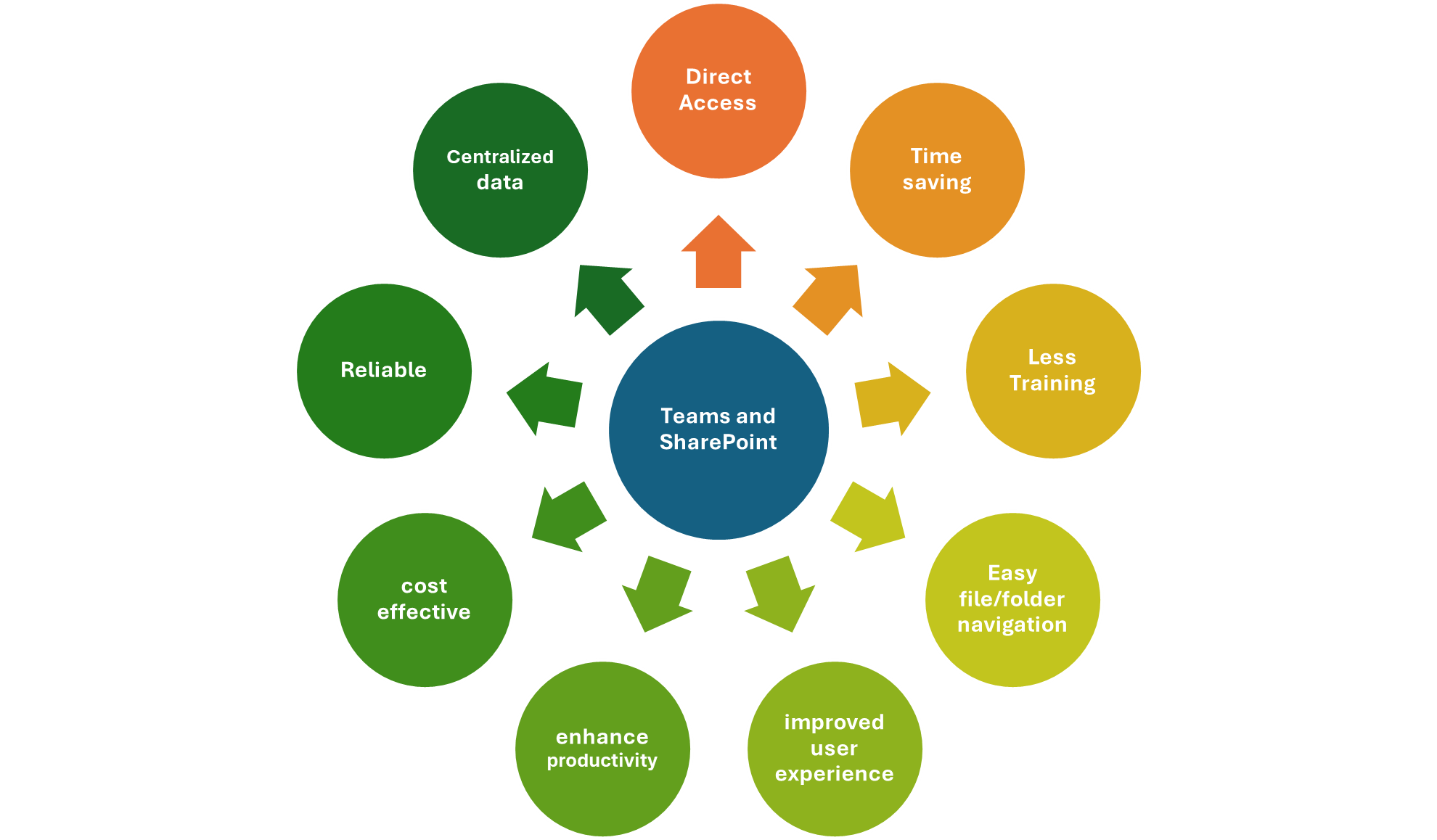
Transform Your Team's Productivity Today
Experience the benefits of SharePoint integration with Microsoft Teams and streamline your team's collaboration. Enhance efficiency, simplify project management, and align everyone in one centralized hub.
Request a ConsultationTill now you must be thinking how we will be doing this; we will be simply creating a channel in teams and link SharePoint site with it. This Channel can be Private In which specific people on the team have access to it. We can share this channel outside our tenant as well. Once channel is created, we will addspecific team to whom we have to share it. We can add more applications and even SharePoint site on it on different tabs. In image you can see a document library is linked with teams if we will add data here. Data will be synchronized in SharePoint site.
You might be wondering how we plan to implement this. The process is straightforward: we will create a channel in Microsoft Teams and link it to the associated SharePoint site. This channel can be set as private, allowing only selected team members access, and it can even be shared externally, outside of our tenant, if necessary.
Once the channel is created, we will add the relevant team members who need access. In addition to the SharePoint site, various applications can be integrated into the channel through separate tabs for streamlined collaboration and quick access to essential resources.
For example, as seen in the image, a document library is linked to Teams. Any data uploaded or updated in the Teams channel will automatically synchronize with the corresponding SharePoint site, ensuring consistency and real-time updates across platforms. Here, instead of a Document library, we can link literally any page including tenant SharePoint home to teams. We can also link teams with different applications in the same manner. This integration will allow us to manage content efficiently, promote seamless collaboration, and ensure that the right stakeholders have the access they need, whether internal or external. Furthermore, with the added flexibility of incorporating various tools, we can enhance productivity and improve the team’s overall workflow.
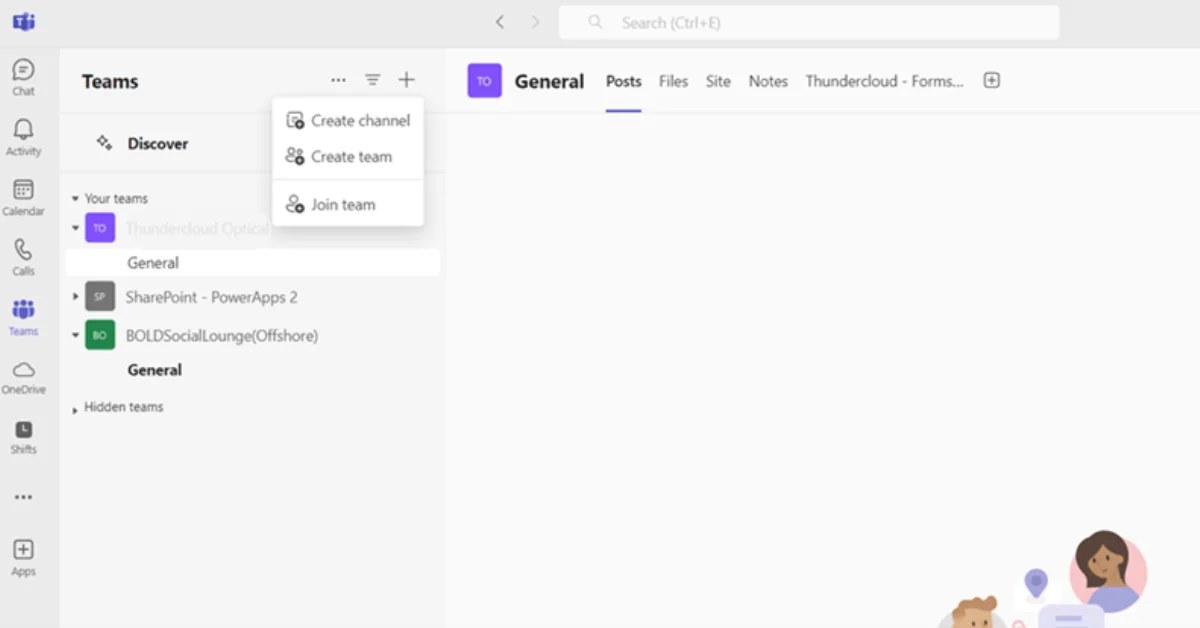
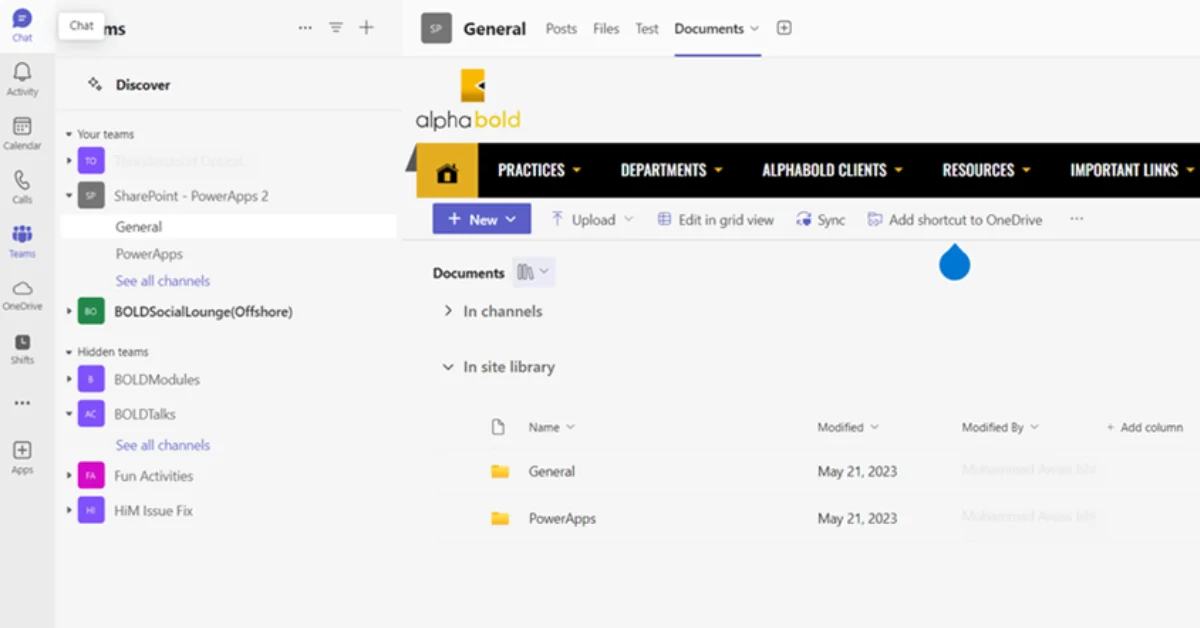
Conclusion
As the world becomes more digital and businesses expand globally, teams require more than just basic communication—they need seamless collaboration. Managing multiple platforms for communication, document management, and task tracking can slow teams down and create inefficiencies. The benefits of SharePoint integration with Microsoft Teams provide a better way to work.
Teams can manage documents, tasks, and conversations from one centralized hub by integrating these two powerful platforms. The benefits of SharePoint integration with Microsoft Teams go beyond just convenience; they simplify project management, provide real-time access to shared files, and reduce the time spent on administrative tasks. Your team can focus more on delivering value and driving business growth.
At AlphaBOLD, we specialize in helping businesses unlock the full benefits of SharePoint integration with Microsoft Teams. Our experts tailor solutions to your needs, ensuring you get the most out of your investment. Ready to enhance your team’s productivity? Contact us today for a complimentary demo.
Explore Recent Blog Posts







