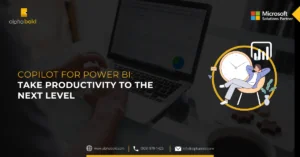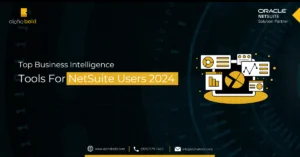Introduction
Businesses today rely heavily on technology to streamline operations and drive growth. However, as companies, especially enterprise-level organizations, expand their tech stacks to include hundreds of different applications, the challenge of integrating these tools becomes increasingly complex. NetSuite and Power BI integration, for example, offers substantial benefits by combining robust ERP capabilities with powerful data visualization and analytics. Yet, this integration also presents potential pitfalls that could turn a promising project into a costly implementation headache. This article explores the common NetSuite and Power BI Integration Pitfalls and practical strategies to help you avoid these issues and ensure a successful integration.
NetSuite and Power BI Integration: The Value for Your Business
If you are a decision-maker trying to risk-averse your organization and holding down the reins, here is a bonus read: How Power BI and NetSuite Integration Help Businesses. It will help you decide.
By integrating NetSuite with Power BI, businesses can access real-time data from NetSuite while utilizing Power BI’s advanced analytics capabilities. With Power BI, drilling down into data points and forecasting future trends becomes more accessible for users. This results in objective and dynamic decision-making. Ultimately, organizations have a better view of their financial health, operational efficiency, and workloads. However, practically integrating these two solutions is an entirely different story. Here is a list of potential Power BI and NetSuite Integration mediums with their advantages and disadvantages so you can weigh your options better:
NetSuite and Power BI Integration Pitfalls & Mediums:
1. BOLDSuite Analytics:
One of the best and most optimal mediums to integrate Power BI and NetSuite is using NetSuite and Power BI connectors. BOLDSuite Analytics, a custom connector by AlphaBOLD, takes the lead in the market because it simplifies data extraction, transformation, and loading (ETL). Additionally, it is way more cost-effective than SuiteAnalytics Connect and other connectors. BOlDSuite Analytics benefits businesses with:
- Serverless deployment – BOLDSuite deployment is convenient since it does not require a virtual machine.
- BOLDSuite Analytics enables automatic mapping between NetSuite data and destination tables.
- Safe data extraction from NetSuite Workbooks and saved searches with token-based authentication and REST-based connection.
- BOLDSuite Analytics is a high-functioning data engine that seamlessly handles big data, delivering intuitive visuals for complex queries and peak performance.
- Users get built-in dashboards tailored against common business scenarios like budgets, orders, and sales commissions.
“BOLDSuite Analytics works perfectly with our organization,” said Rich Lyman, VP of Strategic Initiatives. “It allows us to track KPIs and streamline our overall project data. With this solution, we can track costs, isolate discrepancies, and become a more proactive organization.”
This case study will clarify what client success looks like with AlphaBOLD. Read the complete story here: AlphaBOLD helps Netronix Integration Achieve Project Management Success.
Want to Experience Success Like Netronix without experiencing any NetSuite and Power BI Integration Pitfalls?
Leading organizations vouch for AlphaBOLD's tailored solution integration services and see how we can make a difference for your organization.
Request a Demo2. SuiteAnalytics Connect:
- How It Works: SuiteAnalytics Connect supports ODBC, JDBC, or ADO.NET connection to access NetSuite data. Users can connect SuiteAnalytics Connect with Power BI to pull and process data.
- Pros: Since it is a NetSuite solution, it is well-documented and reliable.
- Cons: SuiteAnalytics is not cost-effective; it requires licensing, and the setup is also complex.
3. NetSuite Open Database Connectivity Drivers (ODBC):
- How It Works: ODBC driver helps users create a direct connection between NetSuite and Power BI. It only requires access to SuiteAnalytics and the ability to download the driver.
- Pros: It requires minimal setup if you have the right driver and enables real-time data extraction.
- Cons: Potential to cause performance issues with large datasets and requires technical support for resolution.
4. RESTlets | SuiteTalk API:
- How It Works: With API calls (using NetSuite’s SuiteTalk SOAP API or RESTlets) or custom scripts, end users can pull data from NetSuite and project it in Power BI.
- Pros: Completely customizable and caters to specific data extraction requirements.
- Cons: To integrate, users need to have high-end development expertise. This means it is not an easy task requiring time and resources.
5. CSV Export/Import:
- How It Works: Users can manually export and import data from NetSuite as CSV files into Power BI.
- Pros: No tools are required for this process.
- Cons: It’s a manual process unless automated; additionally, it is not scalable for massive datasets.
6. Third-Party Integration Tools:
- How It Works: Plenty of third-party platforms are available on the market, such as Boomi, Celigo, and CData. These platforms come with pre-built connectors that facilitate the actual integration.
- Pros: The user interface is quite interactive, and these platforms come with ample user support, thus reducing the need for custom developments.
- Cons: There is always all a catch, and, in this case, it is additional cost and reliance on vendor support.
Want to Access your Business Environment for Power BI Integration?
Our industry experts are available over a complementary discovery call to evaluate your current business processes and propose tailored solutions for your business. Give us a ring and we’ll take it from there.
Request a DemoNetSuite and Power BI Integration Pitfalls You Need to Avoid:
Integrating NetSuite and Power BI might look convenient, given that so many mediums are available. However, as a leading software solution provider, we have encountered many clients facing NetSuite and Power BI Integration Pitfalls that have turned their NetSuite and Power BI integration projects into nightmares. Thus, here we have listed some of the common pitfalls along with best practices every organization should follow:
1. Simplify NetSuite Data Structure:
Issue: NetSuite’s complex data architecture can pose significant challenges when integrating with Power BI. The platform’s intricacies, including numerous data fields, custom records, and multi-level relationships, can result in incorrect or incomplete data being projected in Power BI reports. This often leads to misleading insights, causing businesses to make decisions based on inaccurate information.
Best Practice:
- Data Mapping: Before integrating NetSuite with Power BI, thoroughly map the data structures in NetSuite. Identify the key data fields that are critical for your reports and dashboards. Focus on essential entities, such as transactions, customers, items, and financials. Ensure you understand the relationships between these data fields and how they should be transformed for accurate analysis. This step will help you prevent errors during the data extraction and transformation process, ensuring that your reports are built on accurate and relevant data.
- Use NetSuite Saved Searches: Utilize the Saved Searches feature in NetSuite to pre-filter and organize data before it is imported into Power BI. Saved Searches allow you to specify exactly which data should be extracted, reducing the complexity of the dataset and improving performance in Power BI. By creating targeted Saved Searches, you ensure that only necessary and relevant data is imported, eliminating unnecessary clutter and making it easier to create accurate visualizations and reports.
- Simplify and Optimize Data Flows: Simplify your data flows by breaking down complex queries and using aggregation functions directly in NetSuite where possible. This reduces the processing load on Power BI and helps maintain data integrity. Additionally, consider optimizing your NetSuite environment by archiving outdated or unused records to minimize data volume and improve integration performance.
- Consult with NetSuite Consultants: Given the complexity of integrating NetSuite with Power BI, consider consulting with experienced NetSuite and Power BI professionals. They can provide guidance on best practices for data modeling, help configure integration tools correctly and address any technical challenges that arise. Partnering with experts ensures a smoother integration process, reduces the risk of errors, and saves valuable time and resources.
2. Data Query & Performance:
Issue: One of the most common problems with integrating NetSuite and Power BI is poor performance due to complex data models, large data volumes, and inefficient queries. To address this issue, there are plenty of best practices that you can follow, such as:
- Simplified Data Models: To avoid performance issues and minimize processing load on Power BI, pre-aggregate data in NetSuite. Remove unnecessary columns, reduce tables, and avoid any complex joins.
- Use Query Folding: Use Power BI capability called Query Folding to optimize performance. It pushes query logic back to the data source. As a result, the amount of transferred data is reduced and processed seamlessly in Power BI.
- Incremental Refreshes: Instead of refreshing every dataset, incremental refreshes can be used to update changed and new data in the system.
3. Costs and Licensing:
Issue: One of the most common problems with integrating NetSuite and Power BI is poor performance due to complex data models, large data volumes, and inefficient queries. To address this issue, there are plenty of best practices that you can follow, such as:
- Simplified Data Models: To avoid performance issues and minimize processing load on Power BI, pre-aggregate data in NetSuite. Remove unnecessary columns, reduce tables, and avoid any complex joins.
- Use Query Folding: Use Power BI capability called Query Folding to optimize performance. It pushes query logic back to the data source. As a result, the amount of transferred data is reduced and processed seamlessly in Power BI.
- Incremental Refreshes: Instead of refreshing every dataset, incremental refreshes can be used to update changed and new data in the system.
4. Data Sync Timeliness & Accuracy:
Issue: Delayed data syncs between NetSuite and Power BI is one of the biggest NetSuite and Power BI integration pitfalls that might not look like a huge problem, but it can have dire consequences, such as incorrect or outdated reports, affecting the overall decision-making process.
Best Practice:
- Automate Data Sync: Automate the data syncing process when possible. You can use the Power BI’s scheduled refresh feature to extract updated data from NetSuite.
- Real-Time Integration: Consider real-time integration methods like direct ODBC connections or APIs for business-critical metrics requiring up-to-date information.
- Data Validation and Quality Checks: Implement data validation rules to check the accuracy and completeness of the data a before it’s loaded into Power BI. Regularly audit the data to identify and correct any discrepancies.
5. Maintenance & Scalability:
Issue: Keeping a custom integration running smoothly can become challenging as your business grows or when platforms like NetSuite and Power BI release updates.
Best Practice:
- Modular Integration Design: It’s important to design your integrations using a modular approach This means Building separate, self-contained modules that can be updated or replaced without impacting the entire system. A modular design makes it much easier to adapt to changes, scale up, or address any issues that come up along the way.
- Maintenance Schedule: Create a regular maintenance schedule for optimizing queries, updating data models, and ensuring all components are compatible with the latest versions of NetSuite and Power BI. Regular maintenance helps you catch potential issues early and ensures your integration stays reliable and efficient over time,
Conclusion
As mentioned above, avoiding NetSuite and Power BI integration pitfalls can make or break your integration project. It’s better to be cautious when integrating NetSuite and Power BI. It’s not like you cannot address or counter NetSuite and Power BI pitfalls; the best practices mentioned in this blog, will make the entire process seamless. However, there is always the option for leveraging partner support. AlphaBOLD has helped countless businesses from different industries achieve successful and functional NetSuite and Power BI integrations. You can focus on growing your business rather than being stuck in the trenches of system integrations. Request a consultation and determine which integration solution would work best for your business.
Explore Recent Blog Posts