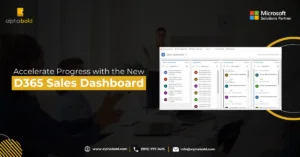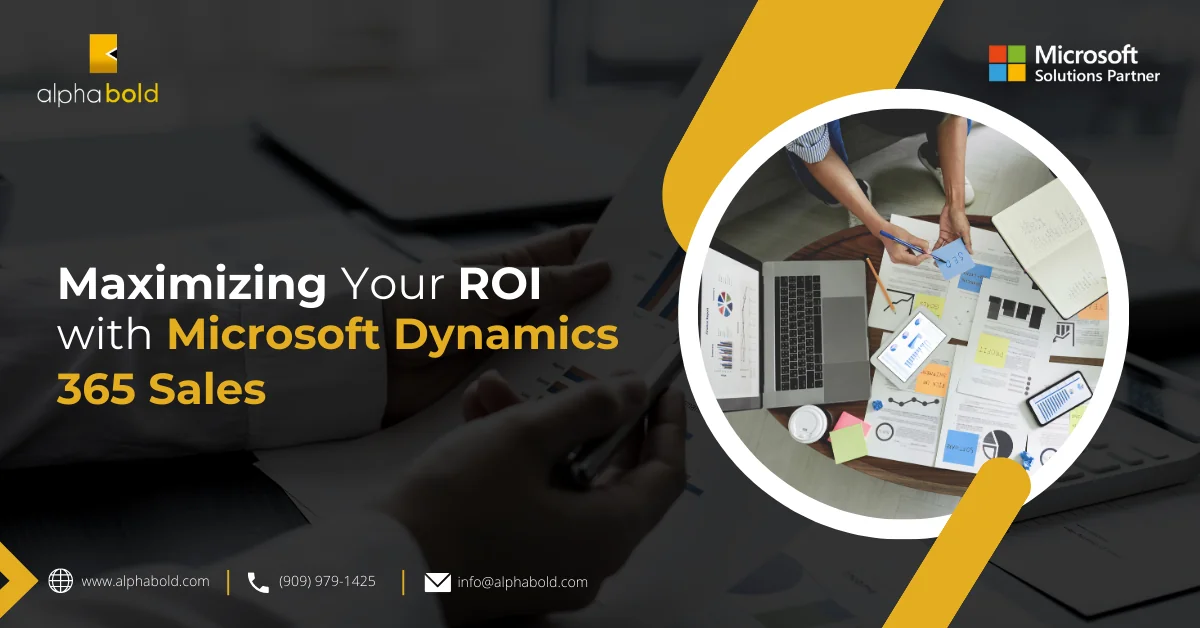Guide to Integrating HubSpot Marketing with Dynamics 365 Sales

Caroline Mayou
Table of Contents
Introduction
The rise of marketing automation and CRM solutions has revolutionized how businesses attract, nurture, and convert leads. HubSpot Marketing offers robust tools for crafting targeted campaigns, capturing leads, and automating marketing workflows. Dynamics 365 Sales empowers sales teams to manage customer relationships, track opportunities, and close deals efficiently. However, the true magic happens when these two powerful platforms are integrated.
For many enterprise companies, Dynamics 365 serves as a central hub for various business functions. They might leverage Dynamics 365 Sales for their CRM needs while utilizing other components of the Microsoft suite for tasks like enterprise resource planning (ERP) with Dynamics 365 Finance. While Dynamics 365 offers its own marketing automation software (Dynamics 365 Marketing), many companies find HubSpot’s platform to be more user-friendly, feature-rich, and better suited to their inbound marketing strategies.
This creates a scenario where a company has already made a significant investment in the Microsoft ecosystem but desires the marketing automation capabilities of HubSpot. Conversely, some companies may be heavily invested in HubSpot for marketing but require the robust CRM functionalities offered by Dynamics 365 Sales. In both cases, the need for a seamless integration between the two platforms becomes paramount.
This comprehensive guide unveils the essential elements of a successful integration. By gaining this knowledge, you can make informed decisions, ensuring an integration that’s both holistic and scalable and requires minimal ongoing support. This translates to a streamlined buyer journey, a more efficient sales process, and a boost to your bottom line.
Scenarios for Integrating Dynamics 365 Sales and HubSpot
Integrating HubSpot Marketing and Dynamics 365 Sales unlocks a wealth of benefits, streamlining the buyer journey and empowering both marketing and sales teams. Here are just a few scenarios where this integration shines:
- Targeted Lead Nurturing: Imagine aligning your marketing campaigns with the specific stages of your sales pipeline in Dynamics 365 Sales. With integration, leads nurtured through HubSpot campaigns can be automatically segmented and qualified based on their behavior and demographics. This valuable data is then seamlessly transferred to Dynamics 365, allowing sales reps to focus on the most promising leads with targeted outreach and personalized messaging.
- Personalized Sales Outreach: Leverage the power of website behavior data captured by HubSpot. The integration allows you to identify website visitors exhibiting buying signals or expressing interest in specific products or services. This rich data can then be used to personalize sales outreach emails and calls within Dynamics 365 Sales, significantly increasing engagement and conversion rates.
- Automated Lead Scoring & Qualification: Stop wasting time manually qualifying leads. The integration empowers you to automate lead scoring based on a combination of marketing and sales data. HubSpot website interactions, form submissions, and email engagement metrics can be combined with Dynamics 365 data, such as lead source and previous interactions, to generate a comprehensive lead score. This allows sales reps to prioritize their efforts and focus on the most qualified leads.
- Automated Lead Source Tracking: Streamline your lead capture process by automatically tracking the source of each lead (e.g., organic search, social media campaign) and populating that data into Dynamics 365 Sales. By integrating acquisition background information with lead records, you gain valuable insights into campaign performance and can optimize your marketing efforts for maximum ROI.
- Continuous Customer Nurturing: The sales journey doesn’t end with a closed deal. The integration allows you to relay valuable opportunity data from Dynamics 365 Sales back into HubSpot. This empowers marketers to continue nurturing existing customers and qualified prospects with targeted campaigns and content, fostering long-term relationships and driving repeat business.
By carefully considering these scenarios and identifying the specific functions you’d like the integration to achieve, you can ensure it aligns with your organization’s needs. Understanding which personas within your company will benefit most from the integration is crucial. For instance, will it primarily support marketing automation efforts, or is the focus on empowering sales reps with enriched lead data?
Equally important is defining the metrics and reporting you expect to gain from the integration. Do you seek deeper insights into marketing campaign performance? Perhaps your goal is to track lead conversion rates across different channels. A clear understanding of these desired outcomes will guide the integration process and ensure it delivers the valuable data and insights you need to make informed business decisions.
Want to understand the differences between HubSpot sales and Dynamics 365 Sales? Head to our blog: Dynamics 365 for Sales vs HubSpot Sales: A Definitive Comparison.
Understanding Database Discrepancies: Bridging the Data Gap
While both HubSpot Marketing and Dynamics 365 Sales are powerful platforms, they utilize different data structures. Understanding these discrepancies is crucial for establishing a seamless and successful integration.
Object Models and Field Types:
A key difference lies in the concept of “objects.” HubSpot focuses on Contacts, Companies, Deals, and Tickets (for service interactions). Dynamics 365 Sales, on the other hand, incorporates additional entities like Leads, Opportunities (similar to Deals in HubSpot), and Accounts (similar to Companies in HubSpot). Field types within these objects may also differ. For example, HubSpot might store phone numbers as a single text field, while Dynamics 365 could offer separate fields for mobile, work, and fax numbers. Data formats may also vary, requiring careful mapping during the integration process.
The Lifecycle Stage vs. Leads:
A significant difference lies in how each platform approaches nurturing potential customers. Dynamics 365 Sales utilizes a dedicated “Leads” entity to house potential customers who haven’t yet expressed strong buying interest. HubSpot, however, focuses on a broader concept called “Lifecycle Stage.” This field within HubSpot Contacts categorizes individuals based on their position in the marketing funnel (e.g., Subscriber, Lead, Marketing Qualified Lead, Sales Qualified Lead, etc.)
When integrating these two platforms, a crucial decision involves how to handle contacts based on their Lifecycle Stage. Will contacts at the “Lead” stage in HubSpot automatically flow into Dynamics 365 as Leads, or will their Lifecycle Stage determine the mapping (e.g., MQLs become Contacts in Dynamics 365)? Understanding these nuances is essential for ensuring a smooth data flow and avoiding duplicate records.
Explore the top CRM software for marketing teams that offer the most advanced features and functionalities to help businesses: The Best CRM Software for Marketing 2023.
By taking the time to understand the underlying data structures of both HubSpot and Dynamics 365 Sales, you can lay the groundwork for a successful integration. This knowledge empowers you to make informed decisions about data mapping, field synchronization, and, ultimately, the overall functionality of the integration.
Unlock a Wealth of Benefits by Integrating HubSpot Marketing and Dynamics 365 Sales!
Navigating the technical aspects and making informed decisions about data structures and sources of truth can be challenging. Our team of experts possesses deep knowledge of both HubSpot and Dynamics 365, and we can guide you through every step of the integration process. Schedule a complimentary consultation today to discuss your specific needs and ensure a seamless integration that fuels your sales and marketing engine.
Request a ConsultationSelecting a Source of Truth Database: Dynamics HubSpot Integration
In the world of data integration, the concept of a “source of truth” database is paramount. This designated database serves as the single, authoritative source for all synchronized information. In the context of integrating HubSpot Marketing and Dynamics 365 Sales, selecting a source of truth is crucial for ensuring data consistency and minimizing discrepancies.
Several Factors Come into Play When Choosing a Source of Truth:
- Data Ownership: Which platform holds the most critical data for your organization? HubSpot might be the preferred contact and lead information source for companies heavily invested in marketing automation. Conversely, companies prioritizing sales might favor Dynamics 365 as the source of truth for customer data.
- Reporting Needs: Where do you generate most of your reports? If marketing reports are crucial, HubSpot, as the source of truth, allows for seamless reporting on marketing activities and lead nurturing. Dynamics 365 might be better if your primary focus is sales pipeline reporting and opportunity analysis.
- Integration Complexity: Considerations like existing ERP integrations with Dynamics 365 can influence the decision. For instance, if your Dynamics 365 Sales instance feeds data into an ERP system like Dynamics 365 Finance, you likely wouldn’t want HubSpot data overwriting account information in Dynamics 365, as it could impact financial data. In cases like this, Dynamics 365 might be the preferred source of truth for Accounts to maintain data integrity with your ERP.
Beyond One-Size-Fits-All:
While a single source of truth is ideal, alternative approaches can be implemented for specific scenarios. Bi-directional synchronization, where data changes flow between both platforms, can be suitable for certain data types like contact information. For others, like Leads captured in HubSpot, a one-directional synchronization from HubSpot to Dynamics 365 might be preferable.
Understanding your unique business needs and data flow is crucial for determining the most effective approach. By carefully considering these factors, you can make an informed decision about your source of truth database, setting the stage for a successful and reliable Dynamics HubSpot integration.
Bonus read: Dynamics 365 Sales vs. ClickUp.
Mapping the Data Landscape: Building the Bridge for HubSpot and Microsoft Dynamics Integration
Data mapping serves as the foundation for a successful integration between HubSpot Marketing and Dynamics 365 Sales. It’s the process of defining how corresponding data fields in each platform should be connected, allowing them to exchange information seamlessly. Think of it as building a bridge that facilitates smooth communication between your marketing and sales teams.
The integration process typically involves mapping various data fields across key objects:
- Contacts: Fields like name, email address, phone number, and company affiliation are commonly mapped between Contacts in HubSpot and Contacts (or Leads) in Dynamics 365 Sales.
- Companies: Company name, website URL, and industry are examples of fields mapped between Companies in HubSpot and Accounts in Dynamics 365 Sales.
- Deals: Opportunity name, stage (e.g., qualification, proposal, closed/won), and associated contacts are some of the fields commonly mapped between Deals in HubSpot and Opportunities in Dynamics 365 Sales.
Many integration solutions offer pre-built data mapping templates that streamline the process for commonly used fields. These templates can be a great starting point, but they may not always capture your organization’s specific needs. Here’s where custom mapping comes in.
Custom mapping allows you to define exactly how data fields should be mapped, even for less common fields or those with unique data formats. This level of granular control ensures that the HubSpot MS Dynamics integration caters to your specific data structure and workflows.
Handling Custom Fields: Bridging the Gap for Unique Data
The data landscape extends beyond standard fields. Many organizations leverage custom fields within HubSpot and Dynamics 365 Sales to capture specific data points relevant to their business. These custom fields can be a treasure trove of valuable information, but carefully considering them during integration is crucial for maximizing the value you extract from your data.
One key element to consider when dealing with custom fields is data type. Data types define how information is stored and categorized within a platform. For instance, a “name” field might be designated as a “text” data type, while a “purchase date” field would likely be a “date” data type. Data types matter in integrations because they determine how data is interpreted and transferred between platforms. If data types don’t align, it can lead to errors and inconsistencies in your integrated system.
With this understanding of data types in mind, let’s explore the challenges and solutions associated with HubSpot MS dynamics integration and their custom fields.
Mapping custom fields can present some challenges:
- Data Type Mismatches: Custom fields in one platform might have different data types (e.g., text, number, date) compared to their counterparts in the other platform. This mismatch can hinder seamless data transfer.
- Field Availability: A custom field you utilize in HubSpot might not have a direct equivalent in Dynamics 365 Sales (and vice versa). Thus, these fields would need to be manually created using a corresponding data type.
Solutions for Effective HubSpot Microsoft Dynamics Integration:
Several strategies can address these challenges and ensure your custom data flows smoothly:
- Creating Corresponding Fields: If a crucial custom field exists in one platform but not the other, consider creating a corresponding field during the integration setup. This allows for direct data exchange.
- Workarounds with Workflows (Discussed Later): In some cases, HubSpot or Dynamics 365 workflows can be used as workarounds to bridge data gaps. We’ll explore this concept in more detail later.
- Mapping Drop-Downs to Text Fields: A temporary solution might involve mapping custom drop-down fields to single-line text fields in the receiving platform. While this doesn’t capture the full functionality of a drop-down, it allows you to transfer the raw data and potentially categorize it later within the receiving platform.
By acknowledging these challenges and implementing appropriate solutions, you can ensure that your custom data doesn’t become a barrier to a successful HubSpot Microsoft Dynamics integration.
The Power of Workflows: Automating your Integration Journey

HubSpot Marketing and Dynamics 365 Sales both offer robust workflow functionalities that can be leveraged to supercharge your integration. These workflows automate specific actions based on pre-defined triggers and criteria, streamlining processes and maximizing efficiency across your marketing and sales efforts
HubSpot Workflows:
HubSpot workflows allow you to automate a wide range of marketing tasks. For example, you can create workflows to:
- Nurture leads: Automatically send email sequences, assign tasks to sales reps, and update lead scores based on website behavior and contact interactions.
- Trigger marketing campaigns: Launch targeted email campaigns or social media promotions based on specific actions taken by leads, such as downloading a white paper or registering for a webinar.
- Add to List: Automatically, ad form submission leads to a list that receives a specific email marketing drip campaign.
- Modify Properties: Modify properties on any record based on another record. For example, if you are mapping a drop-down to a single line of text field, you could then change another drop-down using a workflow.
Dynamics 365 Workflows:
Dynamics 365 workflows focus on automating sales processes. They enable you to:
- Qualify leads automatically: Assign lead scores based on pre-defined criteria and automatically convert qualified leads into Contacts or Opportunities.
- Update sales stages: Trigger automated actions based on changes in the sales pipeline, such as sending notifications to sales reps or updating relevant records.
- Modify Properties: Modify properties on any record based on data from HubSpot.
Power Automate Flows: Expanding Automation Potential
For even more complex automation needs, Microsoft offers Power Automate Flows. This powerful tool integrates seamlessly with Dynamics 365 and allows you to connect it with various other applications, including HubSpot. Using Power Automate Flows, you can create sophisticated multi-step workflows that bridge the gap between platforms and automate tasks that might not be natively supported by either HubSpot or Dynamics 365 workflows.
Let’s explore some concrete examples of how workflows can be used to enhance your integration:
- Lead Scoring Updates: A HubSpot workflow can be triggered when a lead reaches a specific lead score, automatically updating the corresponding Contact record in Dynamics 365 with a “Marketing Qualified Lead” status, prompting sales reps to take action.
- Email Campaigns Based on Sales Stages: A Dynamics 365 workflow can be triggered when a deal moves to a specific stage (e.g., “Proposal Sent”). This workflow can then initiate a targeted email campaign in HubSpot, sending a personalized proposal follow-up message to the relevant contact.
- Lifecycle Stage Updates Based on Form Submissions: A HubSpot workflow can be triggered upon a form submission. This workflow can then modify the Lifecycle Stage of the submitting contact to “Lead,” indicating their initial interest and prompting nurturing activities within HubSpot.
- Dynamic List Management: A HubSpot workflow can be triggered when a lead reaches a specific Lifecycle Stage (e.g., “Marketing Qualified Lead”). This workflow can then add the lead to a targeted list within HubSpot, allowing you to segment your audience and deliver highly relevant marketing campaigns. Conversely, a Dynamics 365 workflow can be triggered when a lead is disqualified from the sales process. This workflow can then remove the corresponding Contact from a targeted marketing list in HubSpot, ensuring your marketing efforts focus on qualified leads.
By strategically utilizing workflows within both platforms and leveraging Power Automate Flows for more intricate automation, you can create a seamless and dynamic integration that fuels your sales and marketing engine.
Why Partner with a Consultant
While the potential rewards of a successful HubSpot Marketing and Dynamics 365 Sales integration are significant, the process itself can be intricate. Navigating the technical aspects, ensuring data consistency, and optimizing workflows all require a deep understanding of both platforms. This is where partnering with a consultant experienced in both HubSpot and Dynamics 365 becomes invaluable.
A consultant brings a wealth of experience to the table, ensuring a smooth and efficient integration process:
- Streamlined Integration: Consultants possess the technical know-how to configure the integration effectively, minimizing errors and ensuring data flows seamlessly between platforms.
- Data Discrepancy Mitigation: Their understanding of both HubSpot and Dynamics 365 data structures allows them to identify and address potential discrepancies, preventing data inconsistencies that can hinder your marketing and sales efforts.
- Optimized Data Mapping and Workflows: Consultants can guide you in creating optimal data mapping strategies and leverage workflows to automate key processes, maximizing the value you extract from your integrated system.
The Risks of a DIY Approach:
A DIY approach to a complex integration like this can lead to several pitfalls:
- Time-consuming Setup: The initial configuration process can be lengthy and resource-intensive, diverting your focus from core business activities.
- Data Integrity Issues: Without a thorough understanding of data structures, you might encounter data inconsistencies, leading to inaccurate reporting and hindered decision-making.
- Suboptimal Workflows: Failing to leverage workflows effectively can limit the automation potential of your integration, hindering efficiency and requiring manual intervention.
Partnering with a consultant experienced in both HubSpot and Dynamics 365 allows you to leverage their expertise and avoid the pitfalls of a DIY approach. They act as a bridge between your business goals and the technical aspects of the integration, ensuring a successful outcome that fuels your marketing and sales engine.
Ready to Streamline your Buyer Journey and Unlock the Power of Integrated Marketing and Sales?
Schedule a free consultation with AlphaBOLD today to discuss your HubSpot and Dynamics 365 Sales integration needs. Let's bridge the gap and fuel your sales engine!
Request a ConsultationChoosing the Right Partner: Key Questions to Consider
Selecting the ideal consultant for your HubSpot and Dynamics 365 Sales integration is crucial. Here are some key questions to consider during your selection process:
- Experience and Certifications: Do the consultants possess proven experience with successful HubSpot and Dynamics 365 integrations, ideally with certifications from both platforms?
- Integration Approach: Inquire about their approach to data mapping, workflow design, and overall integration strategy. Do they tailor their approach to your specific business needs?
- Ongoing Support: Does the consultant offer ongoing support after the initial integration is complete? This ensures you have a reliable resource for future maintenance and optimization.
- Communication Style: Choosing a consultant who communicates effectively and keeps you informed throughout the process is important. Select someone who aligns with your preferred communication style.
- Client Testimonials and References: Request client testimonials and references to gain insights into the consultant’s experience and track record.
By carefully considering these questions, you can select a consultant who will become a trusted partner in your integration journey, ensuring a successful outcome that propels your marketing and sales efforts forward.
Conclusion
This blog post has explored the exciting potential of integrating HubSpot Marketing and Dynamics 365 Sales. By establishing a seamless connection between these powerful platforms, you can empower your marketing and sales teams to work together more effectively, nurture leads more efficiently, and, ultimately, drive business growth.
A successful integration unlocks a wealth of benefits:
- Streamlined Buyer Journey: Prospects are guided effortlessly through the marketing funnel, receiving relevant content and nurturing interactions that convert them into qualified leads.
- Enhanced Data Visibility: Marketing and sales teams gain a unified view of customer data, eliminating silos and fostering data-driven decision-making.
- Automated Workflows: Repetitive tasks are automated, freeing up valuable time for your teams to focus on strategic initiatives.
- Improved Sales Productivity: Sales reps are armed with the most up-to-date lead information and can focus on closing deals.
Ready to bridge the gap between marketing and sales? Contact AlphaBOLD today! Our certified consultants have deep expertise in both HubSpot and Dynamics 365. We’ll guide you through every step of the integration process, ensuring a seamless setup that fuels your sales engine and propels your business forward. Schedule a free consultation to discuss your specific needs and unlock the full potential of integrated marketing and sales.
Explore Recent Blog Posts