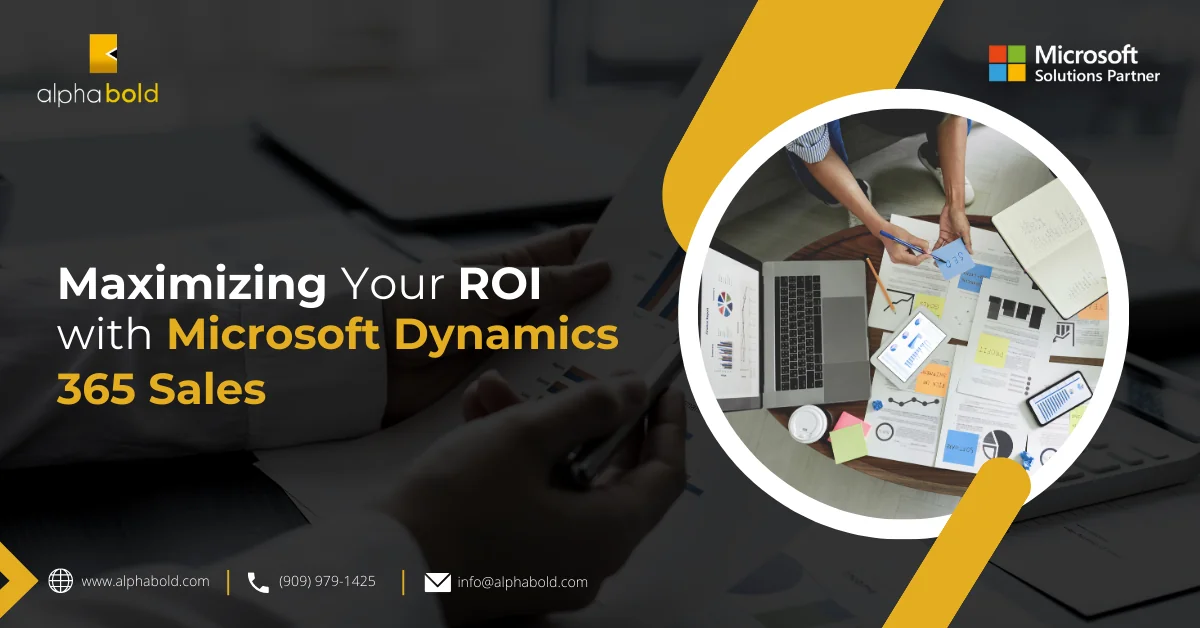Introduction
Every organizational leader from C-level executives to members of the board, constantly seek innovative tools that not only streamline business operations but also provide strategic insights to drive business forward. The new Dynamics 365 (D365) Sales Dashboard is one such game-changer. Considering the fast-paced business environment, where real-time data and insights are pivotal, this dashboard emerges as a crucial tool for decision-makers.
Recent statistics underscore the increasing importance of advanced analytics in sales and financial management. A 2023 report by Gartner indicates that 78% of high-performing sales teams rate their analytical capabilities as outstanding, directly correlating with enhanced revenue growth.
The new D365 Sales Dashboard is precisely engineered to tap into this potential. It offers a comprehensive view of sales metrics, customer interactions, and financial data – all integrated seamlessly. This isn’t just about having data at your fingertips; it’s about having the right data, tailored to the strategic needs of a CFO. The dashboard’s predictive analytics feature, for instance, can forecast sales trends, aiding in more informed decision-making and effective resource allocation.
In this blog, we’ll delve into how the D365 Sales Dashboard can be a cornerstone for not just managing sales operations but also for driving strategic business decisions that align with our financial goals. From improving sales performance to optimizing customer engagement strategies, this tool is set to be an indispensable asset in our financial toolkit.
Microsoft Dynamics 365 Updates 2024 Help Executives in Boosting Business Efficiency
The continuous updates to Microsoft Dynamics 365 play a pivotal role in enhancing business efficiency, particularly for executives seeking to optimize operations and drive growth. The Advanced Sales Dashboard in Dynamics 365 is a prime example of such enhancements:
- Comprehensive Data Overview: The dashboard provides a holistic view of key metrics, enabling executives to make data-driven decisions. It integrates information from various CRM entities like Contacts, Opportunities, Leads, and Accounts, offering a detailed and actionable business overview.
- Enhanced Analytical Capabilities: With its Power BI integration, the dashboard offers advanced analytical tools. Executives can delve into complex data models, benefiting from interactive experiences and tailored insights. This deep level of analysis aids in identifying trends, forecasting sales, and understanding customer behaviors more effectively.
- Customizable and Interactive Interface: The dashboard’s customization options allow executives to focus on metrics that matter most to their specific roles and goals. They can filter data by time, user, manager, or business unit, providing a personalized view that aligns with their strategic objectives.
- Real-time Insights for Immediate Action: By offering real-time data, the dashboard ensures that executives are always aware of the current state of their business. This immediacy allows for quicker response to market changes, customer needs, and internal operational demands.
- Efficiency in Sales Management: The dashboard’s ability to track individual and team performance, along with specific actions like Create, Read, Update, and Delete (CRUD) operations on records, empowers executives to manage sales efforts more effectively. This feature provides clarity on which activities lead to successful outcomes, enabling better resource allocation and strategy formulation.
In essence, the Advanced Sales Dashboard in Dynamics 365 equips executives with the tools necessary to understand their business environment deeply, respond rapidly to changes, and make decisions that enhance overall business efficiency and effectiveness.
Boost Sales Efficiency with D365 Sales Dashboard
The new advanced Sales Dashboard in Dynamics 365 Sales offers many tracking features that, in the past, required customization or third-party tools. It allows team members to maximize sales by allowing the team to act on data more quickly and efficiently. Sales team managers track individual progress and meaningful actions taken, rather than general team metrics.
Don't Let Outdated Processes Hold you Back
AlphaBOLD is here to ensure your Dynamics 365 instance is up to date.
Request a DemoCustomized Tracking for Individual & Team Performance:
Users can measure performance with the four key CRM sales tables: Contacts, Opportunities, Leads, and Accounts. Users may navigate to the desired tab for each table which include reports with metrics specific to individual tables.
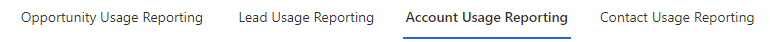
Integration of Power BI for Enhanced Features:
This new tool is actually an embedded Power BI dashboard (rather than an out of the box Dynamics dashboard) that offers extended features: enhanced filtering, KPI charts, metric charts. With this tool, data can be filtered on any number of time units (days, weeks, calendar years) and further narrowed down by a specific user, manager, or business unit. One particularly powerful filter is the ability to filter by security role. It is a common need to have sales team members split across different departments (e.g.: based on geography, business segment) but needing to work with the same products. Viewing data by security role allows a way of viewing data across multiple groups within the organization where no other suitable filter exists.
Detailed Tracking of CRUD Actions:
Another important, often-requested feature is the ability to capture operations performed by users on CRM records, such as viewing, editing, creating. This typically requires the use of a developer to provide. Even then, the information provided is not 100% exact and is not aggregated in a single page. A manager would have to export data from different places in CRM and use a spreadsheet to further manipulate it to convert it into a useful report.
The new dashboard, out of the box, tracks Create, Read, Update, and Delete (commonly known as CRUD) operations to offer a realistic view of users’ work. Furthermore, there is a dedicated tile displaying converted Opportunity records. The combination of these two measures can be used to build a correlation between actions taken by a user and opportunities closed to optimize the sale process.
Other useful reports show, in real time, users with the most opportunities created, updated, and converted. This pipeline view is very sought after by sales team leads.
Focus on User-Driven Actions with D365 Sales Dashboard:
In today’s world, opportunities are typically handled by sales teams that include users who play different roles. The dashboard includes a report displaying the number of users who contributed to actions performed on records. One thing worth noting is that only actions performed by users are accounted for; changes made by APIs and batch jobs are not included. This is important so that only active steps are calculated because automated actions are equally applicable to all users.
Important considerations: This dashboard requires a specific Dynamics license and security role and needs to be turned on by the system administrator. It’s also only available on the out of box sales apps. Data displayed is limited to what’s been added or created in the system since the dashboard was enabled so care should be taken as to when to enable it; for instance, at the beginning of the business calendar year.
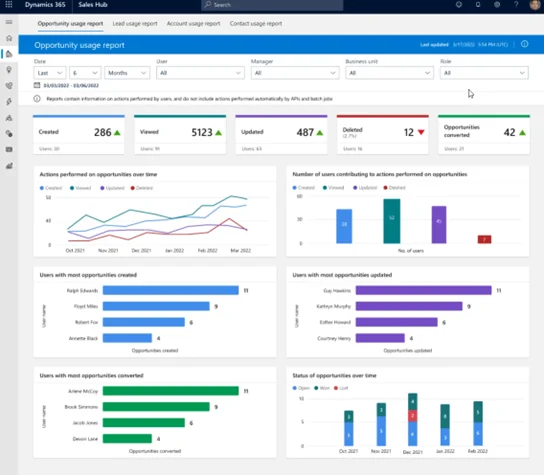
Explore D365 Sales Dashboard can Transform your Business?
Request a personalized CRM consultation with AlphaBOLD's experts today and take the first step towards a more efficient, customer-centric business strategy.
Request a DemoConclusion
The power of the D365 Sales Dashboard lies in its ability to adapt to your unique business needs. However, to fully harness its potential, it requires the right Dynamics license, security role, and system configuration. Therefore, the initial setup and ongoing management of the tool should be approached with precision and expertise.
The bottom line is that, with the D365 Sales Dashboard, your business is not just keeping up with the times; it is setting the pace for innovation in sales and customer relationship management. By leveraging this advanced tool, you are positioning your business at the forefront of efficiency and strategic prowess, ready to meet the challenges of today’s competitive marketplace and excel.
Explore Recent Blog Posts