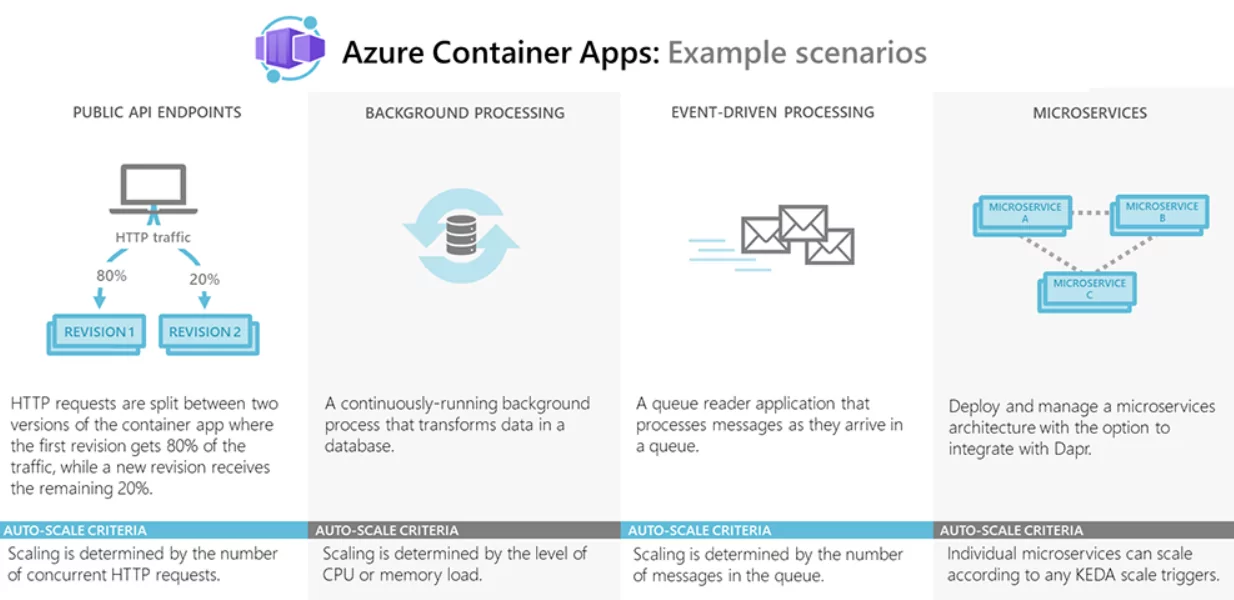Introduction:
Azure Container Apps allow users to run containerized applications and microservices on a serverless platform without managing complex infrastructure. In this blog, we will explore several beneficial features of Azure Container Apps, including autoscaling, traffic sharing, and support for different application types.
Learn more about Azure DevOps
Features and Benefits:
Azure Container Apps has the following benefits:
- Autoscaling: As mentioned earlier, Azure Container Apps have powerful autoscaling capabilities based on event triggers or HTTP traffic. When the container app scales out, a new instance of the container app named Instance is created. This service supports many scaling triggers.
- Traffic sharing: Azure Container Apps provide the ability to enable multiple container revisions by varying the ratio of requests directed to each for test scenarios. This feature is very useful when publishing a container app via HTTP.
- Enable application flexibility: Azure Container Apps containers are extremely versatile and can use any programming language, runtime, or development stack. This gives users the flexibility to implement their products, allowing users to define multiple containers within a single container app to take advantage of shared storage usage, scaling rules, and more.
Potential Drawbacks:
There are some things to consider in advance when using Azure Container Apps. It cannot run privileged containers and it is used to run a program that requires root access, it will throw a runtime error within the application. Furthermore, Linux-based container image is required to run this product.
Azure Container Apps compared to other services:
Every business is unique, and while some companies may fit perfectly with Azure Container Apps, other businesses might have fewer complex needs that can be better addressed with other service solutions. Therefore, businesses should do a thorough analysis to understand whether Azure Container Apps fit their needs or not.
Here are a few options that businesses can consider if Azure Container Apps do not ideally fit their use cases:
- Azure Kubernetes Service: If access to the Kubernetes API and control plane is required then Azure Kubernetes Services are preferred over Azure Container Apps, as container applications do not allow direct access to the Kubernetes API.
- Azure Container Instances: Often referred to as the lighter building block version of Azure Container Apps, this service is ideal for simpler scenarios that do not require Azure Container Apps scenario.
Explore Azure Apps: The Future of Software Development
Conclusion:
Having a complete understanding of the features and use cases of Azure Container Apps helps businesses optimize Azure Container Apps services for their organization. Azure Container Apps are ideal for businesses looking for flexible, scalable, and easy to integrate services. Furthermore, this service addresses various needs for deploying microservices using serverless containers. If you have any questions on Azure Container Apps, please leave a comment below.